
- SAP Community
- Products and Technology
- Enterprise Resource Planning
- ERP Blogs by SAP
- Sneak preview into SAP S/4HANA Cloud for advanced ...
Enterprise Resource Planning Blogs by SAP
Get insights and updates about cloud ERP and RISE with SAP, SAP S/4HANA and SAP S/4HANA Cloud, and more enterprise management capabilities with SAP blog posts.
Turn on suggestions
Auto-suggest helps you quickly narrow down your search results by suggesting possible matches as you type.
Showing results for
Advisor
Options
- Subscribe to RSS Feed
- Mark as New
- Mark as Read
- Bookmark
- Subscribe
- Printer Friendly Page
- Report Inappropriate Content
05-13-2022
6:44 PM
The first half of 2022 is not yet over and we’ve already seen a bunch of innovations inside of Advanced Financial Closing, such as a completely new Manage Closing Task Lists app ( AFC 2.0), a greatly enhanced Manage User Groups app (AFC 2.1), an enhanced dialog to add organizational unit assignments to folders (AFC 2.2) and much more. Here’s now a sneak preview into some of the cool new features you will see with the next minor release in May (AFC 2.3). A full list of what is coming can be found in the Preliminary What's New for SAP S/4HANA Cloud for Advanced Financial Closing.
Please note that the information given below or any related document and SAP's strategy and possible future developments, products and or platforms directions and functionality are all subject to change and may be changed by SAP at any time for any reason without notice. The information in this presentation is not a commitment, promise or legal obligation to deliver the functionality described below or any related material or code. Instead the information is for informational purposes only. It may not be incorporated into a contract. SAP assumes no responsibility for errors or omissions in this presentation, except if such damages were caused by SAP’s intentional or gross negligence.
Starting with AFC 2.3 you can blend in additional columns showing the Company Code-, CO Area- and Plant-IDs assigned to the specific tasks and folders both in the Manage Closing Task Lists and in the Process Closing Tasks app. This way, you will be able to easily see which organizational units are assigned to a task or folder respectively, and you can even use these columns to filter or sort your tasks by Company Code ID.
Prior to this enhancement when editing the Closing Structure of Task Lists or Templates you could get lost not knowing how to best navigate back to the task list header. With AFC 2.3 a Back to Header button will be available. With that you’ll have a quick path back to the header wherever you are in the Closing Structure.
With AFC 2.3 you will be able to change the offset of multiple tasks in a bulk using a mass action. For that reason, you now find the offset as a separate change action in the list of task attributes.
Note that with AFC 2.3 the offset change is applied solely to the selected tasks as far as consistently possible, while rejected for tasks precluded by dependencies of unchanged subsequent tasks.
As business expert responsible for the financial closing process when compiling a task list template you want to be able to visualize the network of interdependent tasks so that you can verify the completeness of the process. With AFC 2.3 there will be a new Dependencies tab showing a graph over all task dependencies as soon as there are any.
When working on the Tasks tab of a task list template and for instance changing multiple tasks at once you want to be able to avoid tasks, whose editing status is still in Draft. Else the mass activity would be blocked. With AFC 2.3 the Editing Status of tasks will be shown, so that your efficiency is greatly improved.
As processor of closing tasks you want to download spool lists of finished Job type tasks in csv- rather than in PDF-format, so that you can use your favorite spreadsheet application for post-processing the results. The good news: You will be able to do so with the Process Closing Tasks app starting with AFC 2.3, if your financial backend systems is of release SAP S/4HANA OP2020 or higher. Then the specific NetWeaver release supports the file-conversion to csv format.
The downloaded csv-file can be immediately processed using your spreadsheet application or any text editor. With that feature you have good means to analyze the job results.
When using the Process Closing Tasks app you can blend-in columns with predecessor and successor tasks. That will help you to understand the dependencies.
With the innovations planned to come in May you will gain both more efficiency and more transparency, when creating and changing task lists and templates and when processing closing tasks or following up on their results. I hope this sneak preview helps you to look forward to and to prepare for release AFC 2.3.
For more information on SAP S/4HANA Cloud for advanced financial closing, check out the following links:
Follow us via @Sap and #AdvancedFinancialClosing,
Disclaimer
Please note that the information given below or any related document and SAP's strategy and possible future developments, products and or platforms directions and functionality are all subject to change and may be changed by SAP at any time for any reason without notice. The information in this presentation is not a commitment, promise or legal obligation to deliver the functionality described below or any related material or code. Instead the information is for informational purposes only. It may not be incorporated into a contract. SAP assumes no responsibility for errors or omissions in this presentation, except if such damages were caused by SAP’s intentional or gross negligence.
Columns for Company Code and other organizational units
Starting with AFC 2.3 you can blend in additional columns showing the Company Code-, CO Area- and Plant-IDs assigned to the specific tasks and folders both in the Manage Closing Task Lists and in the Process Closing Tasks app. This way, you will be able to easily see which organizational units are assigned to a task or folder respectively, and you can even use these columns to filter or sort your tasks by Company Code ID.

Task listed in the Process Closing Tasks app with an additional column showing Company Code IDs
Improvements of the Manage Closing Tasks Lists app
Enhanced navigation with the “Back to Header” option
Prior to this enhancement when editing the Closing Structure of Task Lists or Templates you could get lost not knowing how to best navigate back to the task list header. With AFC 2.3 a Back to Header button will be available. With that you’ll have a quick path back to the header wherever you are in the Closing Structure.
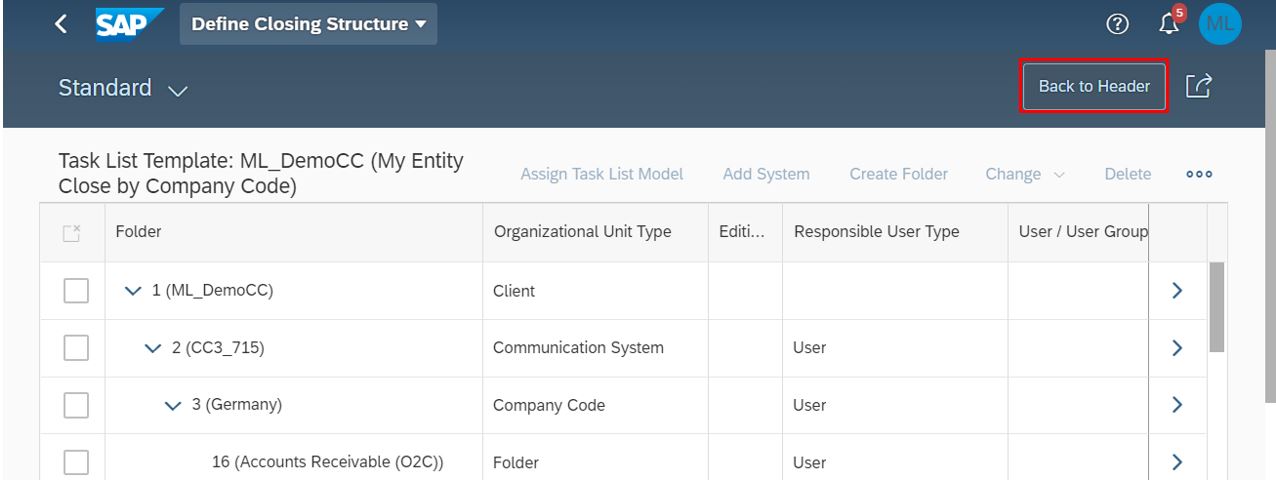
New Back-to-Header button in the Closing Structure of Task List Templates
Quick Action to Change Offset
With AFC 2.3 you will be able to change the offset of multiple tasks in a bulk using a mass action. For that reason, you now find the offset as a separate change action in the list of task attributes.

Mass activity to change the offset of tasks
Note that with AFC 2.3 the offset change is applied solely to the selected tasks as far as consistently possible, while rejected for tasks precluded by dependencies of unchanged subsequent tasks.
Dependency graph on task list and template headers
As business expert responsible for the financial closing process when compiling a task list template you want to be able to visualize the network of interdependent tasks so that you can verify the completeness of the process. With AFC 2.3 there will be a new Dependencies tab showing a graph over all task dependencies as soon as there are any.

New Dependencies tab in the Manage Closing Task Lists app
Tasks listed with Editing Status
When working on the Tasks tab of a task list template and for instance changing multiple tasks at once you want to be able to avoid tasks, whose editing status is still in Draft. Else the mass activity would be blocked. With AFC 2.3 the Editing Status of tasks will be shown, so that your efficiency is greatly improved.

Tasks listed with their editing status in the Manage Closing Task Lists header
Improvements of the Process Closing app
CSV Download of Spool Lists
As processor of closing tasks you want to download spool lists of finished Job type tasks in csv- rather than in PDF-format, so that you can use your favorite spreadsheet application for post-processing the results. The good news: You will be able to do so with the Process Closing Tasks app starting with AFC 2.3, if your financial backend systems is of release SAP S/4HANA OP2020 or higher. Then the specific NetWeaver release supports the file-conversion to csv format.

Spool lists ready to be downloaded in csv format
The downloaded csv-file can be immediately processed using your spreadsheet application or any text editor. With that feature you have good means to analyze the job results.
Columns for Predecessor and Successor Tasks
When using the Process Closing Tasks app you can blend-in columns with predecessor and successor tasks. That will help you to understand the dependencies.

Tasks with Predecessor and Successor Task information in the Process Closing Tasks app
Conclusion
With the innovations planned to come in May you will gain both more efficiency and more transparency, when creating and changing task lists and templates and when processing closing tasks or following up on their results. I hope this sneak preview helps you to look forward to and to prepare for release AFC 2.3.
For more information on SAP S/4HANA Cloud for advanced financial closing, check out the following links:
Follow us via @Sap and #AdvancedFinancialClosing,
- SAP Managed Tags:
- Advanced Financial Closing
Labels:
4 Comments
You must be a registered user to add a comment. If you've already registered, sign in. Otherwise, register and sign in.
Labels in this area
-
Artificial Intelligence (AI)
1 -
Business Trends
363 -
Business Trends
30 -
Customer COE Basics and Fundamentals
1 -
Digital Transformation with Cloud ERP (DT)
1 -
Event Information
461 -
Event Information
29 -
Expert Insights
114 -
Expert Insights
194 -
General
1 -
Governance and Organization
1 -
Introduction
1 -
Life at SAP
414 -
Life at SAP
2 -
Product Updates
4,678 -
Product Updates
278 -
Roadmap and Strategy
1 -
Technology Updates
1,499 -
Technology Updates
103
Related Content
- advanced payment management: Processing Inbound Messages (PAIN.002) using Multi-Bank Connectivity in Enterprise Resource Planning Blogs by SAP
- Future of Electronic Bank Statement Processing in SAP S/4HANA Public Cloud - Deprecation of 4X8 in Enterprise Resource Planning Blogs by SAP
- ACM capabilities in a nutshell - Contracting Part 4 in Enterprise Resource Planning Blogs by SAP
- Custom Analytical Queries as an alternative for LIS in SAP S/4HANA Production Planning (PP) in Enterprise Resource Planning Blogs by SAP
- Why YCOA? The value of the standard Chart of Accounts in S/4HANA Cloud Public Edition. in Enterprise Resource Planning Blogs by SAP
Top kudoed authors
| User | Count |
|---|---|
| 8 | |
| 4 | |
| 4 | |
| 4 | |
| 4 | |
| 3 | |
| 3 | |
| 3 | |
| 3 | |
| 3 |