- SAP Community
- Products and Technology
- Enterprise Resource Planning
- ERP Q&A
- How can I change the Footer of my master template?
Turn on suggestions
Auto-suggest helps you quickly narrow down your search results by suggesting possible matches as you type.
Showing results for
Options
- Subscribe to RSS Feed
- Mark Question as New
- Mark Question as Read
- Bookmark
- Subscribe
- Printer Friendly Page
- Report Inappropriate Content
How can I change the Footer of my master template?
Stephen_Niemann
Participant
Options
- Subscribe to RSS Feed
- Mark Question as New
- Mark Question as Read
- Bookmark
- Subscribe
- Printer Friendly Page
- Report Inappropriate Content
on 07-26-2022 10:24 AM
Hi there,
I figured out that the footer Slots within the Master Template are a binding which will be dynamically drawn. How can I now fill them? I figured out that they are some way connected to the "manage text" app

How can I relate the texts to a Master Form?
What would be the best practice for Master Templates anyways? Would you hardcode the text into the form? Seems unpractical?
- SAP Managed Tags:
- SAP Fiori,
- SAP S/4HANA
Accepted Solutions (0)
Answers (1)
Answers (1)
Stephen_Niemann
Participant
- Mark as New
- Bookmark
- Subscribe
- Subscribe to RSS Feed
- Report Inappropriate Content
08-02-2022
3:48 PM
Found the solution:
- I needed four footer boxes instead of 3 (default for A4 portrait). I, therefore, added another footer box in the master form. For this, I adjusted the sizes of the other three boxes, copied an existing box and changed the binding to footer box 4 of the data connector. I added the 4th box to all portrait form master templates. And uploaded using the "Output Management Form Template" app

- I then created new footer boxes using the "Manage Texts" app

- Within the CBC I had to add now these new footer texts to the data fields by using the activity: Define Rules for Determination of Master Fo.

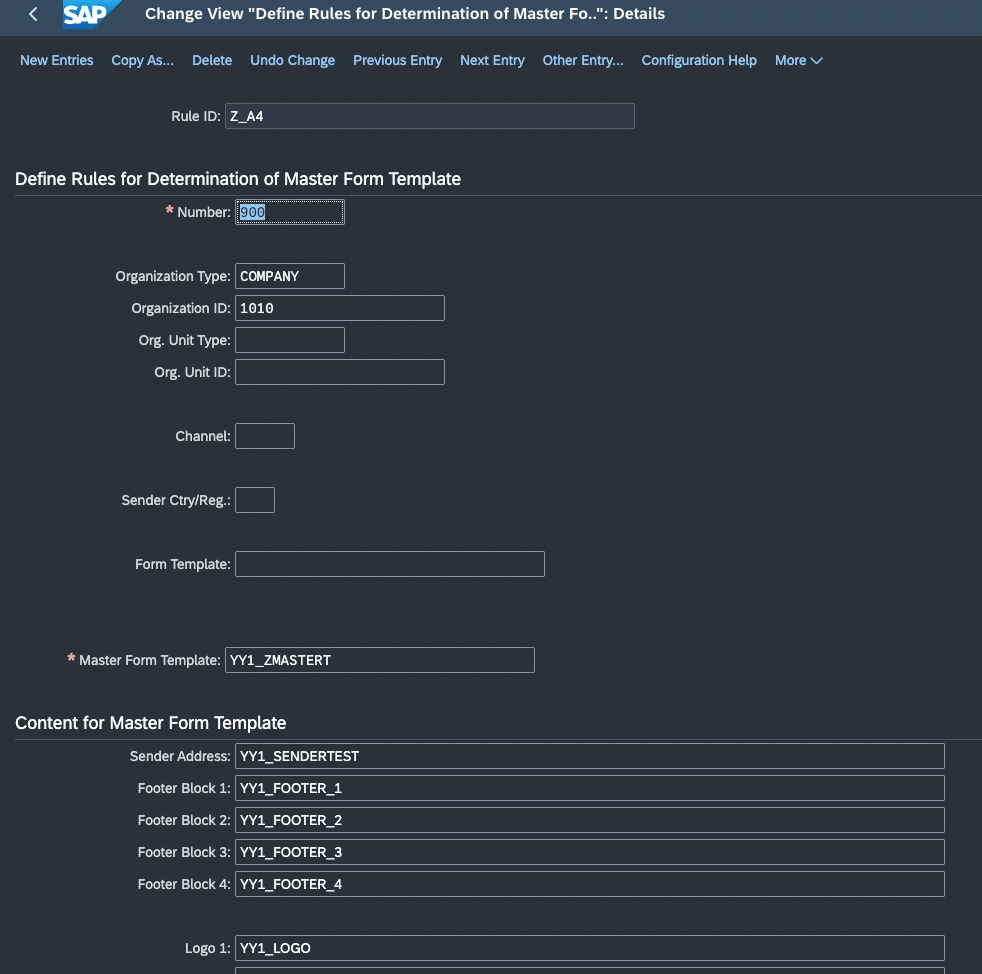
DONE!
You must be a registered user to add a comment. If you've already registered, sign in. Otherwise, register and sign in.
Ask a Question
Related Content
- Your Sherlock Homes - How to Find Missing Business Catalogs? in Enterprise Resource Planning Blogs by SAP
- EXTRACTING DATA FROM SAP S/4HANA CLOUD USING THE CUSTOMER DATA RETURN APP AND TRANSFERRING IT in Enterprise Resource Planning Blogs by SAP
- Propose Items in Create Sales Order fiori app in Enterprise Resource Planning Q&A
- SAP Activate methodology Prepare and Explore phases in the context of SAFe. in Enterprise Resource Planning Blogs by SAP
- SAP S4HANA Cloud Public Edition Logistics FAQ in Enterprise Resource Planning Blogs by SAP
Top Q&A Solution Author
| User | Count |
|---|---|
| 96 | |
| 8 | |
| 6 | |
| 6 | |
| 5 | |
| 4 | |
| 3 | |
| 2 | |
| 2 | |
| 2 |
You must be a registered user to add a comment. If you've already registered, sign in. Otherwise, register and sign in.