- SAP Community
- Products and Technology
- Enterprise Resource Planning
- ERP Q&A
- Issue saving approved document drafts as document ...
- Subscribe to RSS Feed
- Mark Question as New
- Mark Question as Read
- Bookmark
- Subscribe
- Printer Friendly Page
- Report Inappropriate Content
Issue saving approved document drafts as document via DI API (SaveDraftToDocument).
- Subscribe to RSS Feed
- Mark Question as New
- Mark Question as Read
- Bookmark
- Subscribe
- Printer Friendly Page
- Report Inappropriate Content
on 10-11-2021 3:26 PM
Hi all,
I have an issue saving approved document drafts as document via DI API.
My code is: (there is a "purchase request" draft with the corresponding docEntry, thah has been approved earlier)
...
SAPbobsCOM.Documents oDocDraft = SAPbobsCOM.Documents)oCompany.GetBusinessObject(SAPbobsCOM.BoObjectTypes.oDrafts);
oDocDraft.GetByKey(docEntry);
oDocDraft.SaveDraftToDocument();
...
The draft is saved successfully, but the approval gets disappeared!
The value of "WddStatus" gets "-" instead of "P", and from the OWDD table the corresponding record will be deleted!!!
(If I do it on the user Form with the "Add" button, the WddStatus gets "P" and the DocEntry in the OWDD table gets the new docEntry value, as expected.)
I assume it is an issue in the DI API. Or do I something wrong?
Thanks
- SAP Managed Tags:
- SAP Business One Extensibility
Accepted Solutions (0)
Answers (1)
Answers (1)
- Mark as New
- Bookmark
- Subscribe
- Subscribe to RSS Feed
- Report Inappropriate Content
Dear rajo81,
It appears that you are having the same scenario as mentioned in SAP Note 2772166.
Kindly verify the same.
Kind regards,
ANKIT CHAUHAN
SAP Business One Support
You must be a registered user to add a comment. If you've already registered, sign in. Otherwise, register and sign in.
- Mark as New
- Bookmark
- Subscribe
- Subscribe to RSS Feed
- Report Inappropriate Content
I have exact same problem as rajo81 has. But unfortunately the link you shared does not provide any solution, it's only points to the system behaviour. Whether I add the draft via .Add() or .SaveDraftToDocument() method, it does not show approved status as expected.
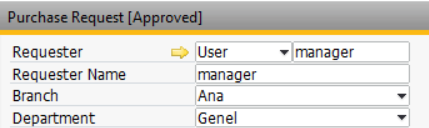
Also deletes the approved template.

tried with different combinations of check/uncheck of all Approval Process section in General Settings with no luck.
Any suggestion would gladly appreciated.
- Mark as New
- Bookmark
- Subscribe
- Subscribe to RSS Feed
- Report Inappropriate Content
- SAP TPM-CCM : Over Accrual to the customer G/L in Enterprise Resource Planning Q&A
- Sales Order Status showing Unapproved even it got approved via Approval Stages in SAP Business One in Enterprise Resource Planning Q&A
- How to set "CopyToTargetDoc" in Attachments to No when "CopyAttachmentsFromBaseToTarget" equals Yes? in Enterprise Resource Planning Q&A
- How to get output channel of a billing output form in S4HANA? in Enterprise Resource Planning Q&A
- im getting an error while posting GL document as GL102(Check the doc as well as tableT001&T880 in Enterprise Resource Planning Q&A
| User | Count |
|---|---|
| 96 | |
| 10 | |
| 9 | |
| 6 | |
| 3 | |
| 3 | |
| 3 | |
| 3 | |
| 3 | |
| 3 |
You must be a registered user to add a comment. If you've already registered, sign in. Otherwise, register and sign in.