- SAP Community
- Products and Technology
- Enterprise Resource Planning
- ERP Q&A
- Wrong Customer Tax Registration No. in billing doc...
- Subscribe to RSS Feed
- Mark Question as New
- Mark Question as Read
- Bookmark
- Subscribe
- Printer Friendly Page
- Report Inappropriate Content
Wrong Customer Tax Registration No. in billing document
- Subscribe to RSS Feed
- Mark Question as New
- Mark Question as Read
- Bookmark
- Subscribe
- Printer Friendly Page
- Report Inappropriate Content
on 05-05-2023 11:48 AM
Hi all,
we have the following issue with the customer tax registration number in the billing document.
Sales Order is created with all roles = Partner A from country PL. Country of role WE is manually changed to DE.
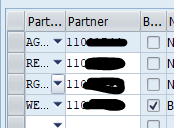
The tax destination country in the sales order is empty.
Partner A has two tax registration IDs, one for PL and for DE.

When creating the billing document I expect the tax registration number to be taken from partner WE and country DE (because the WE partner in the sales order is located in DE).
But when creating the billing document the PL tax registration number is used, even tough the tax registration country and source of the number are correctly set to DE and A = WE.

In Include LV60AA95 it is actually running into the correct IF loop but it has already the wrong (PL) tax registration number in the variable vbrk-stceg = kuwev-stceg.
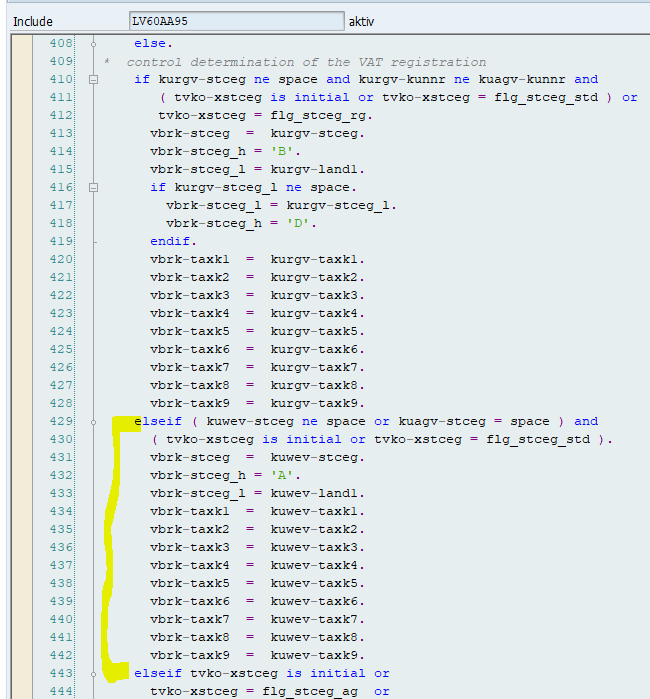
Any ideas why the system behaves this way? I already checked some SAP notes but they only confirmed that the DE tax registration number should have been determined.
- SAP Managed Tags:
- SD (Sales and Distribution),
- SD Billing
Accepted Solutions (0)
Answers (1)
Answers (1)
- Mark as New
- Bookmark
- Subscribe
- Subscribe to RSS Feed
- Report Inappropriate Content
When you create a billing document, system reads the VAT only from customer master and not based on manual changes what you do in sale order. This validation you can check in V_KNA1_SINGLE_READ
To overcome from this, you have two options
- Before creating a billing document, at sale order header level, go to Billing Document tab and input manually the country against the field Tax destination country
- The other option is you need to have a separate Ship-To with that country
You must be a registered user to add a comment. If you've already registered, sign in. Otherwise, register and sign in.
- SAP Fiori development newsletter May 2024 (issue #28) in Enterprise Resource Planning Blogs by SAP
- Condition Contract: Accrual capping, Intercompany postings possibility in Enterprise Resource Planning Q&A
- Maintenance Technician Standard Persona in SAP Service and Asset Manager in Enterprise Resource Planning Blogs by SAP
- Can we change Customer Pricing Procedure (01) during Sales Orders creation? in Enterprise Resource Planning Q&A
- SAP Business ByDesign – What’s New 24.05 in Enterprise Resource Planning Blogs by SAP
| User | Count |
|---|---|
| 101 | |
| 9 | |
| 6 | |
| 6 | |
| 5 | |
| 4 | |
| 3 | |
| 3 | |
| 3 | |
| 3 |
You must be a registered user to add a comment. If you've already registered, sign in. Otherwise, register and sign in.