- SAP Community
- Products and Technology
- Financial Management
- Financial Management Q&A
- Custom Validation Issue
- Subscribe to RSS Feed
- Mark Question as New
- Mark Question as Read
- Bookmark
- Subscribe
- Printer Friendly Page
- Report Inappropriate Content
Custom Validation Issue
- Subscribe to RSS Feed
- Mark Question as New
- Mark Question as Read
- Bookmark
- Subscribe
- Printer Friendly Page
- Report Inappropriate Content
on 08-07-2019 12:42 PM
Dear All,
When i'm applying with custom validation formula in DM, Custom Validation shows successfull even then result message is #REF
If result message not showing any number then result should be Failed but it showing successfull
Can some body help me on this ?
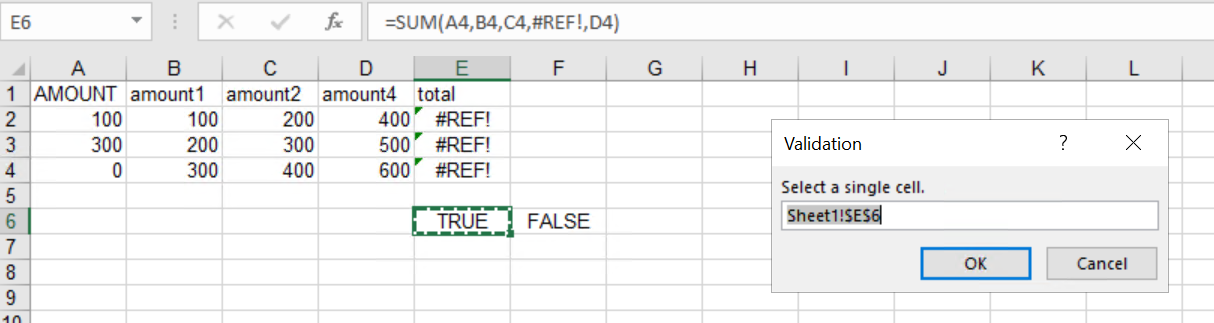




Even though Result Message is #REF but still custom validation is showing successful.

Best Regards,
Repakula Manoj
- SAP Managed Tags:
- SAP Disclosure Management
Accepted Solutions (1)
Accepted Solutions (1)
- Mark as New
- Bookmark
- Subscribe
- Subscribe to RSS Feed
- Report Inappropriate Content
You must be a registered user to add a comment. If you've already registered, sign in. Otherwise, register and sign in.
- Mark as New
- Bookmark
- Subscribe
- Subscribe to RSS Feed
- Report Inappropriate Content
Answers (3)
Answers (3)
- Mark as New
- Bookmark
- Subscribe
- Subscribe to RSS Feed
- Report Inappropriate Content
manoj.kumar161, what I mean is that you need to enable formula calculation.
Also, Marc is right: as your validation cell (the first one you choose) you need to choose a cell with formula that gives TRUE or FALSE as a result. Your current formula is SUM which doesn't produce those results. You can put an Excel formula like "=E2=SUM(A2,B2,C2,D2)".
You must be a registered user to add a comment. If you've already registered, sign in. Otherwise, register and sign in.
- Mark as New
- Bookmark
- Subscribe
- Subscribe to RSS Feed
- Report Inappropriate Content
- Mark as New
- Bookmark
- Subscribe
- Subscribe to RSS Feed
- Report Inappropriate Content
manoj.kumar161, the logic of custom validations is simple: get formula result value (TRUE or FALSE) and show a message based on that value.
So to use DM custom validation correctly, you need: 1) to have the right formula (that gives you one of the expected values - TRUE or FALSE) and 2) to be sure that it actually works (that Excel updates the value).
In case you have shown in the first message it looks like you put as a validation cell an non-updated cell with value "TRUE", which for custom validation means that check was successful and the "successful validation" message was shown accordingly. I think after you update it you'll get an expected error that you need to change formula for custom validation.
- Mark as New
- Bookmark
- Subscribe
- Subscribe to RSS Feed
- Report Inappropriate Content
Hi Manoj
See: https://blogs.sap.com/2017/02/23/disclosure-management-custom-validations/
You defined the validation on the wrong cell. You need to create a cell (with a formula) that results in a true/false
Marc
You must be a registered user to add a comment. If you've already registered, sign in. Otherwise, register and sign in.
- Mark as New
- Bookmark
- Subscribe
- Subscribe to RSS Feed
- Report Inappropriate Content
- Mark as New
- Bookmark
- Subscribe
- Subscribe to RSS Feed
- Report Inappropriate Content
Hello manoj.kumar161,
Since Excel shows "TRUE" as a formula result despite having #REF! in parameters, I'm going to guess that you have automatic formula calculation disabled in Excel. Please check that first.
SAP DM only uses values that Excel provides, it doesn't run your check formula by itself.
You must be a registered user to add a comment. If you've already registered, sign in. Otherwise, register and sign in.
- Mark as New
- Bookmark
- Subscribe
- Subscribe to RSS Feed
- Report Inappropriate Content
- We are getting error of 'Do not post to equity group zzz' while doing tranfer posting in MIGO in Financial Management Q&A
- Defining the depreciation decimals in ABAP BAdI in Financial Management Q&A
- SAP Multi-Bank Connectivity (MBC) – Meaning-Legacy Application-Payment process in Financial Management Q&A
- SAP ECC Conversion to S/4HANA - Focus in CO-PA Costing-Based to Margin Analysis in Financial Management Blogs by SAP
- Customer LTSD Issue failing for certain countries in Financial Management Q&A
| User | Count |
|---|---|
| 10 | |
| 3 | |
| 1 | |
| 1 | |
| 1 | |
| 1 | |
| 1 | |
| 1 | |
| 1 | |
| 1 |



You must be a registered user to add a comment. If you've already registered, sign in. Otherwise, register and sign in.