- SAP Community
- Products and Technology
- Financial Management
- Financial Management Q&A
- Excel to PDF Issue
- Subscribe to RSS Feed
- Mark Question as New
- Mark Question as Read
- Bookmark
- Subscribe
- Printer Friendly Page
- Report Inappropriate Content
Excel to PDF Issue
- Subscribe to RSS Feed
- Mark Question as New
- Mark Question as Read
- Bookmark
- Subscribe
- Printer Friendly Page
- Report Inappropriate Content
on 08-22-2019 1:35 PM
Dear Experts,
After approved report also when i click on Adhoc Actions which is "Excel to PDF" Receiving an error that "An Error is occurred, Please see the log files"
When i check the log files, Receiving an below error.
2019-08-22 17:58:12.1783 [11] [ERROR] ==> -------- Begin -------- ErrorID: 8cd56a04-f3c8-4989-8289-2bcbd209eb0e We faced an issue while creating a PDF from your Excel chapter: worksheets must be named "#..." to be included in the PDF and there was no such worksheet. -------- End --------
Can somebody help me on this.
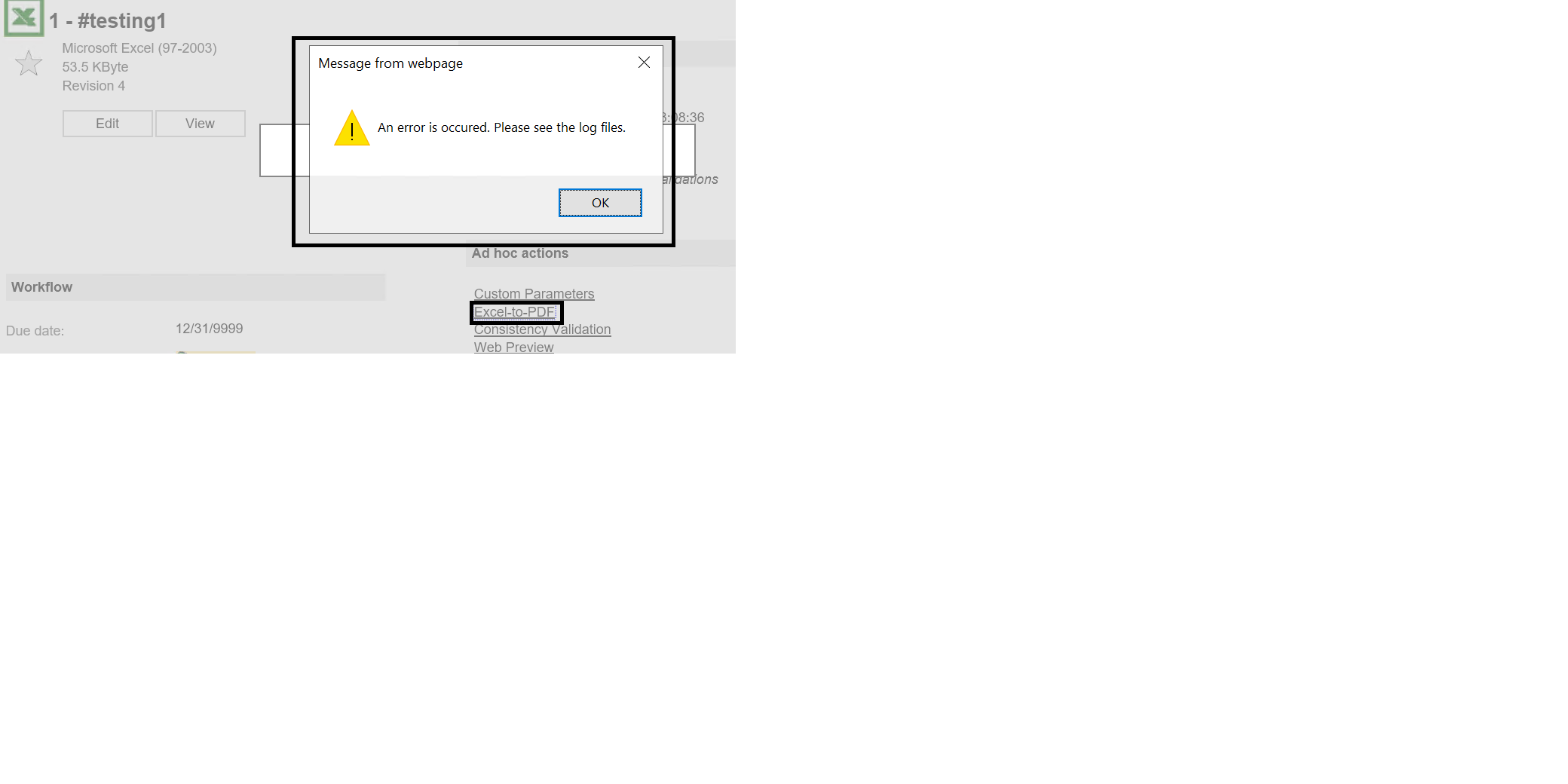
Best Regards,
Repakula Manoj
- SAP Managed Tags:
- SAP Disclosure Management
Accepted Solutions (1)
Accepted Solutions (1)
- Mark as New
- Bookmark
- Subscribe
- Subscribe to RSS Feed
- Report Inappropriate Content
Hello Manoj,
Excel preview is a little specific in DM....
See this note
2021316 - Error when using "Excel-to-PDF" preview type
Thanks
Marc
You must be a registered user to add a comment. If you've already registered, sign in. Otherwise, register and sign in.
- Mark as New
- Bookmark
- Subscribe
- Subscribe to RSS Feed
- Report Inappropriate Content
Answers (2)
Answers (2)
- Mark as New
- Bookmark
- Subscribe
- Subscribe to RSS Feed
- Report Inappropriate Content
You must be a registered user to add a comment. If you've already registered, sign in. Otherwise, register and sign in.
- Mark as New
- Bookmark
- Subscribe
- Subscribe to RSS Feed
- Report Inappropriate Content
- Mark as New
- Bookmark
- Subscribe
- Subscribe to RSS Feed
- Report Inappropriate Content
Hello manoj.kumar161,
It's exactly as the error message states - you don't have worksheets which name starts with "#".
Only such sheets will be included into PDF ad-hoc print.
Also you might want to check printing area beforehand - if it's too big, the scaling will be too large for PDF print.
You must be a registered user to add a comment. If you've already registered, sign in. Otherwise, register and sign in.
- DMEEx XML how to not delete spaces in atom/node in Financial Management Q&A
- issue with text datatype storage in Financial Management Q&A
- Table FIWTIN_ACC_EXEM is not updating in T code MRKO. in Financial Management Q&A
- SAP GTS - Message type processing in Financial Management Q&A
- basic start date in planned order not correct in Financial Management Q&A
| User | Count |
|---|---|
| 10 | |
| 3 | |
| 1 | |
| 1 | |
| 1 | |
| 1 | |
| 1 | |
| 1 | |
| 1 | |
| 1 |


You must be a registered user to add a comment. If you've already registered, sign in. Otherwise, register and sign in.