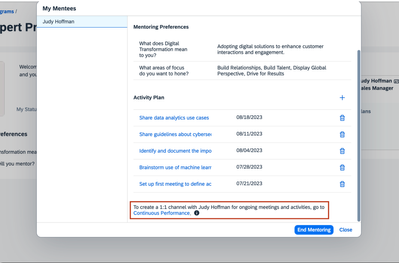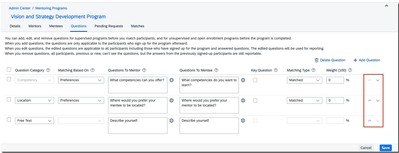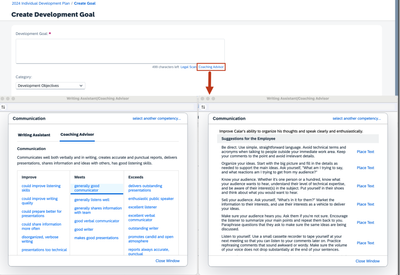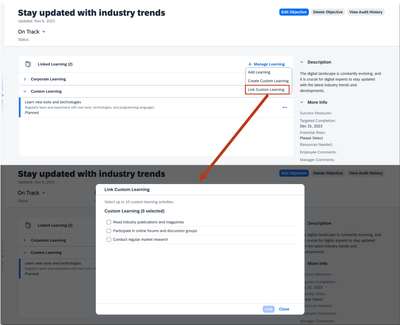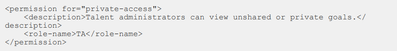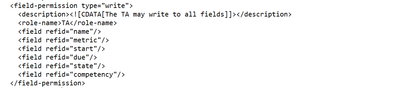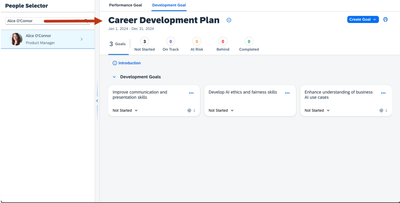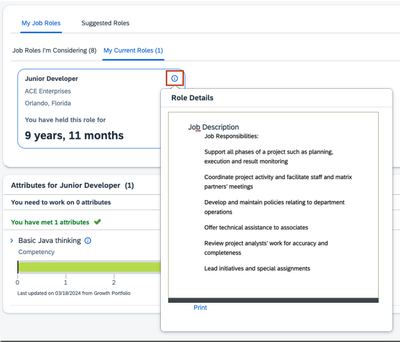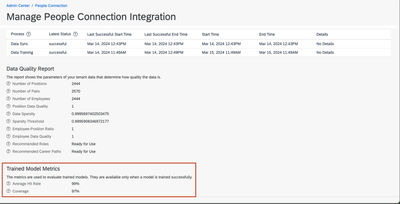- SAP Community
- Products and Technology
- Human Capital Management
- HCM Blogs by Members
- 1H 2024 - Release highlights of SuccessFactors Car...
- Subscribe to RSS Feed
- Mark as New
- Mark as Read
- Bookmark
- Subscribe
- Printer Friendly Page
- Report Inappropriate Content
Hi Community,
The 1H 2024 release is here!
A new set of enhancements has been released in the 1H 2024 release that has been eagerly awaited. The SAP SuccessFactors 1H 2024 Release includes some key features and enhancements, so let's take a closer look!
1- Access Continuous Performance from Mentoring:
Now, Mentors can access the Continuous Performance page directly from Mentoring to create a 1:1 channel with their mentee for ongoing meetings and activities.
Enablement: Automatically on
Configuration Requirements:
- You have a Performance & Goals license and have enabled Continuous Performance Management.
- Mentors have the CPM permission.
- Enable the multiple roles support in Continuous Performance Management and configured the respective target population permissions.
2- Change Order of Signup Form Questions:
Mentoring admin and program owners can now change the order of signup form questions when creating or editing a mentoring program.
Enablement: Automatically on
3- Coaching Advisor Now Supported in Latest Development Goals:
In the latest version of Development Goals, users can now select predefined content in Coaching Advisor and add it to development goals.
Coaching Advisor is a tool that helps users come up with meaningful advice for developing competencies. It offers mentoring and development suggestions that users can incorporate when creating development goals.
Enablement: Customer Configured
Configuration Requirements:
- The latest Goal Management is enabled.
- Coaching Advisor is enabled in a development goal plan template.
4- Link Custom Learning Activities to Development Goals:
Users can now link custom learning activities to development goals in the latest version of Development Goals.
Users can link a maximum of 10 custom learning activities one time, but there's no limit of the total number of learning activities.
Enablement: Customer Configured
Configuration Requirements:
- The latest Goal Management is enabled.
- Transcript learning is enabled, and users are able to create custom learning activities.
- The dev_goals field is configured in the learning activity template.
- Users have read and write permissions to the dev_goals field.
5- New Role Available for Managing Development Goals:
This was the much-awaited functionality in development planning. Talent administrators or similar roles in your organization can now manage an employee's development goals directly in the employee's development goal plan.
After development goal plan templates have been configured, talent administrators with proper role-based permissions can use People Selector to search for a particular employee within their target population. They can then perform various actions on the employee's goals, such as viewing, creating, and deleting goals. Here's a screenshot of the feature.
Enablement: Customer Configured
Configuration Requirements:
- Configured desired action and field permissions for the new role, TA, in development goal plan templates.
- Supported action permissions are private-access, create, delete, move, and share. In this example, talent administrators can view an employee's development goals.
- Supported field permissions are none, read, and write. In this example, talent administrators can view specified fields of development goals.
Role-Based Permission Prerequisites:
- Talent administrators have the User Search permission and a defined target population.
- Talent administrators have access permission to development goal plan templates.
- Talent administrators have the Administrator>Manage Career Development>Manage User's Development Goals permission and a defined target population.
6- Role Details of Current Job Role Available in Career Worksheet:
Users can now view the role details of their current job role in Career Worksheet.
Enablement: Automatically on
7- Trained Model Metrics of Role Recommendations Available in Career Explorer:
You can now check the trained model metrics of role recommendations in Career Explorer.
When an AI model is trained successfully, the following metrics are available in the Manage People Connection Integration admin tool:
- Average hit rate: Average percentage of users with correct recommendations. For example, the item selected by a user is inside the top-k recommended items.
- Coverage: Percentage of items that the model is able to recommend. For example, among all 1000 items on a website:
1% coverage for a pure popularity recommender that always recommends the top 10 popular items.
100% coverage for a pure random recommender that randomly recommends all the items.
Enablement: Automatically on
Role-Based Permission Prerequisites:
- Enable Administrator> People Connection> Manage People Connection Integration Permission
8- View Pending Mentoring Requests:
mentoring administrators and program owners can view the pending mentoring requests sent by mentees to mentors by accessing Pending Requests tab in Manage Mentoring Programs.
The tab is available for open enrollment and unsupervised programs only. For open enrollment programs, it's shown when a program is in progress; and for unsupervised programs, it's shown when a program is in the mentee signup stage or in progress.
Enablement: Automatically on
Here are just a few of the changes included in the latest release. For a detailed release summary, check out the “What’s New Viewer” for a list of enhancements across the application.
You must be a registered user to add a comment. If you've already registered, sign in. Otherwise, register and sign in.
-
1H 2024 Product Release
5 -
2H 2023 Product Release
1 -
ACCRUAL TRANSFER
1 -
Advanced Workflow
1 -
AI
1 -
AI & Skills Ontology
1 -
Anonymization
1 -
BTP
1 -
Business Rules
1 -
Canvas Report
1 -
Career Development
1 -
Certificate-Based Authentication
1 -
Cloud Platform Integration
1 -
Compensation
1 -
Compensation Information Management
1 -
Compensation Management
1 -
Compliance
2 -
Content
1 -
Conversational AI
2 -
Custom Data Collection
1 -
custom portlet
1 -
Data & Analytics
1 -
Data Integration
1 -
Dayforce
1 -
deep link
1 -
deeplink
1 -
Delimiting Pay Components
1 -
Deprecation
1 -
Employee Central
1 -
Employee Central Global Benefits
1 -
Employee Central Payroll
1 -
employee profile
1 -
Employee Rehires
1 -
external terminal
1 -
external time events
1 -
Generative AI
2 -
Getting Started
1 -
Global Benefits
1 -
Guidelines
1 -
h12024
1 -
H2 2023
1 -
HR
2 -
HR Data Management
1 -
HR Transformation
1 -
ilx
1 -
Incentive Management Setup (Configuration)
1 -
Integration Center
2 -
Integration Suite
1 -
internal mobility
1 -
Introduction
1 -
learning
3 -
LMS
2 -
LXP
1 -
Massively MDF attachments download
1 -
Mentoring
1 -
Metadata Framework
1 -
Middleware Solutions
1 -
OCN
1 -
OData APIs
1 -
ONB USA Compliance
1 -
Onboarding
2 -
Opportunity Marketplace
1 -
Pay Component Management
1 -
Platform
1 -
portlet
1 -
POSTMAN
1 -
Predictive AI
2 -
Recruiting
1 -
recurring payments
1 -
Role Based Permissions (RBP)
2 -
SAP Build CodeJam
1 -
SAP Build Marketplace
1 -
SAP CPI (Cloud Platform Integration)
1 -
SAP HCM (Human Capital Management)
2 -
SAP HR Solutions
2 -
SAP Integrations
1 -
SAP release
1 -
SAP successfactors
5 -
SAP SuccessFactors Customer Community
1 -
SAP SuccessFactors OData API
1 -
SAP Workzone
1 -
SAP-PAYROLL
1 -
skills
1 -
Skills Management
1 -
sso deeplink
1 -
Stories in People Analytics
3 -
Story Report
1 -
SuccessFactors
3 -
SuccessFactors Employee central home page customization.
1 -
SuccessFactors Onboarding
1 -
successfactors onboarding i9
1 -
Table Report
1 -
talent
1 -
Talent Intelligence Hub
2 -
talentintelligencehub
1 -
talents
1 -
Tax
1 -
Tax Integration
1 -
TIH
1 -
Time Accounts
1 -
Workflows
1 -
XML Rules
1
- « Previous
- Next »
- 1H 2024 Release Highlights of SAP Best Practices for SAP SuccessFactors Time Management in Human Capital Management Blogs by SAP
- 1H 2024 Release Highlights: New Innovations in SAP SuccessFactors Onboarding in Human Capital Management Blogs by SAP
- 1H 2024 Release Highlights: Leveraging AI within SAP SuccessFactors Recruiting to Accelerate Hiring in Human Capital Management Blogs by SAP
- SAP SuccessFactors Talent Intelligence Hub H1 2024 Release Insights in Human Capital Management Blogs by Members
- First Half 2024 Release: What’s New for Employee Central Service Center? in Human Capital Management Blogs by SAP
| User | Count |
|---|---|
| 3 | |
| 3 | |
| 2 | |
| 2 | |
| 2 | |
| 1 | |
| 1 | |
| 1 | |
| 1 | |
| 1 |