
- SAP Community
- Products and Technology
- Human Capital Management
- HCM Blogs by Members
- How to Use Dynamic Pictures on Document Generation
Human Capital Management Blogs by Members
Gain valuable knowledge and tips on SAP SuccessFactors HCM suite and human capital management market from member blog posts. Share your insights with a post of your own.
Turn on suggestions
Auto-suggest helps you quickly narrow down your search results by suggesting possible matches as you type.
Showing results for
ugurkaratas
Explorer
Options
- Subscribe to RSS Feed
- Mark as New
- Mark as Read
- Bookmark
- Subscribe
- Printer Friendly Page
- Report Inappropriate Content
09-14-2022
8:55 PM
Hello Everyone!
I wanted to share one of my experiences with the document generation tool of employee central. When you have a customer from multiple countries and legal entities and have a similarly structured document template. They want these documents to have some pictures changing regarding employees' job information data.
In this case, usually, you have to create document generation templates for each condition and as a follow-up activity, you have to duplicate your employee self permission role for each condition that is available for inconveniences to occur on your permission role structure on your further modifications.
I found a solution to this situation to set pictures or logos automatically when an employee generates the document. Let's look at it!
Step 1: Upload pictures to the document generation server via creating a new document generation template and note the link generated for that picture.
Step 2: Create the rule
Step 3: Add placeholder to source code of template as follows:
You have to use the structure of a normal picture you add documents but the link should be set by the rule so we just edit that part as the example below.
<p><img alt="" src="[[EXAMPLE]]" style="height:15%; width:35%" /></p>
Step 4: Create the mapping for this placeholder from the "Manage Document Template Mapping" menu.
Step 5: Grant necessary permissions to employees to generate the document.
Best Run Company has different legal entities and they launch the option to generate work details documents for their employees. Since the document will be referenced by regulators it should have the logos of legal entities.
Employee JCOSTNER:
Works for BestRun Company (1710).
Employee 200005:
Works for BestRun Canada (4500).
Logo of BestRun Company:
Logo of BestRun Canada:
Step 1: Uploading the Pictures
BestRun Company logo URL generated by the system: /welcomePortletImageUpload/6c6e3bc6-1bfb-4906-a1c7-ba531dcc983c
BestRun Canada logo URL generated by the system: /welcomePortletImageUpload/dc528092-e9c4-4b3d-a02f-dc418d6238ef
Step 2: Rule definition
Step 3: Document Generation Template
Before adding the placeholder:
Source code changed from:
<p><img alt="" src="/welcomePortletImageUpload/6c6e3bc6-1bfb-4906-a1c7-ba531dcc983c" style="height:31px; width:119px" /></p>
<p>This document proves that employee [[NAME]] works for our company.</p>
Source code changed to:
<p><img alt="" src="[[LOGO]]" style="height:31px; width:119px" /></p>
<p>This document proves that employee [[NAME]] works for our company.</p>
After adding the placeholder:
Step 4: Mapping
RESULTS:
Document generated for JCOSTNER:
Document generated for 200005:
Thanks to document mapping via rule we can set pictures according to certain conditions expected by customers.
Last but not least, I would appreciate it if you could provide your feedback, and if you have any questions feel free to meet me in the comments. I have just started to share my knowledge on SuccessFactors if you want to hear more follow my profile!
I wanted to share one of my experiences with the document generation tool of employee central. When you have a customer from multiple countries and legal entities and have a similarly structured document template. They want these documents to have some pictures changing regarding employees' job information data.
In this case, usually, you have to create document generation templates for each condition and as a follow-up activity, you have to duplicate your employee self permission role for each condition that is available for inconveniences to occur on your permission role structure on your further modifications.
I found a solution to this situation to set pictures or logos automatically when an employee generates the document. Let's look at it!
SOLUTION OVERVIEW:
Step 1: Upload pictures to the document generation server via creating a new document generation template and note the link generated for that picture.
Step 2: Create the rule
- Go to the "Manage Business Rules" menu and create a rule with a basic scenario and the type of "DocumentGeneration". The base object must be "Document Mapping Rule Result".
- Add the parameter "Job Information" with code "jobinformation".
- Choose your if conditions and set your then section as follows(The link used should be the one you noted while you were sending pictures to the server): "Set Document Mapping Rule Result.genericString1 to be equal to /welcomePortletImageUpload/XXXXXXXXXXXXXXXXXXXXXXXX"
Step 3: Add placeholder to source code of template as follows:
You have to use the structure of a normal picture you add documents but the link should be set by the rule so we just edit that part as the example below.
<p><img alt="" src="[[EXAMPLE]]" style="height:15%; width:35%" /></p>
Step 4: Create the mapping for this placeholder from the "Manage Document Template Mapping" menu.
Step 5: Grant necessary permissions to employees to generate the document.
USE CASE:
Best Run Company has different legal entities and they launch the option to generate work details documents for their employees. Since the document will be referenced by regulators it should have the logos of legal entities.
Employee JCOSTNER:
Works for BestRun Company (1710).

Employee 200005:
Works for BestRun Canada (4500).

Logo of BestRun Company:

Logo of BestRun Canada:

Step 1: Uploading the Pictures
BestRun Company logo URL generated by the system: /welcomePortletImageUpload/6c6e3bc6-1bfb-4906-a1c7-ba531dcc983c
BestRun Canada logo URL generated by the system: /welcomePortletImageUpload/dc528092-e9c4-4b3d-a02f-dc418d6238ef
Step 2: Rule definition

Step 3: Document Generation Template
Before adding the placeholder:

Source code changed from:
<p><img alt="" src="/welcomePortletImageUpload/6c6e3bc6-1bfb-4906-a1c7-ba531dcc983c" style="height:31px; width:119px" /></p>
<p>This document proves that employee [[NAME]] works for our company.</p>
Source code changed to:
<p><img alt="" src="[[LOGO]]" style="height:31px; width:119px" /></p>
<p>This document proves that employee [[NAME]] works for our company.</p>
After adding the placeholder:

Step 4: Mapping

RESULTS:
Document generated for JCOSTNER:
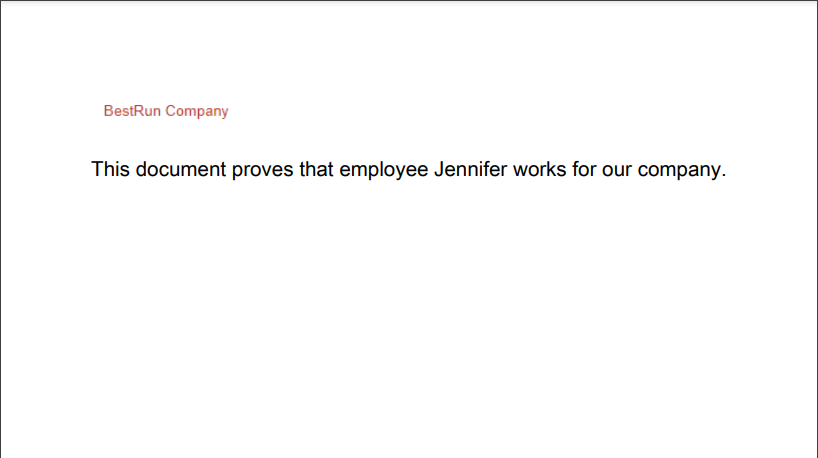
Document generated for 200005:

CONCLUSION:
Thanks to document mapping via rule we can set pictures according to certain conditions expected by customers.
Last but not least, I would appreciate it if you could provide your feedback, and if you have any questions feel free to meet me in the comments. I have just started to share my knowledge on SuccessFactors if you want to hear more follow my profile!
- SAP Managed Tags:
- SAP SuccessFactors Employee Central,
- SAP SuccessFactors Platform
6 Comments
You must be a registered user to add a comment. If you've already registered, sign in. Otherwise, register and sign in.
Labels in this area
-
1H 2024 Product Release
5 -
2H 2023 Product Release
1 -
Absences-Only Time Recording in SAP SuccessFactors
1 -
ACCRUAL TRANSFER
1 -
Advanced Workflow
1 -
AI
1 -
AI & Skills Ontology
1 -
Alerts for National ID Information portlet: Full step-by-step guide
1 -
Alerts for Payment Information: Full step-by-step guide
1 -
Anonymization
1 -
API and Integration
1 -
Auto Delegation on the Leave Request (Time Off) Screen
1 -
BTP
1 -
Business Rules
2 -
Calibrating with Performance Form Data
1 -
Canvas Report
1 -
Career Development
1 -
Certificate-Based Authentication
1 -
Cloud Identity Services
1 -
Cloud Platform Integration
1 -
Common Super Domain
1 -
Compensation
1 -
Compensation Information Management
1 -
Compensation Management
1 -
Compliance
2 -
Content
1 -
Conversational AI
2 -
CSD
1 -
Custom Data Collection
1 -
Custom event
1 -
custom portlet
1 -
Data & Analytics
1 -
Data Integration
1 -
Dayforce
1 -
deep link
1 -
deeplink
1 -
Delimiting Pay Components
1 -
Deprecation
1 -
EC Payroll
1 -
Employee Central
1 -
Employee Central Global Benefits
1 -
Employee Central Integration (Inc. EC APIs)
1 -
Employee Central Payroll
2 -
employee profile
2 -
Employee Rehires
2 -
external terminal
1 -
external time events
1 -
Generative AI
2 -
Getting Started
1 -
Global Benefits
1 -
Goals
1 -
Guidelines
1 -
h12024
1 -
H2 2023
1 -
HCM
1 -
HR
2 -
HR Data Management
1 -
HR Transformation
1 -
ilx
1 -
Incentive Management Setup (Configuration)
1 -
Integration Center
3 -
Integration Monitoring
1 -
Integration Suite
1 -
Intelligent Services
1 -
internal mobility
1 -
Introduction
1 -
Learning
3 -
LMS
2 -
LXP
1 -
Managing Pay Scale Progression based on Age (or) Service Period
1 -
Massively MDF attachments download
1 -
Mentoring
1 -
Metadata Framework
1 -
Middleware Solutions
1 -
OCN
1 -
ODATA
1 -
OData APIs
2 -
ONB USA Compliance
1 -
Onboarding
2 -
Opportunity Marketplace
1 -
Pay Component Management
1 -
PCE
1 -
Performance & Goals
1 -
Performance Form
1 -
Performance Forms
1 -
Platform
1 -
portlet
1 -
POSTMAN
1 -
Predictive AI
2 -
Recruiting
1 -
recurring payments
1 -
RISE PCE
1 -
Role Based Permissions (RBP)
2 -
S4 HANA On-Premise
1 -
SAP Build CodeJam
1 -
SAP Build Marketplace
1 -
SAP CPI (Cloud Platform Integration)
1 -
SAP HCM
1 -
SAP HCM (Human Capital Management)
3 -
SAP HCM ECC
1 -
SAP HR Solutions
2 -
SAP Integrations
1 -
SAP release
1 -
SAP successfactors
6 -
SAP SuccessFactors OData API
2 -
SAP Workzone
1 -
SAP-PAYROLL
1 -
self-service migration
1 -
sftp
1 -
SFTP scenario
1 -
Skills
1 -
Skills Management
1 -
sso deeplink
1 -
Stories in People Analytics
3 -
Story Report
1 -
SuccessFactors
3 -
SuccessFactors Employee central home page customization.
1 -
SuccessFactors Onboarding
1 -
successfactors onboarding i9
1 -
SuccessFactors Platform
1 -
Table Report
1 -
talent
1 -
Talent Intelligence Hub
2 -
talentintelligencehub
1 -
talents
1 -
Tax
1 -
Tax Integration
1 -
TIH
1 -
Time Accounts
1 -
Time Management implementation links
1 -
Workflows
1 -
XML Rules
1
- « Previous
- Next »
Related Content
- 1H 2024 Release Highlights of SAP Best Practices for SAP SuccessFactors Time Management in Human Capital Management Blogs by SAP
- To take the previous pay component Amount in Appointment Letter in document generation in Human Capital Management Q&A
- New 1H 2024 SAP Successfactors Time (Tracking) Features in Human Capital Management Blogs by SAP
- Can we get all the direct reports names reporting to a manager for using in email notification in Human Capital Management Q&A
- Generate Word Document option missing in SAP Enable Now simulation in Human Capital Management Q&A
Top kudoed authors
| User | Count |
|---|---|
| 5 | |
| 4 | |
| 3 | |
| 2 | |
| 2 | |
| 2 | |
| 2 | |
| 1 | |
| 1 | |
| 1 |