
- SAP Community
- Products and Technology
- Human Capital Management
- HCM Blogs by Members
- It is time to upgrade to the SAP SF 360 Fiori Vers...
- Subscribe to RSS Feed
- Mark as New
- Mark as Read
- Bookmark
- Subscribe
- Printer Friendly Page
- Report Inappropriate Content
As announced by SAP, The 360 Reviews v11 version will reach the end of maintenance on November 18, 2022, and will be deleted on May 20, 2023. So it's high time to upgrade to the SAP SF 360 Fiori Version.
In this Blog Post, I will cover all the details about SAP SF 360 Fiori Version.
- what is 360 Fiori Version
- How to upgrade
- Exclusive Features
- Limitations
- How to Revert to the Old 360 version
- Summary
1. what is 360 Fiori Version
It is supported by SAPUI5 technology, offering you an intuitive and modern user experience. The application gives you a 360-degree view of employee performance that provides better insight for coaching and development and ensures accurate, effective, and fair evaluations. By upgrading to 360 Reviews - SAP Fiori Version, you can take advantage of the intuitive SAP Fiori UI design to boost employee engagement and accelerate talent development across your organization.
2. How to upgrade
Before upgrading to the 360 Fiori Version, make sure that you have 360 Reviews enabled in your system.
Navigate to Admin Center > Upgrade Center > Recommended Upgrades.
Filter by 360

Under Recommended upgrades choose 360 Reviews - SAP Fiori Version

Read the Description before upgrading and Click on the upgrade now

You are allowed to revert back to the old solution by either turning off the beta solution in Upgrade Center within 30 days after the upgrade.
 Your system is now upgraded to the 360 Fiori Version
Your system is now upgraded to the 360 Fiori Version

After the upgrade, if you want to use the existing templates, you must update them in Manage Templates so that they can be compatible with 360 Reviews - SAP Fiori Version. The completed or in-process forms that were created before the upgrade aren’t affected.
Navigate to Manage Templates> 360 Form
Step 1: Click "Print list of changes". This is a mandatory step and will allow you to first print out and review all compatibility changes applied to your template.
In the 360 Fiori Version, some of the form template settings and form template elements aren't supported. Thus, when you validate and update the existing 360 Reviews templates for compatibility with 360 Reviews - SAP Fiori Version, you might get a validation message that says certain elements will be removed from the template.

Step 2: Click "Update and Edit". Most of the compatibility changes will occur automatically.
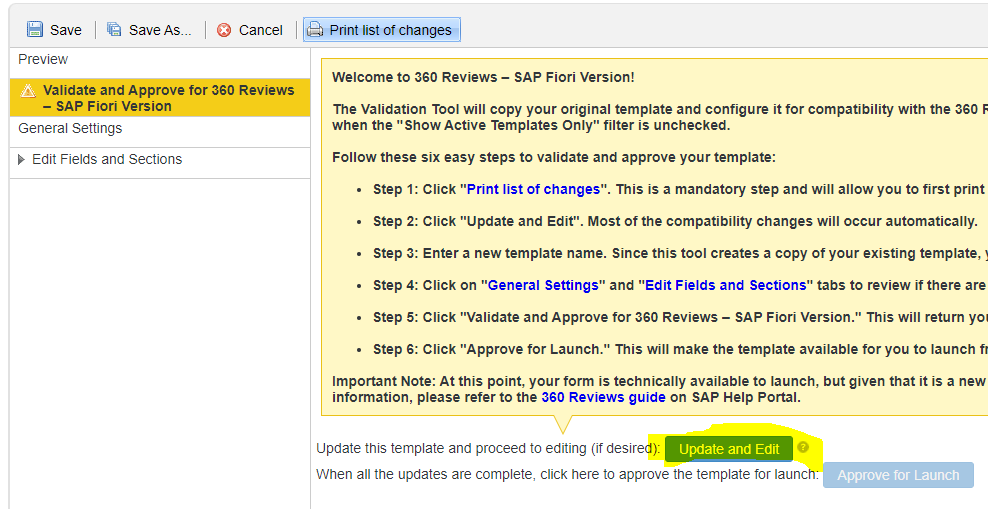
Step 3: Enter a new template name. Since this tool creates a copy of your existing template, you must provide a new name for your template to avoid duplicate naming. The description field is optional.

Step 4: Click "Approve for Launch." This will make the template available for you to launch from "Launch Forms".

Note: At this point, your form is technically available to launch, but given that it is a new template, you may need to make modifications to the route map, form template settings, or other configurations.
3. Features that are available exclusively to 360 Fiori Version.
- Form autosave
- Functions in detailed 360 report
- Page breaks for PDF files of forms
4. Limitations
The following features are not available in the 360 Fiori version
- Learning activity in the development goal section
- Add to Outlook
- Plain text for comments and custom element
- Edit competency comments on the Signature Stage
- Hide the Export button on the completed forms
5. How to Revert to the Old 360 version
You’re allowed to revert to the old solution by either turning off 360 Reviews - SAP Fiori Version in Upgrade Center within 30 days after the upgrade.
Please note the following before you undo the upgrade:
- After reverting back to the old solution, you can continue using the forms created using 360 Reviews - SAP Fiori Version, but these forms won’t be changed back to the old UI. In addition, the new templates created in 360 Reviews - SAP Fiori Version are locked by the system and can’t be used anymore.
- The forms and templates that are created before the upgrade can still be used.
6. Summary
The Latest Fiori version has an improved UI with a User-friendly interface. It provides a more detailed output report.
Please be informed that on November 18, 2022, the 360 Reviews v11 will reach the end of maintenance. Therefore, It is necessary to be conversant with the Latest 360 Fiori version. I advise Users to begin planning their upgrade to the Fiori version.
Please leave your queries and challenges in the comment section. I will be happy to help and address them. Please like the blog if you find it useful.
If you want to upgrade to the Latest version of Goal management. check out my Blog Post. I have jotted down the detailed process for a smooth transition.
See my earlier Blog Post for more information on universal Reimagined Home Page upgrade- 1H 2022 Release. It has a lot of info to keep you updated on the latest release.
Check out my Blog Post Stay current with the SAP SF Performance Management and Goal Management: 1H 2022 Release Highlights.
- SAP Managed Tags:
- SAP SuccessFactors Performance & Goals
You must be a registered user to add a comment. If you've already registered, sign in. Otherwise, register and sign in.
-
1H 2024 Product Release
5 -
2H 2023 Product Release
1 -
ACCRUAL TRANSFER
1 -
Advanced Workflow
1 -
AI
1 -
AI & Skills Ontology
1 -
Anonymization
1 -
BTP
1 -
Business Rules
1 -
Canvas Report
1 -
Career Development
1 -
Certificate-Based Authentication
1 -
Cloud Platform Integration
1 -
Compensation
1 -
Compensation Information Management
1 -
Compensation Management
1 -
Compliance
2 -
Content
1 -
Conversational AI
2 -
Custom Data Collection
1 -
custom portlet
1 -
Data & Analytics
1 -
Data Integration
1 -
Dayforce
1 -
deep link
1 -
deeplink
1 -
Delimiting Pay Components
1 -
Deprecation
1 -
Employee Central
1 -
Employee Central Global Benefits
1 -
Employee Central Payroll
1 -
employee profile
1 -
Employee Rehires
1 -
external terminal
1 -
external time events
1 -
Generative AI
2 -
Getting Started
1 -
Global Benefits
1 -
Guidelines
1 -
h12024
1 -
H2 2023
1 -
HR
2 -
HR Data Management
1 -
HR Transformation
1 -
ilx
1 -
Incentive Management Setup (Configuration)
1 -
Integration Center
2 -
Integration Suite
1 -
internal mobility
1 -
Introduction
1 -
learning
3 -
LMS
2 -
LXP
1 -
Massively MDF attachments download
1 -
Mentoring
1 -
Metadata Framework
1 -
Middleware Solutions
1 -
OCN
1 -
OData APIs
1 -
ONB USA Compliance
1 -
Onboarding
2 -
Opportunity Marketplace
1 -
Pay Component Management
1 -
Platform
1 -
portlet
1 -
POSTMAN
1 -
Predictive AI
2 -
Recruiting
1 -
recurring payments
1 -
Role Based Permissions (RBP)
2 -
SAP Build CodeJam
1 -
SAP Build Marketplace
1 -
SAP CPI (Cloud Platform Integration)
1 -
SAP HCM (Human Capital Management)
2 -
SAP HR Solutions
2 -
SAP Integrations
1 -
SAP release
1 -
SAP successfactors
5 -
SAP SuccessFactors Customer Community
1 -
SAP SuccessFactors OData API
1 -
SAP Workzone
1 -
SAP-PAYROLL
1 -
skills
1 -
Skills Management
1 -
sso deeplink
1 -
Stories in People Analytics
3 -
Story Report
1 -
SuccessFactors
3 -
SuccessFactors Employee central home page customization.
1 -
SuccessFactors Onboarding
1 -
successfactors onboarding i9
1 -
Table Report
1 -
talent
1 -
Talent Intelligence Hub
2 -
talentintelligencehub
1 -
talents
1 -
Tax
1 -
Tax Integration
1 -
TIH
1 -
Time Accounts
1 -
Workflows
1 -
XML Rules
1
- « Previous
- Next »
- Timesheet 3.0 forced to enter activity Type in Human Capital Management Q&A
- The 1H 2024 Release of SAP SuccessFactors Learning – Release Highlights in Human Capital Management Blogs by Members
- SAP Successfactors with SAP BUILD APP :Quick Vacant Positions Check App in Human Capital Management Blogs by Members
- Delivery of Legal Forms for the UK using My Fiori Forms App. in Human Capital Management Blogs by SAP
- Fiori My Time Events App not working: Event Types missing, Event List not displayed in Human Capital Management Q&A
| User | Count |
|---|---|
| 3 | |
| 3 | |
| 3 | |
| 2 | |
| 2 | |
| 1 | |
| 1 | |
| 1 | |
| 1 | |
| 1 |