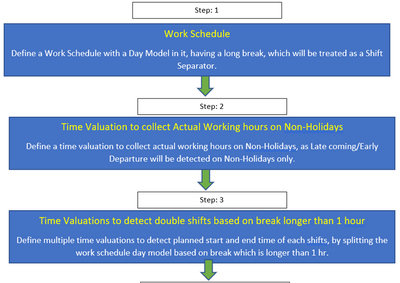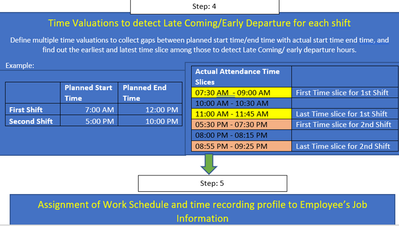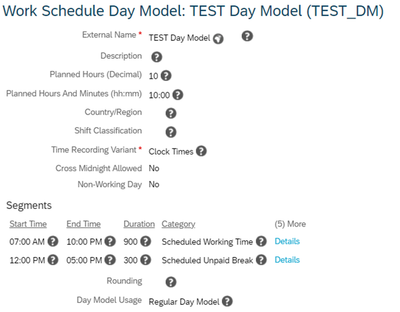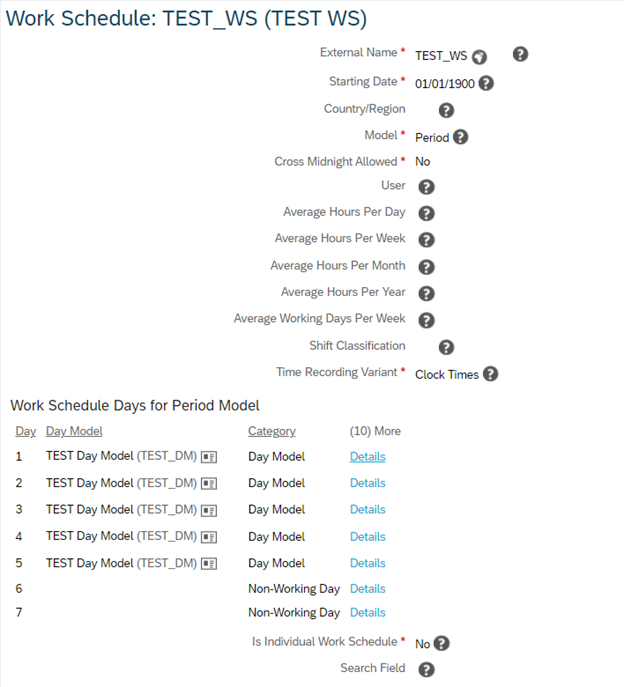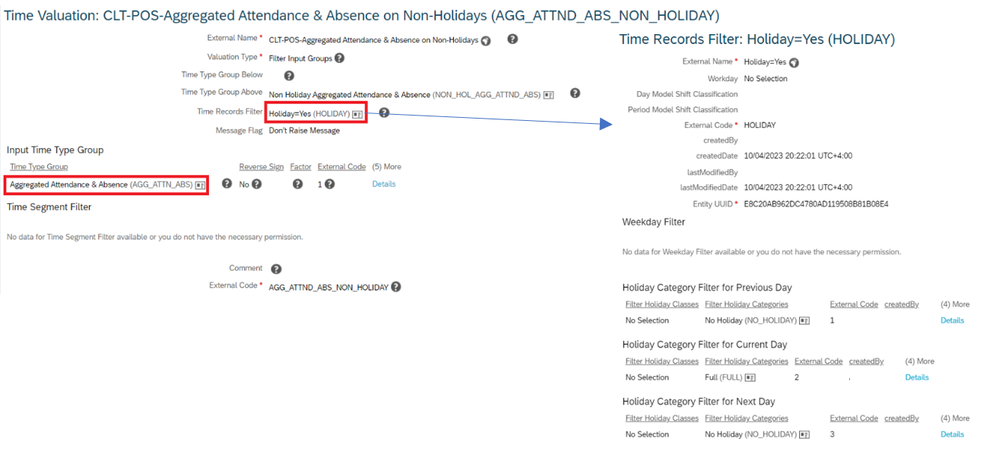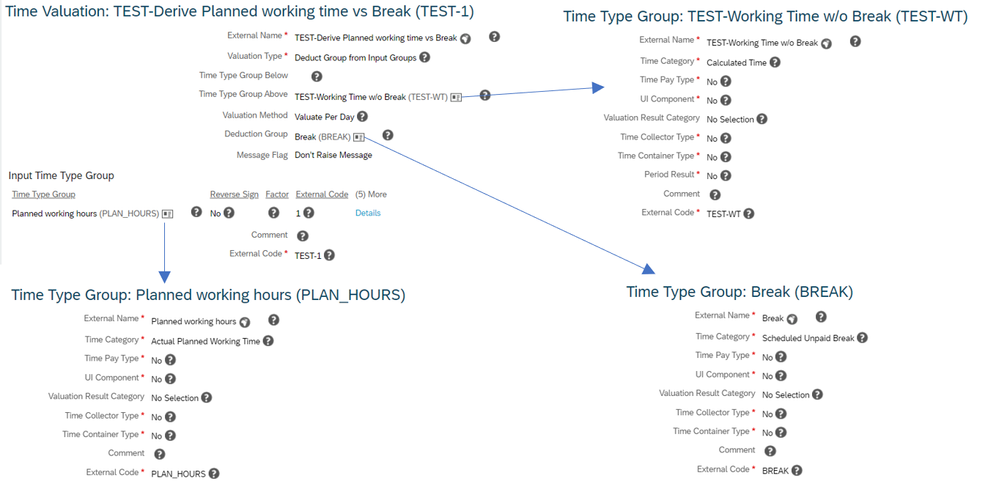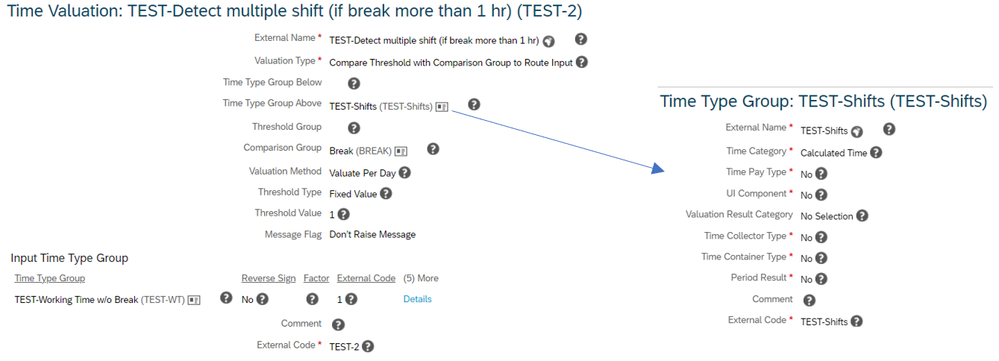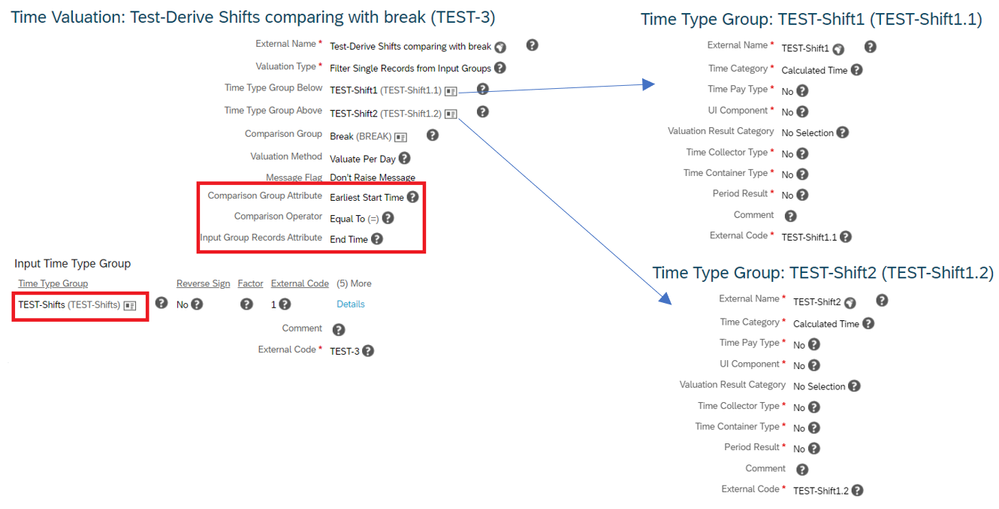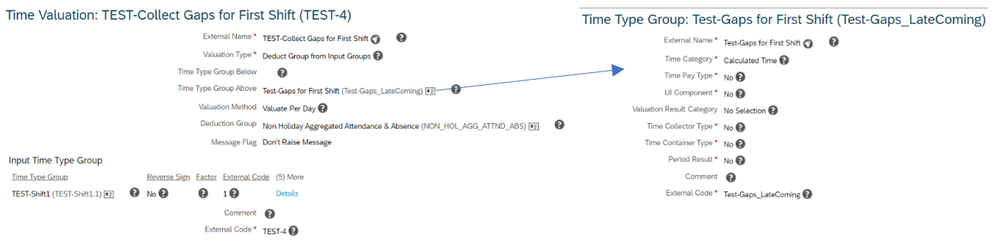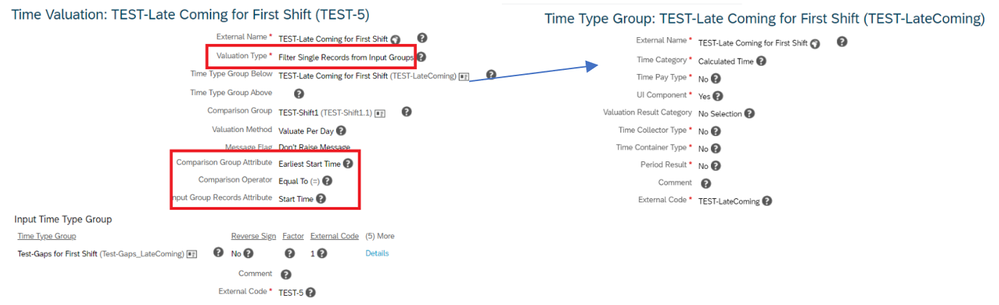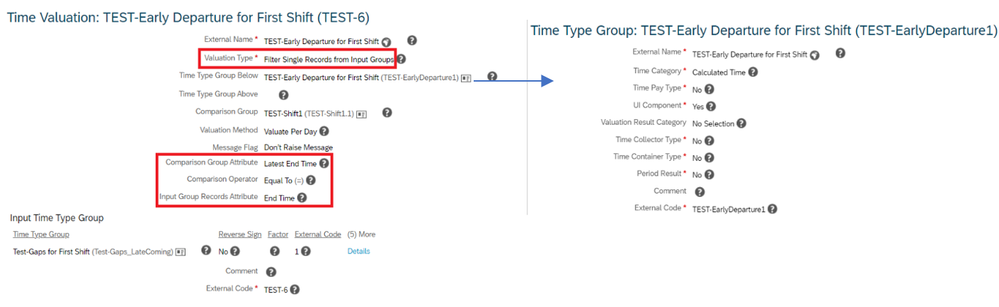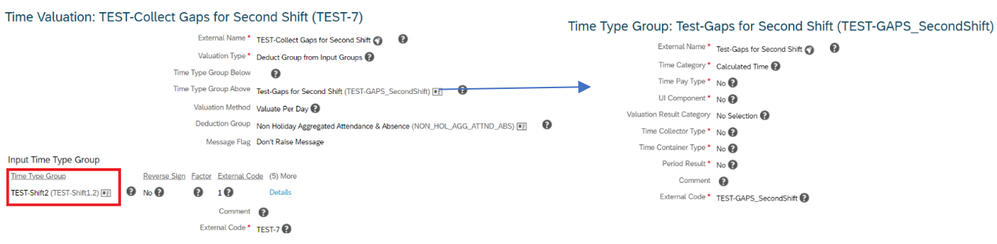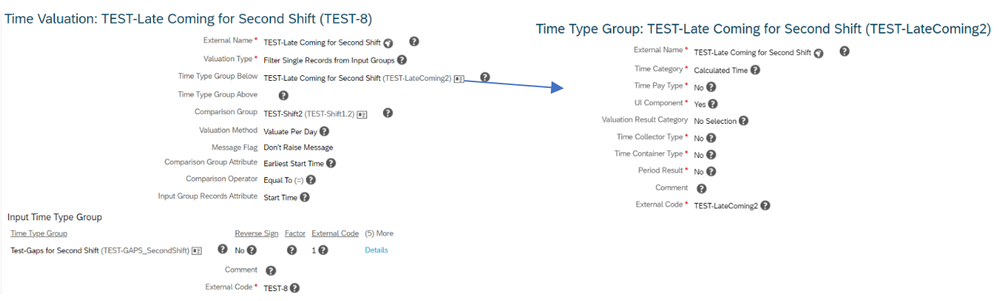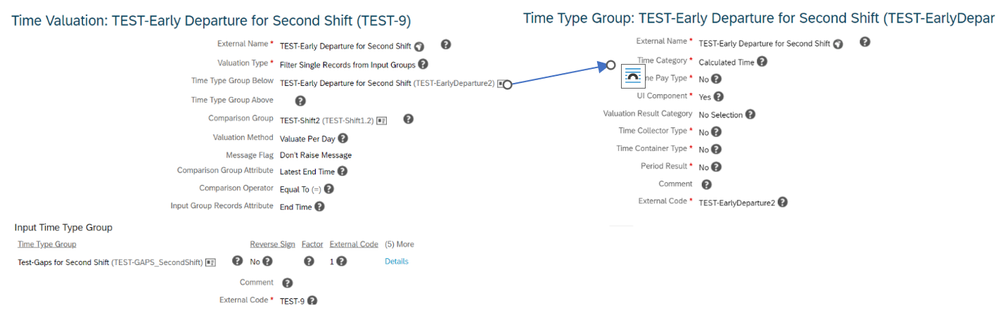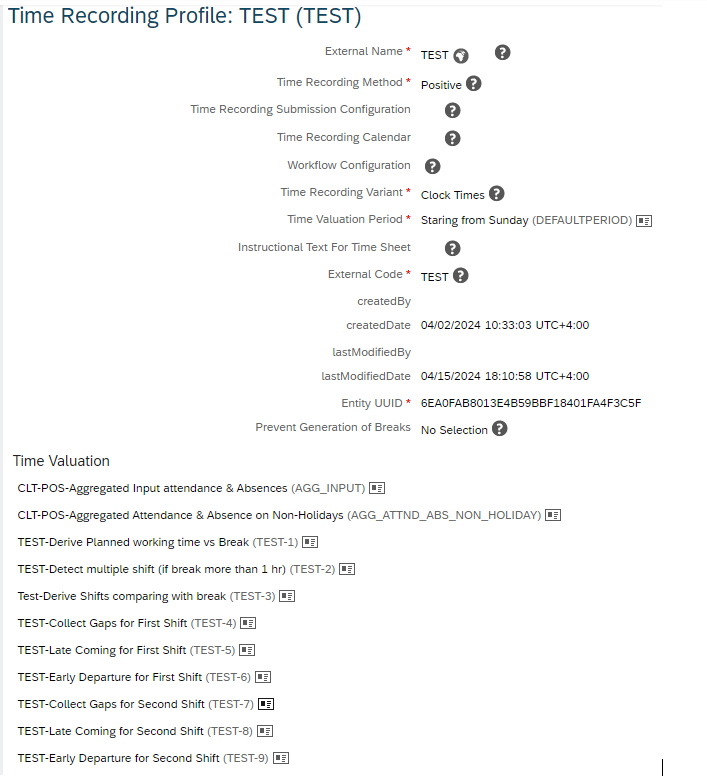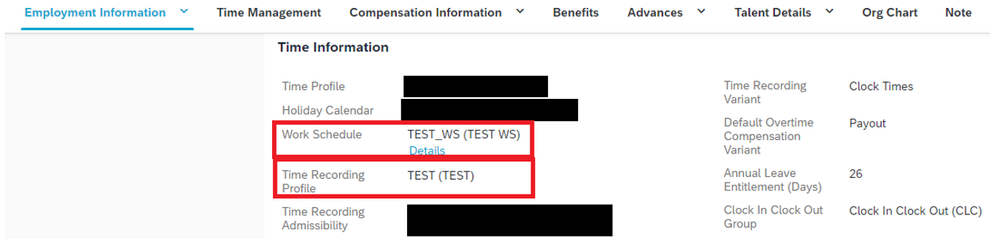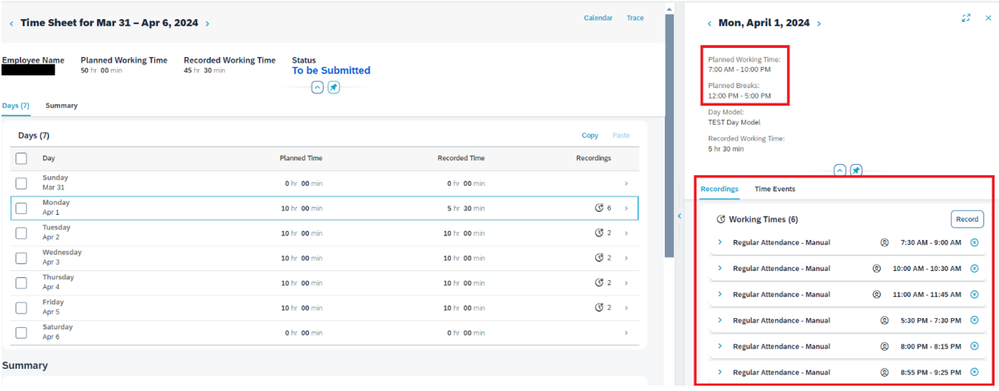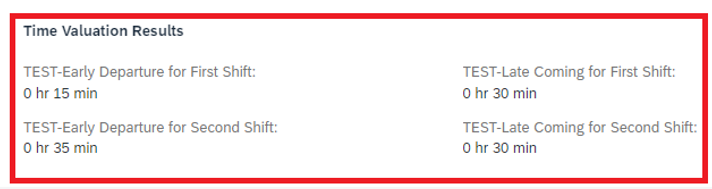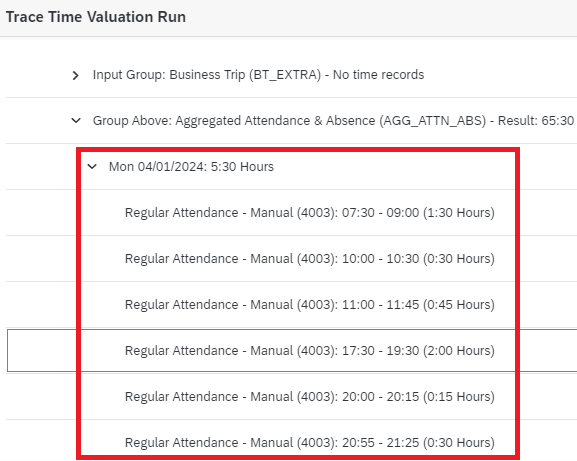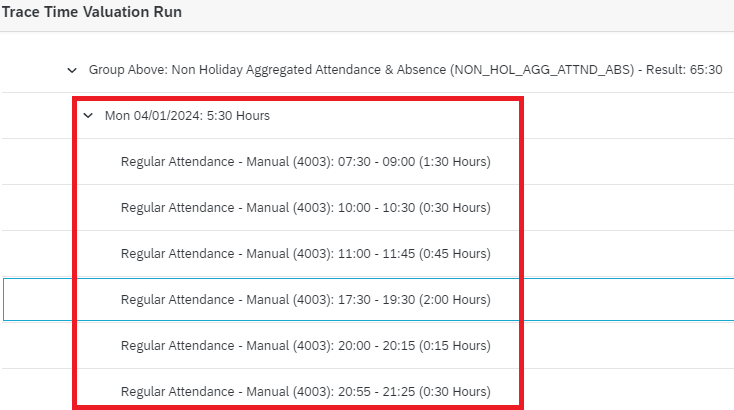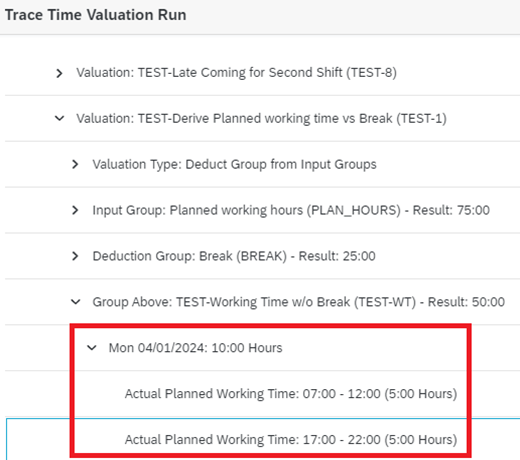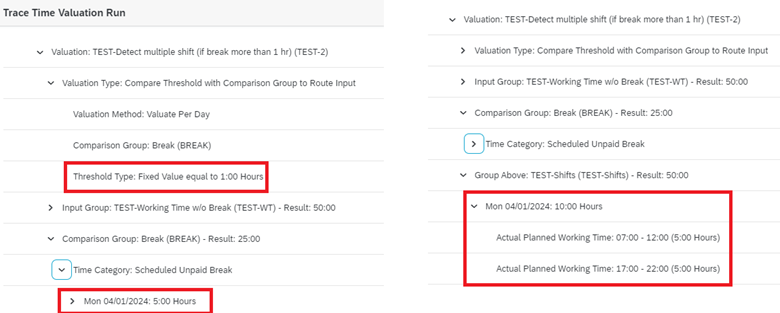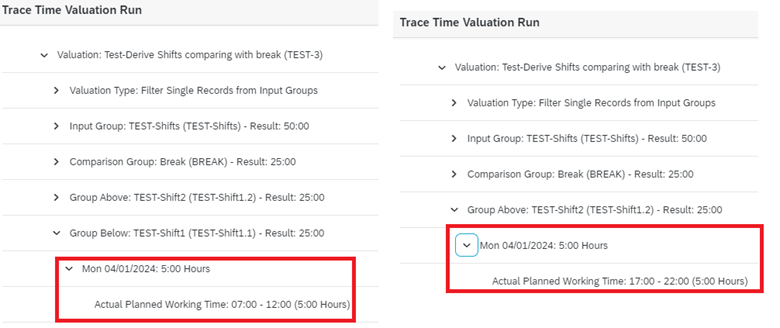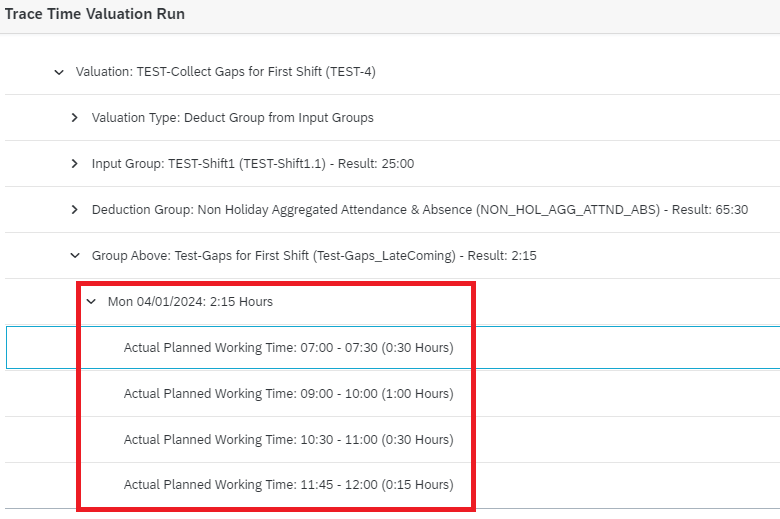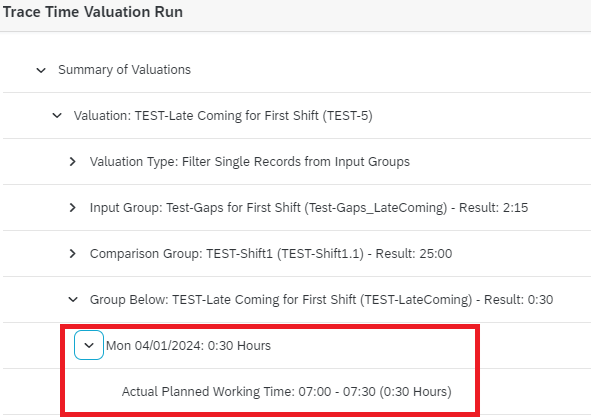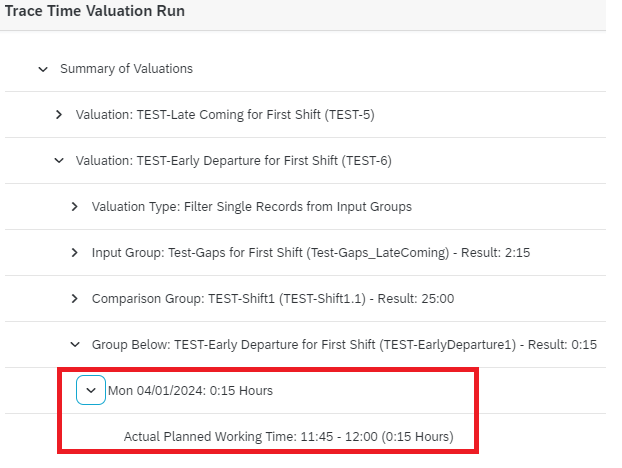- SAP Community
- Products and Technology
- Human Capital Management
- HCM Blogs by Members
- Late Coming and Early Departure Detection for Doub...
- Subscribe to RSS Feed
- Mark as New
- Mark as Read
- Bookmark
- Subscribe
- Printer Friendly Page
- Report Inappropriate Content
Dear Readers, in this blog we’ll check the tricky solution to one of the time management scenarios.
Business Requirement:
Employee has two shifts in a single day and it is required to detect late coming and early departure of each shift, based on Planned and Actual Working time of each shift.
Though this can be a rare requirement, but we may face this requirement for factory workers or some special seasons like Ramadan Months etc.
Challenge:
- How to assign double shift to the employee? Currently by standard, SuccessFactors does not support to assign to multiple work schedules on same day or specifically if I say it, multiple shifts in single day is not supported (even in Time Tracking features as well).
- If we manage to derive multiple shift, how to detect Late Coming/Early Departure of each shift?
In spite of having those challenges, we try to build the solution using standard features/configurations only, without any customization (i.e custom MDFs.).
Solution Design and Assumptions:
To maintain double shifts in a single day, we’ll create a day model with a long break in it. So, the planned working time before starting the break will be considered as First Shift of the day, and the planned working time after the end of the break will be considered as Second Shift of the day.
Example:
But, here is a challenge: The regular single shift/work schedule can also have ‘Break’, so in that case, it will also wrongly treat those regular work schedules as double shifts (based on the above logic). So to overcome that, we need to set an assumption here. If the planned break is more than 1 hour, then only it will be treated as a ‘Shift Separator’ for double shifts, else it will be treated as a normal planned break.
After the double shifts are detected, we can use Time Valuations to determine the Late Coming/Early Departure hours for each shift.
Solution Architecture:
Configuration Steps:
Step1.A: Create a Day Model with a planned break longer than 1 hour. It will be treated as ‘Shift Separator’.
Step1.B: Create a Work Schedule using that Day Model.
Step2.A: Define time valuation to collect actual working time.
Step2.B: Define time valuation to filter and collect working time on Non-Holidays only.
Step3.A: Derive Planned working time deducting the break hours.
Step3.B: Check whether the break is more than 1 hour. If yes, then only, collect the actual working time.
Step3.C: By using valuation type ‘Filter Single Records from Input Groups’, we are splitting the shifts based on break, and collecting the planned start and end time of First Shift and Second Shift.
Step4.A: Collect the gaps between planned time and actual working time.
Step4.B: In previous step, we’ll get the gaps for each time slice of actual time. Now we need to find out the gap comparing to the earliest start time of shift, which is actually Late Coming for First Shift.
Step4.C: Now we need to find out, the gap comparing the latest end time slice of First Shift to get the Early Departure for First Shift.
Step4.D: The similar way we can find the Late Coming and Early Departure of Second Shift by collecting the gaps for Second Shift and filtering the earliest and latest time slice of those.
Step5.A: Define the Time Recording Profile having all time valuation that we have created above.
Step5.B: Assign the work Schedule and Time Recording Profile to Employee’s Job Information.
Testing: In this test example, we can see multiple time slices are booked as attendance for the employee and our solution is able to detect the Late Coming and Early Departure for each shift by valuating those time slices.
Here the Negative Testing (if the break is 1 hour or less than that, then it will not be counted as double shift) is not shown, but you can test it from your side.
Lets Analyze the Time Valuation Trace to understand how it works:
CLT-POS-Aggregated Input attendance & Absences (AGG_INPUT) - The First Time valuation is collecting the actual attendance hours as per attendance input.
CLT-POS-Aggregated Attendance & Absence on Non-Holidays (AGG_ATTND_ABS_NON_HOLIDAY) – This time valuation is filtering the Non-Holiday actual working time. Here, this particular day (1st April 2024) is not a Public Holiday as per system, so the all recorded hours are collected.
TEST-Derive Planned working time vs Break (TEST-1) – In this time valuation, the break is deducted and planned working time collected.
TEST-Detect multiple shift (if break more than 1 hr) (TEST-2) – In this time valuation, it is checked whether the Break time is more than 1 hour, then only the panned start and end time to be collected.
Test-Derive Shifts comparing with break (TEST-3) – In this time valuation, the planned working time is splitted into two shifts.
TEST-Collect Gaps for First Shift (TEST-4) – In this time valuation, the gaps are collected for First Shift, comparing the planned start and end time of First Shift with actual recorded time slices.
TEST-Late Coming for First Shift (TEST-5) – Among all the gaps that are collected in previous time valuation, we need to find the earliest one comparing the earliest start time of planned working time of the shift. This is how the Late Coming of First Shift is detected.
TEST-Early Departure for First Shift (TEST-6) – Now, among all the gaps that are collected in previous time valuation, we need to find the latest one comparing the latest end time of planned working time of the shift. This is how the Early Departure of First Shift is detected.
Similar way, Late Coming and Early departure are detected for Second Shift as well.
Conclusion:
Hope this solution will help you to meet such requirement without adding any customization in the system. Please help to put your thoughts and comments on this solution and follow my profile for my more upcoming topics.
Also, you can find more topics on SAP SuccessFactors Core Environment here: https://community.sap.com/topics/successfactors
You can also post question and answers on SuccessFactors Topics here: https://answers.sap.com/tags/67837800100800006332
- SAP Managed Tags:
- SAP SuccessFactors Employee Central,
- SAP SuccessFactors Time Tracking
You must be a registered user to add a comment. If you've already registered, sign in. Otherwise, register and sign in.
-
1H 2024 Product Release
5 -
2H 2023 Product Release
1 -
ACCRUAL TRANSFER
1 -
Advanced Workflow
1 -
AI
1 -
AI & Skills Ontology
1 -
Anonymization
1 -
BTP
1 -
Business Rules
1 -
Canvas Report
1 -
Career Development
1 -
Certificate-Based Authentication
1 -
Cloud Platform Integration
1 -
Compensation
1 -
Compensation Information Management
1 -
Compensation Management
1 -
Compliance
2 -
Content
1 -
Conversational AI
2 -
Custom Data Collection
1 -
custom portlet
1 -
Data & Analytics
1 -
Data Integration
1 -
Dayforce
1 -
deep link
1 -
deeplink
1 -
Delimiting Pay Components
1 -
Deprecation
1 -
Employee Central
1 -
Employee Central Global Benefits
1 -
Employee Central Payroll
1 -
employee profile
1 -
Employee Rehires
1 -
external terminal
1 -
external time events
1 -
Generative AI
2 -
Getting Started
1 -
Global Benefits
1 -
Guidelines
1 -
h12024
1 -
H2 2023
1 -
HR
2 -
HR Data Management
1 -
HR Transformation
1 -
ilx
1 -
Incentive Management Setup (Configuration)
1 -
Integration Center
2 -
Integration Suite
1 -
internal mobility
1 -
Introduction
1 -
learning
3 -
LMS
2 -
LXP
1 -
Massively MDF attachments download
1 -
Mentoring
1 -
Metadata Framework
1 -
Middleware Solutions
1 -
OCN
1 -
OData APIs
1 -
ONB USA Compliance
1 -
Onboarding
2 -
Opportunity Marketplace
1 -
Pay Component Management
1 -
Platform
1 -
portlet
1 -
POSTMAN
1 -
Predictive AI
2 -
Recruiting
1 -
recurring payments
1 -
Role Based Permissions (RBP)
2 -
SAP Build CodeJam
1 -
SAP Build Marketplace
1 -
SAP CPI (Cloud Platform Integration)
1 -
SAP HCM (Human Capital Management)
2 -
SAP HR Solutions
2 -
SAP Integrations
1 -
SAP release
1 -
SAP successfactors
5 -
SAP SuccessFactors Customer Community
1 -
SAP SuccessFactors OData API
1 -
SAP Workzone
1 -
SAP-PAYROLL
1 -
skills
1 -
Skills Management
1 -
sso deeplink
1 -
Stories in People Analytics
3 -
Story Report
1 -
SuccessFactors
3 -
SuccessFactors Employee central home page customization.
1 -
SuccessFactors Onboarding
1 -
successfactors onboarding i9
1 -
Table Report
1 -
talent
1 -
Talent Intelligence Hub
2 -
talentintelligencehub
1 -
talents
1 -
Tax
1 -
Tax Integration
1 -
TIH
1 -
Time Accounts
1 -
Workflows
1 -
XML Rules
1
- « Previous
- Next »
- Successfactors Time Management – new features in 1H 2023 release in Human Capital Management Blogs by SAP
- It’s about TIME: Highlights from the SAP SuccessFactors Time Management 2H 2022 release in Human Capital Management Blogs by SAP
- How to setup Time Evaluation in Time Tracking in Human Capital Management Blogs by SAP
- Successfactors Time Management – new features in H1 2022 in Human Capital Management Blogs by SAP
| User | Count |
|---|---|
| 10 | |
| 6 | |
| 4 | |
| 3 | |
| 2 | |
| 1 | |
| 1 | |
| 1 | |
| 1 | |
| 1 |