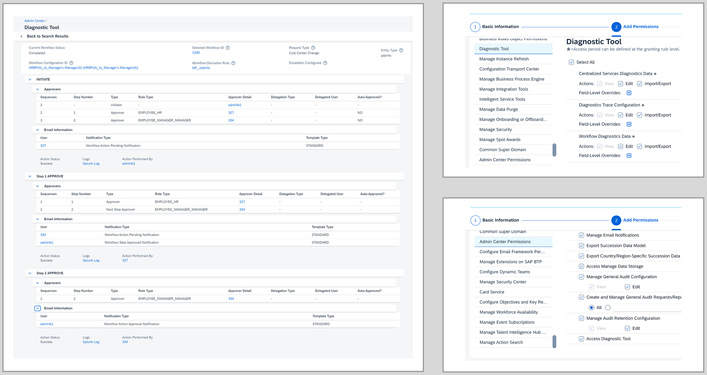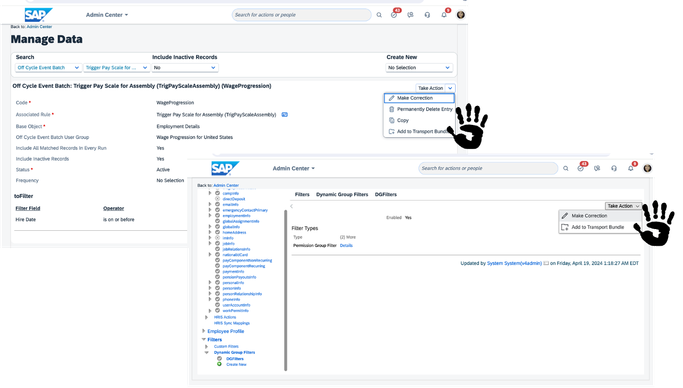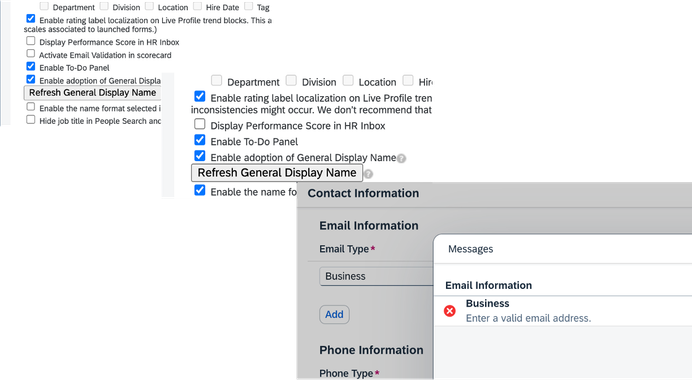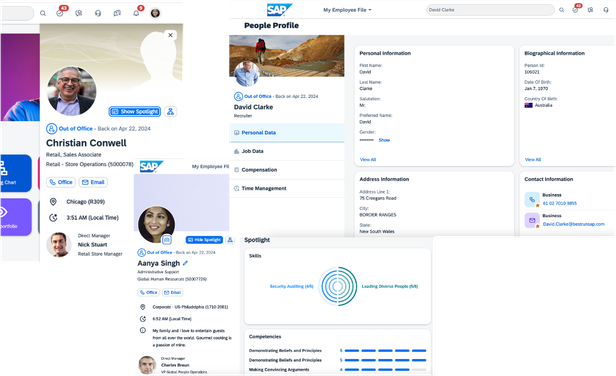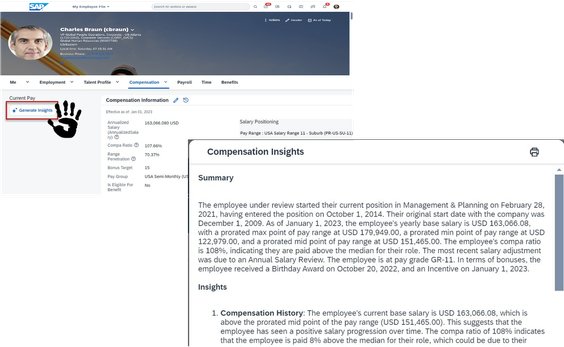- SAP Community
- Products and Technology
- Human Capital Management
- HCM Blogs by Members
- SAP SuccessFactors Employee Central: 1H 2024 Relea...
- Subscribe to RSS Feed
- Mark as New
- Mark as Read
- Bookmark
- Subscribe
- Printer Friendly Page
- Report Inappropriate Content
Hello,
First half 2024 release is here!
The 1H 2024 release of SAP SuccessFactors is here, bringing a lot of exciting new enhancements! Let's dive into the key features and upgrades included in this latest release and explore how they can benefit your experience.
1. Diagnostic Tool for Employee Central Transactions:
There is a new diagnostic tool in the system helps to solve configuration issues with HRIS elements in workflows as well as data saved in Manager Self-Service (MSS), Employee Self-Service (ESS), and Add New Hire (for Hire and Rehire) transactions when they are made using the Edit, History, or Take Action options.
The tool provides the snapshot view than can give you an idea at which stage of the processing the issue could have happened as well as the option to check the individual details.
Workflow Details
- Details about workflow approvers
- Email trigger information
- Each action such as workflow initiator/workflow approval/send back and who performed which action
- Values for selected Workflow ID, Workflow Configuration ID, Workflow Derivation Rule, and Escalation Configured have links that take you directly to corresponding details
Saving Changes in MSS/ESS//Add New Hire (for Hire/Rehire) from Edit/History/Take Action
- Gives a snaphsot view about each stage of the transaction, including changes from business rules, forward propagation, and so on
- Shows all the field level transaction details about the fields that were changed
- Enable tracing for 15 minutes to help find issues
SAP aims to help you solve configuration issues ourselves quickly and efficiently without having to contact SAP Support. Cheers!!
2. Add to Transport Bundle
You can add Off Cycle Event batch objects in Manage Data and Dynamic Group Filters in Business Configuration UI to a transport bundle so that you can transport it to a paired target system using the Configuration Transport Center. Nice to have!
3. Email Address Validated By Default
In this upgrade, email addresses in Employee Central are now validated by default. SAP has streamlined the process by emoving the Activate Email Validation in scorecard setting previously used to control this validation from the Company System and Logo Settings page. With this enhancement, any changes to email addresses trigger an automatic formats check. This enhancement not only boosts data quality but also eliminates the need for additional configuration efforts.
4. New Experience for People Profile
SAP redesigned the public view of People Profile, empowering employees to build their personal brand and establish connections with ease, thanks to SAP taking user feedback into consideration. SAP is listening!
The latest People Profile features a brand-new public view of your profile, consisting of Profile Preview and Spotlight, along with more intuitive user interactions.
- Perform common actions in the Profile Preview of other people, including calling and emailing.
- Personalize your public profile, simple and fast, from updating your profile picture, background picture, to writing your self-description.
- Switch between multiple employment records through a context switcher.
- View or update specific employee data or go to another SAP SuccessFactors application right from the list of Actions.
Spotlight presents dynamic information in cards to enhance self-branding and foster internal connections.
Note: The latest People Profile only provides a public profile view. With the latest experience enabled, the legacy People Profile remains the place where you view full employee data or edit the data based on your role-based permissions.
5. AI-Assisted Person Insights for Compensation Discussions
Leveraging generative AI capabilities, managers can now access insights regarding an employee's compensation as well as talking points to guide discussions about compensation.
These AI-generated insights can be conveniently accessed within the Compensation History and Joule platforms.
6. New Task Entries for Employee Central Quick Actions in Microsoft Teams
With the seamless integration of SAP SuccessFactors and Microsoft 365, users can now access a range of new task entries within the Manage My Data and Manage My Team quick actions in Microsoft Teams. These tasks, accessible through the SAP SuccessFactors app, enable users to conveniently perform various actions such as changing addresses, email addresses, emergency contacts, job relationships, and phone numbers, as well as viewing relevant information.
The availability and location of these tasks within Manage My Data or Manage My Team depend on the configurations set in Admin Center. Moreover, if approval workflows are configured for change-type tasks, designated approvers will receive approval cards in Teams for timely review.
Notably, any data modifications carried out in Teams are instantly synchronized with the user's SAP SuccessFactors system, ensuring real-time updates and seamless data management.
7. Universal Updates for Centralized Services
In the 1H 2024 update, centralized services within SAP SuccessFactors now universally support various functionalities, including Dependents Imports, saving changes for Dependents in the History UI, and editing UI. Additionally, support is extended for concurrent employment and global assignments from the Manager Self-Service page, hire and rehire processes, and various manager self-service changes related to compensation, job information, job relationships, and termination details. This update streamlines data management and enhances user experience across multiple HR functions within the SAP SuccessFactors platform. These entities are no longer governed by the configuration option.
Last but not the least, the country specifics, as with every release, SAP has added several region-specific enhancements in this new release.
Localized Enhancements:
| Country/Region | Description |
| Colombia | New Work Permit Type and Proof of Identity for Colombia |
| Croatia | Enhanced Global Information, Home Address Information, Corporate Address Information, Work Permit Types, Dependent Type Picklist, and Region Picklist for Croatia |
| Hungary | Enhanced Global Personal Information for Hungary |
| India | New Global Information Field for India |
| Japan | Enhanced Global Information for Dependents |
| Mexico | New Global Information Gender Field and Picklist Values for Mexico |
| Sint Maarten and Curaçao | New Currency for Sint Maarten and Curaçao |
| Slovakia | Enhanced Field ID of City in Home Address Information for Slovakia |
| Taiwan | Enhanced National ID Validation Rules and Algorithm for Taiwan |
I've successfully tested the majority of the release items, but there are still a few remaining items that require validation. Please feel free to leave your comments if you identify any issues or gaps.
The changes I've highlighted here are just a small sample of what's included in the latest release. To discover the full range of enhancements across the application, I recommend checking out the "What's New Viewer " for a detailed release summary.
- SAP Managed Tags:
- SAP SuccessFactors Employee Central,
- SAP SuccessFactors HXM Core
You must be a registered user to add a comment. If you've already registered, sign in. Otherwise, register and sign in.
-
1H 2024 Product Release
5 -
2H 2023 Product Release
1 -
ACCRUAL TRANSFER
1 -
Advanced Workflow
1 -
AI
1 -
AI & Skills Ontology
1 -
Anonymization
1 -
BTP
1 -
Business Rules
1 -
Canvas Report
1 -
Career Development
1 -
Certificate-Based Authentication
1 -
Cloud Platform Integration
1 -
Compensation
1 -
Compensation Information Management
1 -
Compensation Management
1 -
Compliance
2 -
Content
1 -
Conversational AI
2 -
Custom Data Collection
1 -
custom portlet
1 -
Data & Analytics
1 -
Data Integration
1 -
Dayforce
1 -
deep link
1 -
deeplink
1 -
Delimiting Pay Components
1 -
Deprecation
1 -
Employee Central
1 -
Employee Central Global Benefits
1 -
Employee Central Payroll
1 -
employee profile
1 -
Employee Rehires
1 -
external terminal
1 -
external time events
1 -
Generative AI
2 -
Getting Started
1 -
Global Benefits
1 -
Guidelines
1 -
h12024
1 -
H2 2023
1 -
HR
2 -
HR Data Management
1 -
HR Transformation
1 -
ilx
1 -
Incentive Management Setup (Configuration)
1 -
Integration Center
2 -
Integration Suite
1 -
internal mobility
1 -
Introduction
1 -
learning
3 -
LMS
2 -
LXP
1 -
Massively MDF attachments download
1 -
Mentoring
1 -
Metadata Framework
1 -
Middleware Solutions
1 -
OCN
1 -
OData APIs
1 -
ONB USA Compliance
1 -
Onboarding
2 -
Opportunity Marketplace
1 -
Pay Component Management
1 -
Platform
1 -
portlet
1 -
POSTMAN
1 -
Predictive AI
2 -
Recruiting
1 -
recurring payments
1 -
Role Based Permissions (RBP)
2 -
SAP Build CodeJam
1 -
SAP Build Marketplace
1 -
SAP CPI (Cloud Platform Integration)
1 -
SAP HCM (Human Capital Management)
2 -
SAP HR Solutions
2 -
SAP Integrations
1 -
SAP release
1 -
SAP successfactors
5 -
SAP SuccessFactors Customer Community
1 -
SAP SuccessFactors OData API
1 -
SAP Workzone
1 -
SAP-PAYROLL
1 -
skills
1 -
Skills Management
1 -
sso deeplink
1 -
Stories in People Analytics
3 -
Story Report
1 -
SuccessFactors
3 -
SuccessFactors Employee central home page customization.
1 -
SuccessFactors Onboarding
1 -
successfactors onboarding i9
1 -
Table Report
1 -
talent
1 -
Talent Intelligence Hub
2 -
talentintelligencehub
1 -
talents
1 -
Tax
1 -
Tax Integration
1 -
TIH
1 -
Time Accounts
1 -
Workflows
1 -
XML Rules
1
- « Previous
- Next »
- Export and Import Feature of SAP SuccessFactors Talent Intelligence Hub in Human Capital Management Blogs by SAP
- 1H 2024 Release Highlights: New Innovations in SAP SuccessFactors Onboarding in Human Capital Management Blogs by SAP
- 1H 2024 Release Highlights: Leveraging AI within SAP SuccessFactors Recruiting to Accelerate Hiring in Human Capital Management Blogs by SAP
- New 1H 2024 SAP Successfactors Time (Tracking) Features in Human Capital Management Blogs by SAP
- Final Review Step in Onboarding 2.0 Process in Human Capital Management Blogs by Members
| User | Count |
|---|---|
| 3 | |
| 3 | |
| 3 | |
| 3 | |
| 2 | |
| 1 | |
| 1 | |
| 1 | |
| 1 | |
| 1 |