
- SAP Community
- Products and Technology
- Human Capital Management
- HCM Blogs by SAP
- How to download the object data from SAP SuccessFa...
- Subscribe to RSS Feed
- Mark as New
- Mark as Read
- Bookmark
- Subscribe
- Printer Friendly Page
- Report Inappropriate Content
You can download data of the following SAP SuccessFactors Territory and Quota objects via Express Data Loader:
- TerritoryAccount: The corresponding outbound file type is TERRITORYACCEXT
- TerritoryGeography: The corresponding outbound file type is TERRITORYGEOEXT
- TerritoryProduct: The corresponding outbound file type is TERRITORYPRODEXT
- TerritoryQuota: The corresponding outbound file type is TERRITORYQUOTAEXT
- Account: The corresponding outbound file type is ACCOUNTEXT
- Geography: The corresponding outbound file type is GEOGRAPHYEXT
- Product objects: The corresponding outbound file type is PRODUCTEXT
- GranularQuota: The corresponding outbound file type is TERRITORYQUOTACELLEXT
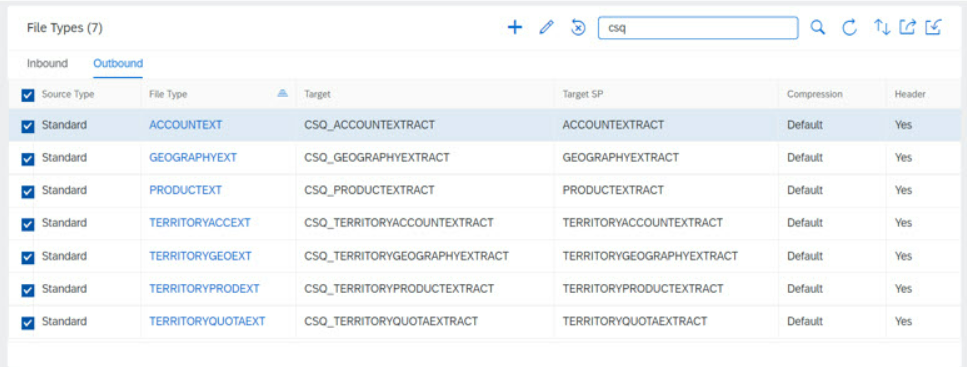
Procedure
- Download the sample input file templates (.txt files) from here and specify the standard attributes and custom attributes that need to be downloaded. Note that standard fields can't have spaces within the field name, because standard fields are read by their database field name.
Example: Effective Start Date is a standard field. It must be populated without spaces as EffectiveStartDate.
- Specify the column and filter criteria as defined in the input file. The input files contain examples of the required select clause and where clause based on standard attribute columns, custom attribute labels, and reference objects.
Example: To download Account data, you must use the ACCOUNTEXT.txt file. Sample data in ACCOUNTEXT.txt is as follows:
accountId@Revenue@EFFECTIVESTARTDATE@Segmentation Group@ Segmentation Number@ Activation Date@Coverage Name,@Segmentation Group = "Global Sales" and @Segmentation Number = "10" and @Activation Date = "20211201"
NoteThe uploaded input file must contain Select and Where strings separated by the Delimiter (Comma).
In the previous example:The SELECT string is as follows: accountId@Revenue@EFFECTIVESTARTDATE@Segmentation Group@ Segmentation Number@ Activation Date@Coverage Name
@Segmentation Group = "Global Sales" and @Segmentation Number = "10" and @Activation Date = "20211201"
The WHERE string can be separated by logical operators such as AND, OR, etc.
NoteFields that you populate in the input file for outbound extract are not case-sensitive. For example, AccountID, accountid, and ACCOUNTID are all considered as same field.
- Save the file with the following naming convention: <tenantid>_<outboundname>_<optionalstring>.txt.
You must specify the tenant ID used by Express Data Loader, and must point to ACCOUNTEXT which is the outbound file type. The file name will then look as follows: WXYZ_ ACCOUNTEXT_TQACC2022.txt.
- To download the account data, you must upload the file in Express Data Loader > Jobs > Upload.
- Express Data Loader will then create the output file with the downloaded object data. The output file can be located at apps/localfiles/TenantID/outbound.
Refer to this spreadsheet for column-level guidance to the end user for all available SAP Territory and Quota outbound extracts.
- SAP Managed Tags:
- SAP SuccessFactors Territory and Quota
You must be a registered user to add a comment. If you've already registered, sign in. Otherwise, register and sign in.
-
1H 2023 Product Release
3 -
2H 2023 Product Release
3 -
Business Trends
104 -
Business Trends
5 -
Cross-Products
13 -
Event Information
75 -
Event Information
9 -
Events
5 -
Expert Insights
26 -
Expert Insights
22 -
Feature Highlights
16 -
Hot Topics
20 -
Innovation Alert
8 -
Leadership Insights
4 -
Life at SAP
67 -
Life at SAP
1 -
Product Advisory
5 -
Product Updates
499 -
Product Updates
45 -
Release
6 -
Technology Updates
408 -
Technology Updates
12
- Users are not getting synced to IAS from SAP SF- The SSL certificate error in Human Capital Management Q&A
- Time Management links compilation in Human Capital Management Blogs by Members
- Export and Import Feature of SAP SuccessFactors Talent Intelligence Hub in Human Capital Management Blogs by SAP
- Explore the Enhanced New Hire Experience in SAP SuccessFactors Onboarding in Human Capital Management Blogs by SAP
- How to kill a hung or long running job in the SAP SuccessFactors Territory and Quota in Human Capital Management Blogs by SAP
| User | Count |
|---|---|
| 5 | |
| 3 | |
| 2 | |
| 2 | |
| 2 | |
| 2 | |
| 2 | |
| 2 | |
| 2 | |
| 1 |