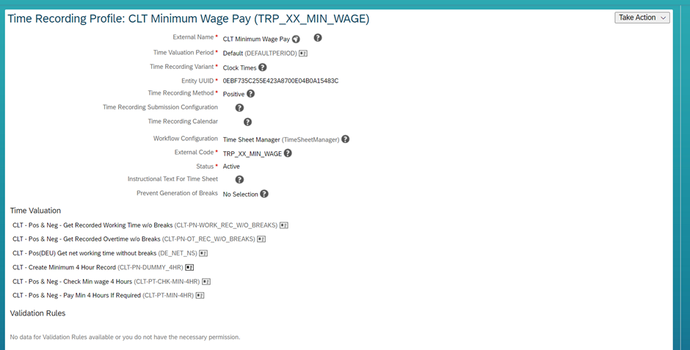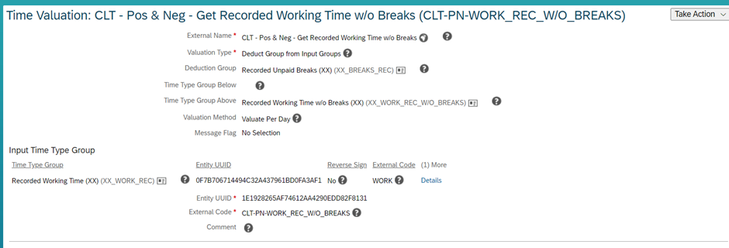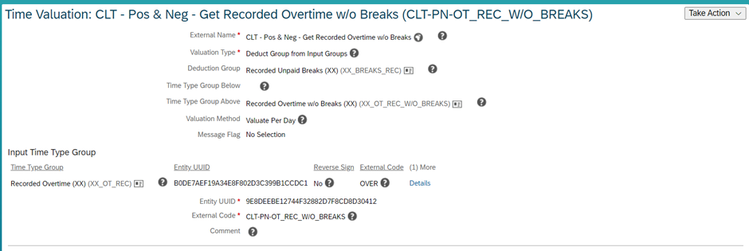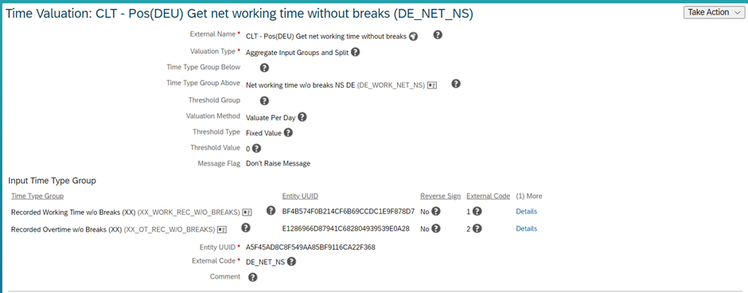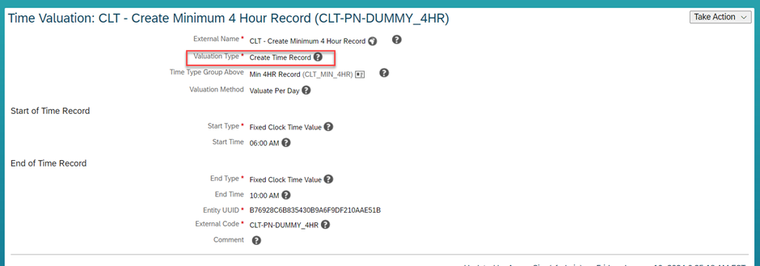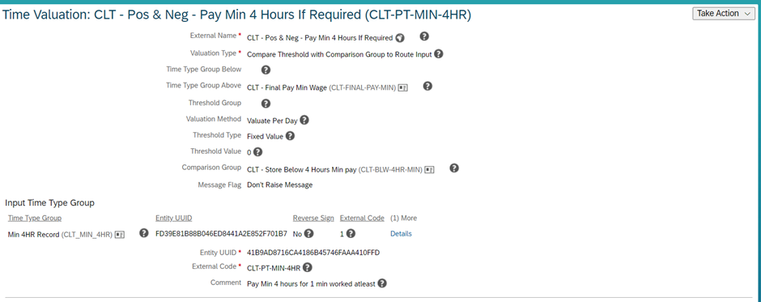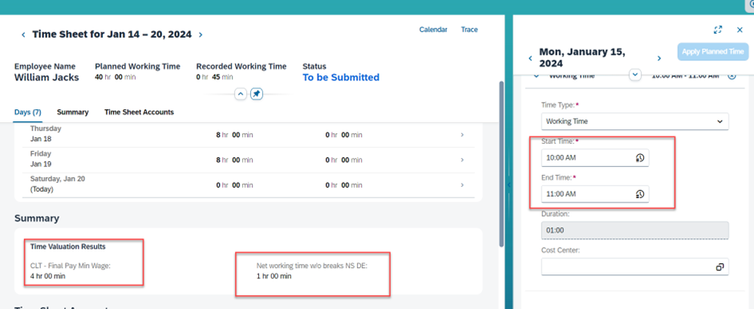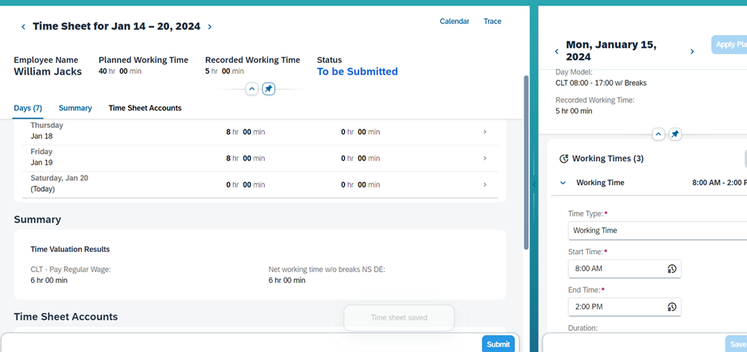- SAP Community
- Products and Technology
- Human Capital Management
- HCM Blogs by SAP
- Minimum Pay/Wage concept in SuccessFactors Time Tr...
- Subscribe to RSS Feed
- Mark as New
- Mark as Read
- Bookmark
- Subscribe
- Printer Friendly Page
- Report Inappropriate Content
Background:
Some organizations that I have come across have a minimum wage setup. For instance, if an employee has a 8 hour work schedule Mon – Fri, they get a minimum pay equivalent to working 4 hours even if they spend 5 minutes working for that day. And further beyond 4 hours, they get the regular pay for the number of hours they work in that day.
How can we set this up in Time Valuation?
You might already have some of your own ways to achieve this. I found a new way of dealing with this with a new time valuation method which was introduced in 2311 i.e using Create Time Record Method. Hence, I thought of sharing the same if it helps you in any way.
Let me illustrate how this can be done in a simpler way.
The below is a time recording profile (Clock Times) that I am going to use to achieve this.
The first three evaluations are very self explanatory and most of this you would already know. They get recorded working time and deduct any unpaid breaks from them. Hence I would not get into details of them. Essentially the starting point would be recorded times without breaks.
Now the main business starts from 4th evaluation until the last one
Create a dummy 4 hour record as a sample
It can have any start time and end time as fixed value as long the duration is 4 hour
In the above example, I have it from 6:00 AM to 10:00 AM
Check Min wage/pay 4 Hours
In this time valuation we will check if recorded times excluding breaks is below the 4 hour threshold or not. It uses a compare threshold with comparison group and route input type.
If net recorded working times is less than 4 , we route the input (which is also net recorded times) to Time type group below where we store hours recorded below 4 hours for further minimum wage/pay check. If recorded hours are more than 4, then we move them to Time type group above where we pay the regular wage for the employee as per the hours worked for that day. The TTG Above CLT-PAY-REG is set as time pay type for payroll
Pay Min 4 Hours If Required
In this final time evaluation, we actually pay the minimum pay of 4 hours if the employee has worked less than 4 hours for that day. This too usesa compare threshold with comparison group and route input type.
As you can see , we compare the results of previous time valuation (where we stored the hours below 4 hours threshold in TTG) as a comparison group and we compare that with the threshold 0 hours.
If CLT- Store Below 4 hours is > 0, it indicates that employee has minimum 1 minute of recorded time for that day. In that case we route the input time type group Min 4 HR Record or dummy 4 HR record to Time type group above CLT – Final pay min wage where employee is paid a minimum wage or pay equivalent of 4 hours for that day.
Now let’s test this out
Testing
The employee works for just 1 hour for a day
But still gets 4 hours paid out. The minimum wage/pay concept has triggered here
Next, the employee works for 6 hours in a day. He/She gets standard pay for 6 hours as seen below
This is one of the simpler ways of achieving this requirement which may sound a bit complex to begin with.
Hope the new dimension of “CREATE TIME RECORD” time valuation is unearthed here and you use it in your time valuations
Would be happy to hear about your feedback
Thanks
Neelesh
- SAP Managed Tags:
- SAP SuccessFactors Time Tracking
You must be a registered user to add a comment. If you've already registered, sign in. Otherwise, register and sign in.
-
1H 2023 Product Release
3 -
2H 2023 Product Release
3 -
Business Trends
104 -
Business Trends
4 -
Cross-Products
13 -
Event Information
75 -
Event Information
9 -
Events
5 -
Expert Insights
26 -
Expert Insights
21 -
Feature Highlights
16 -
Hot Topics
20 -
Innovation Alert
8 -
Leadership Insights
4 -
Life at SAP
67 -
Life at SAP
1 -
Product Advisory
5 -
Product Updates
499 -
Product Updates
43 -
Release
6 -
Technology Updates
408 -
Technology Updates
12
- New 1H 2024 SAP Successfactors Time (Tracking) Features in Human Capital Management Blogs by SAP
- First Half 2024 Release: What’s New in SAP SuccessFactors HCM in Human Capital Management Blogs by SAP
- Simplifying Employee and Manager Experiences with Employee Central Quick Actions in Human Capital Management Blogs by SAP
- The 1H 2024 Release of SAP SuccessFactors Learning – Release Highlights in Human Capital Management Blogs by Members
- EC Time Sheet - How to stop breaks outside of working hours in Human Capital Management Q&A
| User | Count |
|---|---|
| 13 | |
| 3 | |
| 2 | |
| 2 | |
| 1 | |
| 1 | |
| 1 | |
| 1 | |
| 1 | |
| 1 |