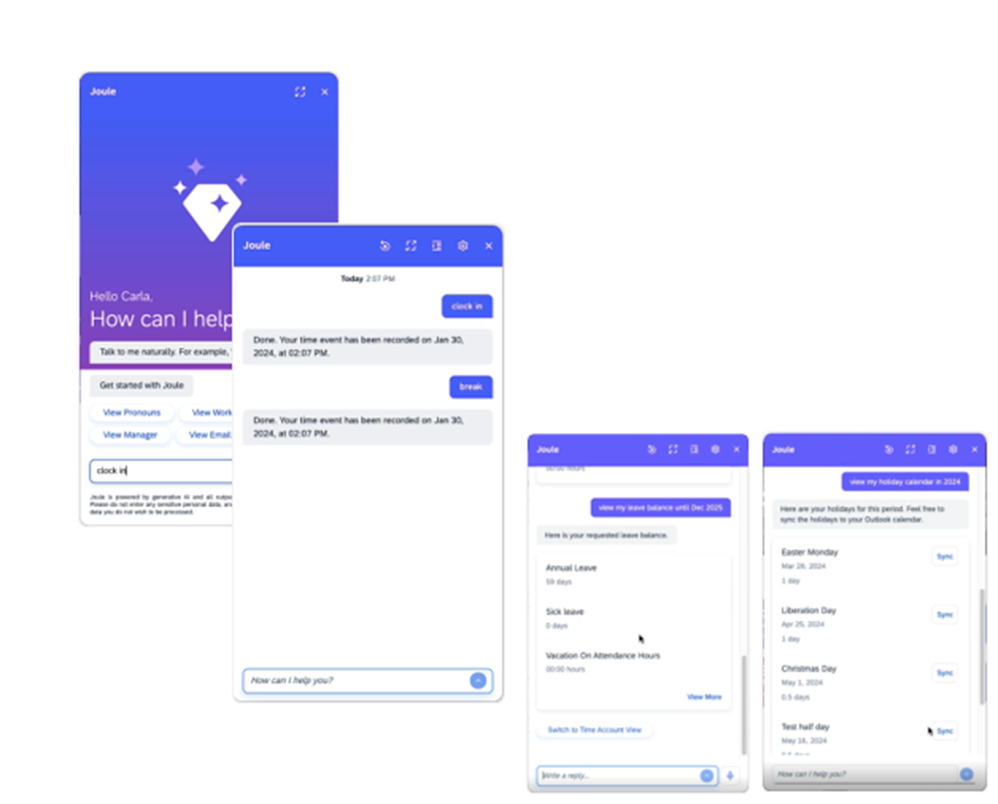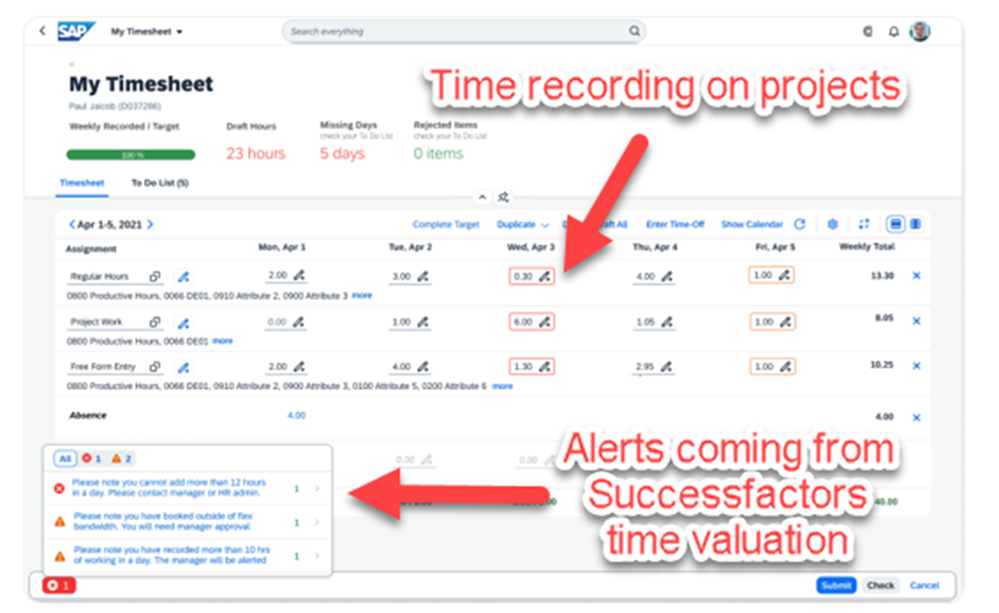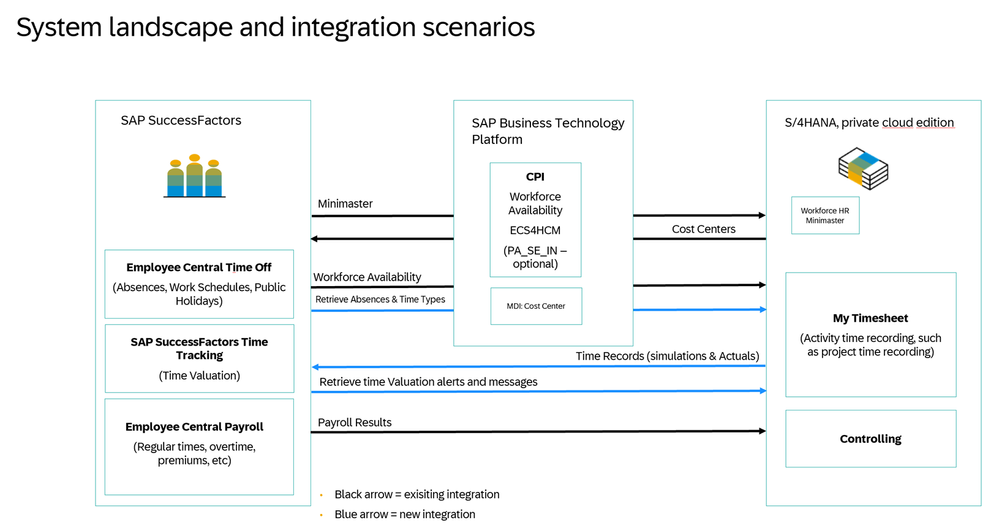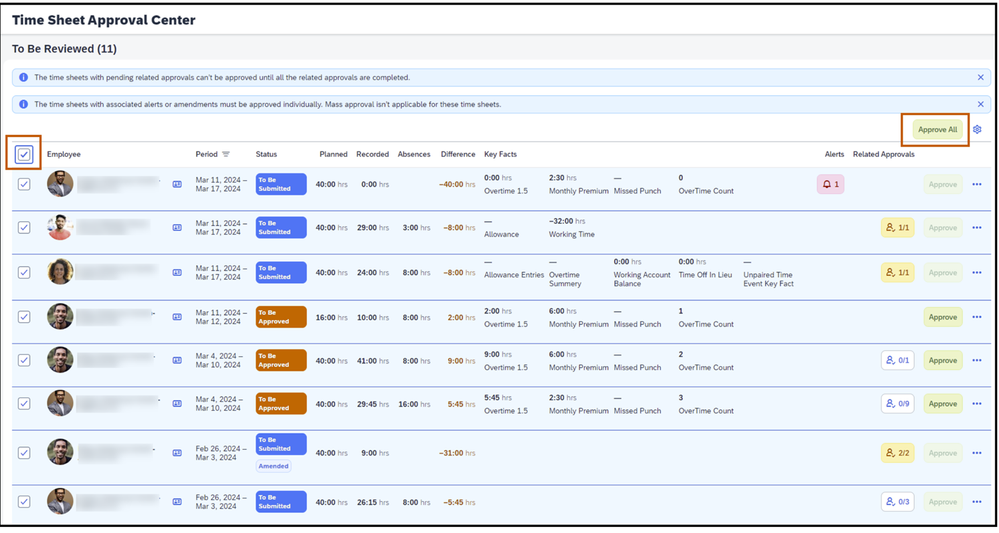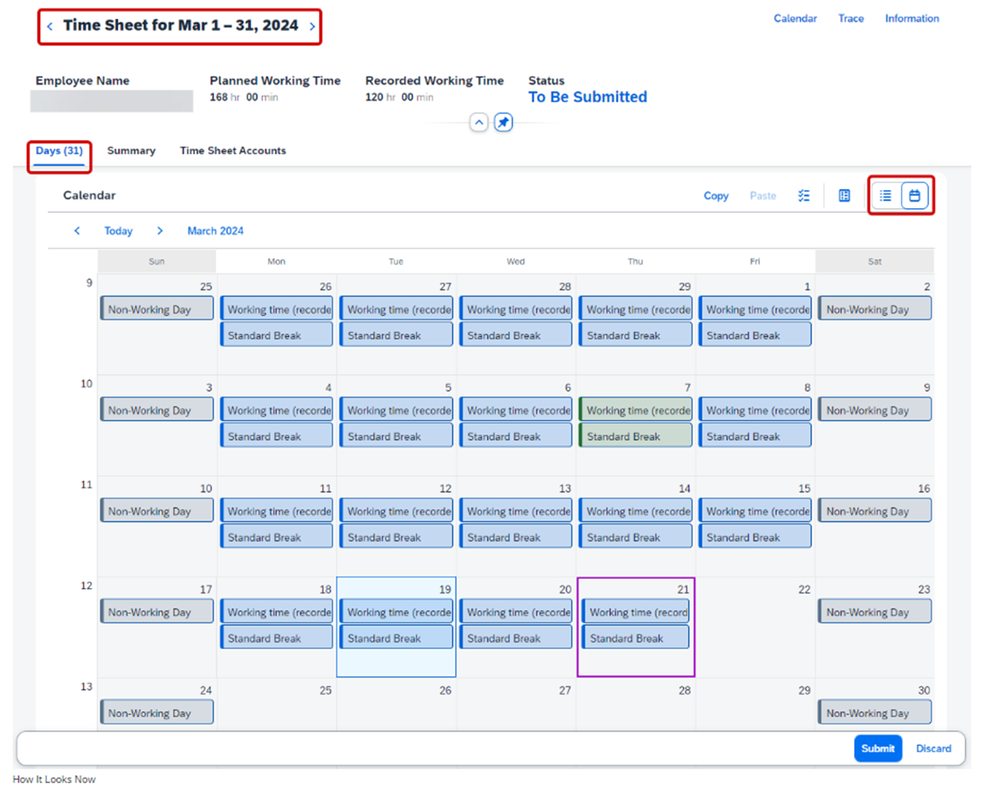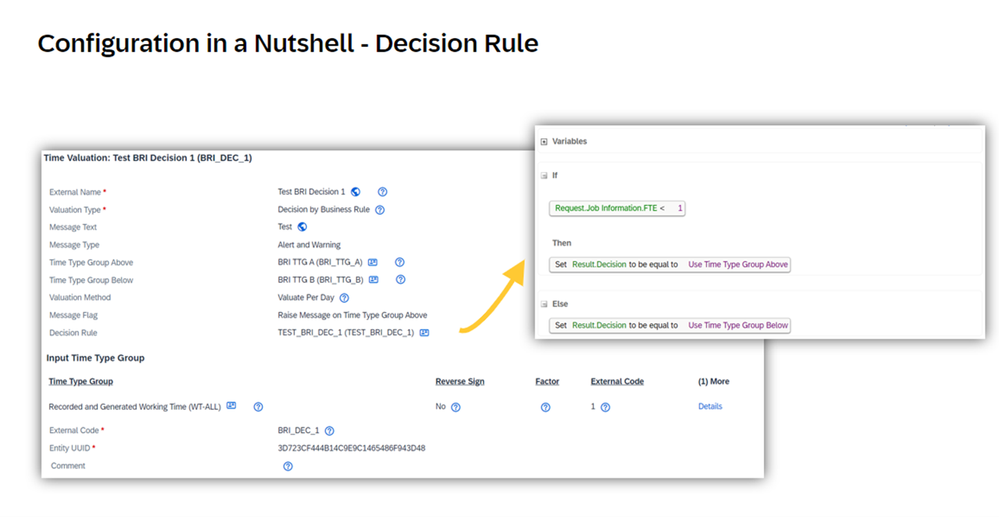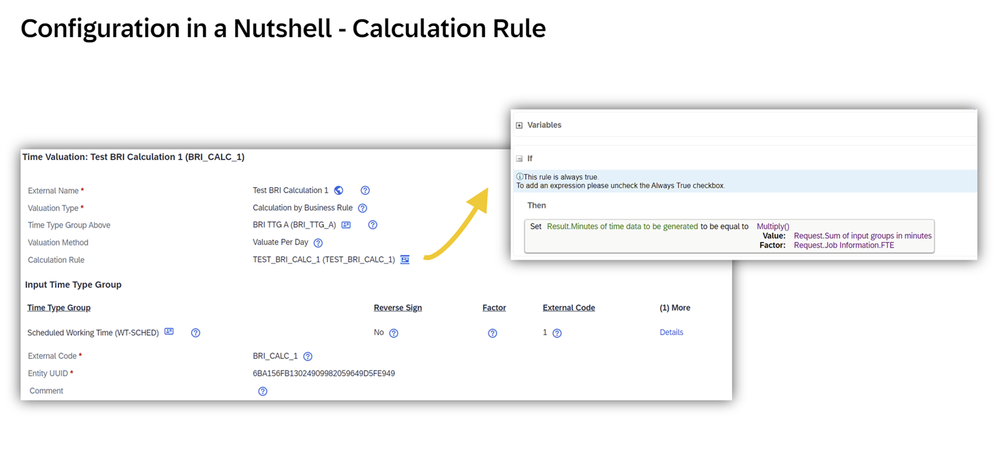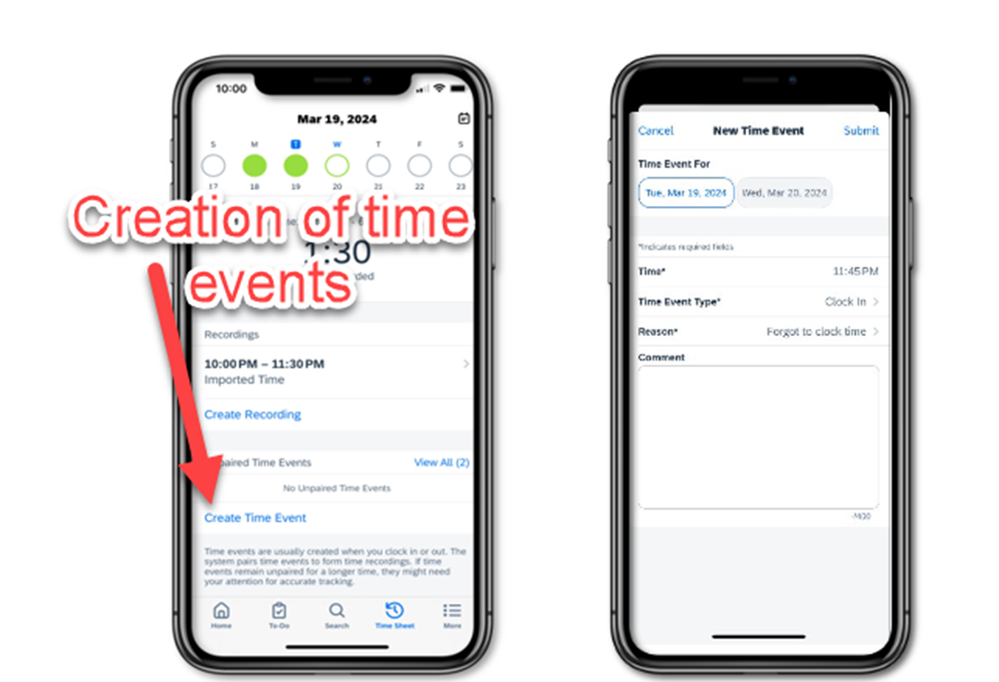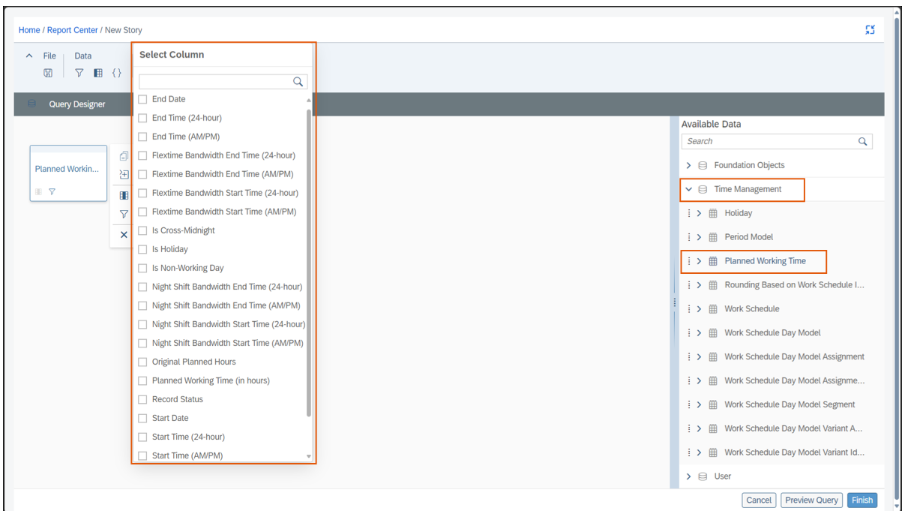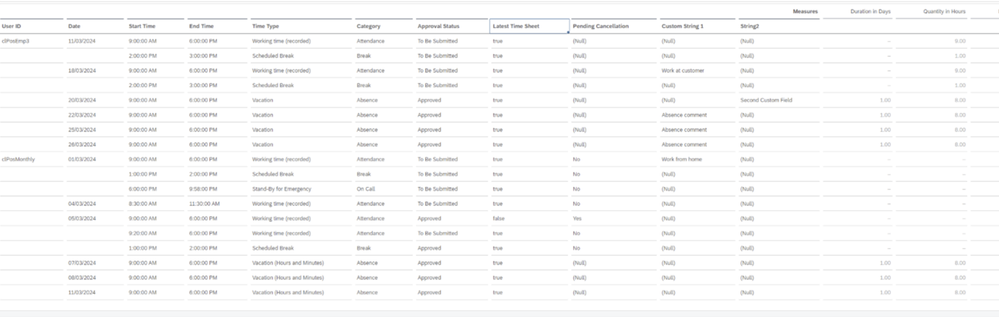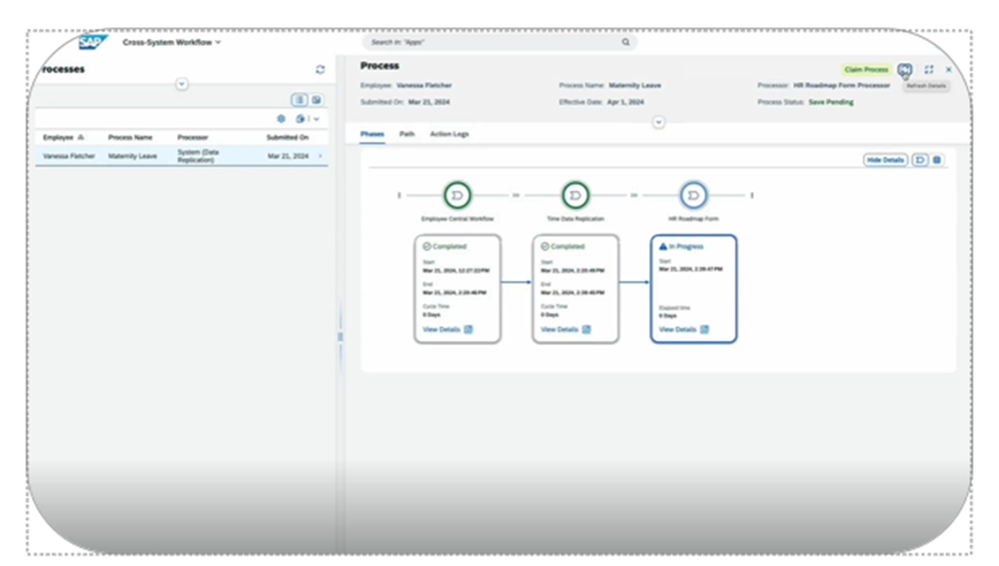- SAP Community
- Products and Technology
- Human Capital Management
- HCM Blogs by SAP
- New 1H 2024 SAP Successfactors Time (Tracking) Fea...
- Subscribe to RSS Feed
- Mark as New
- Mark as Read
- Bookmark
- Subscribe
- Printer Friendly Page
- Report Inappropriate Content
Team and community,
as usual in spring – some words on the new features in 1H SAP Successfactors Time Management.
Prepare yourself, cause this time it is going to be a HUGE release. Big mountains have been moved, big things achieved. This is for sure the biggest release for time management ever, covering big gaps and providing customers new end-to-end integration processes that up to now could not be covered.
To explain everything in detail as you are used to get from me would absolutely blow up this blog this time. That’s why you get just a small overview from me and I direct you for specific topics to standalone blogs where you can learn more.
AI and Successfactors Time Management
First let me draw your attention to the introduction of our AI copilot “Joule” to Successfactors Time Management. As you know SAP puts a lot of focus on leveraging for customers the benefit of AI in business processes. And Joule is the first tool for this in Successfactors.
We are only at the start of this journey – so for sure many exciting things will come in the future. But already the beginning is quite thrilling: we enable clock in / out in our copilot. So you can basically with Joule in a conversational manner record your attendances times now. No terminals are needed, no complicated UI. Just use the chatbot and prompt your clock ins/outs and you are done.
But there is even more. With Joule you can also get a list of your time account balances in a very easy manner, without lots of navigation, without any clicking. So, how easy is it now when you are up on your hiking tours on a 3000m summit in the alps to get an overview on your time account balance and to come to the conclusion to better enjoy the nice weather and extend your vacation? And there is even more: you can also get an overview on the upcoming public holidays and transfer them very easily into your outlook calendar.
And the good thing: the APIs that we use for reading the absences and public holidays are public available so that you can build your own application based on this.
This is how Joule looks like:
Cool new thing. And stay seated, else this one will blow you away:
Project time recording and other billings
Did you ever miss in Successfactors our famous CATS (Cross application time sheet) functionality? Did you ever wanted to allocate working time to costing objects like WBS-elements, projects, service orders or any other billing object of our ERP Suite without having the need of maintaining your time recordings twice – for HR and in a different Project Time recording tool?
There is a solution now. But wait, did we really build a CATS successor in Successfactors? Although we said since years that we don´t do this cause CATS is a Cross application time sheet and should not sit in a HCM system?
No, we didn’t build a new CATS in Successfactors. But we even did better.
Let me…., let me (fanfare)…., let me (fanfare getting louder) present: our magnificent, wonderful new collaboration of Successfactors Time Management and SAP S/4HANA Cloud Private Edition Time Sheet !!!!
We provide now a very deep integration of this two worlds so that customer can use the best of it in an seamlessly integrated end-to-end process.
The idea is: employees needing to record their times to costing / billing objects from our business suite in the S/4 world are using the S/4 My time sheet. And you don´t need another new tool, create new integration scenarios to project time systems or whatever. You still can use the S/4 time sheet with all its predefined integrations but the times recorded there are send to our time valuation engine in Successfactors as well! We do the calculation of premium pays and we feed the payroll system. But do these employees need to go to the Successfactors Time Sheet as well and submit there their timesheet? No, they just use the S/4 time sheet.
And what about approvals? Well approvals in this business process are most often done from the project manager for example. Hence the approval of this times are done on the S/4 side - cause here are the projects, the approver maintained.
And what about payment of this times? If there is a project time recording not yet approved, does this mean that it is send to Successfactors and from there to payroll? No, of course not. Only approved records from the S/4 time sheet are send to Successfactors.
But that´s not yet the end of the story. From Successfactors we provide for the S/4 time sheet the actual planned working time and the absence data – so that the employees using the S/4 time sheet know exactly for which days he need to record project times for example and for which days already a vacation or any other absence record exists.
And there is even more:
The time recording that is done in the S/4 time sheet is instantly replicated to Successfactors Time Sheet and it´s time valuation engine is triggered real time. So we use this valuation engine to calculate for example overtime premiums, shift allowances and send them to the payroll system. Or we detect rest period violations, break violations, early leaving, late coming and create alerts. But where does the employee see this kind of alerts? Does he need to navigate to the Successfactors Time Sheet to see this kind of alerts? No, this would not make much sense, would it? Instead we sent this kind of alerts from time valuation directly into the S/4 Time Sheet. And not even a day or two after the time recording, but instantly ! This user does only know the S/4 Time Sheet as an attendance recording UI but the powerful evaluation engine of Successfactors Time Tracking is used to feed payroll and calculate other stuff.
Now lets look how the S/4 time sheet looks like:
You can see here the alerts coming from Successfactors time valuation, you see the planned working time, already recorded absence data and you can also record an absence here (via a navigation to the Successfactors Time Off request form).
And how is the overall integration flow? Here is a good overview:
I pause a bit, to let you digest this fundamental new turn.
You might now ask: how do I activate this, what kind of subscriptions do I need?
Well, this depends a bit.
Of course you need S/4 myTimesheet cloud private edition and hence SAP S/4HANA Cloud self-service licence.
If you just want to fill the S/4 time sheet with planned working time and absence information, than you are already good with the Employee Central subscription.
But if you want to use the replication of attendance data from S/4 time sheet to Successfactors time valuation, then you need the Successfactors Time Tracking subscription on top.
Now the question might come if these kind of integration is also going to be available for S/4 public cloud. Yes, this is what we are looking into in the future.
If you want to know more on this, check out this blog:
Next big enhancement is a whole new user experience for managers:
Time Sheet Approval Center
In the last 2 releases we spend much brain and design time to enhance the managers / time sheet approvers experience and our engineers worked a lot to develop a complete new time sheet approval center to facilitate the approval process. Time sheet approvers can now get an overview on submitted and not yet submitted time sheets in a list overview with additional (configurable) key facts information to support them in their approval decision. They also see possible existing time sheet alerts and can perform of course mass approval.
So, approvers just need to scan the list for extraordinary time sheets that they want to investigate further and the rest can be bulk approved. What “extraordinary” means can be configured – this can be for example if there was overtime calculated or recorded, if the employee was late on a day, if there are missing times, if he did violate the flextime bandwidth, if there was a break violation….Whatever you think is significant to call out to a manager to help him in his approval step can now be visualized in one UI, in one list for the whole team. And this is how the UI looks like:
And what if the manager has got several employees from different areas, exempt and non-exempt, trade-union contract employees and non-trade union contract employees – wouldn´t he need different information for this groups? Yes. And he is going to get them. Cause this is why the configuration of the key facts is not done for this UI, but is associated to the time recording profile (our configuration rule bundle for time valuation) of the respective employee. And with this the manager gets for each employee the relevant information for his approval step.
Please note that this feature is not yet general available, but only restricted available. This means in 1H 2024 we need to switch it on for you.
For more information on this new UI designed for managers approval process please consult this blog:
https://community.sap.com/t5/product-and-customer-updates/time-sheet-approval-center/ba-p/13650832
And here is another big new enhancement:
Monthly time sheet UI
Yes, we made it finally! Lots of enhancement requests in the last years from customer with all the same message: we need a monthly time sheet Ui. And here it is, this is our new time sheet UI:
Employees can now toggle between a list view and a monthly calendar view to record their attendances, on- calls and allowances. And we provide even super easy copy a day functionality with which you can copy recordings of a day to one or more other days. Time Recording made super-easy!
And you even can do this now with shortcuts, like control C and control V to paste the recordings.
However, it is not only the UI that has changed, but we also provide a monthly time sheet approval period. This means that employees do not need to submit their time sheet on a weekly basis, but can do so on a monthly basis. The monthly time sheet UI can however also be used for employees with weekly time sheet periods. If you want to learn more on this new monthly time sheet check out this blog:
New possibilities to automatically approve time sheets based on calendar dates
We have now rounded off the enhancement on automated submission and automated approvals of time sheets based on payroll calendar dates for example. You might remember that in last release we shipped already a new configuration object for an automated submission and approval of time sheets. Check out chapter 2.2.1 Flexible time sheet auto-submit configuration to accommodate payroll run cycles of my last blog.
There was one final piece missing: that the approval date can deviate from the automated submission date. And this has been round off right now.
The whole possibilities of different time sheet periods and approval periods is now super flexible, but this comes at the cost of a bit complexity. To give you a good overview on the different possibilities, please check out this blog:
Business Rules in Time Valuation
The next big feature helps a lot to simplify your time recording profile configuration and even to cover new use cases in time valuation. You know that we have up to now 2 different rules frameworks. The MDF business rule framework which is used for time off on the one side and the dedicated valuation types and rules that are used for time valuation on the other side. But now we are merging both worlds. At least we stepped into the start 😉
But what does this mean? This means you can use business rules also in time valuation !! But are all business rule types allowed in time valuation? No. We start with 2 dedicated rule types.
What can you do with this business rules in time valuation? You can add a decision business rule and a calculation business rule to a time valuation. This helps to simplify your configuration and reduces the amount of time recording profiles if you for example have some valuation rules different for part time employees and full time employees. You don´t need to have 2 different time recording profiles anymore for this two sets of employees, and lots of rules doubled, no, you can have one time recording profile and query in a time valuation via the business rule the FTE for example and then if FTE below 100 % do this, else do that. And with the calculation rule you can use rule functions for example to do multiplications.
To achieve this, we delivered 2 new valuation types:
- Decision by business rule
- Calculation by business rule
So this means inside a time valuation you can call a business rule function. How does this look like?
Example for 1)
So here the new valuation type “decision by business rule” calls a business rule and in the business rule you can state conditions based for example on job information fields and routes the input time type group to time type group above or below.
Example for 2)
This new valuation type “calculation by business rule” can calculate a value in the business rule and sends the result to the “time type group” above. These types of calculations can right now be used:
Add, Minus, Multiply, Divide, Modulo, DatePlus, Round, DayofMonth, MonthofYear.
Please note that in the business rules you need to use always minutes, so for a value of 10 hours you need to enter “600” (minutes)
Please note that this feature is not yet general available, but only restricted available for a limited customer number. This means that in 1H 2024 we need to switch it on for you.
In a nutshell: the Successfactors Time Tracking time valuation gets now much more flexible and powerful. And this is only the beginning. Of course we plan to provide more business rule types for the time valuation.
If you want to learn more who this works, what you can achieve with it and how to activate it, please consult this blog article:
France: Attendance Day recording
Another time tracking feature is provided for the country France. In France specific employee groups need to record their working time in days, not in hours. These employees have a specific contract that contains the annual working days per year that they need to perform (convention de forfait en jours). So, attendances, absences even planned working time should not be visualized or recorded in hours, but in days. At least for employee user interfaces.
We did some enhancements for the time sheet UI to fulfill this requirement:
But please note that this is only for the employees user experience and it is rather a UI-visualization solution. In the backend still hours are stored, time valuation calculations are still done in hours (but usually, apart from counting events (days) for this employee group no time valuations are needed).
If you need this feature make yourself familiar with the documentation. Cause only the relevant end user Uis are supported in days like: time sheet (plus absences in days), people profile (time management section), time sheet workflow details UI, single record workflow details UI. And all other places recordings are still shown in hours, cause as mentioned: we did not do database changes, just only UI-enhancements.
For more information consult the documentation:
https://help.sap.com/docs/SAP_SUCCESSFACTORS_TIME_TRACKING/6619e553226244d89872529ae3f8df34/ce2f789f...
Filter rules in time sheet for allowances types
The next feature we provide for time tracking is a similar one as shipped last release. Last release we provided filter rules for attendance time types in the time sheet. Now we enabled filter rules also for allowance types. This means you can add in the time profile a filter rule with for example the content that employees in department foundry do have an additional allowance type “foundry premium” in the allowance value help. This helps to ease configuration and to reduce the amount of time profiles.
Mobile clock in/ out
We enhanced our mobile capabilities besides the clock in / out punches to also create and delete the time events. This means if you have forgotten to clock in, than you can now via the mobile device even a day later re-do your missed time punch via a manual creation of a time event. And if you have made a mistake by choosing the wrong clock time, you can of course also delete this event.
Time Off Enhancements
And lets just have a brief look onto the time off enhancements this release, due to the fact that we focused so much on the big topics mentioned above, there are only few “pure” time off topics this release:
Planned working time reporting
Much awaited since many years and from many customers: the possibility to report on planned working time. This was not possible cause the information from workschedules is read ad hoc and haven´t as in SAP HCM Time been rolled with a batch job over the next couple of years and stored on the database. But now this has been solved and hence the data is available for report stories. But not only the planned working time from the workschedule, but also flextime bandwidth and public holiday information:
New reporting objects for attendance and absence reporting
We also provide new reporting objects for Time Tracking that allow to provide a single report for all time recording data like absences, attendances, on call and allowances including approval status.
This is how the report could look like:
You can generate reports on weekly and monthly timesheets that include of course daily absences.
How to build such a reporting story is described here:
Linking of absences for Italy and short-term disability US
This is a smaller enhancement for all customers that have locations in Italy. Similar as in Germany illnesses in Italy need to be linked due to the same illness cause for further processes in payroll. Same linking of absences is needed for short-term disability in US as well.
ESS scenario for Time Forms
You might now the time forms – I have presented them already in my earlier blogs. Time forms are configurable letter templates that pull realtime time data to incorporate them into the letter. In some countries you need to sign a letter with the actual time account balance upon requesting a vacation for example. This can be done with time forms. Up to now the creation of the letter was only possible for HR Admins, but now we also have an ESS scenario for this. This reduces the workload for HR Admins.
Other important features
Cross System Workflow
This is now not really a time management feature, but I just want to draw your attention to it for further reading cause this is so important for many customers with hybrid landscapes. If you haven´t done yet, familiarize yourself with our Cross System Workflows. Whenever there are processes across different system boundaries, this is now the solution for it. Cross-system workflow is a solution that is used to connect processes that span the cloud system (SAP SuccessFactors Employee Central) and SAP HCM on-premise systems or even 3rd party systems. Take maternity for example. It often starts in the time system cause an employee has created the absence for it. However, there are many information to be added to this absence which is not time relevant anymore – but only payroll relevant. So you have a business process that starts in time and ends in maintaining of lots of additional data fields in payroll. Cross System Workflow is now the best ever solution to drive this business process across multiple systems and have a control on it in every step.
To learn more on this check out this link:
Cross-System Workflow for SAP SuccessFactors Solutions.pdf
Best practices enhancements
Our best practices team worked again hard to provide many country specific time tracking and time off content. This release it is for example:
- Time Tracking South Korea – New time tracking solution for South Korea to cover the normal and cross midnight shift premium payouts.
- Time Tracking Localization UK - New time tracking solution for United Kingdom to cover part time and full-time overtime payments for weekdays, holidays and weekends.
- Flexible Period Time Valuations – Sample time recording profile to check for yearly overtime limit and manage alerts.
- Time off Finland – New Sample time profile to cater to vacation rules for Finland (14 day rules only). This also contains other common time types like Sickness, Study, Child Care, Parental Allowance , Military reserve etc
- Time off Ireland- New Sample time profile to cater to vacation rules for Ireland. This also contains other common time types like sickness, childcare, Paternity, Maternity, Sickness, Family Care, Emergency leave etc
- Time off Oman Enhancement: Oman Labor law changes (from 2024) adaptation for leave types like Caregiver, Paternity, Bereavement, Childcare leave, Nursing, Unpaid etc
- Time Forms Content - Generic Time form templates to cater to Maternity, Strike and other use cases using document generation (Admin cases only for 2405)
- Enhanced Absence Counting Rules ( Singapore) - When an employee applies leave that includes days in which only half working day is planned, the deduction should be taken as 0.5 days in corresponding time accounts.
So, this is it. We have a couple of minor features on top, but please read on those in the What´s new viewer.
All in all I hope you agree that this time there is so much big in the delivery - lots of things customers have wanted since long and now it is in the product ! And I hope you like it !
Best regards
Volker Ruof
Product Management
- SAP Managed Tags:
- SAP SuccessFactors Time Tracking
You must be a registered user to add a comment. If you've already registered, sign in. Otherwise, register and sign in.
-
1H 2023 Product Release
3 -
2H 2023 Product Release
3 -
Business Trends
104 -
Business Trends
4 -
Cross-Products
13 -
Event Information
75 -
Event Information
8 -
Events
5 -
Expert Insights
26 -
Expert Insights
21 -
Feature Highlights
16 -
Hot Topics
20 -
Innovation Alert
8 -
Leadership Insights
4 -
Life at SAP
67 -
Life at SAP
1 -
Product Advisory
5 -
Product Updates
499 -
Product Updates
44 -
Release
6 -
Technology Updates
408 -
Technology Updates
13
- Export and Import Feature of SAP SuccessFactors Talent Intelligence Hub in Human Capital Management Blogs by SAP
- 1H 2024 Release Highlights: New Innovations in SAP SuccessFactors Onboarding in Human Capital Management Blogs by SAP
- 1H 2024 Release Highlights: Leveraging AI within SAP SuccessFactors Recruiting to Accelerate Hiring in Human Capital Management Blogs by SAP
- SAP SuccessFactors Talent Intelligence Hub H1 2024 Release Insights in Human Capital Management Blogs by Members
| User | Count |
|---|---|
| 5 | |
| 3 | |
| 2 | |
| 2 | |
| 1 | |
| 1 | |
| 1 | |
| 1 | |
| 1 | |
| 1 |