What’s New
You may have seen this Roadmap Explorer item that with the release as of March 4th 2024, a new SAP SuccessFactors App will be available and published to the Microsoft Teams App Store.
As an admin, you may choose to search for this app in Manage Apps in Teams and install this app for all yourusers in the organization. Once the admin has enabled it for your organization, the end user may choose to search for this app directly from the Teams App Store and download it/install it to their Teams. Alternatively, admin may choose to install and pin the new App for all users in Manage Apps.
This change is made to reduce your administrative chores in downloading, uploading, and upgrading app packages every time we deliver new features. It also enables users to explore the app themselves and increases exposure.
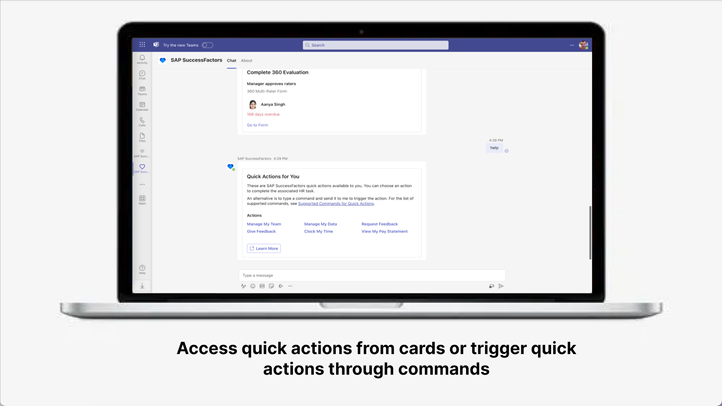
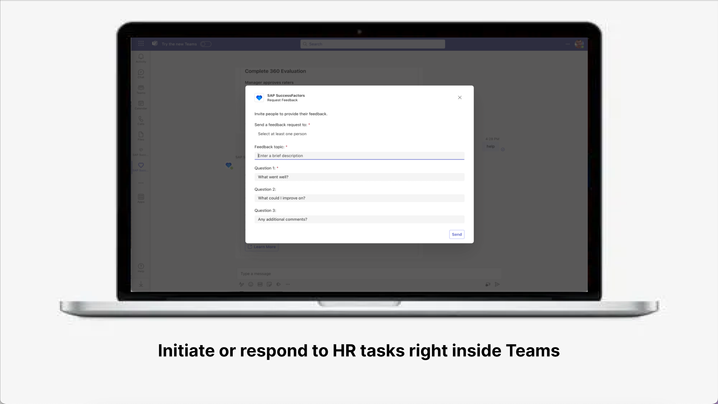
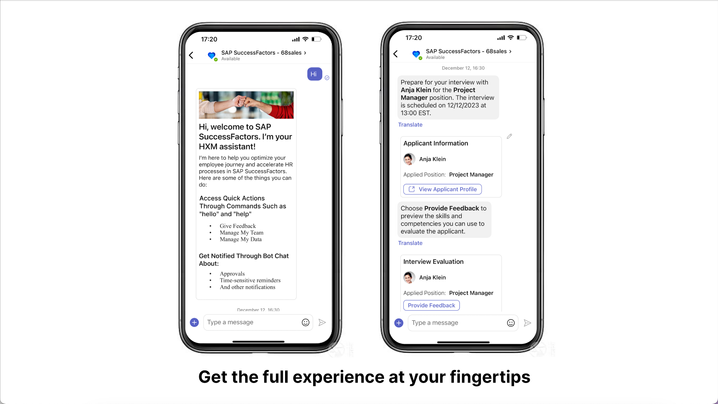
Some resources to help you with the enablement:
- Video demo of how to setup this Latest App here.
- Implementation guide of how to set up the new App here.
- Learn about what features we are delivering to the Latest App in this Help doc and this video demo. (Video TBD)
---------------------------------Read on if you are an existing customer on Legacy App---------------------------------------
Existing Customers Migration
For existing customers who have already installed the Legacy App (via zip package), there are some actions required to help you with the migration:
Step 1: search for this new app in Manage Apps from the Teams App Store and install this app.
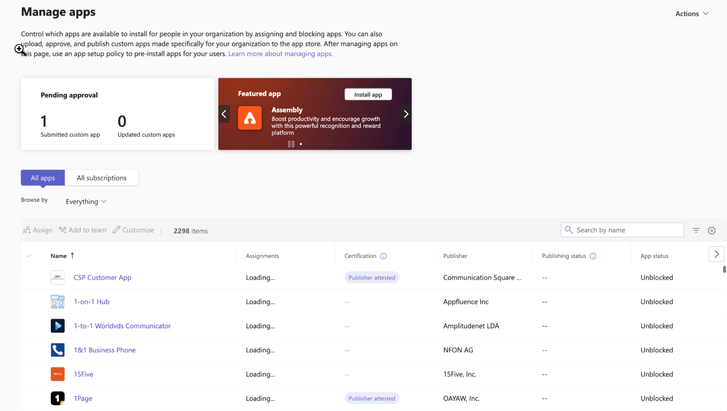
Step 2: Disconnect from the Legacy App and connect to the new Latest App. Manually setup the connection and switch to the new experience by following onscreen instructions embedded in the ‘Learn More’ buttons on the SAP SuccessFactors App in Teams (Legacy) and SAP SuccessFactors App in Teams tabs of the Work Tech Configuration page in Admin Center. The two tabs will co-exist for a few months until the 1H 2024 release (we may consider extending the date by a couple of months if necessary).
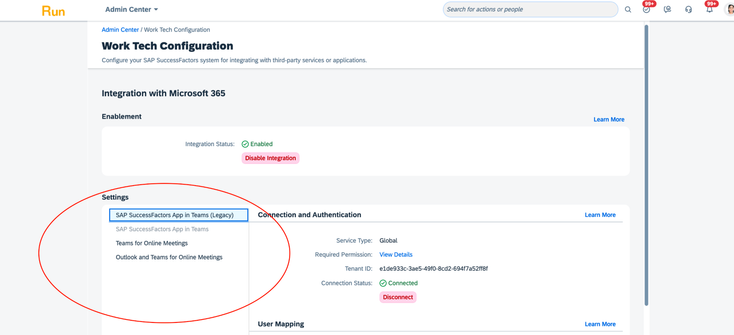
The previous legacy app, which is the custom SAP SuccessFactors App package (zip file) that you downloaded via the Work Tech Configuration page of the Admin Center will reach End of Maintenance and be Deleted as of the 1H 2024 release (July 2024), you will no longer be able to download that zip file or access that app after that time.
Step 3: End users may now search for the new App via Apps tab in Teams. Alternatively, admin may choose to install and pin the new App for all users in Manage Apps.
Recommended: Admins may choose to uninstall and unpin the old app on behalf of all end users so as to not confuse them with two Apps.
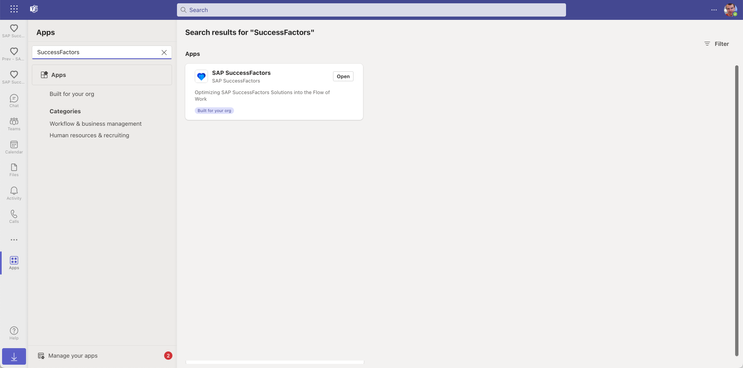
Migration Timeline
We encourage you to complete the transition no later than the 1H 2024 release (July 2024). As of March 2024, new features will only be available in the app downloaded from the Teams app store.
Learn More
Additional resources about how to transition into the new App, please visit the below links:
If you encounter a technical issue while transitioning from the Legacy App to the Latest App, submit an incident within the SAP Support Portal, using the component LOD-SF-EAS-WRK.
If you have further questions, please leave a comment in this post.
