
- SAP Community
- Products and Technology
- Human Capital Management
- HCM Blogs by SAP
- Optimized Story Experience - SAP SuccessFactors Pe...
Human Capital Management Blogs by SAP
Get insider info on SAP SuccessFactors HCM suite for core HR and payroll, time and attendance, talent management, employee experience management, and more in this SAP blog.
Turn on suggestions
Auto-suggest helps you quickly narrow down your search results by suggesting possible matches as you type.
Showing results for
Product and Topic Expert
Options
- Subscribe to RSS Feed
- Mark as New
- Mark as Read
- Bookmark
- Subscribe
- Printer Friendly Page
- Report Inappropriate Content
04-28-2023
1:35 PM
Hello All,
SAP SuccessFactors People Analytics team is introducing Optimized Story Experience (OSE) in Report Stories from 1H2023. This blog details the Optimized Story Experience features, limitations etc.
The optimized story experience has two modes:
On 24 April 2023, we will provide OVM to all Stories tenants. In the 1H 2023 Production release on 2 June 2023, we will complete Optimized Story Experience (OSE) by delivering the Optimized Design Experience (ODE) to all Stories tenants.
Usability Improvements: The Optimized Story Experience provides several usability improvements to make viewing, exploring, and interacting with stories easier.
Added Features: Undo/Redo option, Ghost loading indicator, active viewport rendering etc. are some of the added features that make using stories more convenient.
Performance Enhancements: Optimized Story Experience also offers performance improvements, depending on the dashboard characteristics and workflows executed.
We have two options to enable OVM. We can use either of the option to enable OVM.
It is recommended to duplicate the story before enabling Optimized View Mode.
When creating a new story, the user will get an option to choose between the Optimized Design Experience and the Classic Design Experience. Select the radio button for the Optimized Design Experience and click on the Create button. The story will be created in Optimized Design Experience Mode.
It is always recommended to use Optimized Design Experience (ODE) while creating a new story. However, if you need to incorporate features such as clock, error bar etc. which are not supported in Optimized Design Experience, in that case, you can use Classic Design Experience. All ODE enabled stories will have OVM enabled by default and the user will not have the option to disable OVM.
Note - All existing stories will remain unchanged, but the user will have the option to enable or disable OVM.
Undo/Redo feature - OSE provides viewers with the ability to quickly reverse actions. Actions that do not have a data-related change are not undoable. For example, a page switch without any data impact data will not be undoable.
Ghost Loading Indicator - A ghost widget is a preview version of a widget that appears greyed out and helps viewers see which objects are still loading, especially for smaller items.
Story Filter Appearance - Story filters and input controls have been updated with a more noticeable dropdown and increased menu width for better readability.
Performance Improvement - OSE improves dashboard performance in specific situations, addressing client-side issues but not server-side or network problems.
Active Viewport Rendering with Tables - Active Viewport Rendering, the new default experience, only processes visible objects, pausing those outside the viewport until they are scrolled into view. Refer SAP Blog Active Viewport Rendering.
ToolTip Position - Tooltips moved closer to the mouse for easier access, with extra actions in right-click menu.
Apply Selection Button for Multi-Selection Filter - The Apply Selection button will default in all the filters for ODE-enabled stories. However, the designer can enable/disable it on a filter basis.
Improved Chart Builder Panel - Sections within the Builder Panel are now collapsible. Furthermore, we’ve consolidated all Charts into a single drop-down menu and introduced a Chart Add-ons section for better discoverability.
Data Analyzer - Data analyzer enables you to save your drill-down data state and analysis as insight. Data analyzer contains a table, a filter area, and a builder panel with navigation capabilities to add and remove dimensions and measures from the table. The explorer mode is replaced by Data Analyser.
Reference:
SAP Analytics Cloud Help Guide - Optimized Story Experience
Experience Performance and Usability Improvements with SAP Analytics Cloud Stories.
Regards,
Dharmin
SAP SuccessFactors People Analytics team is introducing Optimized Story Experience (OSE) in Report Stories from 1H2023. This blog details the Optimized Story Experience features, limitations etc.
The optimized story experience has two modes:
- The Design mode (Optimized Design Experience, or ODE). This is in the Edit mode of the story
- View mode (Optimized View Mode, or OVM). This is in the View mode of the story.
On 24 April 2023, we will provide OVM to all Stories tenants. In the 1H 2023 Production release on 2 June 2023, we will complete Optimized Story Experience (OSE) by delivering the Optimized Design Experience (ODE) to all Stories tenants.
Why should customers use Optimized Story Experience?
Usability Improvements: The Optimized Story Experience provides several usability improvements to make viewing, exploring, and interacting with stories easier.
Added Features: Undo/Redo option, Ghost loading indicator, active viewport rendering etc. are some of the added features that make using stories more convenient.
Performance Enhancements: Optimized Story Experience also offers performance improvements, depending on the dashboard characteristics and workflows executed.
Technical Improvements: Many technical improvements have been made, including query batching, loading only the minimum required code to display the page, and downloading subsequent code based on user interaction, improvements in better query rendering, runtime, app start, server-side calculations etc.
Enabling Optimized View Mode
We have two options to enable OVM. We can use either of the option to enable OVM.
- File > Save > Enable Optimised View Mode
- File > Edit Story > Story Details > Enable Switch 'Enable Optimized Mode'
It is recommended to duplicate the story before enabling Optimized View Mode.
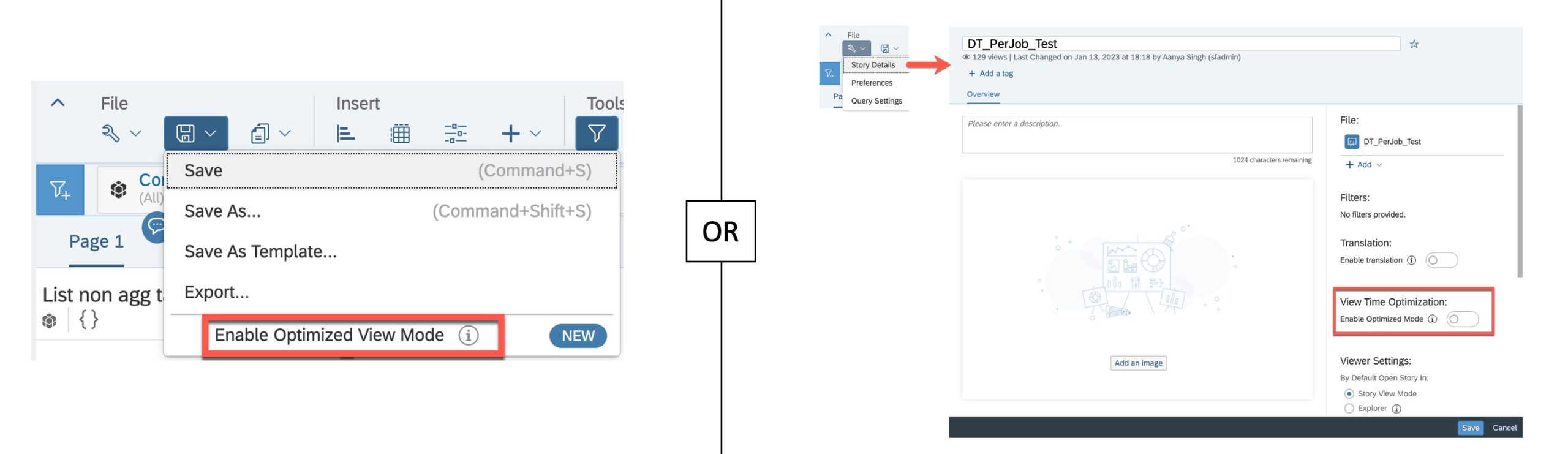
Enabling Optimized Design Experience
When creating a new story, the user will get an option to choose between the Optimized Design Experience and the Classic Design Experience. Select the radio button for the Optimized Design Experience and click on the Create button. The story will be created in Optimized Design Experience Mode.

It is always recommended to use Optimized Design Experience (ODE) while creating a new story. However, if you need to incorporate features such as clock, error bar etc. which are not supported in Optimized Design Experience, in that case, you can use Classic Design Experience. All ODE enabled stories will have OVM enabled by default and the user will not have the option to disable OVM.
Note - All existing stories will remain unchanged, but the user will have the option to enable or disable OVM.
Features of Optimized Story Experience
Undo/Redo feature - OSE provides viewers with the ability to quickly reverse actions. Actions that do not have a data-related change are not undoable. For example, a page switch without any data impact data will not be undoable.
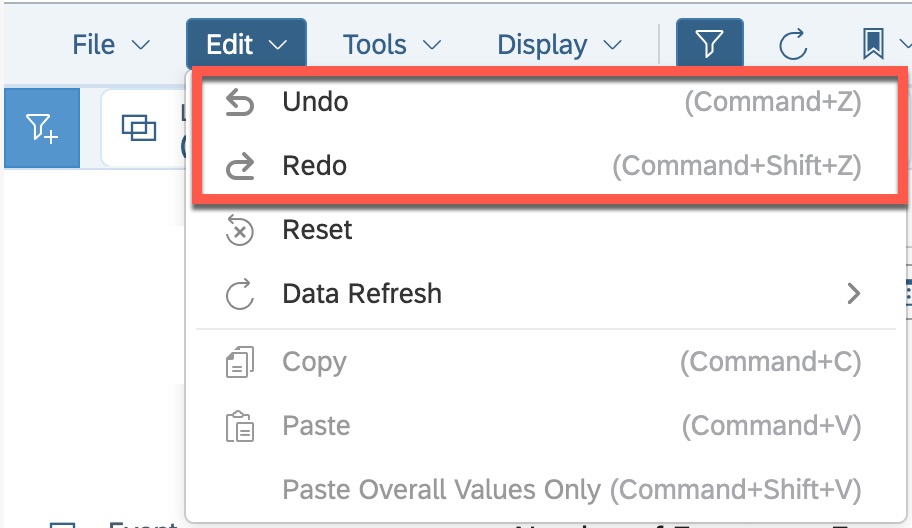
Ghost Loading Indicator - A ghost widget is a preview version of a widget that appears greyed out and helps viewers see which objects are still loading, especially for smaller items.

Story Filter Appearance - Story filters and input controls have been updated with a more noticeable dropdown and increased menu width for better readability.

Performance Improvement - OSE improves dashboard performance in specific situations, addressing client-side issues but not server-side or network problems.
Active Viewport Rendering with Tables - Active Viewport Rendering, the new default experience, only processes visible objects, pausing those outside the viewport until they are scrolled into view. Refer SAP Blog Active Viewport Rendering.
ToolTip Position - Tooltips moved closer to the mouse for easier access, with extra actions in right-click menu.

Apply Selection Button for Multi-Selection Filter - The Apply Selection button will default in all the filters for ODE-enabled stories. However, the designer can enable/disable it on a filter basis.

Improved Chart Builder Panel - Sections within the Builder Panel are now collapsible. Furthermore, we’ve consolidated all Charts into a single drop-down menu and introduced a Chart Add-ons section for better discoverability.

Data Analyzer - Data analyzer enables you to save your drill-down data state and analysis as insight. Data analyzer contains a table, a filter area, and a builder panel with navigation capabilities to add and remove dimensions and measures from the table. The explorer mode is replaced by Data Analyser.
Current Limitations of Optimized Story Experience
- Grid Pages are not supported. To convert a story to OSE, recreate the grid in Canvas.
- Non-Optimized Presentation Table is not supported. Enable the Optimized Presentation table in the Builder panel to convert a story in OSE.
- Local Range Filters with Unrestricted Drilling Off are not supported. To convert a story in OSE, enable the Unrestricted Drilling option in the Edit Filter Panel.
- Sections must start on a new page. If a section is not at the start of a page, it is not supported. To enable this, go to the Styling panel, select ‘Show all instances on pages,’ and then choose ‘Start section on a new page.’
- Explorer mode is not supported. This is replaced by Data Analyzer introduced in Optimized Design Experience.
- Clock Widget, Error Bar, Duplicate the page, and conversion of story filters to page filters are currently not supported in ODE.
- Blended Charts and Blended Tables are currently not supported in ODE. However, these are in the roadmap.
Reference:
SAP Analytics Cloud Help Guide - Optimized Story Experience
Experience Performance and Usability Improvements with SAP Analytics Cloud Stories.
Regards,
Dharmin
- SAP Managed Tags:
- SAP SuccessFactors People Analytics,
- HCM (Human Capital Management)
Labels:
1 Comment
You must be a registered user to add a comment. If you've already registered, sign in. Otherwise, register and sign in.
Labels in this area
-
1H 2023 Product Release
3 -
2H 2023 Product Release
3 -
Business Trends
104 -
Business Trends
5 -
Cross-Products
13 -
Event Information
75 -
Event Information
9 -
Events
5 -
Expert Insights
26 -
Expert Insights
22 -
Feature Highlights
16 -
Hot Topics
20 -
Innovation Alert
8 -
Leadership Insights
4 -
Life at SAP
67 -
Life at SAP
1 -
Product Advisory
5 -
Product Updates
499 -
Product Updates
45 -
Release
6 -
Technology Updates
408 -
Technology Updates
12
Related Content
- Should I wait for SAP SuccessFactors Payroll (aka Next-Gen Cloud Payroll)? in Human Capital Management Blogs by Members
- First Half 2024 Release: What's New in SAP SuccessFactors Employee Central Payroll in Human Capital Management Blogs by SAP
- Creating a “My Team-esque” Story Report for HR Managers + Deep Links in Human Capital Management Blogs by Members
- Third Party Cookies deprecation for SuccessFactors in Human Capital Management Blogs by Members
- 1H 2024 the “Employee Experience” release in Human Capital Management Blogs by SAP
Top kudoed authors
| User | Count |
|---|---|
| 5 | |
| 3 | |
| 2 | |
| 2 | |
| 2 | |
| 2 | |
| 2 | |
| 1 | |
| 1 | |
| 1 |