
- SAP Community
- Products and Technology
- Human Capital Management
- HCM Blogs by SAP
- Package Configuration Manager: Getting Started
Human Capital Management Blogs by SAP
Get insider info on SAP SuccessFactors HCM suite for core HR and payroll, time and attendance, talent management, employee experience management, and more in this SAP blog.
Turn on suggestions
Auto-suggest helps you quickly narrow down your search results by suggesting possible matches as you type.
Showing results for
Product and Topic Expert
Options
- Subscribe to RSS Feed
- Mark as New
- Mark as Read
- Bookmark
- Subscribe
- Printer Friendly Page
- Report Inappropriate Content
07-28-2020
2:45 AM
By vinod.srinivasan2, abishek.suvarna and jayendra.bisnik
In our previous blog post - 7 Most Commonly Asked Questions About Package Configuration Manager for SAP SuccessFactors Solutions - we discussed the capabilities of the Package Configuration Manager tool. The next step is to outline some of the standard Business Scenarios that the SAP Partners can use the tool in their SAP SuccessFactors implementations.
According to our interactions with the SAP Partners, SAP SuccessFactors implementations using Golden Master clone approach have long time to value because of the below challenges:
With the Package Configuration Manager, the Golden Master Clone approach will be a thing of the past. If needed, a Golden Master instance can be created on the fly using the tool. Package Configuration Manager provides the capability to divide your packages into smaller Configuration Blocks that can be applied to any instance independently. These packages can be reused and deployed in any customer instance with a click of a button. Since the packages are already validated, they take away the complexity from the projects, thereby reducing risks for the SAP Partners. Furthermore, this approach leads to faster, more transparent implementations with reduced costs.
Below are some common questions that will guide SAP Partners who want to start using the tool for building their business packages.
How can I get access to the Package Configuration Manager?
The access to the Package Configuration Manager requires a record of achievement from the openSAP course Package Configuration Manager for SAP SuccessFactors Solutions. This certification can be achieved individually. However, the registration happens for a partner company. If a partner company is already registered, there is no necessity for this step. The certified individual from the partner company has to reach out to the administrator of their organization to gain access to the tool.
You can also find detailed instructions to gain access to the Package Configuration Manager on the PartnerEdge Portal.
For first-time company registrations, follow the example below:
Global company Best Run Inc is looking to have access to the package configuration manager. Based on their operating model, they can choose to register themselves based on their regional setup or a single global account. A regional setup could look like Best Run Inc (USA) and/or Best Run AG (DE), or a single global account called Best Run Inc.
How do I build my Golden Master Instance using the Package Configuration Manager?
You can begin by identifying the smallest configuration units (or Configuration Blocks) from your Golden Master instance. These configuration blocks are self-contained and should be designed to be applied independently in an instance to run a business process. Such a Configuration Block, for example, a localization, will constitute several configuration steps to be implemented in a particular order. Each of these steps has the purpose of configuring (a set of) objects like country-specific fields, business rules, workflows, permission roles, and so on.
It is important to consider dependencies between these Configuration Blocks as well. In the above example, a localization configuration block can be dependent on a common (reusable) configuration block that contains configuration that is shared across all localizations. Such a common or reusable configuration set can be considered as global configuration block.
Each configuration block contains a sequence of steps and their dependencies that can be outlined in a Script. When a configuration block is deployed, the configuration steps in the script are executed in the maintained sequence. The instance is configured once all the steps in the script are successfully completed.
SAP delivers Best Practices content for SAP SuccessFactors modules. It is recommended that SAP Partners build on top of the core configuration blocks provided by SAP Best Practices. This way, the baseline configuration is provided by SAP, and SAP Partners can focus on developing business configuration that becomes a differentiator for them and their customers. These differentiators can include industry flavors or additional localizations or partner-specific end-to-end solutions.
For the benefit of the implementation team, SAP Partners can add any “readme” guides or documents that can guide their implementation consultant through the process of applying the partner package. Also, the configuration workbook can be associated with the configuration block that helps the implementation consultant understand the business configuration after the configuration block was applied in an instance.
How do I validate my Configuration Blocks?
Configuration Blocks are always created with the Test status. These can be tested by deploying them into your test instance, which should preferably be empty. If you deploy the configuration blocks in your demo instances for testing purposes, this might likely result in errors since some configuration might already be existing in such an instance. While testing, it is not only essential to validate the correctness of the configuration but also ensure that the configuration blocks work together to achieve the desired business outcome.
How do I deploy my Configuration Blocks in a customer instance?
Once the Configuration Blocks have been tested successfully, they are ready to be used in a customer implementation project. These blocks can be assembled to be offered as a solution package by an implementation partner. During customer implementation, a solution package can be scoped and deployed to a customer’s instance in any datacenter.
Can I apply my Solution Package(s) for several customer implementations?
Yes, you can apply your Solution Package(s) for several customer implementations. Also, try to reuse the configuration blocks across several of your Solution Packages, if this is feasible. You develop or script configuration blocks only once, and you can deploy them several times for multiple customer implementation projects in a rapid manner.
How do I maintain my packages across SAP SuccessFactors releases?
It is highly recommended that with every SAP SuccessFactors release, you should perform regression testing for all the configuration blocks within your solution package. Such testing ensures that the configuration and business processes work with the new features and enhancements released by SAP SuccessFactors with every release.
How soon can I create my packages with the tool?
The time required to move your Golden Master configuration to the tool can depend on several factors, like availability of resources, the complexity of the configuration block, and proficiency in the SAP SuccessFactors modules. Please do expect the initial effort to be high to decompose your Golden Master into smaller configuration blocks and to script them within the Package Configuration Manager.
We hope this blog provided helpful insights into what to expect and how the tool can be leveraged within your organization. Do not hesitate to reach out to the SAP Best Practices team at sfbestpractices.support@sap.com if you have any questions. We look forward to our continued partnership for your success and the success of our customers.

In our previous blog post - 7 Most Commonly Asked Questions About Package Configuration Manager for SAP SuccessFactors Solutions - we discussed the capabilities of the Package Configuration Manager tool. The next step is to outline some of the standard Business Scenarios that the SAP Partners can use the tool in their SAP SuccessFactors implementations.
According to our interactions with the SAP Partners, SAP SuccessFactors implementations using Golden Master clone approach have long time to value because of the below challenges:
- There is a cloning effort of three to four weeks that the project managers have to budget into their timelines
- A significant effort is required to remove the ‘unwanted’ configuration items in the customer instance
- Maintenance of Golden Master instance for every new SAP SuccessFactors release
- With the Golden Master clone approach, the only option is to copy all the configurations (Manual configuration for customers with Brownfield scenarios)
- No automation for repetitive configuration steps (Manual setup of base configuration)
- No reusability of Business Configuration across customers
- Unavoidable human errors
With the Package Configuration Manager, the Golden Master Clone approach will be a thing of the past. If needed, a Golden Master instance can be created on the fly using the tool. Package Configuration Manager provides the capability to divide your packages into smaller Configuration Blocks that can be applied to any instance independently. These packages can be reused and deployed in any customer instance with a click of a button. Since the packages are already validated, they take away the complexity from the projects, thereby reducing risks for the SAP Partners. Furthermore, this approach leads to faster, more transparent implementations with reduced costs.
Below are some common questions that will guide SAP Partners who want to start using the tool for building their business packages.
How can I get access to the Package Configuration Manager?
The access to the Package Configuration Manager requires a record of achievement from the openSAP course Package Configuration Manager for SAP SuccessFactors Solutions. This certification can be achieved individually. However, the registration happens for a partner company. If a partner company is already registered, there is no necessity for this step. The certified individual from the partner company has to reach out to the administrator of their organization to gain access to the tool.
You can also find detailed instructions to gain access to the Package Configuration Manager on the PartnerEdge Portal.
For first-time company registrations, follow the example below:
Global company Best Run Inc is looking to have access to the package configuration manager. Based on their operating model, they can choose to register themselves based on their regional setup or a single global account. A regional setup could look like Best Run Inc (USA) and/or Best Run AG (DE), or a single global account called Best Run Inc.
How do I build my Golden Master Instance using the Package Configuration Manager?
You can begin by identifying the smallest configuration units (or Configuration Blocks) from your Golden Master instance. These configuration blocks are self-contained and should be designed to be applied independently in an instance to run a business process. Such a Configuration Block, for example, a localization, will constitute several configuration steps to be implemented in a particular order. Each of these steps has the purpose of configuring (a set of) objects like country-specific fields, business rules, workflows, permission roles, and so on.
It is important to consider dependencies between these Configuration Blocks as well. In the above example, a localization configuration block can be dependent on a common (reusable) configuration block that contains configuration that is shared across all localizations. Such a common or reusable configuration set can be considered as global configuration block.
Each configuration block contains a sequence of steps and their dependencies that can be outlined in a Script. When a configuration block is deployed, the configuration steps in the script are executed in the maintained sequence. The instance is configured once all the steps in the script are successfully completed.
SAP delivers Best Practices content for SAP SuccessFactors modules. It is recommended that SAP Partners build on top of the core configuration blocks provided by SAP Best Practices. This way, the baseline configuration is provided by SAP, and SAP Partners can focus on developing business configuration that becomes a differentiator for them and their customers. These differentiators can include industry flavors or additional localizations or partner-specific end-to-end solutions.
For the benefit of the implementation team, SAP Partners can add any “readme” guides or documents that can guide their implementation consultant through the process of applying the partner package. Also, the configuration workbook can be associated with the configuration block that helps the implementation consultant understand the business configuration after the configuration block was applied in an instance.
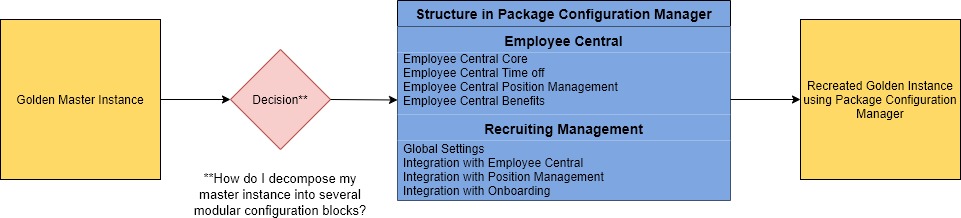
How do I validate my Configuration Blocks?
Configuration Blocks are always created with the Test status. These can be tested by deploying them into your test instance, which should preferably be empty. If you deploy the configuration blocks in your demo instances for testing purposes, this might likely result in errors since some configuration might already be existing in such an instance. While testing, it is not only essential to validate the correctness of the configuration but also ensure that the configuration blocks work together to achieve the desired business outcome.
How do I deploy my Configuration Blocks in a customer instance?
Once the Configuration Blocks have been tested successfully, they are ready to be used in a customer implementation project. These blocks can be assembled to be offered as a solution package by an implementation partner. During customer implementation, a solution package can be scoped and deployed to a customer’s instance in any datacenter.
Can I apply my Solution Package(s) for several customer implementations?
Yes, you can apply your Solution Package(s) for several customer implementations. Also, try to reuse the configuration blocks across several of your Solution Packages, if this is feasible. You develop or script configuration blocks only once, and you can deploy them several times for multiple customer implementation projects in a rapid manner.
How do I maintain my packages across SAP SuccessFactors releases?
It is highly recommended that with every SAP SuccessFactors release, you should perform regression testing for all the configuration blocks within your solution package. Such testing ensures that the configuration and business processes work with the new features and enhancements released by SAP SuccessFactors with every release.
How soon can I create my packages with the tool?
The time required to move your Golden Master configuration to the tool can depend on several factors, like availability of resources, the complexity of the configuration block, and proficiency in the SAP SuccessFactors modules. Please do expect the initial effort to be high to decompose your Golden Master into smaller configuration blocks and to script them within the Package Configuration Manager.
We hope this blog provided helpful insights into what to expect and how the tool can be leveraged within your organization. Do not hesitate to reach out to the SAP Best Practices team at sfbestpractices.support@sap.com if you have any questions. We look forward to our continued partnership for your success and the success of our customers.
Labels:
37 Comments
You must be a registered user to add a comment. If you've already registered, sign in. Otherwise, register and sign in.
Labels in this area
-
1H 2023 Product Release
3 -
2H 2023 Product Release
3 -
Business Trends
104 -
Business Trends
5 -
Cross-Products
13 -
Event Information
75 -
Event Information
9 -
Events
5 -
Expert Insights
26 -
Expert Insights
22 -
Feature Highlights
16 -
Hot Topics
20 -
Innovation Alert
8 -
Leadership Insights
4 -
Life at SAP
67 -
Life at SAP
1 -
Product Advisory
5 -
Product Updates
499 -
Product Updates
45 -
Release
6 -
Technology Updates
408 -
Technology Updates
12
Related Content
- First Half 2024 Release: What's New in SAP SuccessFactors Employee Central Payroll in Human Capital Management Blogs by SAP
- ONB processes are not archived in Human Capital Management Q&A
- EC Alert notification triggered based on the previous data, not on the current data. in Human Capital Management Q&A
- Time Management links compilation in Human Capital Management Blogs by Members
- EC Alert notification triggered based on the previous data, not on the current data. in Human Capital Management Q&A
Top kudoed authors
| User | Count |
|---|---|
| 5 | |
| 3 | |
| 2 | |
| 2 | |
| 2 | |
| 2 | |
| 2 | |
| 2 | |
| 1 | |
| 1 |