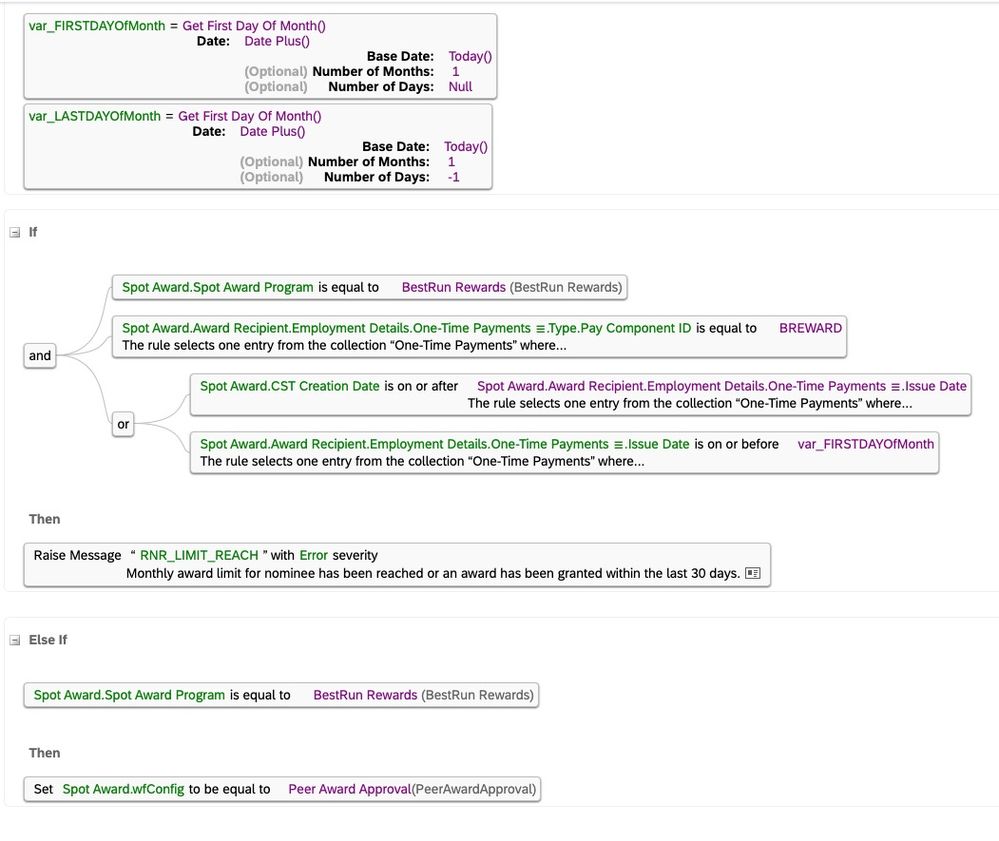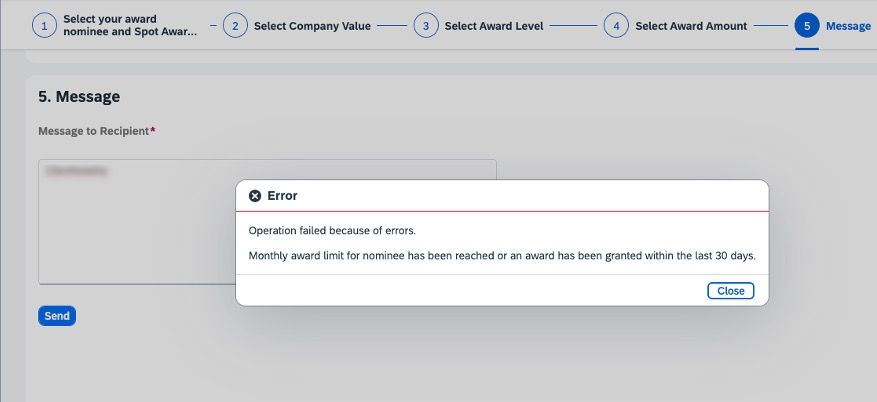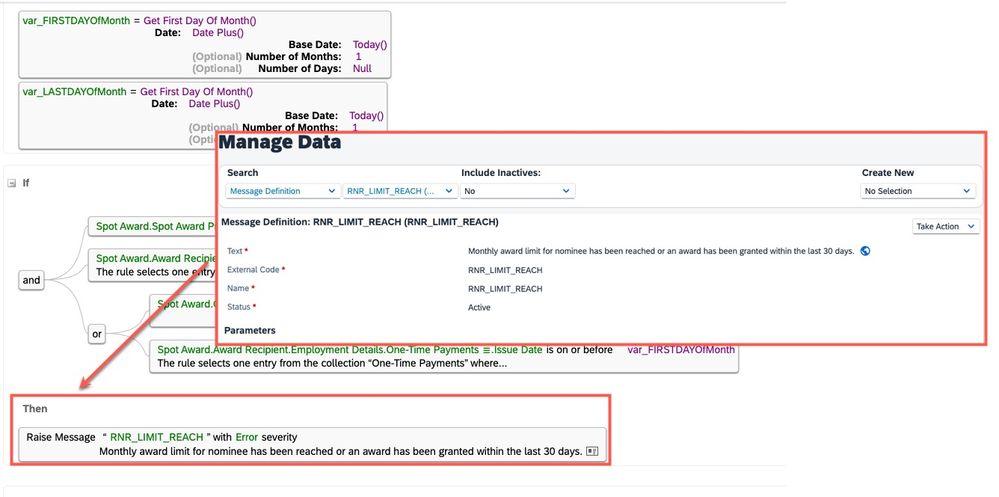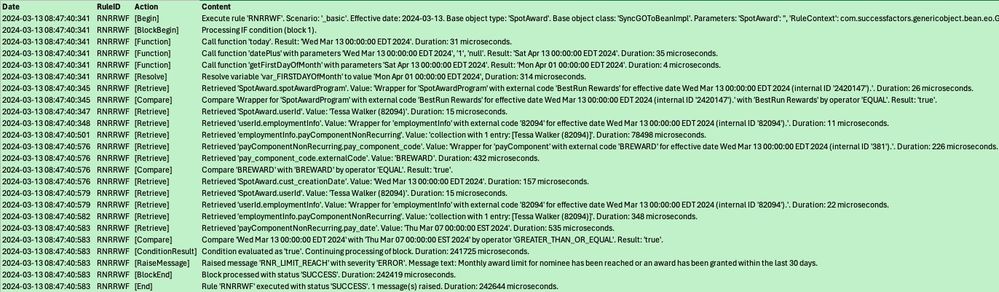- SAP Community
- Products and Technology
- Human Capital Management
- HCM Blogs by SAP
- Rewards & Recognition: Limit Awards to once a mont...
- Subscribe to RSS Feed
- Mark as New
- Mark as Read
- Bookmark
- Subscribe
- Printer Friendly Page
- Report Inappropriate Content
There has been a business requirement within SuccessFactors Rewards & Recognition where employees should only receive one award per month. This is either through a peer-to-peer process from the Rewards & Recognition landing page or from People Profile. In this blog, we will show how this is achievable through a validation rule on the SpotAward object.
From Admin Center> Object Definitions select the SpotAward object and 'Make Correction'.
Under the 'Validation Rules' click on the plus button to create and add a new rule.
The rule should be created as follows:
The following is happening in this rule.
- Capture award creation date
(create a custom date column on the SpotAward object and have the rule stamp current date into it)
- Variable to generate the 1st of the next month
- Obtain previously created award issue date
(this is program specific as well as the program having a unique component associated with it)
- Compare current award creation date vs previously created award taking into consideration 1st next month Variable
Note:
You may also want to include the last day of the previous month so you can create a period to do a comparison of date to determine whether you allow or disallow the award creation.
Once the rule is saved in the popup, close this page, select the new rule in 'Validation Rules' and save the object definition.
When processing an award where there is already an existing award published, we'll receive the following error.
To create the message which appears, go to Manage Data and create a Message Definition which you can reference in the validation rule.
This would only work from nominations which come from the Rewards landing page and Home Page quick card. If you would like this also trigger through People Profile, create a similar rule on the payComponentNonRecurring element as an onSave rule.
To ensure the rule is running as expected through testing, create a 'Rule Trace' in Manage Data to see the variables, dates, etc being called. Below is an example:
This is great for troubleshooting rules to better understand what they do when being triggered and why x may not be happening as you would expect.
- SAP Managed Tags:
- SAP SuccessFactors Compensation
You must be a registered user to add a comment. If you've already registered, sign in. Otherwise, register and sign in.
-
1H 2023 Product Release
3 -
2H 2023 Product Release
3 -
Business Trends
104 -
Business Trends
4 -
Cross-Products
13 -
Event Information
75 -
Event Information
9 -
Events
5 -
Expert Insights
26 -
Expert Insights
19 -
Feature Highlights
16 -
Hot Topics
20 -
Innovation Alert
8 -
Leadership Insights
4 -
Life at SAP
67 -
Life at SAP
1 -
Product Advisory
5 -
Product Updates
499 -
Product Updates
40 -
Release
6 -
Technology Updates
408 -
Technology Updates
10
- Rewards and Recognition: Redemption of points by Expat employees in Human Capital Management Q&A
- You are the Voice of HR! Participate Now in Sapient Insights Group’s 27th Annual HR Systems Survey. in Human Capital Management Blogs by SAP
- Mentoring is the lubricant needed to maintain self learning organizations in Human Capital Management Blogs by Members
- Reward & Recognition Limit Nominee Nomination in Human Capital Management Q&A
| User | Count |
|---|---|
| 12 | |
| 3 | |
| 3 | |
| 3 | |
| 2 | |
| 2 | |
| 2 | |
| 2 | |
| 2 | |
| 2 |