
- SAP Community
- Products and Technology
- Human Capital Management
- HCM Blogs by SAP
- SAP Enable Now 2206 Release Overview
Human Capital Management Blogs by SAP
Get insider info on SAP SuccessFactors HCM suite for core HR and payroll, time and attendance, talent management, employee experience management, and more in this SAP blog.
Turn on suggestions
Auto-suggest helps you quickly narrow down your search results by suggesting possible matches as you type.
Showing results for
Product and Topic Expert
Options
- Subscribe to RSS Feed
- Mark as New
- Mark as Read
- Bookmark
- Subscribe
- Printer Friendly Page
- Report Inappropriate Content
06-10-2022
5:05 AM
Overview
For those of you who are as keen as I am to see what the SAP Enable Now product development team has been doing for the last 6 months, you need wait no longer. The 2206 (June 2022) release notes are now available, and they are jam packed with quality enhancements. So, if you are keen to learn more, why not:
- Download the SAP Enable Now 2206 Release Notes, log into your SAP Enable Now Cloud Preview environment and take a look, or
- Read the rest of this post, or
- Watching this summary video of the major enhancements, or
- Do all of the above.
Preview Environment and Release Notes
SAP Enable Now Cloud customers can now access their 2206 preview environment and begin to review the release enhancements. This provides a great chance to check out the enhancements and also to confirm that the release has no impact on your current content or deployment strategy.
If you are an SAP Enable Now Cloud customer and you are wondering how to access your Preview environment, it’s very simple, just add the suffix -preview after the name piece of your SAP Enable Now URL. For example, if your existing SAP Enable Now URL is:
https://customerABC.enable-now.cloud.sap/
then modify the URL to:
https://customerABC-preview.enable-now.cloud.sap/
and you’ll be as good as gold.
You can access your Enable Now Cloud preview environment using the same method as your production environment. If you log into the production environment manually, use the same credentials to access your preview environment. If you use SSO to access your production environment, then SSO it is for the preview environment too.
One tip: If you changed your SAP Enable Now Cloud password in the production environment in the last few weeks and your new password doesn’t work in the preview environment, try the old one. The preview environment is a duplication your production environment and if your password was reset in the production environment after the copy was made, the copy will contain the old password.
Once you have access to the preview environment, you’re now ready to start. Just download the SAP Enable Now 2206 Release Notes and off you go.
The BIG Ticket Enhancements
While the SAP Enable Now 2206 release contains many enhancements, not all enhancements are made equal. So, the rest of this post will focus on the bigger ticket items. If you want to get a more comprehensive view of the changes, watch the release summary video.
User management
For those long-suffering administrators who have been required to use the Manager Housekeeping functionality to remove user accounts from SAP Enable Now, I say good things come to those who wait. And with this release, you get the good things!
Let’s start with some history.
Many of you work for organizations that have a large, unstable contingent workforce that requires short-term access to Enable Now content but are unlikely to require access to the content on an ongoing basis. To free up the user licenses associated with these users, Enable Now administrators require the ability to deactivate and delete user records for employees who are unlikely to access Enable Now content again. Whilst this sounds easy enough, the task of deactivating and deleting these user accounts in Manager has been anything but easy.
Deactivating dormant user accounts using the automatic deactivation functionality, in Manager, is easy, and it works well. Unfortunately, if a deactivated user then tries to access Enable Now content again, or even opens a system with embedded Enable Now content, the user is asked to manually sign into Enable Now. This is frustrating for the user and their IT team because this often results in a support request.
The existing options to resolve this issue are for an administrator to use the Housekeeping functionality to entirely delete the deactivated user account before the user tries to access content (visiting the dentist is more fun than this) or the administrator has to manually reactivate the impacted accounts. Neither option is really one that any sane person would choose, so the automatic deactivation of user accounts has been sparsely used. Well, at least till now.
The SAP Enable Now 2206 release introduces two excellent changes that make user administration easier than eating ice-cream at the beach, on a hot day. These are:
- It is now possible for Enable Now administrators to delete user records from Manager by simply selecting the relevant records in the Administration > Users screen and clicking a Delete button. It’s fast, it’s easy, it’s a tonne of fun! Just select and delete, it's a miracle, the pain is gone!
- If you liked the first enhancement, you’ll love the second one even more. The 2206 release now introduces the ability for deactivated user records to be automatically reactivated if the corresponding user tries to access Enable Now content. Organizations must set an setting, in Manager, to allow the automatic reactivation to occur and assuming that Single Sign On (SSO) authenticates the user, the deactivated user account is automatically reactivated, and the user is provided with the relevant content. Now that’s sweet!
So, if you are work for an organization with a large, unstable workforce, it’s now time to reconsider how you administer dormant SAP Enable Now user accounts. I promise you, it's worth a look, you won’t believe how easy it now is.

Manager Server Setting that allows deactivated user records to be automatically reactivated
In app help
While considerable progress has been made on enhancing the Web Assistant solution in the last 6 months, this post will concentrate on just a few major enhancements and announcements. The summary video mentioned earlier, contains an explanation of more of the enhancements, if you are interested.
Before jumping into some of the bigger enhancements, I'd like to introduce some new terminology. It’s not like SAP has too much terminology so a little more won’t hurt, right? Now that you're back up on your chair, let me introduce you to ‘SAP Companion’. SAP Companion is the new name that encompasses the traditional Desktop Assistant and Web Assistant solutions. So, any time you hear SAP Companion, you should think in application support for SAP solutions, either desktop applications like SAP GUI or browser-based applications like S/4HANA. If you want to learn more about SAP Companion, take a look at SAP Companion Introduction.

SAP Desktop Assistant and SAP Web Assistant now known as SAP Companion
If you are wondering why the new term, it’s because the traditional Desktop Assistant and Web Assistant solutions are now becoming so tightly aligned, it’s hard for even their mothers to tell them apart. Both solutions now look the same and effectively have the same functionality, so it now makes sense to start referring to them by the one name. It's just like identical twins with the same name, there's nothing confusing about that, right?
OK, so now that you've met SAP Companion, let’s jump into the major SAP Companion enhancements.
Today, many organizations have deployed SAP Companion to provide real-time access to training and support content, which allows their workforce to learn as they work. This approach to employee development allows continuous learning in the workplace, which is a critical factor to successfully operating in an ever-changing work environment. If there has been one single factor that has limited the use of SAP Companion, it’s been the ability to deploy the solution across the full range of SAP and non-SAP systems found in most large workplaces.
Well, the journey of 1,000 miles has begun and SAP Companion may soon truly be a trusted companion that follows your employees into all applications to provide options for genuine, continuous learning throughout their entire working day. That’s right, from the 2206 release, there is now the potential to extend the use of SAP Companion (the old Web Assistant) outside of SAP solutions to non-SAP browser-based applications. This may be just one small step for SAP Companion but it's one huge step for enterprise-wide, continuous learning. The benefits and value that SAP Companion customers now experience in system such as S/4HANA, SuccessFactors and Ariba, may soon be realized for non-SAP browser-based applications.
The integration of SAP Companion into non-SAP browser-based applications requires the assistance of an SAP or partner consultant and may not currently be feasible for all applications, but the journey has begun and there is no turning back. If you are interested in learning more about integrating SAP Companion into a non-SAP browser-based application in your workplace, talk to your friendly SAP sales representative, I’m sure that they'd love to hear from you.

SAP Companion now available for non SAP applications
Outside the availability of SAP Companion for non-SAP applications, it is now also available for SAP Concur and SAP Ariba Guided Buying. This availability means that the the work required to integrate SAP Companion into SAP Concur and SAP Ariba Guided Buying has been completed so you will soon be able to turn on SAP Companion in those applications, without the need for consulting support. If you are interested in turning on SAP Companion for SAP Concur or SAP Ariba Guided Buying, take a look at the SAP Companion Integration Guide. If the instructions aren’t there just yet, it won’t be long, so check back again soon.
A big thank-you to the Concur, Ariba and Enable Now development teams who made this possible, as these are two of the most keenly sought after enhancements for SAP Companion. I’m sure that this announcement will bring smiles to the faces of many SAP customers.

SAP Companion now integrated into SAP Concur and SAP Ariba Guided Buying
If you would like to understand which other SAP applications have already integrated SAP Companion, refer to SAP Companion Supported Applications.
As previously mentioned in this post, many customers are already experiencing incredible success with SAP Companion and are keen to bring the benefits to other parts of their business. While it’s great that organizations have been able to provide continuous learning options for their internal staff, using SAP Companion, these options have not been available to their external workforce, such as consultants or external sales agents. The key limiting factor for the use of SAP Companion with by an external workforce is the current named user licensing model. Not only do many organizations not have access to the specific details of the external staff representing them but contingent workforces are often unstable and constantly changing.
Given this, SAP has just announcement the availability of a new concurrent user license for SAP Companion, which allows for its use with external workforces. With this type of licensing model, SAP Enable Now customers will be able to deploy training and support content, through SAP Companion, to their external workforce to provide them with the same great options for continuous learning, as their internal employees. So, not only is SAP Companion a fantastic option for building the knowledge and capability of your internal workforce but it should also now be front and center for those organizations with large, external workforces.
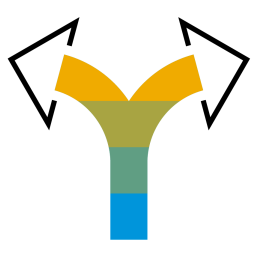
SAP Companion now available to support internal and external workforces
If you would like to learn more about the concurrent user licensing model for SAP Companion, reach out to your SAP sales contact.
One last SAP Companion announcement before we move on, enhancements are made to SAP Companion on a frequent basis, roughly speaking, monthly. If you would like to receive an update email about these enhancements, you can register at SAP Companion Enhancement Registration. That way, when new SAP Companion enhancements are release into the Canary environment for testing, you will be the first to know.
Supporting a global workforce
The final enhancement that I will cover in this post is the announcement that SAP Enable Now content can now be distributed through the Akamai network. Akamai has a global network of content servers that can be used to cache content and ensure that users access content from the server closest to their location. This can significantly improve the experience for SAP Enable Now content authors and learners, who may currently experience performance issues related to their distance from the data center housing their SAP Enable Now solution. This capability requires a contract with Akamai, which can either be signed directly with Akamai or through SAP, but if your organization is considering distributing SAP Enable Now content to a global user audience, this is definitely worth some serious thought.
If you are interested in learning more about using the Akamai network to distribute SAP Enable Now content, reach out to your SAP sales representative. With some of the changes announced in the 2206 release, they are definitely going to be very popular people.

SAP Enable Now content can now be distributed through Akamai global network
Conclusion
While this post has covered some of the larger enhancements and announcements associated with the 2206 (June 2022) release of SAP Enable Now, there are many, many more. My advice, download the release notes, jump into your preview environment and start to take a look for yourself. Or, if you'd prefer to get more information first, take a look at this video. I’m sure that you will be as pleasantly surprised as I was when I first opened the notes.
In closing, I’ll say, nice job SAP Enable Now development team; time to spike the ball, do a little dance and then get back to work. The problem with setting a high bar is that expectations for the next release are now super high. Thanks team!
- SAP Managed Tags:
- SAP Concur,
- SAP Ariba Procurement,
- SAP Enable Now,
- SAP Enable Now, author option
Labels:
6 Comments
You must be a registered user to add a comment. If you've already registered, sign in. Otherwise, register and sign in.
Labels in this area
-
1H 2023 Product Release
3 -
2H 2023 Product Release
3 -
Business Trends
104 -
Business Trends
4 -
Cross-Products
13 -
Event Information
75 -
Event Information
8 -
Events
5 -
Expert Insights
26 -
Expert Insights
21 -
Feature Highlights
16 -
Hot Topics
20 -
Innovation Alert
8 -
Leadership Insights
4 -
Life at SAP
67 -
Life at SAP
1 -
Product Advisory
5 -
Product Updates
499 -
Product Updates
44 -
Release
6 -
Technology Updates
408 -
Technology Updates
13
Related Content
- Issues with Horizon theme in Company Structure Overview in Human Capital Management Q&A
- Release Testing Strategies and Best Practices in Agent Performance Management (APM) in Human Capital Management Blogs by SAP
- Accessing and Using Standard SAP Content in Human Capital Management Blogs by SAP
- Export and Import Feature of SAP SuccessFactors Talent Intelligence Hub in Human Capital Management Blogs by SAP
- SAP SuccessFactors Talent Intelligence Hub H1 2024 Release Insights in Human Capital Management Blogs by Members
Top kudoed authors
| User | Count |
|---|---|
| 5 | |
| 3 | |
| 3 | |
| 2 | |
| 1 | |
| 1 | |
| 1 | |
| 1 | |
| 1 | |
| 1 |