
- SAP Community
- Products and Technology
- Human Capital Management
- HCM Blogs by SAP
- SAP SuccessFactors Employee Central Payroll H1/202...
- Subscribe to RSS Feed
- Mark as New
- Mark as Read
- Bookmark
- Subscribe
- Printer Friendly Page
- Report Inappropriate Content
The updates in H1 will be available in Support Pack A6 which is available now. You can visit our Support Pack Release Schedule for more information.
Now let’s look at the release for Payroll.
Table of Content
- New Local Version (Romania)
- Payroll Control Center
- Integration Enhancements
- Onboarding
- Proxy Management
New Local Version – Romania
With this release we are excited to now provide the ability to run Employee Central Payroll in Romania. This now brings our localized versions to 49 locales (See the full list in SAP Note 2438150 – List of supported languages, currencies, and countries/regions by SuccessFactors ...)
Our strategy is to deliver locales we offered on-premise based upon customer and prospect demand so more to come for localizations!

Romania
Payroll Control Center
In our previous releases we delivered new PCC functionality called Manage configuration that was taken from customer feedback in order to make our Payroll Control center easier to implement. I wrote about these in my H1/2021 ECP Release highlights blog and then covered the product enhancements in the H2/2021 ECP Release highlights blog.
With the first half 2022 release we are excited to deliver more great innovation that will continue to make the payroll control center easier to implement so customers can get more value faster and to give them more agility moving forward.
Best Practice Content
My colleague Arijit Barik has written a very nice blog SAP Best Practices for Payroll Control Center using the new "Manage Configuration App” within the SAP SuccessFactors community (ID required) that has some great information within it. I would also highly recommend checking out SAP Best Practices explorer for the SAP Payroll Processing control center. For any new PCC implementation going forward I would highly recommend using the updated best practice content and the early feedback we have gotten from customers has been really positive and will help customers implement faster and get more value post go-live. Overall, we are delivering the following:
- 9 Process Types
- 46 validation rules/alerts (8 categories)
- 12 KPIs
- 8 solutions/root cause analysis details
Be sure to check the documentation for the full list of delivered content. For additional information please see SAP Note 3143779 - SAP Best Practices for Payroll Control Center - Based on "Manage Configuration Ap...

PCC KPI Dashboard
Pre-Payroll test pay slip
One deliverable from the customer influence tool suggested by SAP SuccessFactors expert Chris Paine (@wombling on Twitter) which has been delivered as part of the best practice content is a new “root cause analysis” during pre-payroll that allows the end user to see a pay statement as they investigate the alert. Some customers are used to using the pay slip as a tool to investigate what is going on and this will allow them to do that.
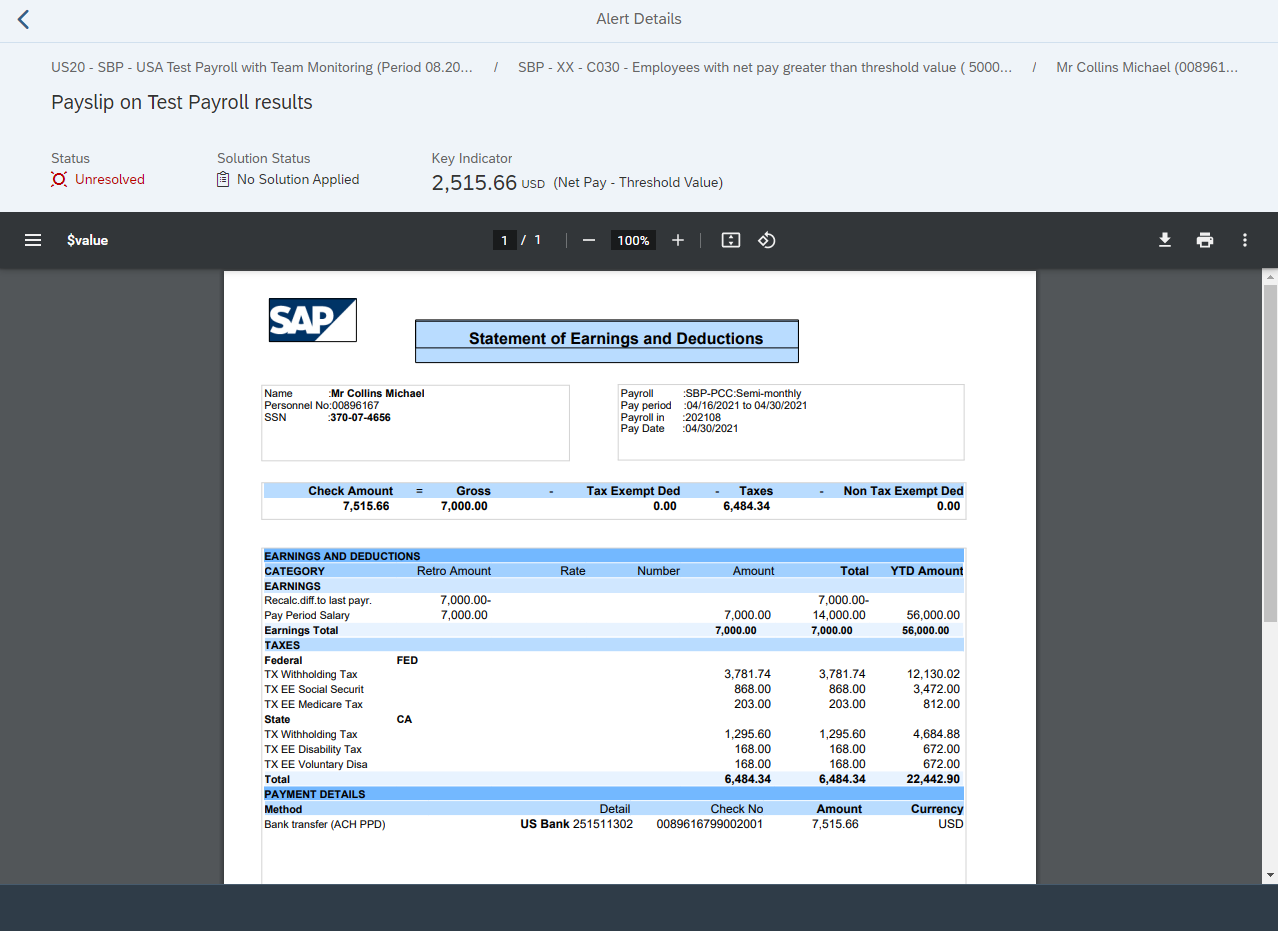
Pre-payroll test slip
Additionally, we have provided the ability to view previous period pay statements in case you also want to look at more details into the previous period directly from the PCC to be able to compare and contrast.
For more information see SAP Note 3193959 - Payroll Control Center: Enable Test Payroll Result for HR Forms
Analytics Designer
Continuing with the trend we have established over the last year and a half to make our Payroll Control Center easier to configure we have now delivered functionality called “analytics designer” within our Manage Configuration application that gives the end user even more control over their PCC process by providing the ability to configure the alert details or “root cause” analysis. A lot of customer feedback and co-innovation was involved in building this out.
Specifically, we are giving the user the ability to control what information is seen when they are investigating a PCC alert. For example, if you have a large pay variance it is critical to determine what is causing that large pay variance and that is where we have provided context within the root cause analysis. For example, being able to clearly see that a bonus is causing a large pay variance including the exact amount of the bonus and which pay component/wage type it is coming from

Root cause details
We support 3 types of root cause analysis types: Label-Value-Pairs, Tables, & Program Outputs (PDF). Let's take a look at each.
Label Value Pairs
This type of root cause analysis is typically informational data about the employee or basic payment information. It could be personal details, organizational details, or high level details such as gross payment amount or the difference between periods. Here is a screenshot example of setting one up to pull Personal Details
As with other manage configuration applications we have also added real-time preview abilities including being able to look at a particular employee. In this case we can see the personal and organization details that we configured right away.

Tables
The next type of root cause analysis supported is a table view which is quite often used when comparing payroll amounts. The most common example of this is to be able to show wage type amounts across different periods so you can compare and contrast values and find out what may be causing an alert to trigger. Here is a look at how this can be setup.

With the real-time preview we can immediately test our work and be able to see the values on a specific employee such as understanding gross pay, net amounts, and pay period differences. In this case we can see that this employee had a large retro difference in the previous period from a very quick glance which cause a much higher net payment in the previous period.

Program Output
The third type is a program output where you define a program to be run and it will be shown when an alert is triggered in the root cause details. The most obvious example of this is to show a pay statement for an employee. Here you can see some of the variables defined where we fill in the input parameters in our analytics designer.
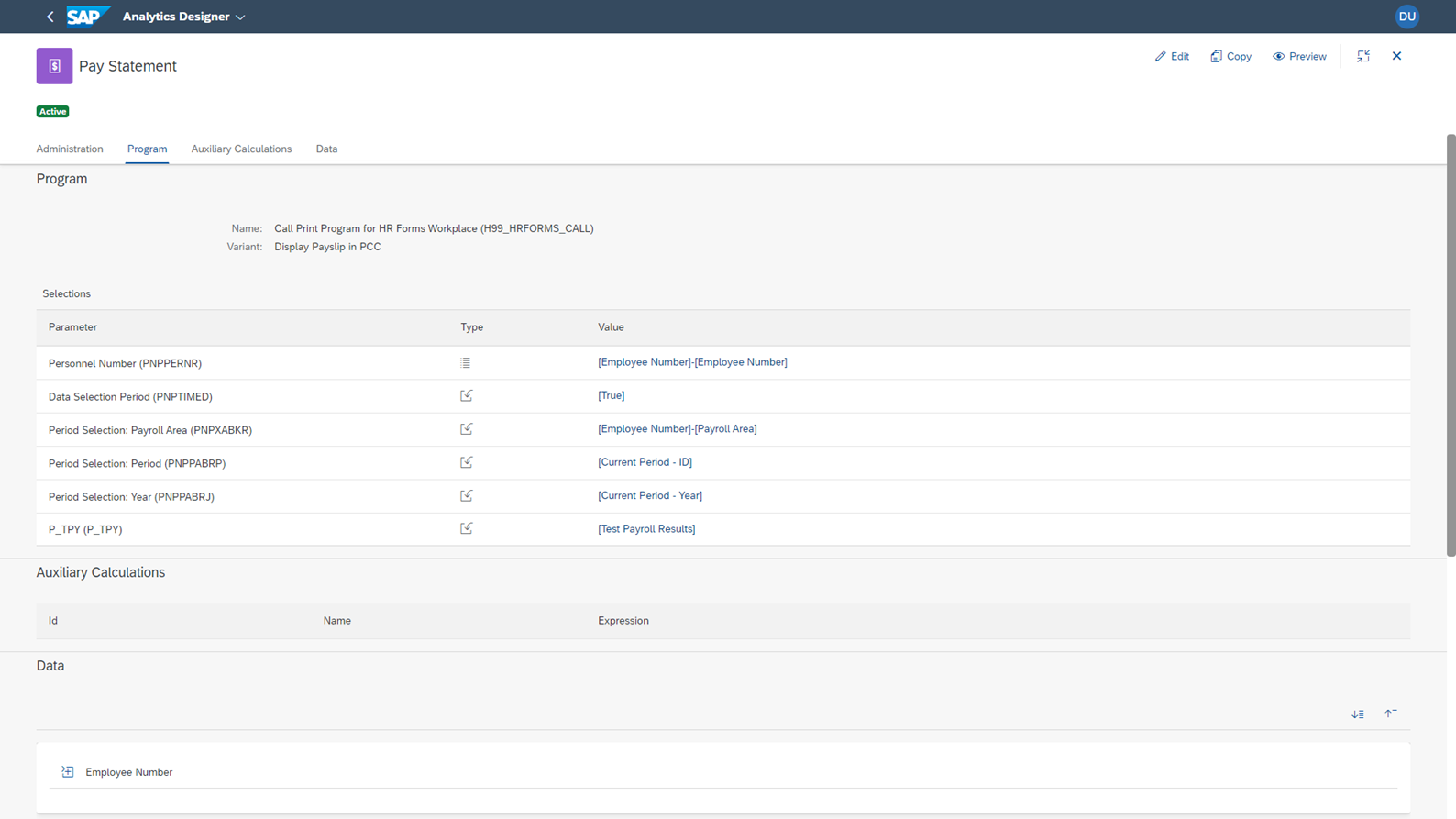
As I showed with the previous examples, we can preview it in real-time such as looking at a specific employee's pay statement

With this new functionality the user will have a lot more control of the screens and details and with the real-time preview and it will take a lot less time in order to get it working as desired.
For more information on this feature see the following information in the “What’s New Viewer”
Integration Enhancements
Support of multiple SAP based Payroll systems
Given the global nature of our payroll system and growing demand to use our payroll globally as well as the various deployment options we have, we often get a single global SAP SuccessFactors Employee Central system that needs to be integrated to multiple SAP based payroll systems. One real-life example of this from a customer I spoke with recently is around having an SAP SuccessFactors Employee Central Payroll system in the United States for their largest employee population where the customer manages their own payroll and have an ECP based Partner Managed Cloud (PMC) deployment in Canada for a smaller population. With this enhancement it makes it easier for the customer to connect these payroll systems to their single global EC landscape and have superior control over their global payroll using SAP.
For more information on this feature see the following information in the “What’s New Viewer”
Enhancements to improve phased go-lives
Based upon request from customers and partners we have made enhancements to our integration framework to allow multiple configurations to give more flexibility in a phased go-live. Often times with global payroll implementations customers will have go-lives in phases such as Germany first followed by the US.
For more information on this feature see the following information in the “What’s New Viewer”
Payroll to Onboarding Enhancements (Australia & UK)
In our H2/2021 release (See my previous blog for more information) we delivered a new framework for integration Onboarding with Payroll with delivered functionality for the United Kingdom. In this release we are happy to extend this functionality to also include Australia (The Tax File Number or TFN). Additionally, we have delivered enhancements for the United Kington with the Onboarding Form Starter Checklist to allow more than one value.
For more information on this feature see the following information in the “What’s New Viewer” for Australia and United Kingdom
Proxy Management
If you are not familiar with it, proxy management allows a user to act “on behalf” of someone else or as a proxy. For example, if Jane Doe is out of the office, she might make John Doe a proxy that is able to approve work related activities on her behalf.
With this release based upon customer feedback we have added the ability to separate payroll permissions. This will make it so Jane Doe could give John Doe proxy rights but exclude the ability to view sensitive payroll related data.

Proxy Management
For more information on this feature see the following information in the “What’s New Viewer”
Where can I find more Information?
For information on release highlights across the SuccessFactors suite, see this great blog from my colleague Janne Wise: First Half (1H) 2022 SAP SuccessFactors Release Highlights are Here.
For the full list of deliverables for H1/2022 have a look at our “What’s New Viewer”
You can find helpful material on how to implement our latest functionality in the implementation guide on the SAP SuccessFactors Employee Central Payroll Help page.
Here are additional resources for those interested in learning more about SAP Payroll solutions
- SAP® SuccessFactors® Employee Central Payroll: A Practical Guide for Payroll Professionals: Third Ed...
- SAP SuccessFactors Employee Central Payroll Website
- SAP SuccessFactors Employee Central Payroll SAP Help (Implementation) (Requires ID)
- SAP SuccessFactors Employee Central Payroll Community Page (Discussion Forum) (Requires ID)
- SAP SuccessFactors Employee Central Payroll Learning Journey (Educational Content) (Requires Learnin...
- SAP SuccessFactors Employee Central Payroll H2/2021 Release Highlights
- SAP SuccessFactors Employee Central Payroll H1/2021 Release Highlights
- SAP SuccessFactors Employee Central Payroll H2/2020 Release Highlights
- SAP SuccessFactors Employee Central Payroll H1/2020 Release Highlights
- SAP SuccessFactors Employee Central Payroll Q4 2018 Release Highlights
- SAP Help Library Payroll Control Center
- Employee Central Payroll 101
- SAP Best Practices for SAP SuccessFactors Employee Central Payroll for United States– Content Overvi...
Thank you for taking the time to read and leave your comments below!
You must be a registered user to add a comment. If you've already registered, sign in. Otherwise, register and sign in.
-
1H 2023 Product Release
3 -
2H 2023 Product Release
3 -
Business Trends
104 -
Business Trends
5 -
Cross-Products
13 -
Event Information
75 -
Event Information
9 -
Events
5 -
Expert Insights
26 -
Expert Insights
22 -
Feature Highlights
16 -
Hot Topics
20 -
Innovation Alert
8 -
Leadership Insights
4 -
Life at SAP
67 -
Life at SAP
1 -
Product Advisory
5 -
Product Updates
499 -
Product Updates
45 -
Release
6 -
Technology Updates
408 -
Technology Updates
13
- SuccessFactors HCM 1H 2024 Release Highlights / Reporting in Human Capital Management Q&A
- FC Bayern elevates their HR strategy with SAP SuccessFactors and AI-enabled recruiting in Human Capital Management Blogs by SAP
- Enable username in Employee Central (Active Directory/SuccessFactors) in Human Capital Management Q&A
- API Integration from EC to ADP WFN in Human Capital Management Q&A
- Should I wait for SAP SuccessFactors Payroll (aka Next-Gen Cloud Payroll)? in Human Capital Management Blogs by Members
| User | Count |
|---|---|
| 3 | |
| 2 | |
| 2 | |
| 2 | |
| 2 | |
| 2 | |
| 2 | |
| 1 | |
| 1 | |
| 1 |