
- SAP Community
- Products and Technology
- Human Capital Management
- HCM Blogs by SAP
- Time Sheet Workflow Based on Time Valuation Result...
Human Capital Management Blogs by SAP
Get insider info on SAP SuccessFactors HCM suite for core HR and payroll, time and attendance, talent management, employee experience management, and more in this SAP blog.
Turn on suggestions
Auto-suggest helps you quickly narrow down your search results by suggesting possible matches as you type.
Showing results for
Product and Topic Expert
Options
- Subscribe to RSS Feed
- Mark as New
- Mark as Read
- Bookmark
- Subscribe
- Printer Friendly Page
- Report Inappropriate Content
02-18-2022
3:14 PM
We often receive the question to have a workflow based on different time valuation results. Most of them might not be aware that the time sheet workflow does not only handle simple cases like triggering a workflow to a manager, HR but can now also handle complex situations where you decide which workflow should be triggered based on a time valuation result like Overtime values
In this sample case, let me take an example of the following scenario
- 0 overtime hours --> should trigger no workflow
- 1-5 overtime hours --> manager approval
- 6-20 overtime hours --> manager and HR
To handle, this I will make use of a sample duration-based time recording profile (DUR_POS) for illustration purposes. Please note, you can make use of any time recording profiles as long as you capture the overtime values in a time type group as part of the time valuation that you have
Sample Time Recording Profile
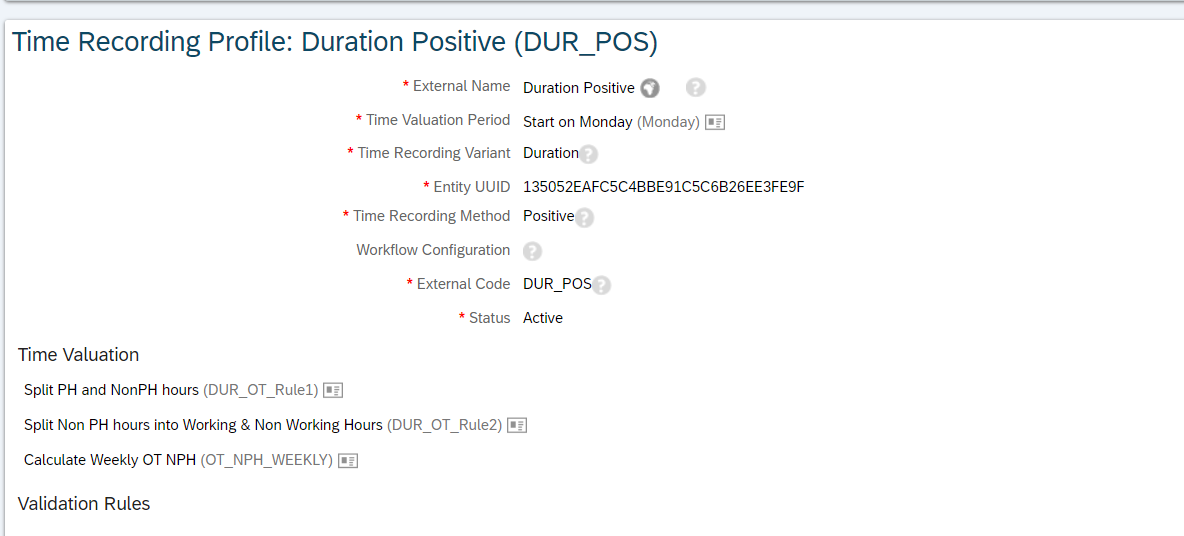
In the above time recording profile, we are basically splitting Recorded time in Public Holiday group and then in Non PH Group.
In the final valuation we take the recorded hours on working days and compare it with scheduled working day for that day. Anything in access is moved to a time type group “OT1.5_WK”

Note: Again, This is just a sample time valuation. Your OT calculation could differ from mine. The basic idea is to capture OT , be it on a Public Holiday, Non-working Day (Sun, Sat) , working Day etc in a time type group. As an example, for demonstration, I am taking OT hours which are in Non-Public Holidays, but you could calculate for a full week or so.
Workflow Rule
Construct a workflow rule like below and attach it to Employee Time Sheet Object Definition


The Rule Does the following
- The rule function “Get Number of Valuated Hours For Time Sheet ()” uses Time type group as a parameter. The Time Type Group OT1.5_WK is used here. The will retrieve the OT value from time valuation in time sheet when Workflow is submitted
- Based on the value of this time type group appropriate workflow is triggered i.e. either to manager or manager & HR etc
- The other conditions checks if the action is submit and current approval status is “To be Submitted “.
- Further conditions can be added like, legal entity, Time Recording profiles, Employee Group/Class etc if you further want to differentiate Overtime calculation and values for different employee groups
Testing
Case 1)
For a particular week, the OT value is 6 hours

So, Workflow triggered is “Manager and HR”

Case 2)
OT is 2 hours
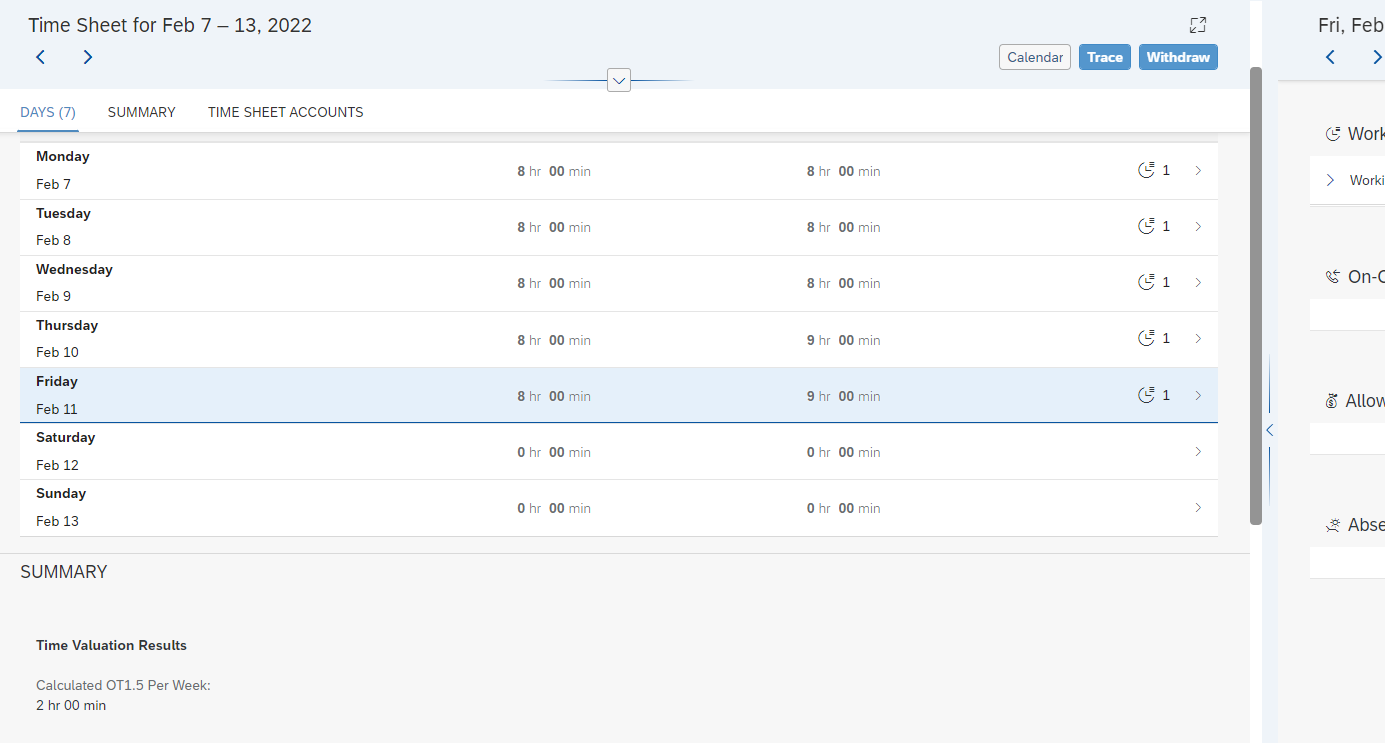
For 2 hours, workflow is triggered to manager only

Some limitations where this will not work:
- If your time type group (TTG) is a time collector, this will not work. Ensure that your TTG is not a collector
- This will not work if you are using time type group value in rule which is part of time valuation "Filter Input groups ...." Ensure you use the TTG from valuation like "Aggregate and split " or "Deduct groups from input groups..."
With this, I believe you can make use of these concepts to derive a workflow based on any time valuation result. Hope this helps in your implementation projects
Best Regards
Neelesh
Product Management, SAP Best practices for SuccessFactors
- SAP Managed Tags:
- SAP SuccessFactors Employee Central,
- SAP SuccessFactors HCM suite
Labels:
13 Comments
You must be a registered user to add a comment. If you've already registered, sign in. Otherwise, register and sign in.
Labels in this area
-
1H 2023 Product Release
3 -
2H 2023 Product Release
3 -
Business Trends
104 -
Business Trends
5 -
Cross-Products
13 -
Event Information
75 -
Event Information
9 -
Events
5 -
Expert Insights
26 -
Expert Insights
23 -
Feature Highlights
16 -
Hot Topics
20 -
Innovation Alert
8 -
Leadership Insights
4 -
Life at SAP
67 -
Life at SAP
1 -
Product Advisory
5 -
Product Updates
499 -
Product Updates
46 -
Release
6 -
Technology Updates
408 -
Technology Updates
14
Related Content
- Attendance and Absence Report with LATE IN and EARLY OUT in Human Capital Management Q&A
- Time Management links compilation in Human Capital Management Blogs by Members
- New 1H 2024 SAP Successfactors Time (Tracking) Features in Human Capital Management Blogs by SAP
- Minimum Pay/Wage concept in SuccessFactors Time Tracking in Human Capital Management Blogs by SAP
- SAP Incentive Manager - Extracting Payfiles - Considerations And Avoiding Common Mistakes in Human Capital Management Blogs by Members
Top kudoed authors
| User | Count |
|---|---|
| 2 | |
| 2 | |
| 2 | |
| 2 | |
| 2 | |
| 2 | |
| 1 | |
| 1 | |
| 1 | |
| 1 |