- SAP Community
- Products and Technology
- Human Capital Management
- HCM Q&A
- Different positions of projects in Manager and Pro...
- Subscribe to RSS Feed
- Mark Question as New
- Mark Question as Read
- Bookmark
- Subscribe
- Printer Friendly Page
- Report Inappropriate Content
Different positions of projects in Manager and Producer
- Subscribe to RSS Feed
- Mark Question as New
- Mark Question as Read
- Bookmark
- Subscribe
- Printer Friendly Page
- Report Inappropriate Content
on 11-09-2022 4:45 AM
- SAP Managed Tags:
- SAP Enable Now,
- SAP Enable Now, author option
Accepted Solutions (0)
Answers (2)
Answers (2)
- Mark as New
- Bookmark
- Subscribe
- Subscribe to RSS Feed
- Report Inappropriate Content
Most likely it will be enough to rightclick the folder ("CTAT....") and use Upload to Manager.
You must be a registered user to add a comment. If you've already registered, sign in. Otherwise, register and sign in.
- Mark as New
- Bookmark
- Subscribe
- Subscribe to RSS Feed
- Report Inappropriate Content
- Mark as New
- Bookmark
- Subscribe
- Subscribe to RSS Feed
- Report Inappropriate Content
Make sure you have synchronized the Group containing the simulations. Refresh the Manager window, and Update from Server in Producer.
You must be a registered user to add a comment. If you've already registered, sign in. Otherwise, register and sign in.
- Mark as New
- Bookmark
- Subscribe
- Subscribe to RSS Feed
- Report Inappropriate Content
- Mark as New
- Bookmark
- Subscribe
- Subscribe to RSS Feed
- Report Inappropriate Content
Then I don't know. That definitely sounds like a problem if it shows differently between Start Editing and Finish Editing. I'd open an Incident. The only thing I can think of is a language issue - and I do see that the Language for these objects is set to en-US but they are definitely not in English. Change this to the correct language (for all simulations AND the Group), just in case that is causing some problems with how Producer handles it.
- Update Manager Position in Position Object in Human Capital Management Q&A
- Can we provide access to all managers having vacant or assigned positions in Human Capital Management Q&A
- First Half 2024 Release: What’s New in SAP SuccessFactors Employee Central? in Human Capital Management Blogs by SAP
- Job Relationship picklist values at manage positions in Human Capital Management Q&A
- Producer crashed while generating compound doc - Error RPC not available in Human Capital Management Q&A
| User | Count |
|---|---|
| 6 | |
| 3 | |
| 3 | |
| 2 | |
| 1 | |
| 1 | |
| 1 | |
| 1 | |
| 1 | |
| 1 |
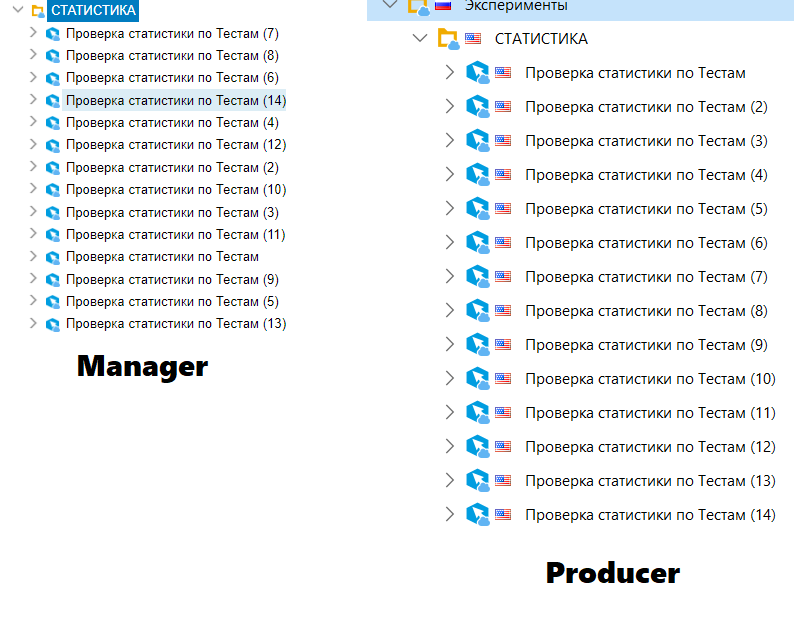


You must be a registered user to add a comment. If you've already registered, sign in. Otherwise, register and sign in.