- SAP Community
- Products and Technology
- Human Capital Management
- HCM Q&A
- Enable Now video generated but audio is missing
- Subscribe to RSS Feed
- Mark Question as New
- Mark Question as Read
- Bookmark
- Subscribe
- Printer Friendly Page
- Report Inappropriate Content
Enable Now video generated but audio is missing
- Subscribe to RSS Feed
- Mark Question as New
- Mark Question as Read
- Bookmark
- Subscribe
- Printer Friendly Page
- Report Inappropriate Content
on 11-27-2023 9:03 AM
Dear Experts,
Please advice, i am facing issue with SAP Enable Now.
Video has audio and can be heard during simulation, however when video is generated in the default resolution, the output .mp4 dosent gives any sound and keeps playing the video.
To make sure that my device is not at fault, i have checked the same video in multiple device, unfortunately results are same, only video and no audio.
Greatly appreciated if any one can help!
Regards,
Dhiren
Accepted Solutions (1)
Accepted Solutions (1)
- Mark as New
- Bookmark
- Subscribe
- Subscribe to RSS Feed
- Report Inappropriate Content
Hi Dhiren,
What type of content are you playing back, I assume a Simulation because you mention video? If it is a Simulation, what mode are you playing, audio only works in Demo mode, not Practice mode. Finally, are you using Chrome for the playback of the content? If you are, you may need to modify your Chrome settings to allow audio playback - please look at this article.
Regards
Shane
You must be a registered user to add a comment. If you've already registered, sign in. Otherwise, register and sign in.
- Mark as New
- Bookmark
- Subscribe
- Subscribe to RSS Feed
- Report Inappropriate Content
- Mark as New
- Bookmark
- Subscribe
- Subscribe to RSS Feed
- Report Inappropriate Content
Answers (5)
Answers (5)
- Mark as New
- Bookmark
- Subscribe
- Subscribe to RSS Feed
- Report Inappropriate Content
Hi Andrew,
If you are finding that MP4 files do not have audio, I would check the settings used to generate the video file in Producer. I have found that modifying the Audio Format value can make a difference. I've also found that turning off the User Screen Capture (Faster) setting can also result in a better outcome. I would try something like the following settings, I've just generated video using these settings and it is working:
Outside that, if none of the available audio settings seem to work, perhaps raise a ticket.
Regards
Shane
You must be a registered user to add a comment. If you've already registered, sign in. Otherwise, register and sign in.
- Mark as New
- Bookmark
- Subscribe
- Subscribe to RSS Feed
- Report Inappropriate Content
Hi Dhiren,
If you are playing back audio by opening a Simulation in a browser, refer to the details below. If you are generating MP4 files and playing these outside a browser, refer to the feedback that I just posted to Andrew, in this post.
You are likely experiencing an issue with the browser blocking your audio. Chrome and Edge do no allow audio to auto start unless your browser settings are set to allow the audio for some sites. To test if this is your issue, I would update your Edge or Chrome settings to allow audio for Enable Now. The settings need to be set to:
The first setting above is the standard URL when you test Enable Now simulations in Producer. The second URL should allow auto start audio for playback from Manager. If it is already working when you playback in Producer, no need for the first URL but the second should fix the issue with playback from Manager.
Regards
Shane
You must be a registered user to add a comment. If you've already registered, sign in. Otherwise, register and sign in.
- Mark as New
- Bookmark
- Subscribe
- Subscribe to RSS Feed
- Report Inappropriate Content
This looks like a bug. I'd recommend opening a case with SAP.
You must be a registered user to add a comment. If you've already registered, sign in. Otherwise, register and sign in.
- Mark as New
- Bookmark
- Subscribe
- Subscribe to RSS Feed
- Report Inappropriate Content
Hello Experts,
I tried creating new recording, however even the new recording is not giving audio output.
@shanealipke :
During Simulation when content was played, it gives all the text to speech audio.
But, When Content is generated in .MP4, then output video dosent play video without audio.
Regards,
Dhiren
You must be a registered user to add a comment. If you've already registered, sign in. Otherwise, register and sign in.
- Mark as New
- Bookmark
- Subscribe
- Subscribe to RSS Feed
- Report Inappropriate Content
Could well be the codec being used. Select another one and see if it makes a difference.
You must be a registered user to add a comment. If you've already registered, sign in. Otherwise, register and sign in.
- Latest Updates to the Reimagined Applicant Management Tool in SAP SuccessFactors Recruiting in Human Capital Management Blogs by SAP
- New 1H 2024 SAP Successfactors Time (Tracking) Features in Human Capital Management Blogs by SAP
- First Half 2024 Release: What’s New in SAP SuccessFactors HCM in Human Capital Management Blogs by SAP
- 1H 2024 - Release highlights of SuccessFactors Performance and Goals in Human Capital Management Blogs by Members
- SAP SuccessFactors Employee Central: 1H 2024 Release Highlights in Human Capital Management Blogs by Members
| User | Count |
|---|---|
| 6 | |
| 3 | |
| 3 | |
| 3 | |
| 2 | |
| 1 | |
| 1 | |
| 1 | |
| 1 | |
| 1 |

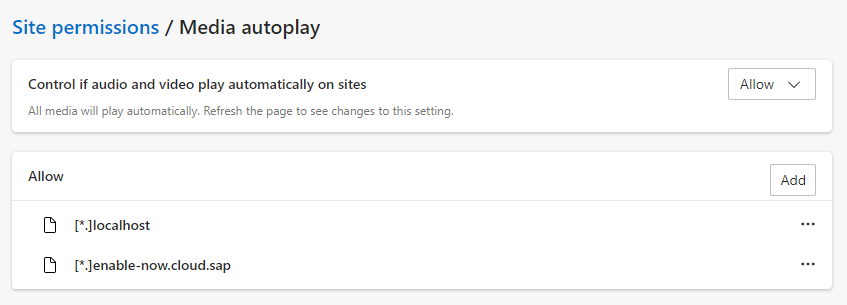
You must be a registered user to add a comment. If you've already registered, sign in. Otherwise, register and sign in.