- SAP Community
- Products and Technology
- Human Capital Management
- HCM Q&A
- Latest Goal Management - character limit on descri...
- Subscribe to RSS Feed
- Mark Question as New
- Mark Question as Read
- Bookmark
- Subscribe
- Printer Friendly Page
- Report Inappropriate Content
Latest Goal Management - character limit on descriptions
- Subscribe to RSS Feed
- Mark Question as New
- Mark Question as Read
- Bookmark
- Subscribe
- Printer Friendly Page
- Report Inappropriate Content
01-29-2024 7:57 PM - edited 01-29-2024 7:58 PM
Hi
We are upgrading to Latest Goal Management this year and the new char limitations on the goal name, metric, and description fields have thrown us for a loop.
We currently use the goal name and goal metric fields and the goal_metric field allows upto 5000 characters. Our users use goal_metric to describe the goal and indicate the behaviors to warrant each rating. So the majority of them are over 3000 chars. With the new limitation, almost all our users now have to significantly edit their descriptions to keep it under 1000 chars for the goal_metric. We would have to configure the form to use a new description field which allows for another 2000 chars.
I've voted on an influence ticket for this issue, that has more than 30 votes and is in acknowledged status:
Improvement Request Details - Customer Inflhttps://influence.sap.com/sap/ino/#/idea/273649
I would be interested to know how others may have gotten around this new limitation when launching plans after the upgrade. Is there anything creative we can do other than have users edit their descriptions to under 1000 chars, or having to use two fields to allow upto 3000 chars?
Thank you in advance for any recommendations.
- SAP Managed Tags:
- SAP SuccessFactors Performance & Goals
Accepted Solutions (0)
Answers (1)
Answers (1)
- Mark as New
- Bookmark
- Subscribe
- Subscribe to RSS Feed
- Report Inappropriate Content
Thank you for reaching out to us in the community. We recognize that the new experience brings change and that can require some adjustments for end users. Please allow me to share some of the rationale behind why we lowered the character limits:
Let me first offer some rationale for character limitations – here’s a bit of the history:
- The rationale to adjust the character limitations was driven both by data and by our intent to offer users the best possible experience on both web + mobile
- Our analysis revealed that the average length of the name and description fields was about 200 characters
- Character length limitation is something we are introducing in many of our experiences, because we encourage customers’ content to be concise, simple and easily readable. Long goal names and descriptions are not an optimal practice. All of our designs have data displayed in the form of cards, therefore conciseness is now crucial. Imagine trying to display a very long goal name on a card, or on the header section of a goal details page – readability would be severely impacted leading to a poor user experience. The new home page as well includes engagement cards that let users know when goals are approaching their due dates – and a concise goal name complements that design experience as well.
- Future end user experiences (e.g., uplift to performance management forms) will greatly benefit as well by allowing users to more easily consume goal information during the appraisal process.
As always please make sure to review the documentation – as the text area fields like description have character limits now at 2000 as of the 2H 2023 release.
https://help.sap.com/docs/SAP_SUCCESSFACTORS_PERFORMANCE_AND_GOALS/4a24e48b5c384b18a81f6b661305021e/...
We thank you for your post.
Best Regards,
SAP SF Product Management
You must be a registered user to add a comment. If you've already registered, sign in. Otherwise, register and sign in.
- Mark as New
- Bookmark
- Subscribe
- Subscribe to RSS Feed
- Report Inappropriate Content
Thank you for the response and yes I did get this information from our customer engagement resource. I understand the idea behind the change but we are a government entity and most users, across different agencies, have utilized this field to be transparent about their goals and also be very descriptive on the rating rubric. They do not use competencies since it does not work for this entity.
I was trying to leverage the desc field on the performance form so our users could use that if the metric field was not enough for them, but I found that this field cannot be displayed on the form along with name and metric. I've opened a ticket (104362/2024) and an influence ticket for it: https://influence.sap.com/sap/ino/#/idea/316197
Thanks!
- Mark as New
- Bookmark
- Subscribe
- Subscribe to RSS Feed
- Report Inappropriate Content
I would also appreciate any community feedback on how other companies have changed and adapted to the new char limits on the goal metric field.
We were able to display the goal desc field on the performance form, but it is shown in the goal details tab, and is in a column format that does not allow for a good user experience on the form. Is there a way to change the display format on the goal details tab so that it is not in table format?
For example, in the below screenshot, how do I display field 2 under field 1?
- Characters limitation when using Georgian Unicode text in Human Capital Management Q&A
- AI shaping the future of HR: Is your organisation ready to embrace the change? in Human Capital Management Blogs by Members
- Talent intelligence hub - 2024 updates and behind the scenes! in Human Capital Management Blogs by SAP
- Redefining Talent management with AI in Human Capital Management Blogs by Members
- Redefining Talent management with AI in Human Capital Management Blogs by Members
| User | Count |
|---|---|
| 4 | |
| 3 | |
| 3 | |
| 2 | |
| 2 | |
| 2 | |
| 2 | |
| 2 | |
| 1 | |
| 1 |
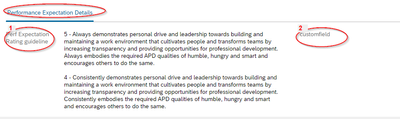
You must be a registered user to add a comment. If you've already registered, sign in. Otherwise, register and sign in.