- SAP Community
- Products and Technology
- Human Capital Management
- HCM Q&A
- Projects saved to server trajectory
- Subscribe to RSS Feed
- Mark Question as New
- Mark Question as Read
- Bookmark
- Subscribe
- Printer Friendly Page
- Report Inappropriate Content
Projects saved to server trajectory
- Subscribe to RSS Feed
- Mark Question as New
- Mark Question as Read
- Bookmark
- Subscribe
- Printer Friendly Page
- Report Inappropriate Content
2 weeks ago
Hello Community,
Any idea where does SAP Enable now stores projects (saved to the server) on the computer, like the path or destination ...?
We are trying to see if we can save these files to our cloud and migrate them to a new PC instead of checking objects out all over again for a specific user.
Not sure if that's doable yet, thanks for the advice.
- SAP Managed Tags:
- SAP Enable Now,
- SAP Enable Now, cloud edition
Accepted Solutions (0)
Answers (1)
Answers (1)
- Mark as New
- Bookmark
- Subscribe
- Subscribe to RSS Feed
- Report Inappropriate Content
Hi,
The easiest way to determine where the content is saved is:
1. Open Producer
2. Right click the Workarea object, the highest-level object in the project explorer view, and select Open Folder
3. The folder that opens shows you the location where the content is saved. This folder contains everything that must be migrated to the other PC
In the image below, everything in the folder that ends with _slipke, including the folder itself, must be migrated to the other PC in the same location as the content on the current PC.
Regards
Shane
You must be a registered user to add a comment. If you've already registered, sign in. Otherwise, register and sign in.
- Mark as New
- Bookmark
- Subscribe
- Subscribe to RSS Feed
- Report Inappropriate Content
- Mark as New
- Bookmark
- Subscribe
- Subscribe to RSS Feed
- Report Inappropriate Content
- Cannot record simulation: Record Application button greyed out in Human Capital Management Q&A
- Maximize Skills Growth with the New Integrated Learning Experience in SAP SuccessFactors in Human Capital Management Blogs by SAP
- SAP Successfactors Incentive Management- What I wish I had known about 🔗Smart Data Integration[SDI] in Human Capital Management Blogs by SAP
- SAP Enable Now November 2022 (2211) Release Overview in Human Capital Management Blogs by SAP
| User | Count |
|---|---|
| 4 | |
| 4 | |
| 3 | |
| 2 | |
| 2 | |
| 2 | |
| 2 | |
| 2 | |
| 1 | |
| 1 |
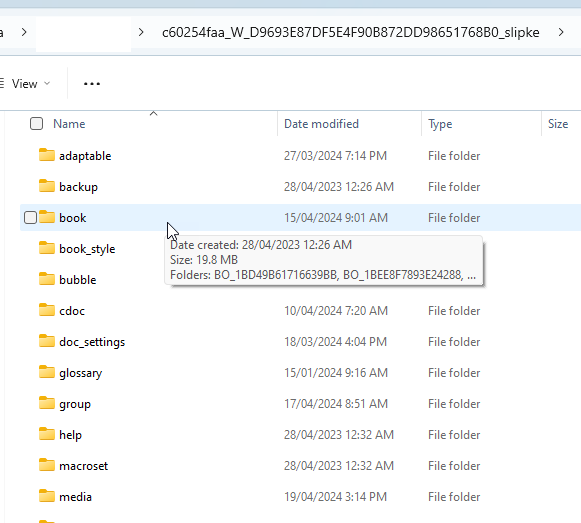
You must be a registered user to add a comment. If you've already registered, sign in. Otherwise, register and sign in.