- SAP Community
- Products and Technology
- Human Capital Management
- HCM Q&A
- Delimiting an recurring deduction using business r...
- Subscribe to RSS Feed
- Mark Question as New
- Mark Question as Read
- Bookmark
- Subscribe
- Printer Friendly Page
- Report Inappropriate Content
Delimiting an recurring deduction using business rule
- Subscribe to RSS Feed
- Mark Question as New
- Mark Question as Read
- Bookmark
- Subscribe
- Printer Friendly Page
- Report Inappropriate Content
on 06-28-2023 2:01 AM
Hi there,
Just wondering if anyone knows if it is possible to delimit a recurring deduction using business rule in Employee Central.
We have a use case where upon an employee's termination, we need to delimit any recurring deductions using their termination date as the effective date.
For example, if an employee's termination date is 01 July 2023, then I want this business rule to create a record effective 01 July 2023 and delimit any recurring deduction they have.
We have a similar rule in place to delimit certain recurring payments and now we want to do the same for recurring deductions.
I can't see recurring deduction as an object when I was trying to create a new rule.
Thanks in advance.
- SAP Managed Tags:
- SAP SuccessFactors Employee Central
- Mark as New
- Bookmark
- Subscribe
- Subscribe to RSS Feed
- Report Inappropriate Content
Hi @Ethan_Dai can you try to check this SAP Help Guide Link: https://help.sap.com/docs/SAP_SUCCESSFACTORS_EMPLOYEE_CENTRAL/0514f99ba10b466aa4d89b3eb3d8ff10/848f3...
It provides an example of a business rule which deletes recurring deductions upon termination of employee?
Thanks and Regards,
Kat
You must be a registered user to add a comment. If you've already registered, sign in. Otherwise, register and sign in.
- Mark as New
- Bookmark
- Subscribe
- Subscribe to RSS Feed
- Report Inappropriate Content
Hi @k_SuccessFC,
Thanks for responding, I definitely did find that when I was searching.
But I have configured a rule based on that and it didn't work.. it's complaining about context object is null..
I also didn't understand why "create' is used when we want to delimit..
Thanks
- Mark as New
- Bookmark
- Subscribe
- Subscribe to RSS Feed
- Report Inappropriate Content
- Mark as New
- Bookmark
- Subscribe
- Subscribe to RSS Feed
- Report Inappropriate Content
- Automate Recurring Deduction Creation in Human Capital Management Blogs by SAP
- Recurring deduction show all pay components. in Human Capital Management Q&A
- Deductions configuration in Successfactors in Human Capital Management Q&A
- Time as Currency: Purchase Leave Feature in SAP SuccessFactors in Human Capital Management Blogs by Members
- Hello, how can I create a rule for a field from work information to recurring deductions? in Human Capital Management Q&A
| User | Count |
|---|---|
| 4 | |
| 4 | |
| 3 | |
| 2 | |
| 2 | |
| 2 | |
| 2 | |
| 2 | |
| 1 | |
| 1 |
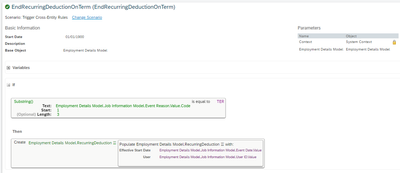
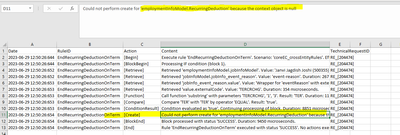

You must be a registered user to add a comment. If you've already registered, sign in. Otherwise, register and sign in.