- SAP Community
- Products and Technology
- Human Capital Management
- HCM Q&A
- How can I remove the text in the budget box compen...
Turn on suggestions
Auto-suggest helps you quickly narrow down your search results by suggesting possible matches as you type.
Showing results for
Options
- Subscribe to RSS Feed
- Mark Question as New
- Mark Question as Read
- Bookmark
- Subscribe
- Printer Friendly Page
- Report Inappropriate Content
How can I remove the text in the budget box compensation
KarlaFalconi
Participant
Options
- Subscribe to RSS Feed
- Mark Question as New
- Mark Question as Read
- Bookmark
- Subscribe
- Printer Friendly Page
- Report Inappropriate Content
on 10-16-2023 4:53 PM
- SAP Managed Tags:
- SAP SuccessFactors Compensation
Product and Topic Expert
- Mark as New
- Bookmark
- Subscribe
- Subscribe to RSS Feed
- Report Inappropriate Content
10-16-2023
5:00 PM
You must be a registered user to add a comment. If you've already registered, sign in. Otherwise, register and sign in.
KarlaFalconi
Participant
- Mark as New
- Bookmark
- Subscribe
- Subscribe to RSS Feed
- Report Inappropriate Content
10-16-2023
6:59 PM
Product and Topic Expert
- Mark as New
- Bookmark
- Subscribe
- Subscribe to RSS Feed
- Report Inappropriate Content
10-16-2023
7:31 PM
KarlaFalconi
Participant
- Mark as New
- Bookmark
- Subscribe
- Subscribe to RSS Feed
- Report Inappropriate Content
10-17-2023
3:19 AM
Product and Topic Expert
- Mark as New
- Bookmark
- Subscribe
- Subscribe to RSS Feed
- Report Inappropriate Content
10-17-2023
9:12 AM
Ask a Question
Related Content
- Removing comp planner name as suffix from Worksheet in Human Capital Management Q&A
- How to remove tab visibility in Compensation Executive Review? in Human Capital Management Q&A
- Compensation Module: Adding calculated column to effect Equity (Stock) Budget in Human Capital Management Q&A
- Change visibility of budget option in compensation in Human Capital Management Q&A
- Compensation & Variable pay - have the budget box show when leaders make entries in Human Capital Management Q&A
Top Q&A Solution Author
| User | Count |
|---|---|
| 5 | |
| 4 | |
| 3 | |
| 3 | |
| 2 | |
| 2 | |
| 2 | |
| 1 | |
| 1 | |
| 1 |
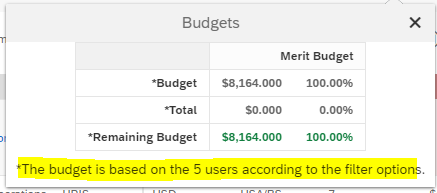

You must be a registered user to add a comment. If you've already registered, sign in. Otherwise, register and sign in.