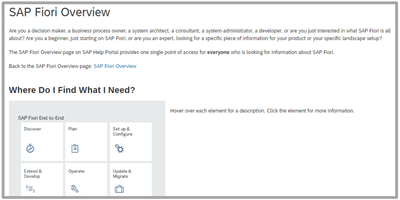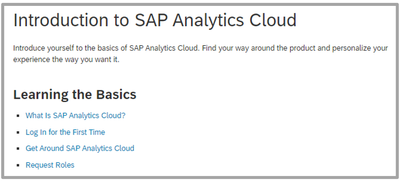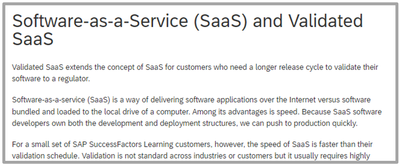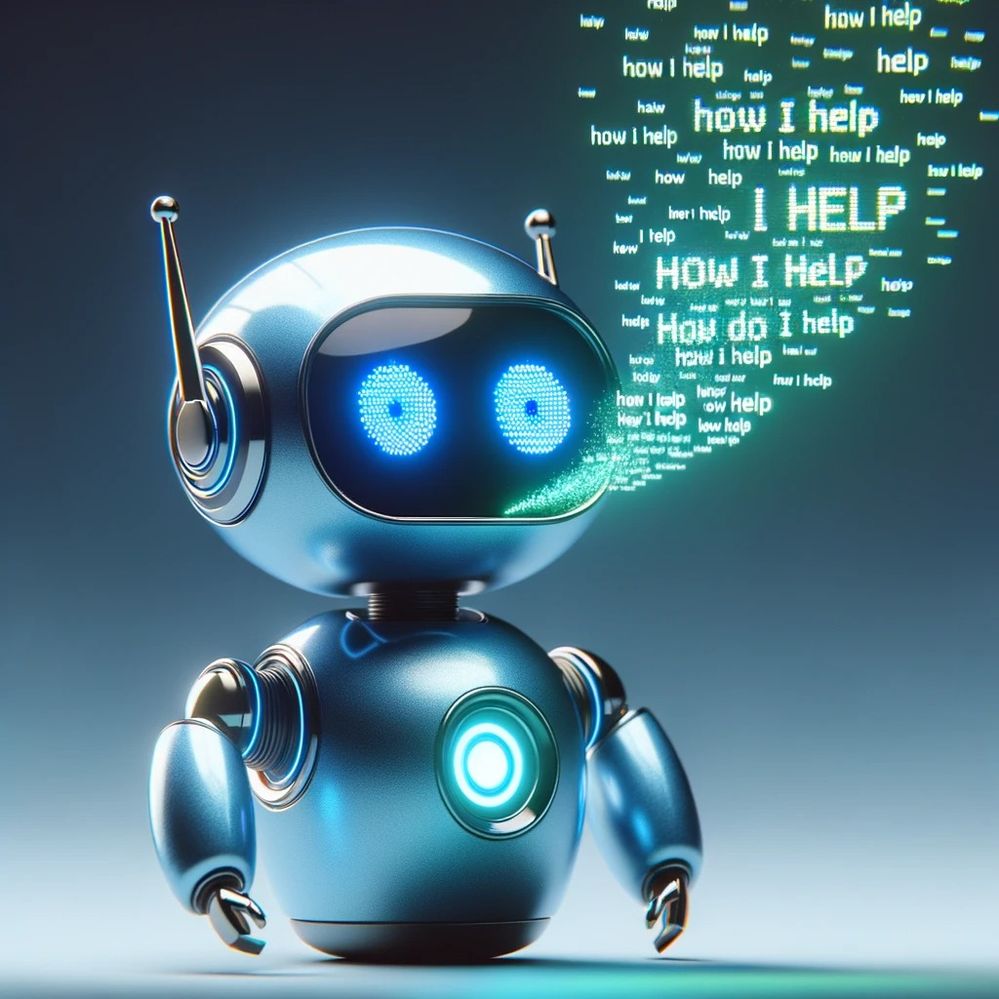- SAP Community
- Groups
- Interest Groups
- Information Architecture
- Blog Posts
- Examples of Good Introductions in Product Document...
- Subscribe to RSS Feed
- Mark as New
- Mark as Read
- Bookmark
- Subscribe
- Printer Friendly Page
- Report Inappropriate Content
Nick leans over a busted turntable as he talks. He can fix any turntable. Three of us regulars at Nick’s Turntable Shop are gathered around his desk as Nick shares his repair secrets, when a man walks in. Looking around in wonder-- this must be his first visit to the shop. Maybe his first visit to any analog audio shop. But Nick, known for his friendly customer service, doesn't look up. He just keeps talking. Because Nick knows that someone who's interested in vinyl records will likely be interested in what he's saying. Sure enough, within minutes the man is standing with us, listening. And he seems fascinated. Soon, Nick looks up and says "Hello! Can I help you?" For this customer, it was a good introduction to Nick's shop.
That's what any introduction should do -- capture the customer's interest and do it in a way that says “Yes, you’re in the right place.” In this blogpost, let’s check out some great examples of introductions. Whether for a guide or a topic section, the intro is so important. It makes the first impression on the user and sets the tone going forward. When done well, an intro might put the user in the right frame of mind for learning.
What an intro must accomplish (pick one or two)
Intros take time to write, because so much needs to go into them. An effective intro will deliver on one or more of these goals:
- Encourage interest in the app or feature, but without sales talk.
- Explain what the app or feature is about, as simply as possible, and explain how it might matter to the user.
- Empathize with the user’s needs.
- Decide what the user most needs to know at this point in their learning:
- Anticipate the user’s first questions.
- Anticipate questions that users might not think to ask but would benefit from knowing.
- Do all this with clear texts, written in people-centric language, and with other media if needed.
Some of the following examples go the extra distance towards a lighter, more casual tone in product documentation. This approach may not be possible for all deliverables, so don’t worry about making your own intro texts stand out in especially that way. As long as your intros meet the user’s needs, and are written as clearly as possible, you’re good to go.
Example 1: Encouraging interest in the product
“SAP Fiori Overview” is an introduction to the entire suite of SAP Fiori apps.
Because this intro covers an entire suite, it’s written at an unusually high level, where it can address the user-experience more directly. Not all product documentation can be set up this way, of course. But the approach works well here.
The text stands out particularly in how it encourages interest in SAP Fiori but doesn’t cross the line into marketing speak:
Are you a decision maker, a business process owner, a system architect, a consultant, a system administrator, a developer, or are you just interested in what SAP Fiori is all about? Are you a beginner, just starting on SAP Fiori, or are you an expert, looking for a specific piece of information for your product or your specific landscape setup?
The SAP Fiori Overview page on SAP Help Portal provides one single point of access for everyone who is looking for information about SAP Fiori.
Example 2: Empathizing with the user’s needs
Here’s a guide that has a fairly conventional introduction.
In this intro, what stands out especially is the final paragraph (not shown in screenshot):
Most of our customers want to get all the benefits of such hybrid architecture. This document is intended to help you by explaining connectivity, gathering all required links, and delivering tips and tricks, best practices, and warnings experienced by our customers and partners.
The closing paragraph reassures users that the guide will provide everything they need to succeed with the tool.
Example 3: Staying brief but friendly
This intro to SAP Analytics Cloud mainly shows the structure of the UA, with links to various sections.
But it also offers a personal touch:
Introduce yourself to the basics of SAP Analytics Cloud. Find your way around the product and personalize your experience the way you want it.
Example 4: Speaking clearly and directly to a more technical audience
As mentioned, product documentation for some apps and audiences are well-suited for a more casual tone. But even when the content is of a more technical nature, there may still be room for some casual wording, as shown by the intro to “SAP Software-as-a-Service (SaaS) and Validated SaaS”.
The second paragraph does a particularly good job. The sentence about the advantage of SaaS couldn’t be stated more simply and clearly:
Software-as-a-service (SaaS) is a way of delivering software applications over the Internet versus software bundled and loaded to the local drive of a computer. Among its advantages is speed. Because SaaS software developers own both the development and deployment structures, we can push to production quickly.
Be on the alert for more good intros
There are many other examples of effective intros on the SAP Help Portal; these are only a handful. If you have examples of your own that you’d like to share, please do. We’re always looking for examples of all sorts of effective product documentation. And of course, your comments and suggestions are always welcome. Please weigh in!
- SAP Managed Tags:
- SAP Help Portal
You must be a registered user to add a comment. If you've already registered, sign in. Otherwise, register and sign in.
-
ABAP Detective
1 -
AI
1 -
Artificial Intelligence (AI)
1 -
Certification
1 -
Chatbots
1 -
chatgpt
1 -
Collaboration
2 -
communication
1 -
Content
1 -
Documentation
7 -
editing
1 -
Enable Now
1 -
Generative AI
1 -
global teams
1 -
graphics
1 -
help
1 -
information architecture
7 -
language
1 -
learning
1 -
LLM
1 -
networking
2 -
project management
1 -
psychology
1 -
Python
1 -
Quality Control
1 -
SAP Help Portal
1 -
skills
1 -
talents
1 -
teamwork
1 -
technical communication
2 -
Technical Communication Conferences
1 -
technical writing
2 -
terminology
1 -
usability
1 -
user assistance
9 -
User Enablement
1 -
User Experience
2 -
user interface
1 -
writing
6