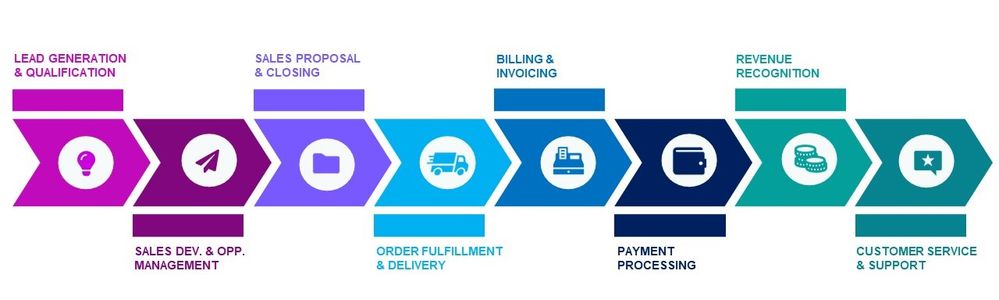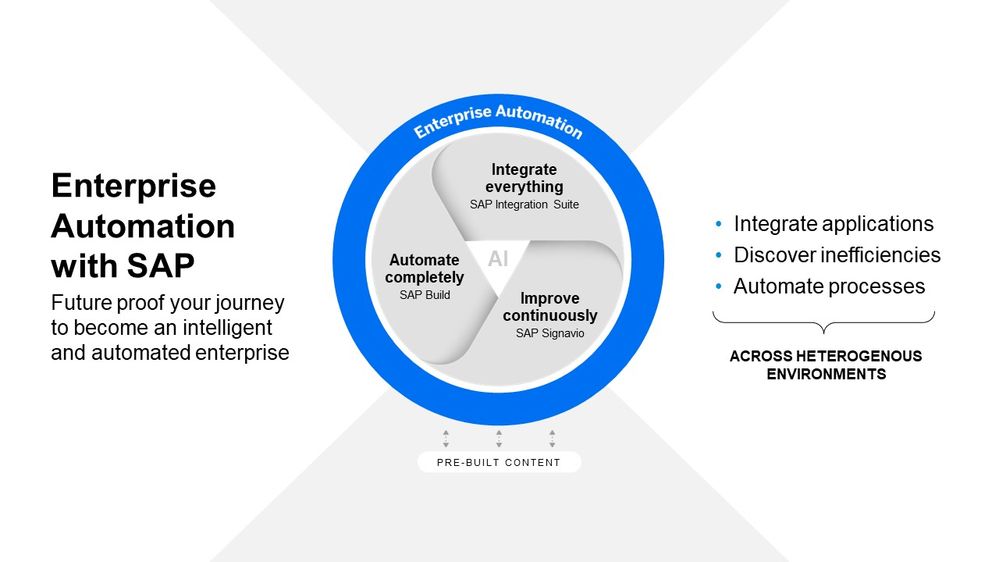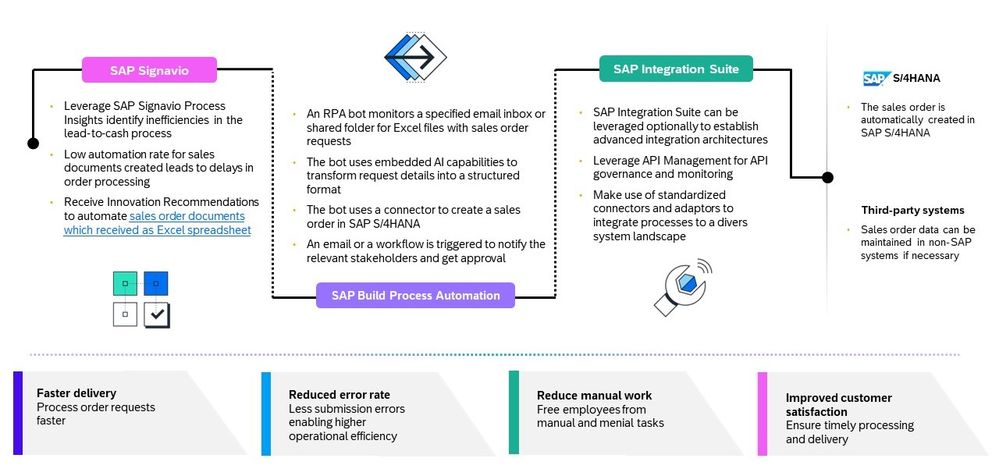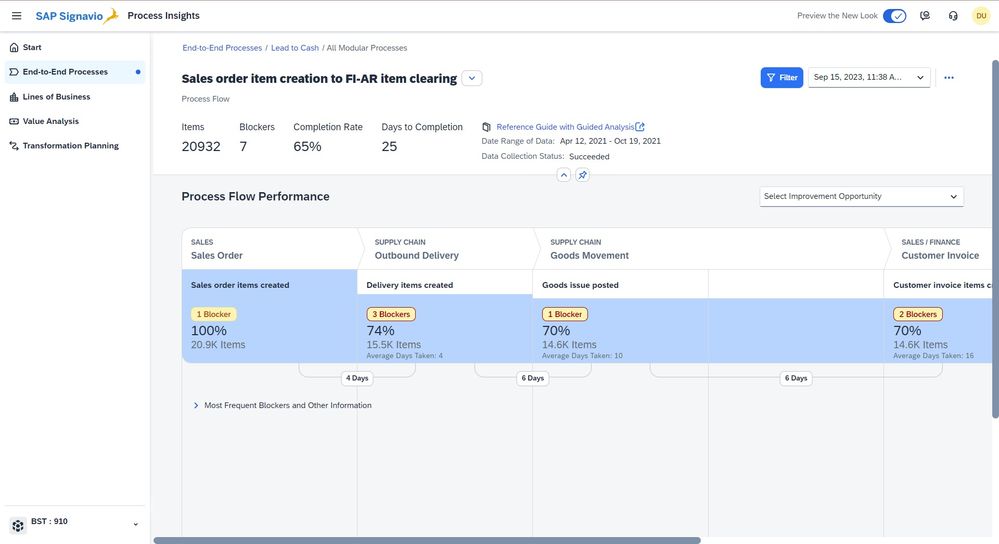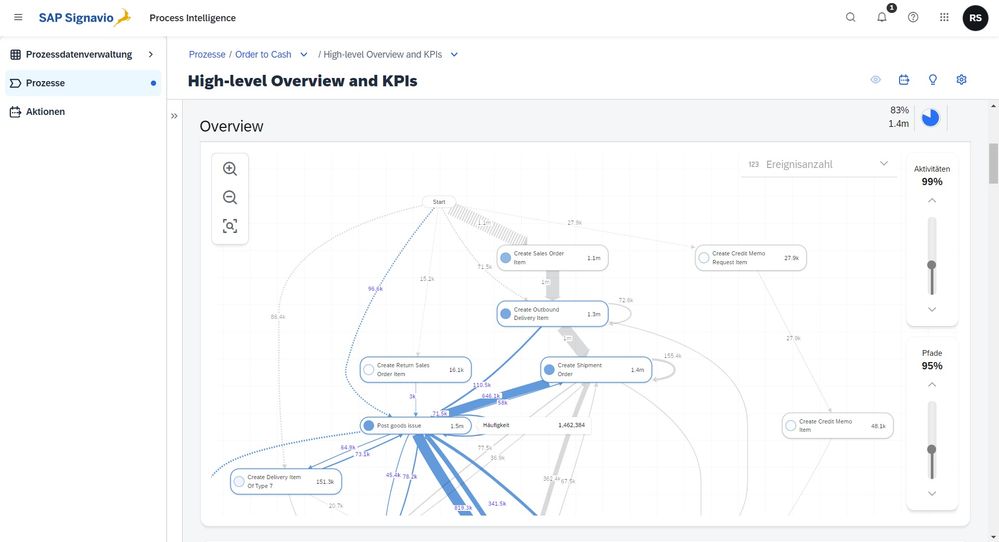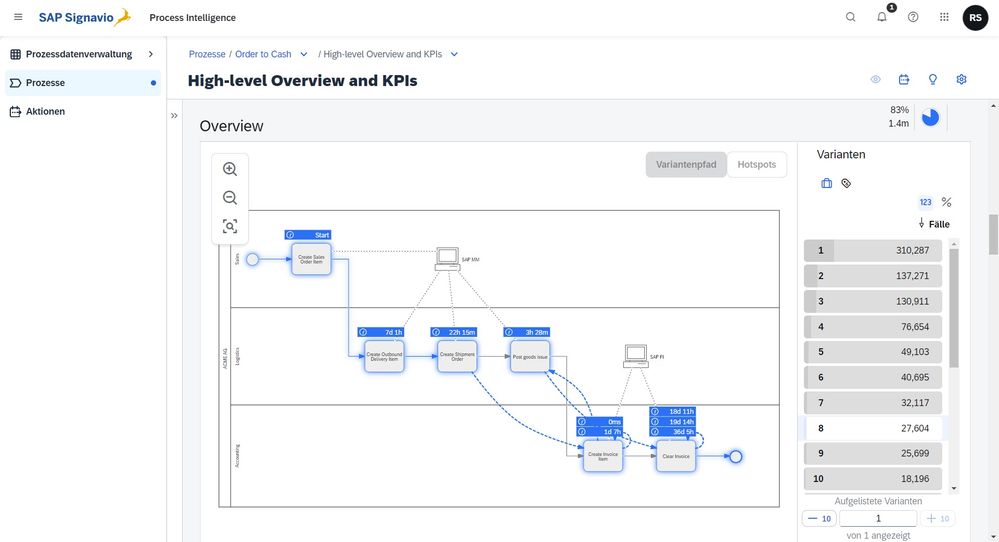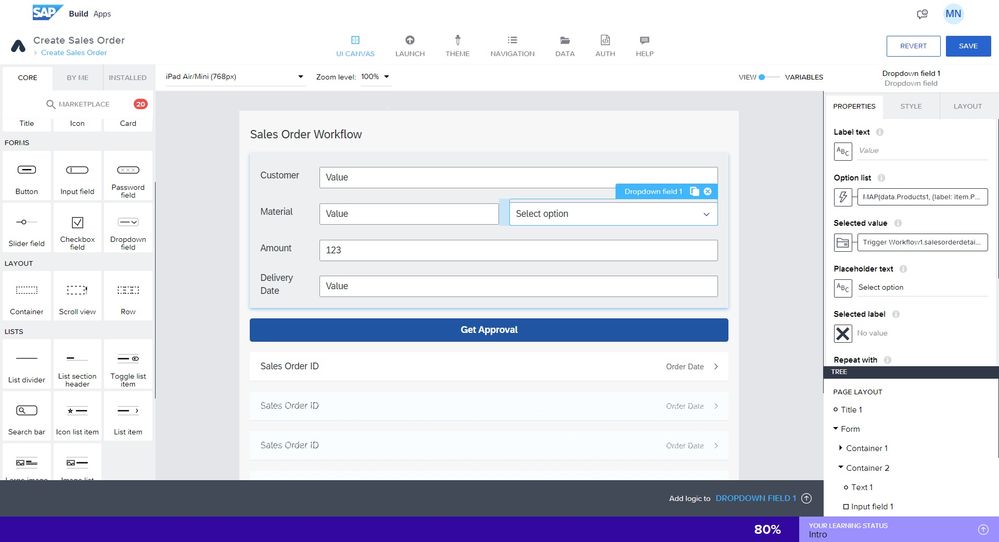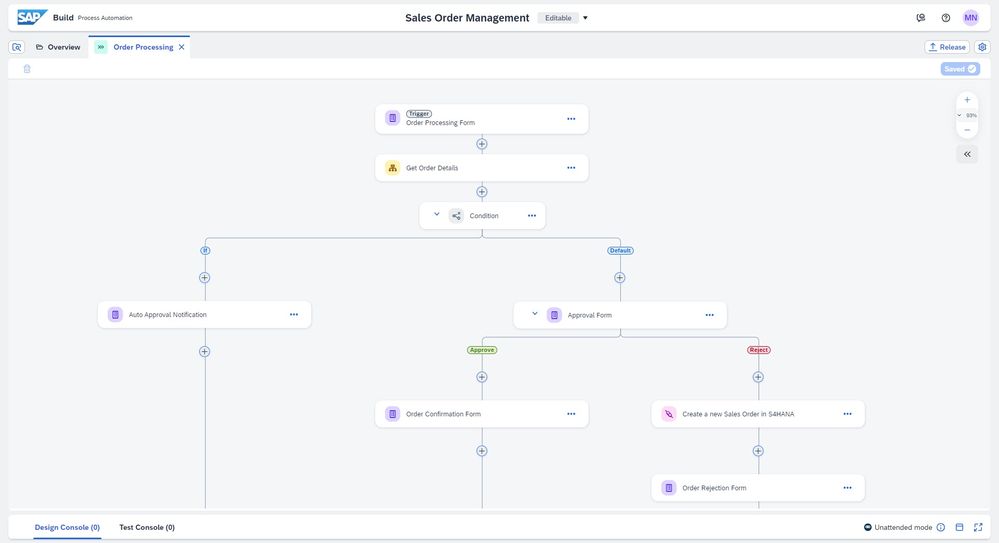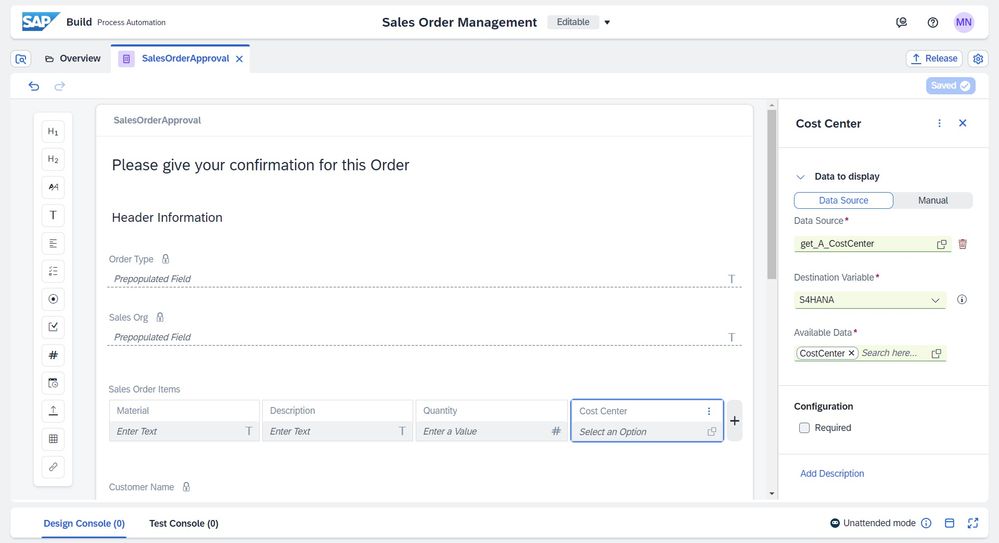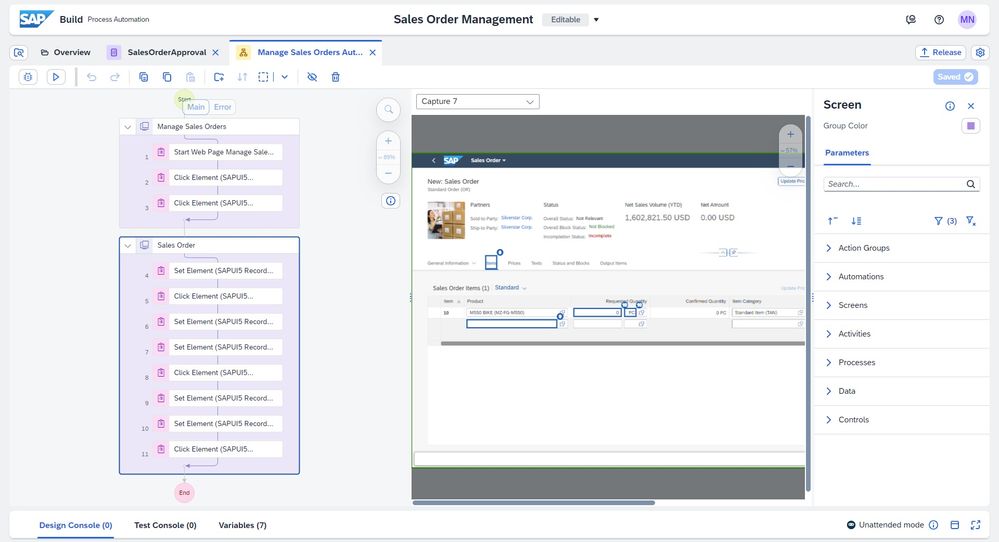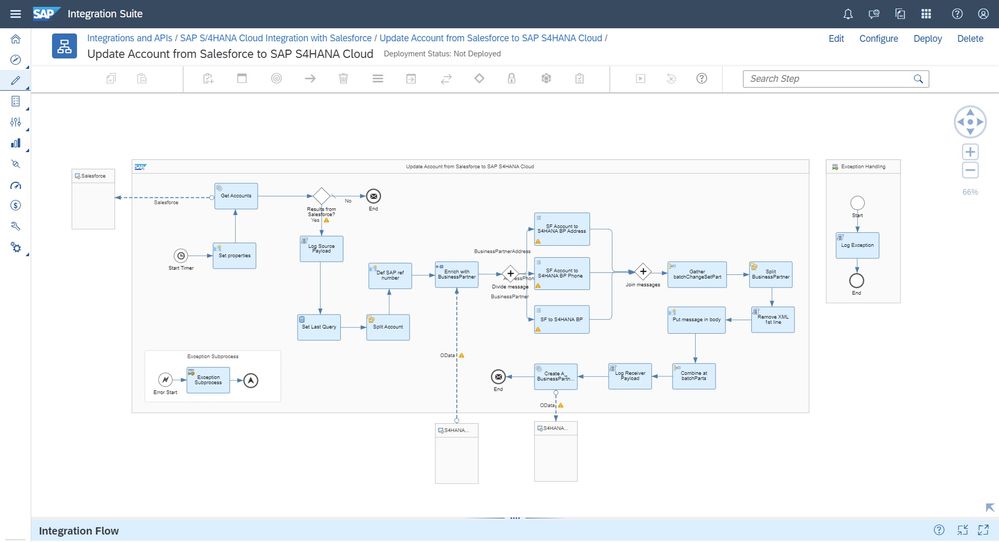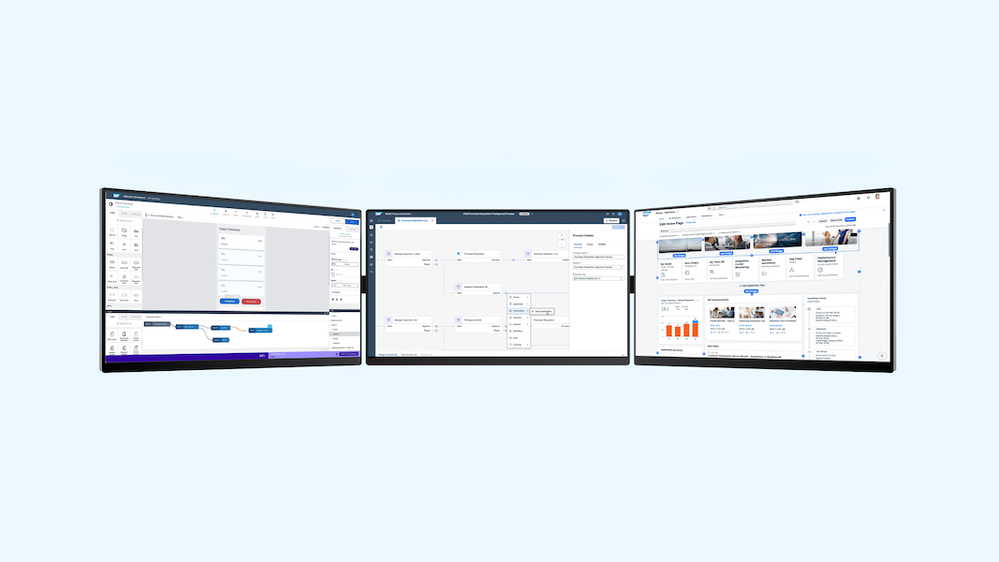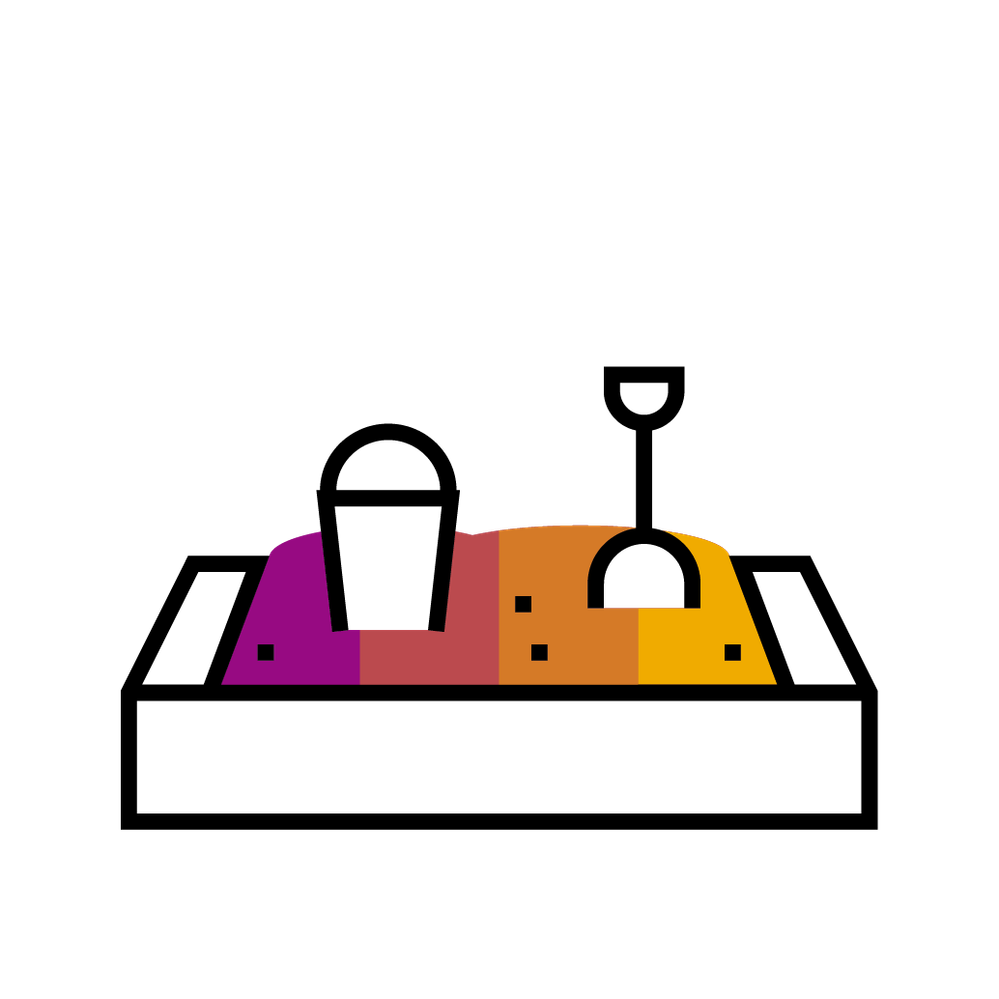
- SAP Community
- Groups
- Interest Groups
- SAP Builders
- Blog Posts
- Leverage Enterprise Automation with SAP for Lead-t...
- Subscribe to RSS Feed
- Mark as New
- Mark as Read
- Bookmark
- Subscribe
- Printer Friendly Page
- Report Inappropriate Content
Introduction
In the dynamic landscape of modern business, companies face the challenge of efficiently converting potential leads into revenue. The lead-to-cash process plays a pivotal role in this journey, encompassing various stages from lead generation to cash collection. This seamless integration of sales, marketing, and finance functions is critical for sustained business growth and success. A modern-day Lead-to-Cash process includes following steps:
By prioritizing the seamless flow of activities from lead generation to cash collection, companies can optimize resources, enhance customer experiences, and position themselves as agile and responsive players in their respective industries. But many organizations face pain-points in Lead-to-Cash, which are closely related to poor process management:
- Unclear customer journey
- Inadequate lead tracking and management processes
- Miscommunication between sales and marketing teams
- Insufficient data capture during the process
- Data quality issues
- Difficulties in accurately forecasting sales goals
- Long customer onboarding periods
- Delayed invoicing payments or collection issues
In this blogpost I want to show you how you can make use of Enterprise Automation to overcome inefficient processes, repetitive tasks and poor process management in the area of Lead-to-Cash. But first of all – what is Enterprise Automation with SAP?
What is Enterprise Automation?
Enterprise automation with SAP lets our customers leverage best-in-class tools – SAP Integration Suite, SAP Signavio and SAP Build to quickly and easily gain insight into business processes and automate with the right tool for the right outcome. And these tools work seamlessly with your existing business applications–without added complexity:
- SAP Integration Suite is an integration platform-as-a-service (iPaaS) with thousands of pre-built integrations, APIs, and connectors to SAP and non-SAP applications. It reduces complexity across on-premises and multi-cloud environments helping you achieve optimized end-to-end business processes.
- SAP Signavio provides visibility into business processes, potential bottlenecks, root-cause analysis, and suggestions for improvement based on 200,000 industry benchmarks and best practices. A detailed understanding of inefficiencies helps organizations optimize and automate processes.
- SAP Build is a low-code solution to create automations and apps with drag and drop ease. It includes pre-built automations and connectors for SAP and non-sap systems. Business experts can use SAP Build to rapidly address process inefficiencies.
Content for Lead-to-Cash
The easiest way to start with Enterprise Automation with SAP is to use pre-built content. Content provides technical artifacts, which you can implement, and best-practices and recommendations which come directly from SAP’s development team and partners. You can find our content here:
And here you can find some examples of content which is specifically designed to optimize Lead-to-Cash:
Automatic Creation of Sales Orders from Excel
Create Product Master Data with Reference
Sample Sales Order Approval Extension with Flexible Workflow
Intelligent Workflow For Lead to Order
Automatic Sales Order Creation via Email using Excel
Create Customer Material Info Records
Mass Maintenance of Sales Contracts
Automatic Creation of Sales Order Requests from Unstructured Data
Project Manager Project Creation
Use this content to your advantage - because it not only gives you technical artifacts which you can deploy in the SAP Build Lobby, but also recommendations and best practices coming from our development team and partners which are certified to upload content for SAP Build. In addition we also make sure that the content is updated and maintained on a regular basis.
Use-Case
Let’s get concrete with a use-case! Sales order processing is a common scenario in the area of Lead-to-Cash. It can include specific requirements in terms of user experience and process execution. For instance, hierarchical approval steps for data validation or complex business rules for classifying discount rule or customer segments. Or specific integration requirements to connect sales order creation to multiple systems of records. Here you can see an overview how our scenario looks like:
We recommend starting with SAP Signavio Process Insights. Here you can review your process landscape and evaluate end to end scenarios like Lead-to-Cash, Source-to-Pay, & Record-to-Report.
Discover best practices and improvement recommendations based on your data and benchmark against industry standards. This is where you can already see inefficient scenarios happening in your Lead-to-Cash LoB which provide a high automation potential. You also get direct recommendations of pre-built content in the SAP Business Accelerator Hub:
In SAP Signavio Process Intelligence you can perform process mining to get deep insights about the overall Lead-to-Cash process and drill deep into each process variant for sales order document creation.
Discover different flow variations and identify bottlenecks that need improvement, such as manual processing for sales order documents:
Visualize processes based on BPMN 2.0 and review all the necessary steps for order creation in SAP S/4HANA. You are also able to collaborate with stakeholders to determine and prioritize areas of improvement.
Once you have identified process inefficiencies with SAP Signavio, you can jump to SAP Build to generate a custom extension. In this case, we leverage SAP Build Apps to create a customizable mobile application to enhance sales order processing. Every sales representative can use this custom app to enter a new sales order into a system of records.
For this, we leverage a design-time based on low-code and include multiple stakeholders in the development process:
An application can also be extended with process automation for orchestrated workflow scenarios and Robotic Process Automation (RPA).
Execute the sales order creation process in SAP S/4HANA with customizable approval steps, business rules, machine learning and native connectivity to SAP and non-SAP systems:
In the next screenshot you can see the embedded Forms Builder to review and approve sales order documents. Approvers can then interact with process tasks in SAP Task Center like approving or rejecting a sales order document.
With this tool you can leverage intuitive drag & drop capabilities and pre-developed UI-elements:
In addition to native connectors, you can also use surface automation to easily integrate to SAP and non-SAP systems.
It’s a common way to automate repetitive and manual tasks with classic RPA-capabilities like screen-recording and scree-capturing. In this case, we can enter new sales order documents to SAP S/4HANA or replicate transactional data or master data into the system:
One thing you will notice quite quickly in your development project is that you can’t automate anything which you can’t integrate to. While SAP Build allows you to connect to both SAP and non-SAP systems, the SAP Integration Suite can bring connectivity to a completely different level.
With this tool you can generate your own integration flows to connect your processes to any type of applications in a heterogenous IT landscape. Utilize pre-built content to replicate the sales order document in third-party applications with advanced value mappings and message transformation:
Conclusion
Enterprise Automation is currently the hottest topic at SAP and it allows you to integrate applications, discover inefficiencies and automate processes across heterogenous environments. Investing in this initiative will certainly provide long-lasting business results with a well-rounded approach to automate and manage automations inside your organization.
This is only an example how those technologies can be used in the context of Lead-to-Cash. Keep in mind that this framework is highly adaptive and can be used for any line-of-business, industry or use-case. So make sure that you check out our other assets, enablement’s and documentation to get started with Enterprise Automation with SAP:
- Visit sap.com/enterprise-automation
- Explore pre-built integration and automation content from the SAP Build Store
- Check out the Tutorial Navigator for Hands-On material and instructions
And of course, if you want to start your low-code journey with no further ado, join our SAP Builders community and start learning SAP Build!
- SAP Managed Tags:
- SAP Build,
- SAP Build Apps,
- SAP Build Code,
- SAP Build Process Automation
You must be a registered user to add a comment. If you've already registered, sign in. Otherwise, register and sign in.
-
1H 2024 Product Release
1 -
Advanced Edition
1 -
Approval Workflows
1 -
Automating Processes
11 -
aws
1 -
BTP
1 -
Building Sites
7 -
Citizen Development
23 -
Contest
1 -
Developing Apps
27 -
Developing with SAP Integration Suite
2 -
Extensibility
1 -
Fusion Teams
3 -
Getting Started
24 -
How I Did It
23 -
Migration
1 -
Pro Development
7 -
Product Updates
2 -
Product Updates
1 -
SAP BTP Innovation
1 -
SAP Build
8 -
SAP Build apps
9 -
SAP Build CodeJam
1 -
SAP Build Process Automation
8 -
SAP Build work zone
7 -
SAP Fiori Launchpad
1 -
SAP Integration Suite
1 -
SAP S4HANA
1 -
SAP Signavio Process Insights
1 -
SAP Signavio Process Intelligence
1 -
Standard Edition
1