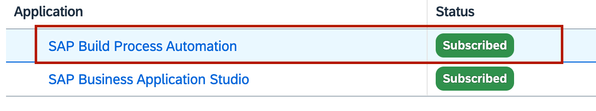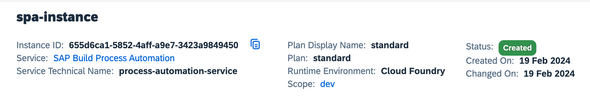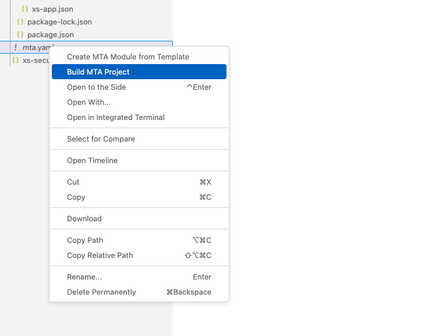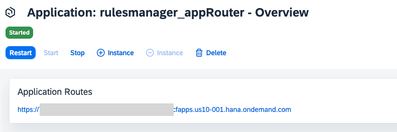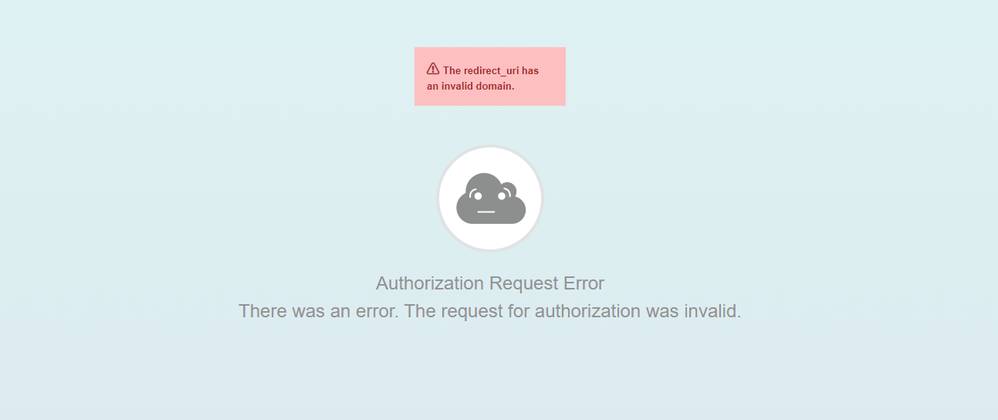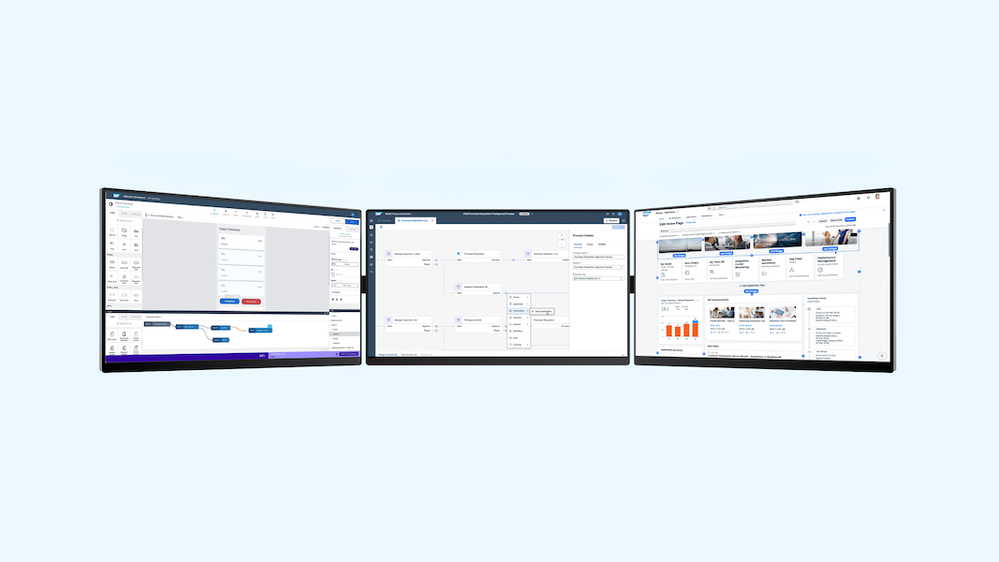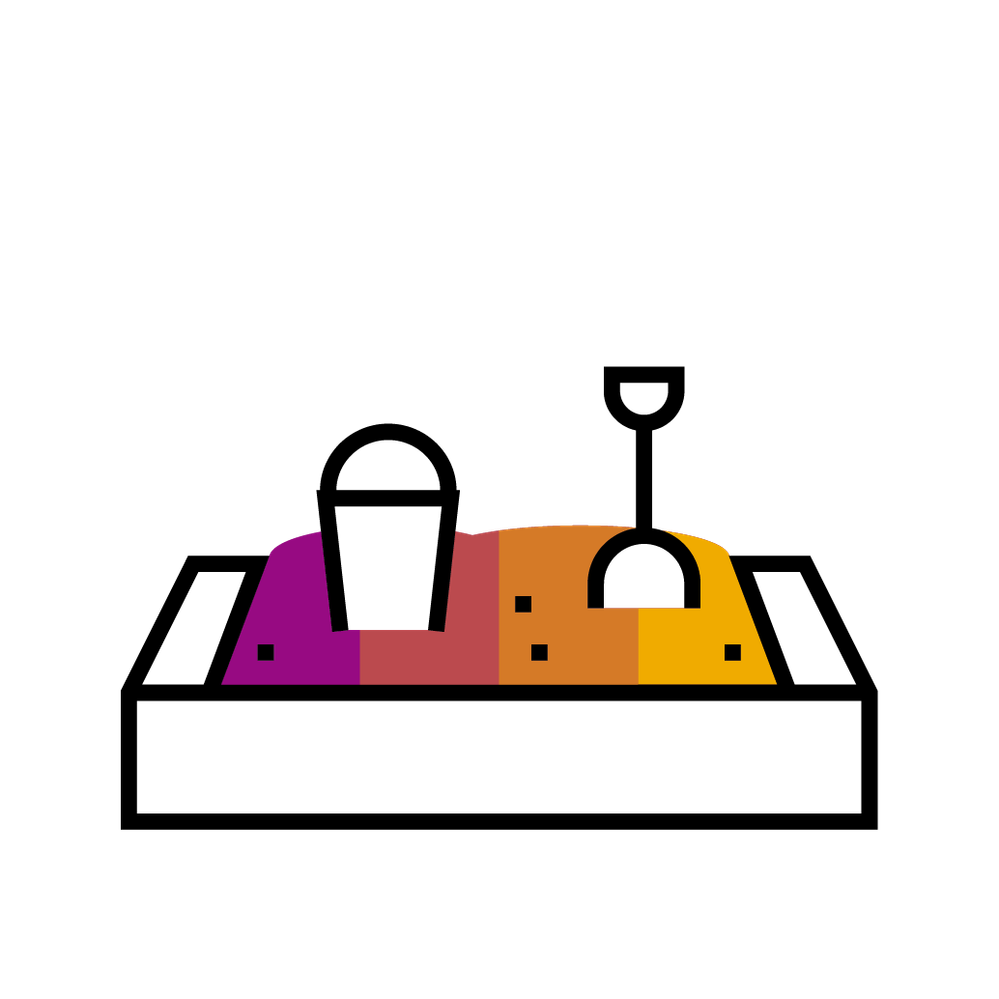
- SAP Community
- Groups
- Interest Groups
- SAP Builders
- Blog Posts
- Migrate a custom application with Rule Builder to ...
- Subscribe to RSS Feed
- Mark as New
- Mark as Read
- Bookmark
- Subscribe
- Printer Friendly Page
- Report Inappropriate Content
With the Business Rules capability in SAP Workflow Management, you were able to build a custom SAPUI5 application by embedding the rule builder control (SAPUI5 SDK documentation) in your application. Blogs like Embed Business Rules SAPUI5 control in your custom applications and Author SAP Cloud Platform based business rules using Fiori Application helped you in achieving that. SAP Workflow Management is deprecated since August 15, 2023. Though you can continue to use the business rules in SAP Workflow Management until your contract expires, you would eventually want to migrate to SAP Build Process Automation, which is the successor.
This blog explains what changes you need to perform to your custom application so that it will continue to work even after importing the rule projects into the Manage Rules Project of SAP Build Process Automation.
Pre-requisites:
- You have an application deployed on the SAP BTP Cloud Foundry environment that consumes the SAP UI5 Rules control. Sample reference application : cf-rulesmanager.zip
- You have subscribed to the SAP Build Process Automation application as described in the help page.
- You have created an instance of the SAP Build Process Automation service as described in the SAP help page.
Migrate Business Rules Projects to SAP Build Process Automation.
Business Rules capability in SAP Workflow Management can be easily transitioned to SAP Build Process Automation. Simply export the rule project from the Manage Rules Project application in SAP Workflow Management and import the same in SAP Build Process Automation using Manage Rules Project application. Please note that the the Manage Rules Project application in SAP Build Process Automation supports only reusing existing Business Rules projects from SAP Workflow Management or Business rules service in Neo and not creating net new Business Rules Project. New rules projects can be modelled using the Decision capability of application development Lobby.
Modify the Custom Application to work with a service instance of SAP Build Process Automation
Perform the following modifications to the custom application to enable it to consume the SAP Build Process Automation service instance.
Remove dependency to the rules-service and add dependency to the SAP Build process Automation service instance
In the custom application (for example,cf-rulesmanager), the mta.yaml file looks like the following snippet:
ID: rulesmanager
_schema-version: '2.1'
parameters:
deploy_mode: html5-repo
version: 0.0.1
modules:
- name: rulesmanager_appRouter
type: approuter.nodejs
path: rulesmanager_appRouter
parameters:
disk-quota: 256M
memory: 256M
requires:
- name: rulesmanager_html5_repo_runtime
- name: bpmruleconsumer-uaa
- name: wm_businessrules
- name: rulesmanager_ui_deployer
type: com.sap.html5.application-content
path: rulesmanager_ui_deployer
requires:
- name: rulesmanager_html5_repo_host
build-parameters:
requires:
- name: custom
artifacts:
- './*'
target-path: resources/custom
- name: custom
type: html5
path: custom
build-parameters:
builder: grunt
supported-platforms: []
build-result: dist
resources:
- name: rulesmanager_html5_repo_runtime
parameters:
service-plan: app-runtime
service: html5-apps-repo
type: org.cloudfoundry.managed-service
- name: bpmruleconsumer-uaa
parameters:
path: ./xs-security.json
service-plan: application
service: xsuaa
type: org.cloudfoundry.existing-service
- name: wm_businessrules
type: org.cloudfoundry.existing-service
- name: rulesmanager_html5_repo_host
type: org.cloudfoundry.managed-service
parameters:
service: html5-apps-repo
service-plan: app-host
Remove the dependencies to the rules-service wm_businessrules (line number 16, 47, 48) and replace it with your SAP Build Process Automation service instance (for example, spa-instance). After the changes, the mta.yaml should look like this:
ID: rulesmanager
_schema-version: '2.1'
parameters:
deploy_mode: html5-repo
version: 0.0.1
modules:
- name: rulesmanager_appRouter
type: approuter.nodejs
path: rulesmanager_appRouter
parameters:
disk-quota: 256M
memory: 256M
requires:
- name: rulesmanager_html5_repo_runtime
- name: bpmruleconsumer-uaa2
- name: spa-instance
- name: rulesmanager_ui_deployer
type: com.sap.html5.application-content
path: rulesmanager_ui_deployer
requires:
- name: rulesmanager_html5_repo_host
build-parameters:
requires:
- name: custom
artifacts:
- './*'
target-path: resources/custom
- name: custom
type: html5
path: custom
build-parameters:
builder: grunt
supported-platforms: []
build-result: dist
resources:
- name: rulesmanager_html5_repo_runtime
parameters:
service-plan: app-runtime
service: html5-apps-repo
type: org.cloudfoundry.managed-service
- name: bpmruleconsumer-uaa2
parameters:
path: ./xs-security.json
service-plan: application
service: xsuaa
type: org.cloudfoundry.existing-service
- name: spa-instance
type: org.cloudfoundry.existing-service
- name: rulesmanager_html5_repo_host
type: org.cloudfoundry.managed-service
parameters:
service: html5-apps-repo
service-plan: app-host
Adapt the paths in the xs-app.json file to the new service instance
The xs-app.json file in your custom application (for example, cf_rulesmanager) looks like this with the routes configured to the business rules service.
{
"welcomeFile": "/index.html",
"authenticationMethod": "route",
"logout": {
"logoutEndpoint": "/do/logout"
},
"routes": [
{
"source": "^/bpmrulesrepository/(.*)$",
"target": "$1",
"service": "com.sap.bpm.rule",
"endpoint": "rule_repository_url"
},
{
"source": "^/bpmrulesruntime/(.*)$",
"target": "rules-service/$1",
"service": "com.sap.bpm.rule",
"endpoint": "rule_runtime_url"
},
{
"source": "^(.*)$",
"target": "$1",
"service": "html5-apps-repo-rt",
"authenticationType": "xsuaa"
}
]
}
Modify this file to adapt the routes as per the SAP Build Process automation (lines 8 and beyond) and the resulting file should look like this:
{
"welcomeFile": "/index.html",
"authenticationMethod": "route",
"logout": {
"logoutEndpoint": "/do/logout"
},
"routes": [
{
"source": "^/bpmrulesrepository/rules-service/rest/v1/(.*)$",
"target": "/public/rule/repository/rest/v1/$1",
"service": "com.sap.spa.processautomation",
"endpoint": "api"
},
{
"source": "^/bpmrulesrepository/rules-service/rule_srv/(.*)$",
"target": "/internal/rule/repository/rule_srv/$1",
"service": "com.sap.spa.processautomation",
"endpoint": "api"
},
{
"source": "^/bpmrulesrepository/rules-service/vocabulary_srv/(.*)$",
"target": "/internal/rule/repository/vocabulary_srv/$1",
"service": "com.sap.spa.processautomation",
"endpoint": "api"
},
{
"source": "^/bpmrulesruntime/v1/(.*)$",
"target": "/internal/rule/runtime/v1/$1",
"service": "com.sap.spa.processautomation",
"endpoint": "api"
},
{
"source": "^/bpmrulesruntime/rest/(.*)$",
"target": "/public/rule/runtime/rest/$1",
"service": "com.sap.spa.processautomation",
"endpoint": "api"
},
{
"source": "^(.*)$",
"target": "$1",
"service": "html5-apps-repo-rt",
"authenticationType": "xsuaa"
}
]
}
Build & Deploy the application
Right-click on the mta.yaml and click on Build MTA Project.
Once successful, right-click the mtar (for example, rulesmanage.mtar) file and deploy.
Access the application
Once the deployment is succesfull, access your custom (example cf_rulesmanager) from the application URL that is available in the application's overview page in SAP BTP cockpit.
https://<tenant>.hana.ondemand.com/sapdemorulescustom/index.html
Your application can now use SAP Build Process Automation service to connect to the business rules thatare available in the Manage Rules Project app.
Troubleshooting
If you face an issue that says "the redirect_url has an invalid domain", add the following configuration as part of the xsuaa instance "oauth2-configuration" where the url in the array is the url of your application and restart the application.
{
"xsappname": "rulesmanager",
"tenant-mode": "dedicated",
"description": "Security profile of called application",
"scopes": [
{
"name": "uaa.user",
"description": "UAA"
}
],
"role-templates": [
{
"name": "Token_Exchange",
"description": "UAA",
"scope-references": [
"uaa.user"
]
}
],
"oauth2-configuration": {
"redirect-uris": [
"https://*********-***-rulesmanager-approuter.cfapps.us10-001.hana.ondemand.com"]
}
}
In this blog you learned about how you can migrate an app that consumes a decision table SAPUI5 control to SBPA service instance. All you need to do is:
(a) Remove dependency to the rules service
(b) Add dependency to the SBPA service instance
(c) Adapt the paths in the xs-app.json file
(c) Finally, build, deploy and access the application to manage the business rules.
You must be a registered user to add a comment. If you've already registered, sign in. Otherwise, register and sign in.
-
1H 2024 Product Release
1 -
Advanced Edition
1 -
Approval Workflows
1 -
Automating Processes
11 -
aws
1 -
BTP
1 -
Building Sites
7 -
Citizen Development
23 -
Contest
1 -
Developing Apps
27 -
Developing with SAP Integration Suite
2 -
Extensibility
1 -
Fusion Teams
3 -
Getting Started
24 -
How I Did It
22 -
Migration
1 -
Pro Development
7 -
Product Updates
2 -
Product Updates
1 -
SAP BTP Innovation
1 -
SAP Build
7 -
SAP Build apps
8 -
SAP Build CodeJam
1 -
SAP Build Process Automation
8 -
SAP Build work zone
7 -
SAP Integration Suite
1 -
SAP S4HANA
1 -
SAP Signavio Process Insights
1 -
SAP Signavio Process Intelligence
1 -
Standard Edition
1