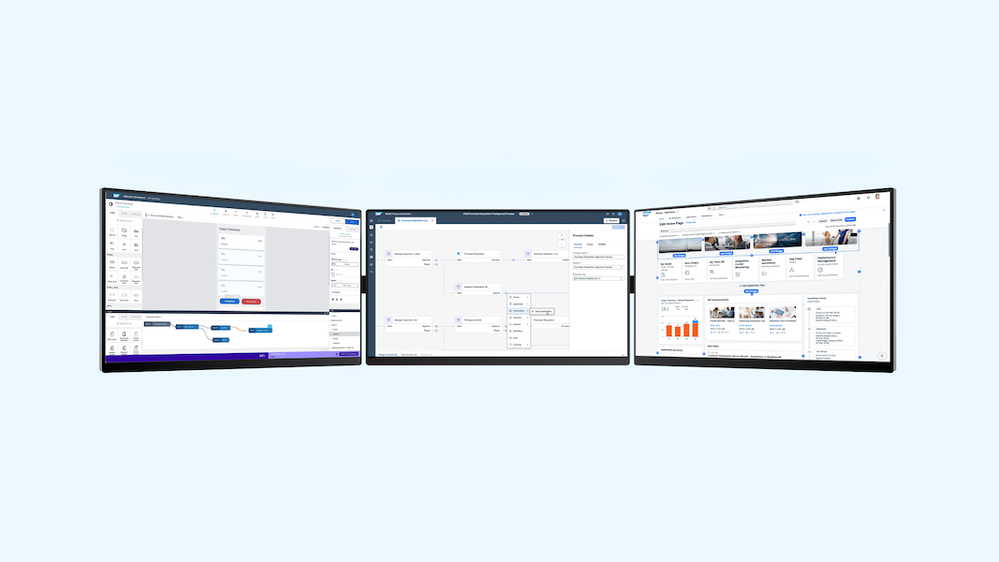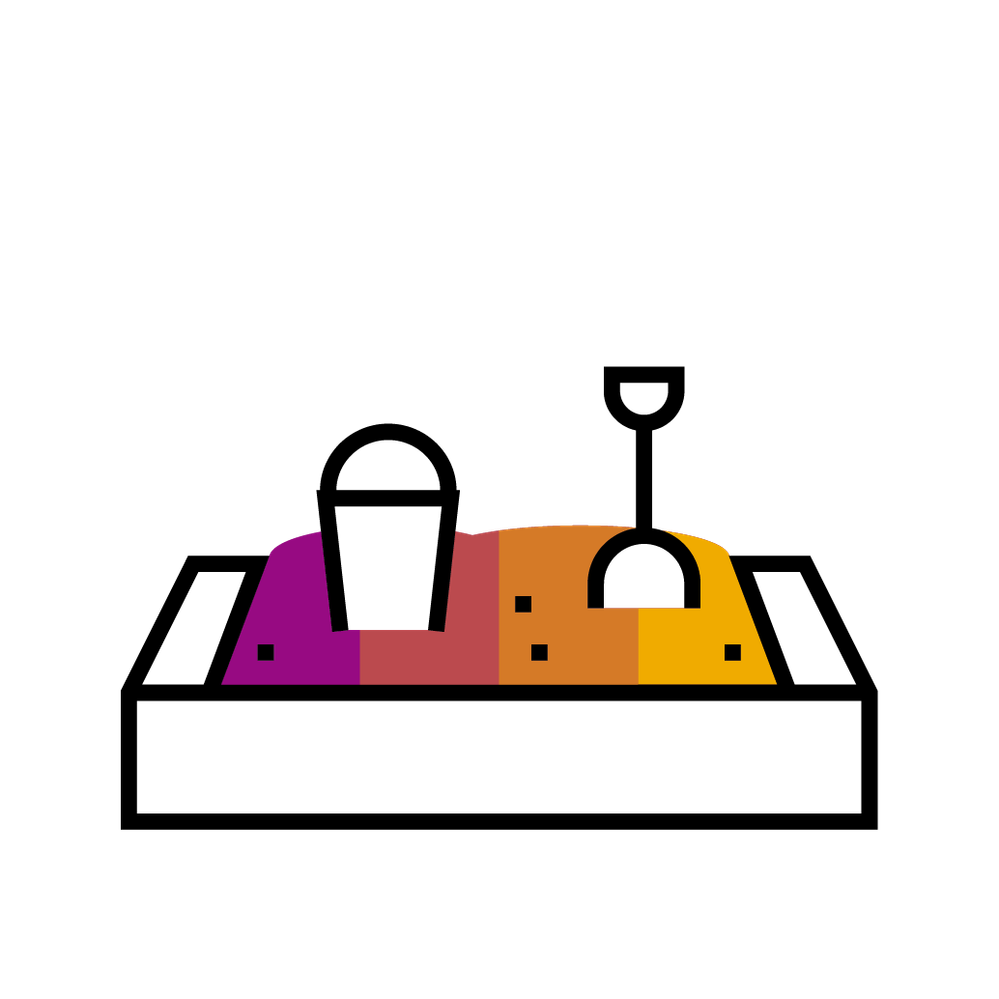
- SAP Community
- Groups
- Interest Groups
- SAP Builders
- Blog Posts
- SAP Builders Spotlight: Navigating roads and findi...
- Subscribe to RSS Feed
- Mark as New
- Mark as Read
- Bookmark
- Subscribe
- Printer Friendly Page
- Report Inappropriate Content
This blog series highlights success stories from our SAP Builders community. Do you have a project you’d like us to feature? Reach out to us on the Builders Group or comment on this post.
This edition features Philipp Zaltenbach from the SAP BTP Customer Advisory team, who created a solution for navigating the roads of Germany. Philipp was curious to learn about the capabilities of SAP Build Apps, so he jumped in and created his first mobile app: Autobahn Buddy. The app serves as a roadside companion to help drivers find available parking, navigate traffic conditions, and locate the perfect cup of coffee for long drives.
Builder: Philipp Zaltenbach
Profession: Customer Advisor – SAP BTP
Location: Walldorf, Germany
Solution: Autobahn Buddy
--
Tell us how the project got started and what was your inspiration for Autobahn Buddy.
When we drive with our car, especially longer distances, most of us use a GPS device or apps for directions like Google Maps. Google Maps is very convenient, since it provides up-to-date information on traffic jams and alternative routes. What’s missing in Google Maps is detailed information on what caused a traffic jam. For example, if a road is fully blocked due to an accident, you might want to take a detour in any case. I used to get that kind of information from a radio station app. The app was however reworked and getting to the information was more cumbersome and not that straightforward anymore.
So, I thought, why not create my own app with Build Apps to quickly get that kind of traffic information. Luckily, there were suitable APIs in place that I could use as a data source. I studied Business Informatics in Germany, so I did some programming in the past and have some technical background. However, I am not a full-time developer, hence Low-Code/No-Code tooling such as Build Apps seemed to be a great fit for this little project.
I started to create this app for highway and traffic information, and I thought, why not enhance this even further? When you’re on the road driving long routes, I usually want to have a proper coffee once in a while (ideally coming from a portafilter machine 😊). There is a public website where you can find this information about service stations. So, what restaurants or coffees are available like Burger King, Starbucks or Coffee Fellows. I decided to integrate this information into my app and make it so you can filter service stations by restaurants and highways. That's why I called this app the “Autobahn Buddy”. Again, this type of information is not always available in Google Maps and it is hard to search for suitable coffees that are located on a specific highway route (e.g. all “Segafredo” coffees on highway A7).
One last feature came from a hint from my colleague. He told me it would be also interesting to have information about available parking lots. When you drive to a city, especially at the weekends, the parking lots might be very crowded. There’s quite a lot of cities in Germany which are covered by public APIs for this. So, I included this functionality to show a list of parking lots for a specific city, and you can also see how many parking spaces are available. To make it visually more appealing, I also created a map display that shows a red light when a parking lot is already full, whereas orange or green means there are still places left. Furthermore, if you have found a suitable parking lot you can directly share the location with Google Maps and get directions.
So do you actually use the Autobahn Buddy when you're driving around?
Yes! I use it sometimes when I drive to a city to look up the parking spaces, like when I went to the Christmas market in Heidelberg. At that time parking lots downtown can get crowded very quickly. When I have a longer drive, I use the service station features to check out where’s the nearest place on my route to get proper coffee. Of course, I use the traffic information also because, as I mentioned, Google Maps will show a traffic jam but doesn’t typically say when a road is closed. So, using my own app sometimes helps me to know when to take a detour.
Now that you have experience with app development, what kind of lessons and learnings have you been able to share with customers?
What I really liked about Build Apps is, that you can try out things very quickly and you can get results quickly, too. When I imagined working on this with pro-code tooling, it would have taken me much longer because I'm not an expert in developing mobile apps, as that's another kind of complexity. I also really liked being able to preview the results directly on my cell phone. I found it very compelling that you can build something quickly and try it out right away. I’ve conducted some hands-on sessions with customers, and this has helped me to get a better understanding of the product as well.
With your level of programming knowledge, how easy or challenging was it for you to use SAP Build Apps? Anything that particularly helped you get started?
What helped me was that there were a lot of tutorials out there. There were especially compelling bite-sized videos on specific features, just two or three minutes long, which were very easy to digest. There were some other tutorials on SAP Developer Center, which also helped to get me a better understanding. Aside from that, it was basically just trial and error, so putting things into practice, wiring them together, and that's pretty much how I learned.
Do you have any tips or advice for other citizen developers or beginners who are just getting started with SAP Build Apps?
I would say start small and start with something easy and quick to realize. Try to break down your scenario into smaller pieces and then start building it step-by-step.
For instance, I started first with just the traffic information. Then I wanted to get a display of all the traffic incidents, and then I thought that it would be cool to have it on a map, so I built in the map functionality. Of course, it's always good to have the big picture in mind, but I started small with digestible pieces, and then extended the app step by step.
--
💡What's your experience with SAP Build in your daily life or work? Let us know in the comments below! To connect and engage more with your fellow Builders, join the Builders Group.
- SAP Managed Tags:
- SAP Build Apps,
- SAP Build,
- SAP Business Technology Platform
You must be a registered user to add a comment. If you've already registered, sign in. Otherwise, register and sign in.
-
1H 2024 Product Release
1 -
Advanced Edition
1 -
Approval Workflows
1 -
Automating Processes
11 -
aws
1 -
BTP
1 -
Building Sites
7 -
Citizen Development
22 -
Contest
1 -
Developing Apps
26 -
Developing with SAP Integration Suite
2 -
Extensibility
1 -
Fusion Teams
3 -
Getting Started
24 -
How I Did It
21 -
Migration
1 -
Pro Development
6 -
Product Updates
2 -
Product Updates
1 -
SAP BTP Innovation
1 -
SAP Build
7 -
SAP Build apps
8 -
SAP Build CodeJam
1 -
SAP Build Process Automation
8 -
SAP Build work zone
7 -
SAP Integration Suite
1 -
SAP S4HANA
1 -
SAP Signavio Process Insights
1 -
SAP Signavio Process Intelligence
1 -
Standard Edition
1