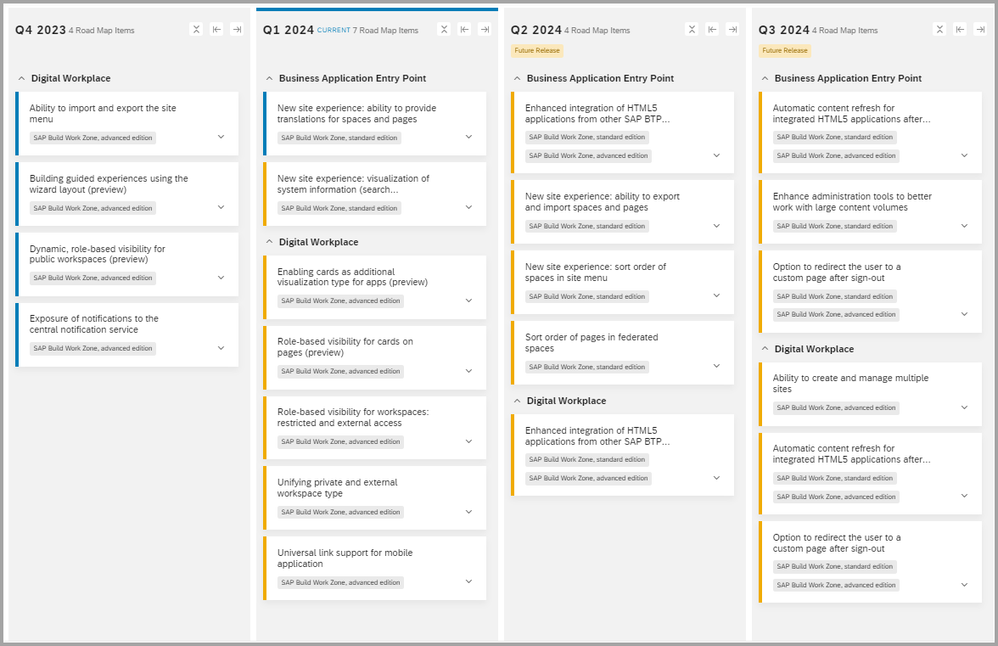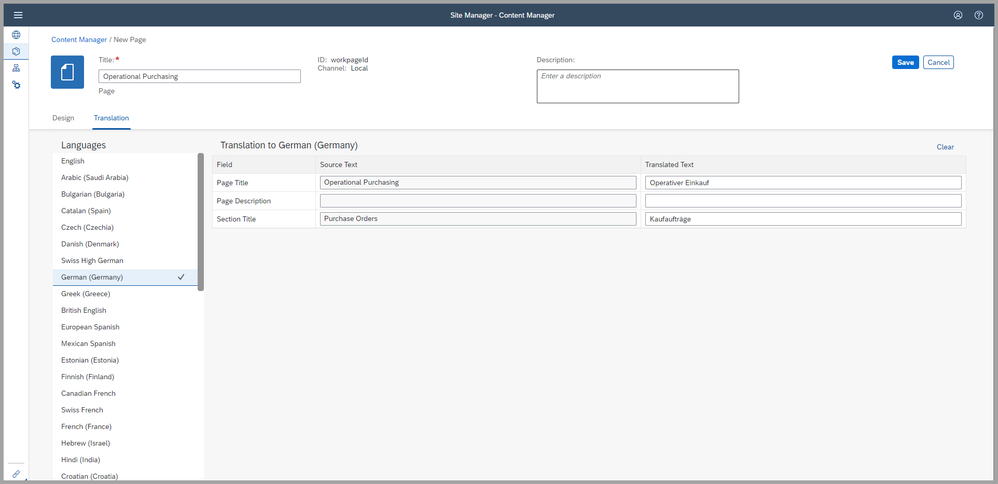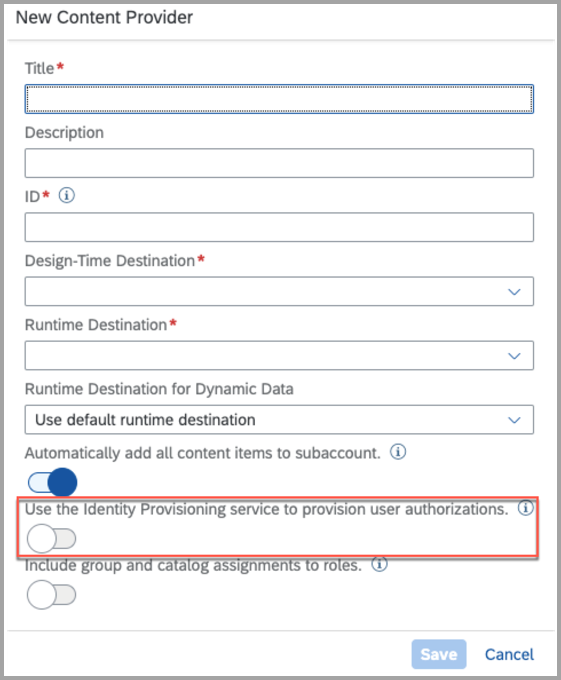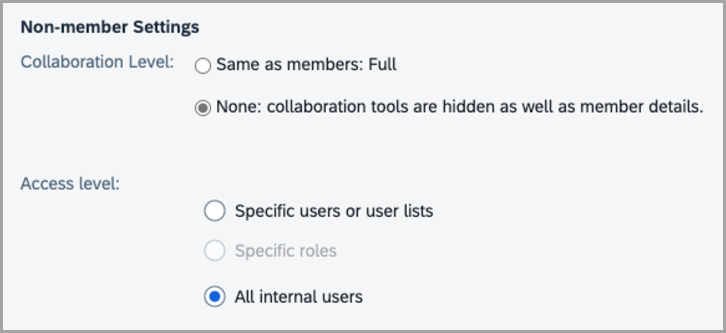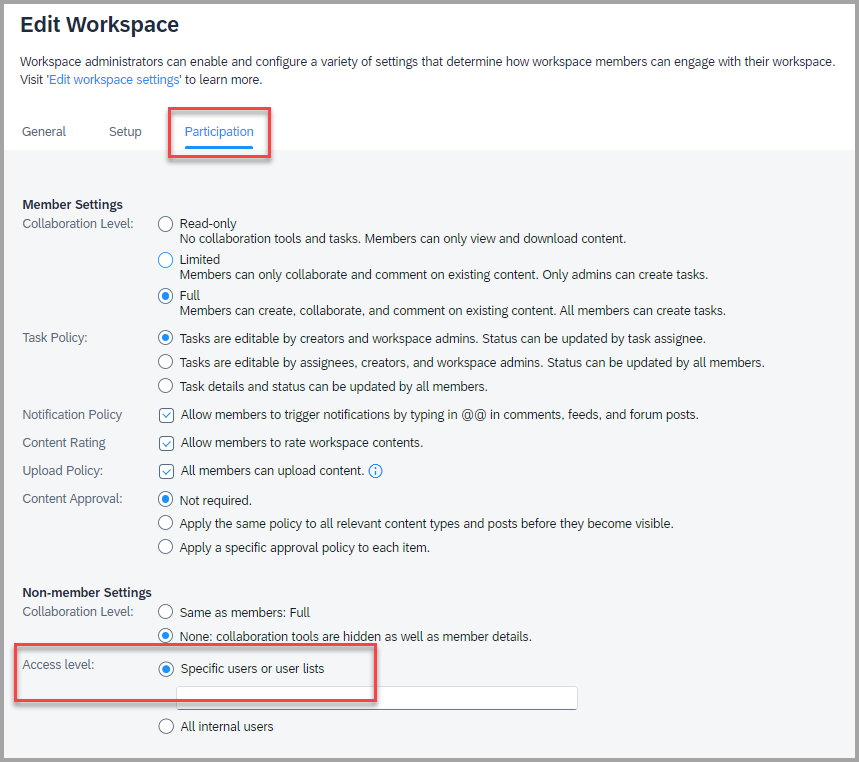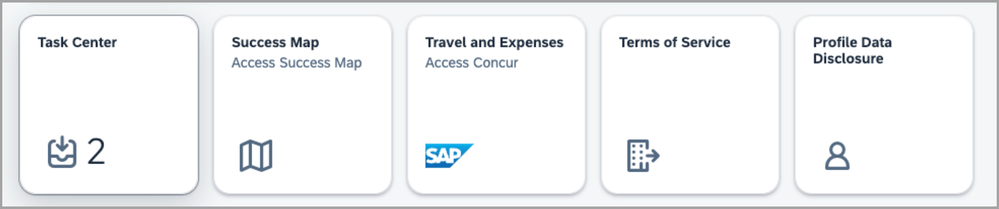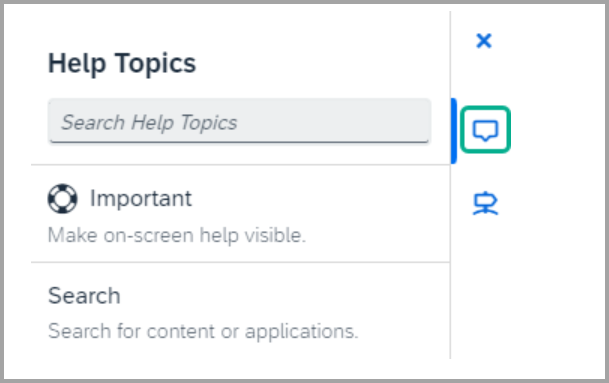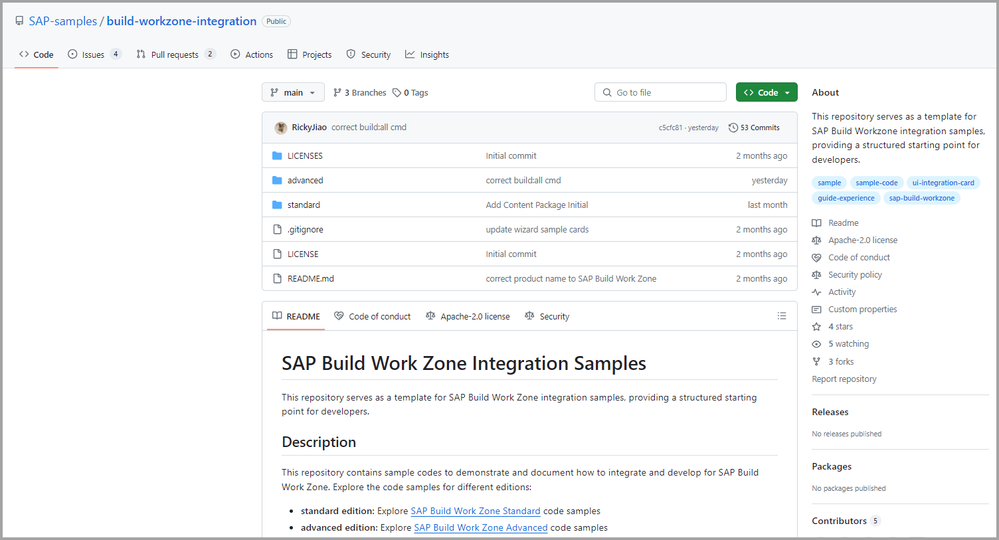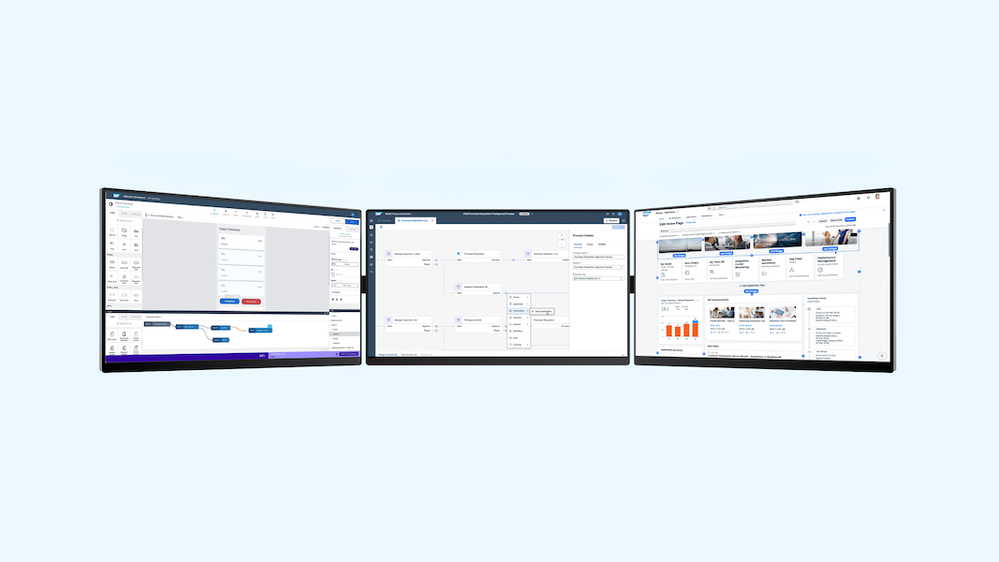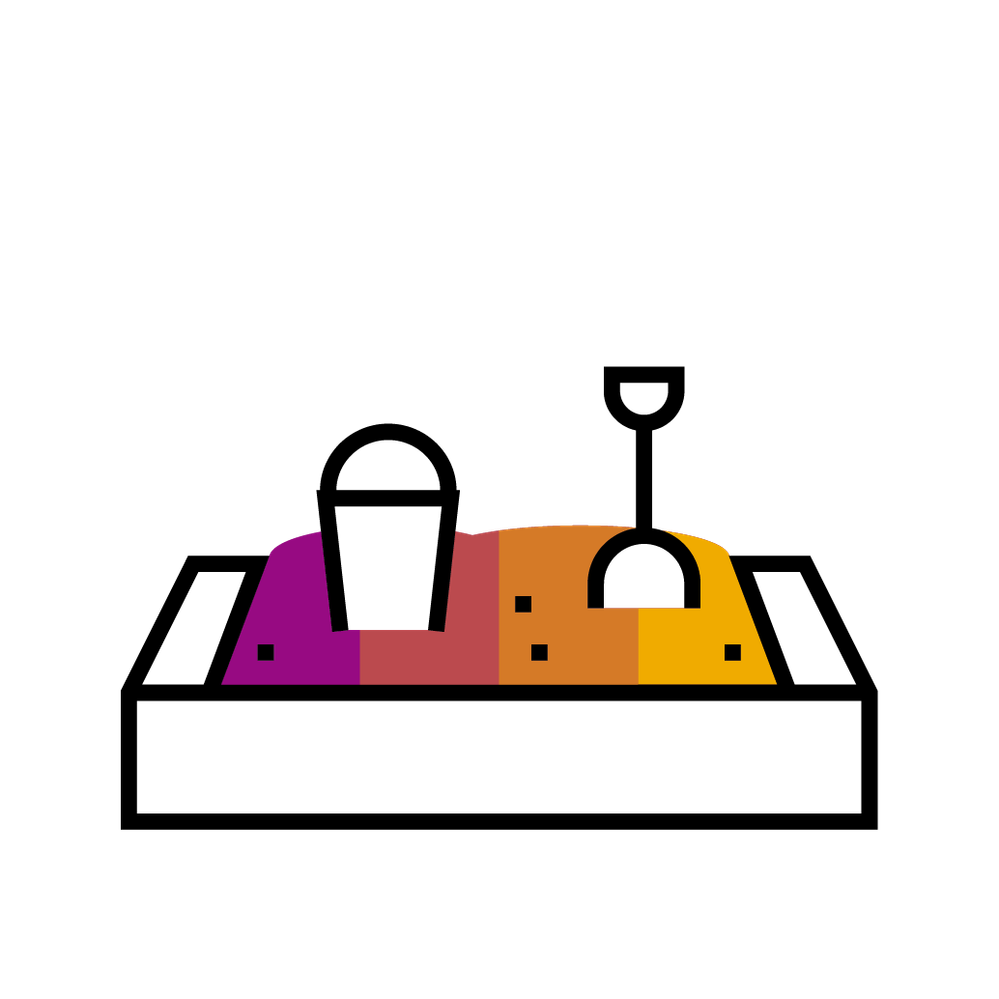
- SAP Community
- Groups
- Interest Groups
- SAP Builders
- Blog Posts
- What is new for SAP Build Work Zone? Product Highl...
- Subscribe to RSS Feed
- Mark as New
- Mark as Read
- Bookmark
- Subscribe
- Printer Friendly Page
- Report Inappropriate Content
Welcome to my first product update of the year 2024. This blog post will provide you with the product news and highlights for SAP Build Work Zone in January and February 2024.
You might know what SAP Build Work Zone is? If not, here is a short introduction: SAP Build Work Zone empowers IT professionals and line of business experts to easily build and design engaging business sites for employees, partners and customers with intuitive drag-and-drop functionality. It connects to all systems (SAP a non-SAP) by creating a single access point to applications, processes, information and data on any device,from desktop or mobile, and it maximize team productivity by enabling guided experiences and knowledge sharing.
SAP Build Work Zone is coming with two editions: SAP Build Work Zone, standard edition and SAP Build Work Zone, advanced edition. The latest addition to the SAP Build Work Zone family is SAP Start, which became generally available in July 2023. If you have more questions on SAP Build Work Zone, visit our FAQ page on SAP Community.
Roadmap Updates
We recently updated the roadmap for SAP Build Work Zone standard and advanced edition. You can find updated information for Q1, Q2 and Q3 2024:
Note that the information on the roadmap can be subject to change at any time, check out the Roadmap Explorer for the latest information.
Administration Experience
SAP Build Work Zone, standard edition
Translation in the new site experience with pages and spaces:
The translation capabilities are now available in the productive systems: Content managers can enable end users to view their sites in selected language, and they can support the translation of spaces and pages:
Role Assignments by usage of Identity Provisioning
For role assignments, there is now an alternative option that we recommend: using the identity provisioning part of SAP Cloud Identity services, instead of creating role collections:
This new capability allows to provision the user role mapping from a source system - such as as SAP S/4HANA - directly into the Work Zone stack via an dedicated API. Note that this new role assignment option is available across all Work Zone editions as well as for SAP Successfactors Work Zone.
There is a new Admin UI that allows the administrator to analyze the roles that were assigned to a specific user and provisioned by the Identity Provisioning service of SAP Cloud Identity Services.
Support of new common Super Domain workzone.cloud.sap
The new workzone.cloud.sap common super domain is now supported to bring applications under one aligned domain name. Administrators can configure the workzone.cloud.sap common super domain for exposing a site instead of using the default ondemand.com domain. In the first step this features is only available for the standard edition, the introduction of super domain is planned for the advanced edition in upcoming releases.
SAP Build Work Zone, advanced edition
New Wizard Layout in Workspaces
This feature is now also available in productive systems (in Q4 2023 it was only available in the preview systems). Workspace administrators can create wizard-like predefined processes, to help users complete complex business flows. The wizards can include multiple stages and steps, and cards and widgets can be added to them.
By providing a flexible framework for defining process steps and by enabling content managers to create and configure UI card-based, interactive experiences, business users can be guided through a wizard-like predefined process:
Public Workspaces: Access Levels for Non-Members
A non-member visibility is now available for workspaces to give non-members access to the workspace content. Workspace admins have the choice: (1) to give non-members the same collaboration settings as members or (2) to use a new read-only mode for non-members. This will hide the different membership & collaboration related features for the non-members across the workspace and its content. Workspace administrators can define specific users lists and users who can access the workspace as non-members. This is only available for public workspace as a first step.
Public Workspace: Role-Based Access for Non-Members
Company administrators can define role-based access to workspaces for non-members. Workspace admins, who are not company admins, can view the settings but cannot modify them. To set this option, you go to the Participation tab of the workspace settings, then go to the Non-Member Settings section, and in the Access Policy options you choose Specific roles.
Integration with Notification Service and Task Center
Site administrators can choose whether to use the default notification mechanism available in their site, or to enable the integration with the central notification service of SAP BTP, and show notifications from multiple notification providers. One of the supported notification providers is now also SAP Build Work Zone, advanced edition.
Note that - as part of this change - some notifications will be migrated to the Task Center. On the Help Portal you will learn about notifications that were previously visible in the notifications area of a site and are now moved to SAP Task Center.
With the support of dynamic KPI tiles, you can now see Task Center information on tiles in this way:
Business User Experience
SAP Companion Content - Expanded Support (only relevant for the advanced edition)
SAP Companion provides on-screen help for end users. Activating this capability enables end users to view help content, that is specific to the screen. Additional integration content is now added out of the box, provides on-screen help, documentation & selected guided tours.
Developer Experience
We are happy to announce a Central GitHub repository for SAP Build Work Zone providing templates for SAP Build Work Zone code samples as a starting point for developers:
For the standard edition the repository contains content package samples providing information about how to create custom content for SAP Start and SAP Build Work Zone, standard edition (new site experience). UI Integration Cards and the corresponding CDM (Common Data Model) descriptions are covered within this samples. For the advanced edition the repository contains code samples for these two main areas: Content Package and Guide Experience (Wizard).
Deploying a SAP Build App project with backend to SAP Build Work Zone
For applications that include a backend project in visual cloud functions, we have now introduced a simplified method for integrating with SAP Build Work Zone. For more information and instructions, check out the blog post What's New for SAP Build Apps - Enhanced Fusion Development.
What is Coming Next?
I would like make you aware of some upcoming new innovations for SAP Build Work Zone, advanced edition. A new workspace creation dialog is planned as well as the removal of external workspace as a separate workspace type combined with a consistent experience between private and public workspaces. The access control concepts will be expanded, and external users can access public and private workspaces both as members and non-members.
The full feature set supporting this innovation is planned to become available in the preview systems in March 21, stay tuned for further information. You can find more details already now in the What's New Viewer, see also this blog post explaining some of the new concepts.
More Information on new Features and Functions
- Check out the roadmap for standard & advanced edition.
- You can find more information in the What is new Viewer for standard edition and advanced edition.
- The availability date of the new features on the preview systems and the information about how to use them can be found in the What's New on Preview Systems.
Learn more
SAP Build Work Zone on: sap.com / SAP Community
Discovery Center missions: standard / advanced edition
SAP Build Work Zone on SAP PartnerEdge
Follow SAP Build on Social Media and Join the SAP Builders Group
Join also the SAP Builders group and engage with a community of peers to unleash innovation by building apps, process automations, and creating business sites.
You must be a registered user to add a comment. If you've already registered, sign in. Otherwise, register and sign in.
-
1H 2024 Product Release
1 -
Advanced Edition
1 -
Approval Workflows
1 -
Automating Processes
11 -
aws
1 -
BTP
1 -
Building Sites
7 -
Citizen Development
22 -
Contest
1 -
Developing Apps
26 -
Developing with SAP Integration Suite
2 -
Extensibility
1 -
Fusion Teams
3 -
Getting Started
24 -
How I Did It
21 -
Migration
1 -
Pro Development
6 -
Product Updates
2 -
Product Updates
1 -
SAP BTP Innovation
1 -
SAP Build
7 -
SAP Build apps
8 -
SAP Build CodeJam
1 -
SAP Build Process Automation
8 -
SAP Build work zone
7 -
SAP Integration Suite
1 -
SAP S4HANA
1 -
SAP Signavio Process Insights
1 -
SAP Signavio Process Intelligence
1 -
Standard Edition
1