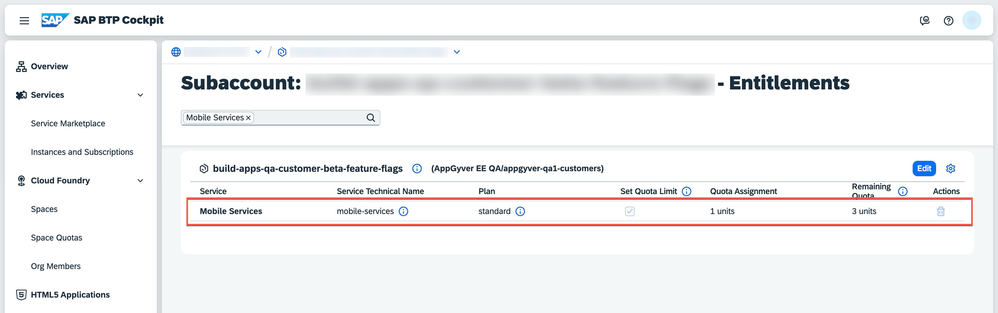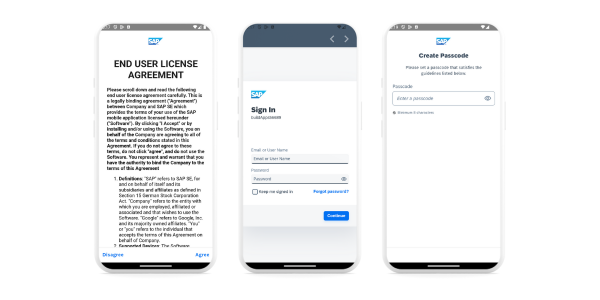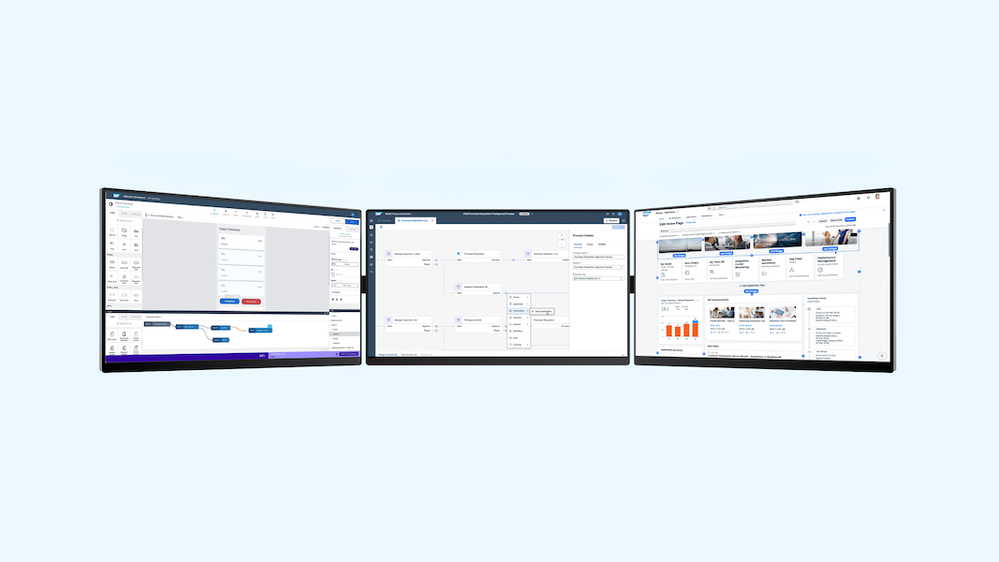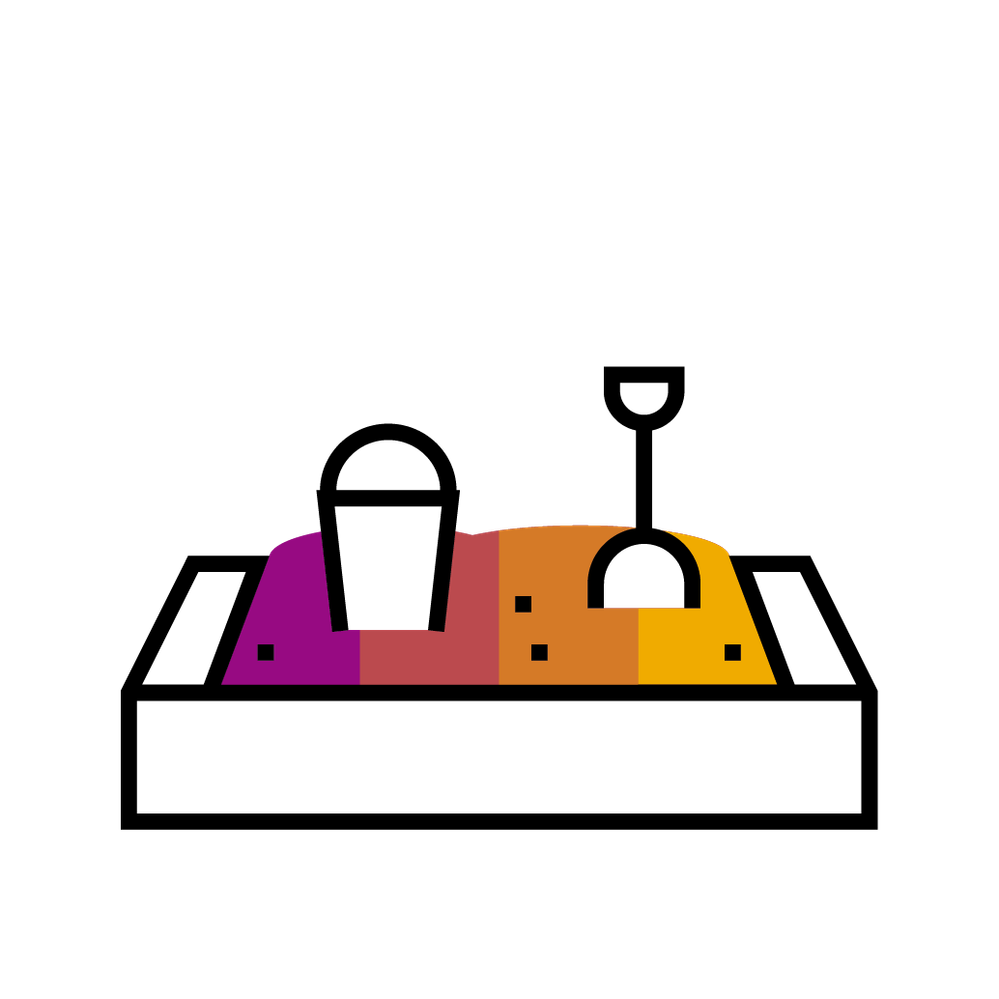
- SAP Community
- Groups
- Interest Groups
- SAP Builders
- Blog Posts
- What’s New for SAP Build Apps – Mobile Authenticat...
- Subscribe to RSS Feed
- Mark as New
- Mark as Read
- Bookmark
- Subscribe
- Printer Friendly Page
- Report Inappropriate Content
Greetings Builders! This week we have released a significant feature for our customers: mobile authentication.
We have now enabled SAP Mobile Services, which authenticates end users in your native mobile applications and provides access to integrations and services from SAP Business Technology Platform.
SAP Build Apps uses SAP Cloud Identity Services – Identity Authentication (IAS) for user authentication in the cloud. For more information on this topic, see the article: What is Identity Authentication?
Now with the ability to harness the power of Identity Authentication, you can increase the enterprise readiness of your company’s mobile apps by ensuring seamless integration with SAP Business Technology Platform. This feature allows you to reuse destinations of backend systems, which are also used for web applications and many other BTP services.
To get started with taking advantage of this feature, verify that you have Subaccount entitlements of at least 1 unit for Mobile Services (standard plan) as a prerequisite.
After configuring mobile authentication in your BTP Cockpit and your build settings, you can build your first mobile app with authentication services enabled. Your users will be prompted to sign in with your Identity Provider (IdP) the first time they open your app. The session will remain active until the app’s cache is cleared or the session is revoked manually.
👉For instructions on getting started with mobile authentication, see the documentation: SAP Build Apps – SAP Mobile Services.
We look forward to seeing our customers unlock more possibilities by enabling mobile authentication in their apps! Feel free to share any feedback or questions about this release in the comments.
Check out what else is on the horizon for SAP Build Apps this year in the Roadmap Explorer.
To see all recent SAP Build Apps releases, visit the What’s New Documentation.
- SAP Managed Tags:
- SAP Cloud Identity Services,
- SAP Build Apps,
- SAP Build,
- SAP Business Technology Platform
You must be a registered user to add a comment. If you've already registered, sign in. Otherwise, register and sign in.
-
1H 2024 Product Release
1 -
Advanced Edition
1 -
Approval Workflows
1 -
Automating Processes
11 -
aws
1 -
BTP
1 -
Building Sites
7 -
Citizen Development
22 -
Contest
1 -
Developing Apps
26 -
Developing with SAP Integration Suite
2 -
Extensibility
1 -
Fusion Teams
3 -
Getting Started
24 -
How I Did It
21 -
Migration
1 -
Pro Development
6 -
Product Updates
2 -
Product Updates
1 -
SAP BTP Innovation
1 -
SAP Build
7 -
SAP Build apps
8 -
SAP Build CodeJam
1 -
SAP Build Process Automation
8 -
SAP Build work zone
7 -
SAP Integration Suite
1 -
SAP S4HANA
1 -
SAP Signavio Process Insights
1 -
SAP Signavio Process Intelligence
1 -
Standard Edition
1