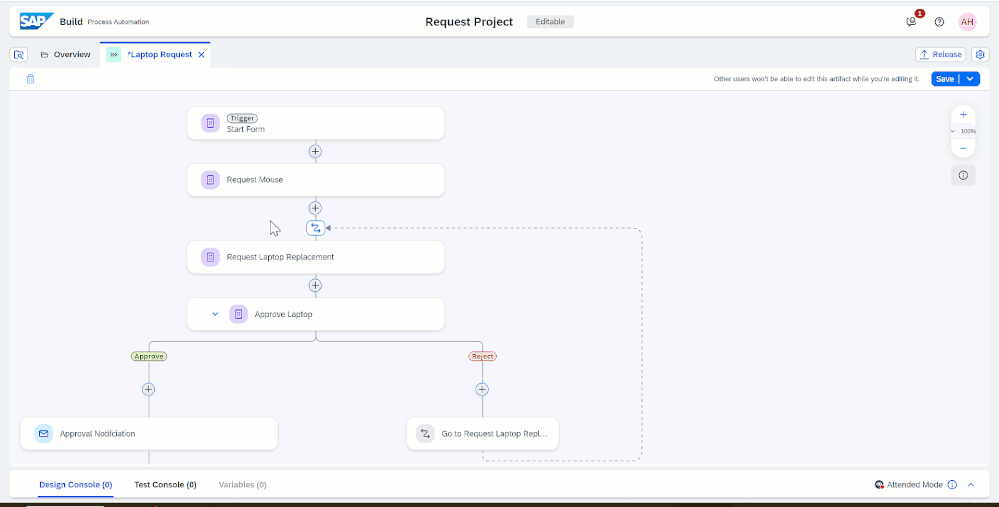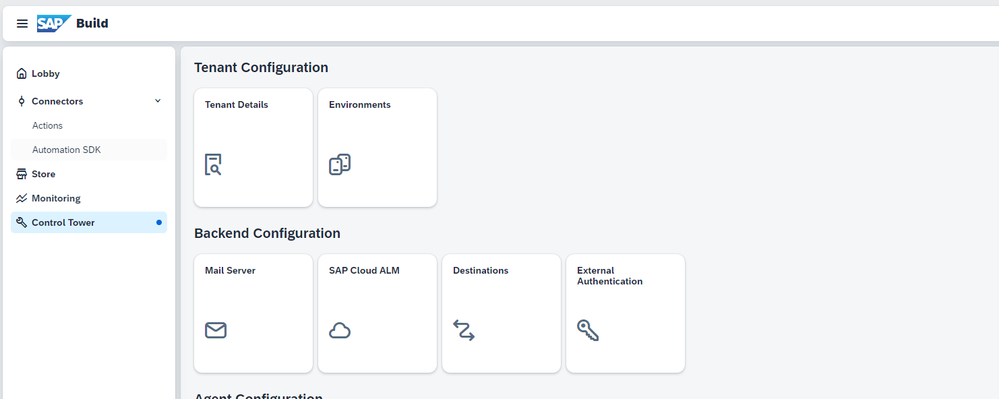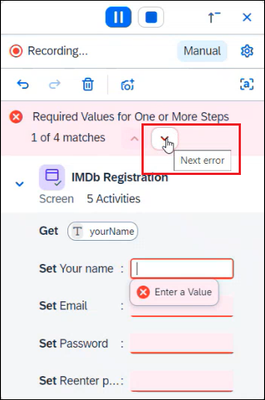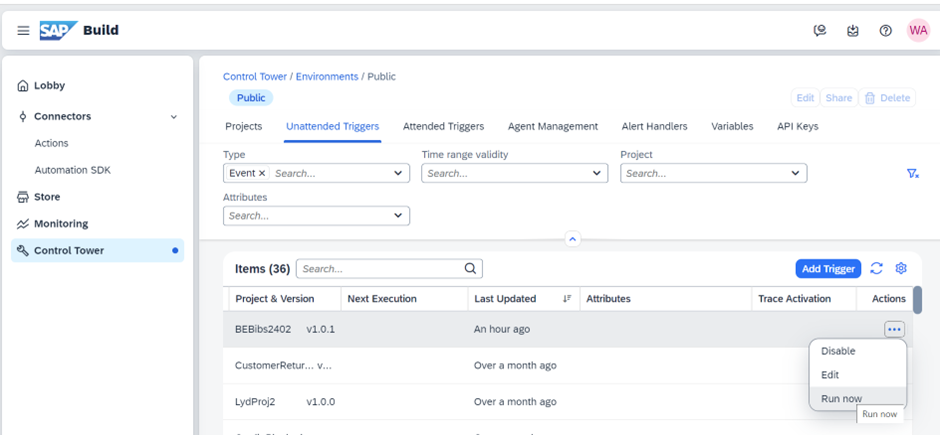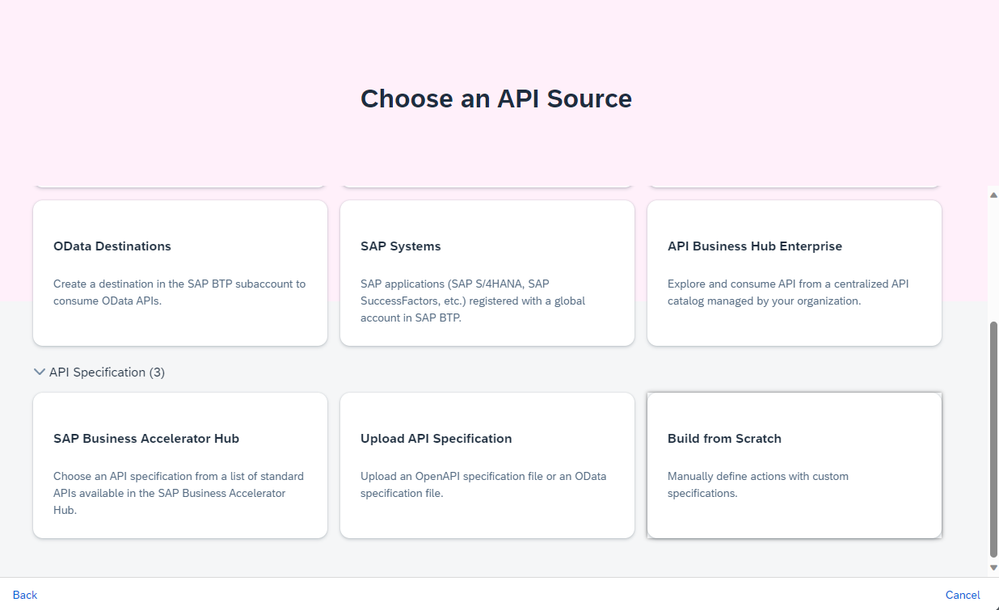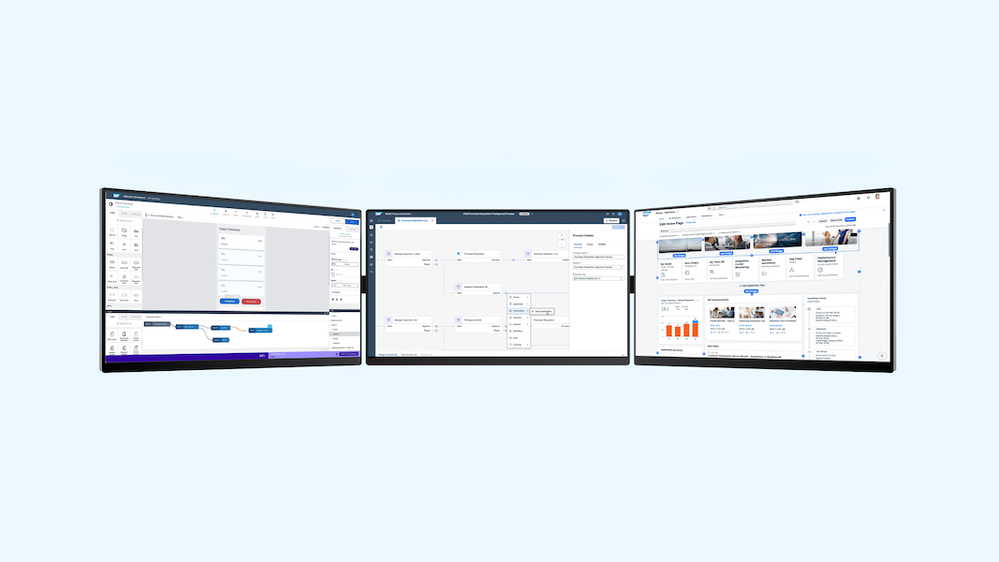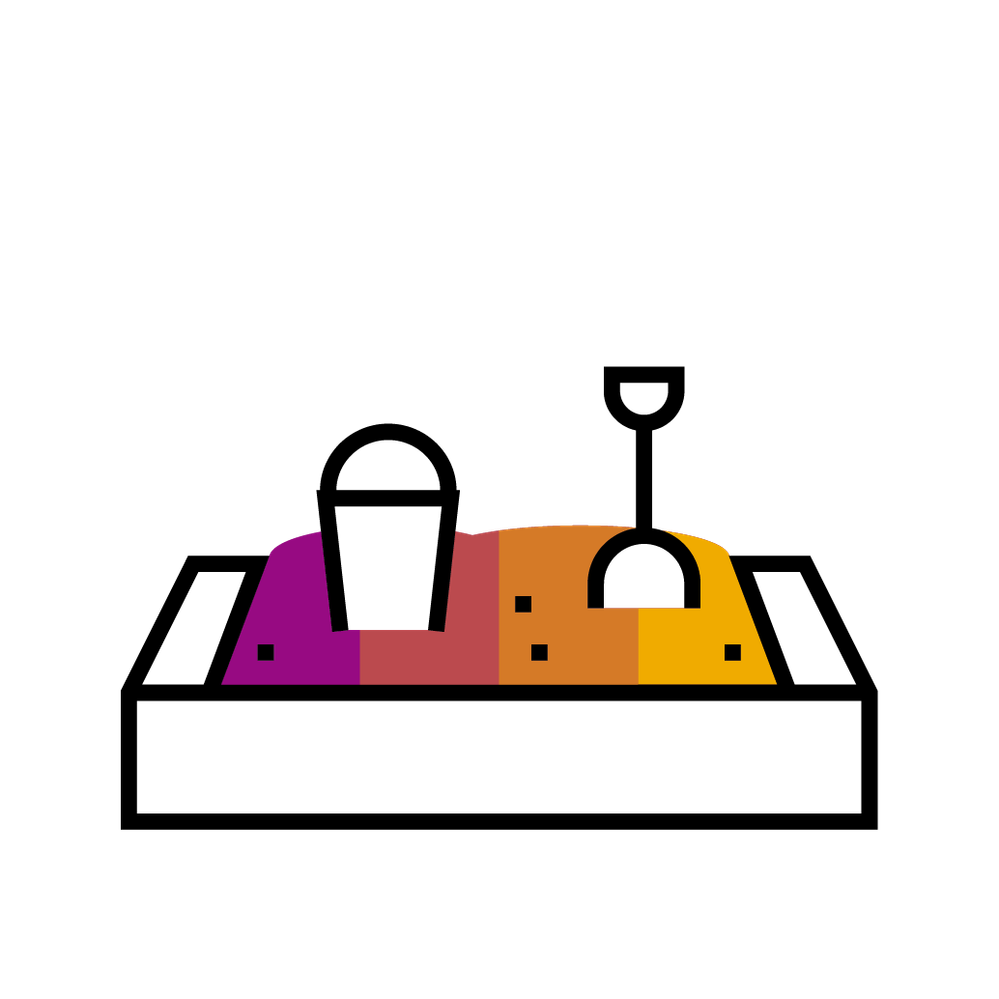
- SAP Community
- Groups
- Interest Groups
- SAP Builders
- Blog Posts
- What’s New with SAP Build Process Automation: Janu...
- Subscribe to RSS Feed
- Mark as New
- Mark as Read
- Bookmark
- Subscribe
- Printer Friendly Page
- Report Inappropriate Content
Hi SAP Builders!
I hope you had a great start to the new year! In this blog post, I will highlight and explain some of our latest features, and enhancements released in December 2023 and January 2024.
SAP Build Process Automation streamlines business processes and improves efficiency, incorporating workflow management, RPA, decision management, process visibility, and AI capabilities. With improved productivity, reduced errors, and increased team collaboration, SAP Build Process Automation leads to faster decision-making and increased profitability.
Release Highlights:
- Vertical Process Editor and Usability Improvements
- Deploy Projects in Environments
- New Business content packages
- Record Activities with the Enhanced Recorder
- Run Now - Event Triggers
- Build API Actions from Scratch
1. Vertical Process Editor and Usability Improvements
In January, the process editor has been transformed with a new and improved vertical layout, along with usability enhancements. This revamped layout delivers a much clearer overview of processes. It incorporates powerful drag-and-drop capabilities, facilitating the seamless movement of steps within your process. Automatic adjustments and preserved data mappings further contribute to a streamlined experience. The upgraded editor goes beyond with support for conditions, presenting a more dynamic and structured approach to handling complex workflows. Moreover, modifying your process flow has become more straightforward, thanks to the streamlined "Go-To Step" logic and improved visualization of connections. You can now also enjoy immediate, contextual support through our in-app help and guided building, enhancing your overall building experience with clear instructions and refined selection tools.
Learn more about the new layout and improvements with product manager, Robin Kiwitt.
For those eager to explore the new features, here are new tutorials for you:
- Build Your First Business Process Using Layout and Usability Improvements in the Process Editor
- Automation, Decision and Process Visibility Using Layout in a Vertical Layout Process Editor
2. Deploy Projects in Environments
Within Control Tower, we've recently released a new capability for governance called “Environments”. An Environment is a virtual space where you can deploy and run project. It includes artifacts like triggers and workflow definitions, as well as resources such as Agents producing automation jobs and workflow instances. In the default environment, users can access artifacts based on their security level. You will be able to create different shared environments to improve security by restricting access to projects or for enabling the deployment of different project versions in different configurations.
Learn more: SAP Build Process Automation – Introducing Environments
Documentation: Environments | SAP Help Portal
3. New Business Content Packages
We added 19 new content packages for December 2023, including 12 Business Content and 7 Learning Content options. Furthermore, we've addressed and fixed issues in existing content packages for a smoother user experience. These content packages are thoughtfully crafted for diverse lines of business such as IT, Sales, Services, Sourcing, Finance, and Procurement. For a comprehensive overview of all available pre-built business content packages, explore SAP Build @ SAP Accelerator Hub.
How to deploy pre-built content from the store?
Watch our latest video resource demonstrating how to deploy a pre-built content template from our in-product store. In this particular use case, we focus on the approval of journal entry postings in SAP S/4HANA. The video guides you through the process of leveraging our store to discover content customized to your business needs, providing multiple filter options for a tailored experience. Learn the easy configuration steps to fine-tune the content before deploying it in your project.
4. Record Activities with the Enhanced Recorder
You can record web and windows applications with the enhanced recorder in the Agent 3, providing an enhanced user experience. Managing errors during recording becomes more efficient and intuitive. Explore a range of options that empower you to modify input values for the Set activity:
- Convert Input into a Variable: Seamlessly convert an input value into a variable, enhancing flexibility in your recording process.
- Replace Variable with Original Input: Effortlessly replace a variable with the original input value, ensuring precision in your recorded activities.
- Replace Input with Existing Variable: Streamline your workflow by replacing an input value with a pre-existing variable, optimizing efficiency in your recording sessions.
These options in the enhanced recorder elevate your control over the recording process, providing a user-friendly and dynamic experience in managing your activities.
For more information, see Different Types of Set Activity Options in the Enhanced Recorder.
5. Run Now - Event Triggers
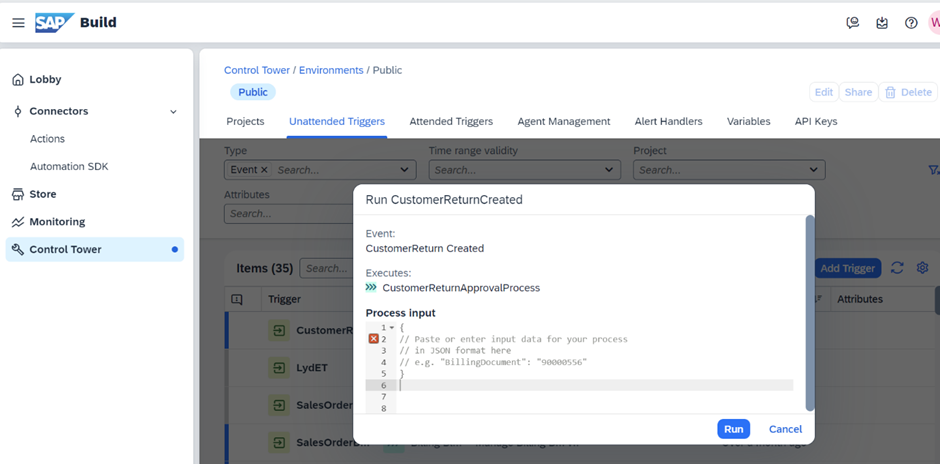
You can now test your processes locally that use event triggers by simulating the event trigger payload without connecting to the system or having an event mesh setup. This is to test if your end-to-end process works fine with the expected payload format.
“Run Now” action for event triggers in Trigger view allows to execute the event trigger in order to initiate event delivery with the user-provided data immediately. For more information, please refer to documentation here.
6. Build API Actions from Scratch
You can now build API actions from scratch using the action editor. The "Build from Scratch" option allows developers to create API specifications without relying on existing templates or predefined structures.
This option is useful when a unique set of API actions is needed, and the specification must be customized according to project requirements or business processes.
Here's how to use this feature:
- Navigate to Connectors > Actions.
- Choose "Create" and select an API source.
- In the API Specification section, choose "Build from Scratch."
- Enter a project name and description.
Click "Create."
Upon successful creation, you'll be directed to the action editor, where you can add custom actions as needed. This straightforward process ensures that your API specifications align with your project's specific requirements. Explore this new feature today and simplify the process of creating API actions.
Thanks for reading! Enjoyed the updates or have feedback? Please reach out to us in the comments or via sbpa@sap.com
This blog post only provides a high-level overview of SAP Build Process Automation’s latest features and enhancements. You can find more details on these features in your In-App What’s New or Help Portal What’s New Viewer.
- Read the previous What’s new blog post: November 2023
- Visit Product Tutorials and Missions
- Follow us on LinkedIn to avoid missing SAP Build updates!
- SAP Managed Tags:
- SAP Build,
- SAP Build Process Automation,
- SAP Business Technology Platform
You must be a registered user to add a comment. If you've already registered, sign in. Otherwise, register and sign in.
-
1H 2024 Product Release
1 -
Advanced Edition
1 -
Approval Workflows
1 -
Automating Processes
11 -
aws
1 -
BTP
1 -
Building Sites
7 -
Citizen Development
22 -
Contest
1 -
Developing Apps
26 -
Developing with SAP Integration Suite
2 -
Extensibility
1 -
Fusion Teams
3 -
Getting Started
24 -
How I Did It
21 -
Migration
1 -
Pro Development
6 -
Product Updates
2 -
Product Updates
1 -
SAP BTP Innovation
1 -
SAP Build
7 -
SAP Build apps
8 -
SAP Build CodeJam
1 -
SAP Build Process Automation
8 -
SAP Build work zone
7 -
SAP Integration Suite
1 -
SAP S4HANA
1 -
SAP Signavio Process Insights
1 -
SAP Signavio Process Intelligence
1 -
Standard Edition
1