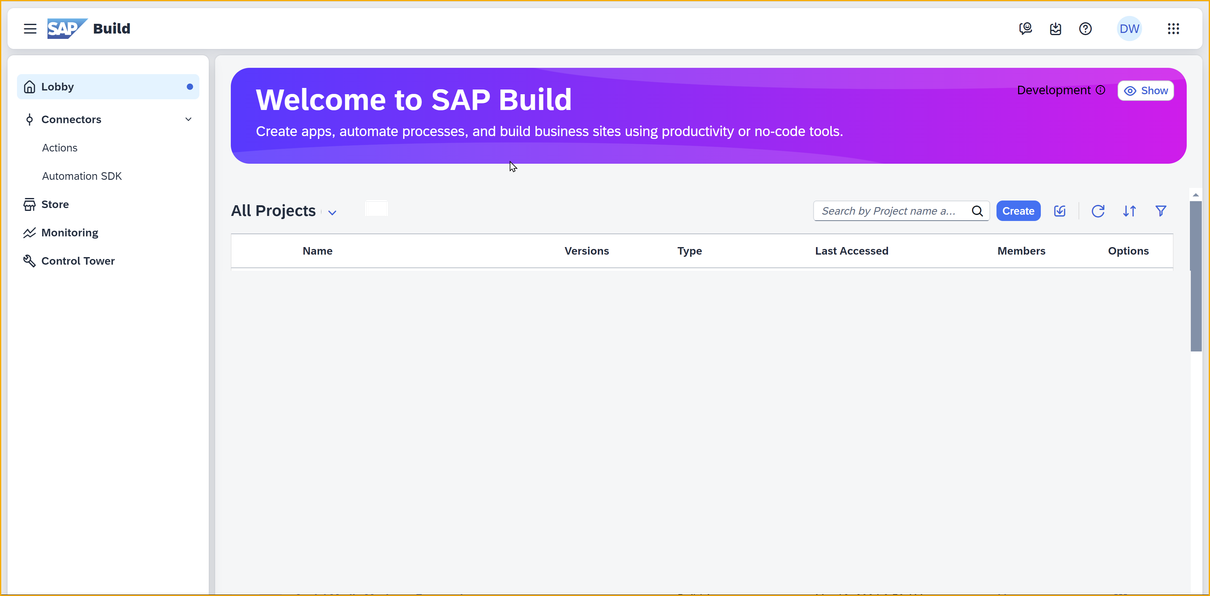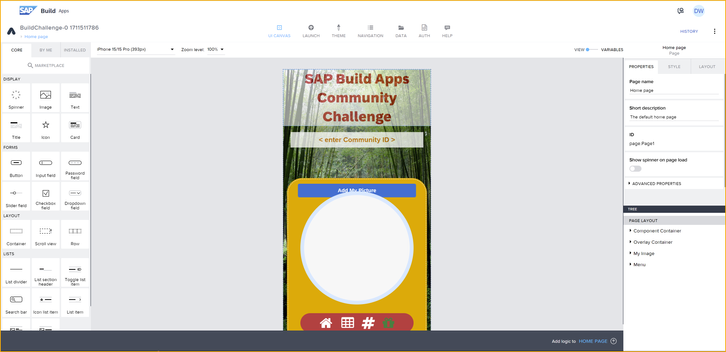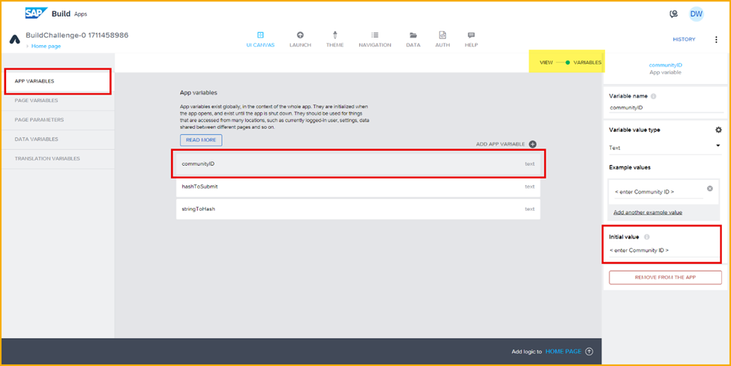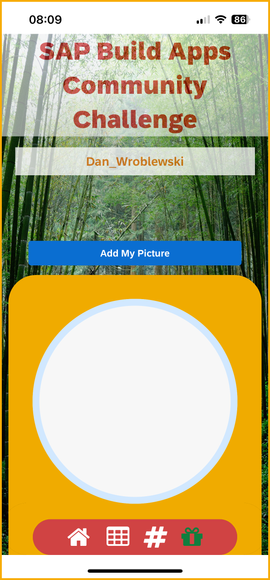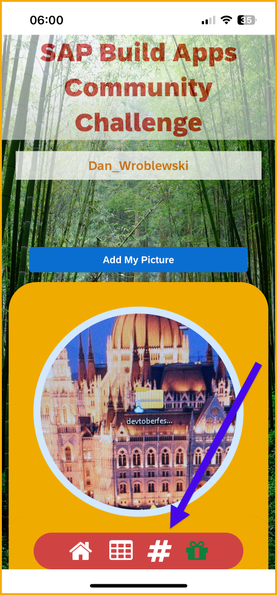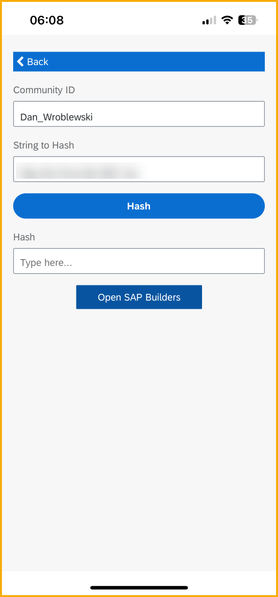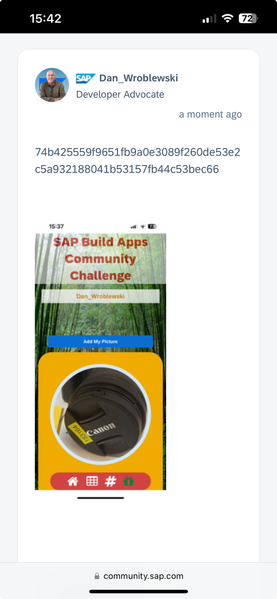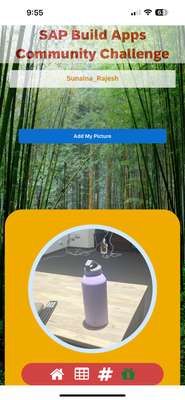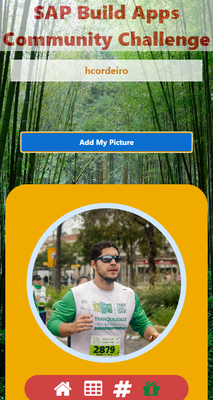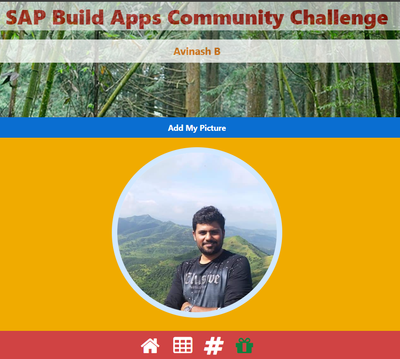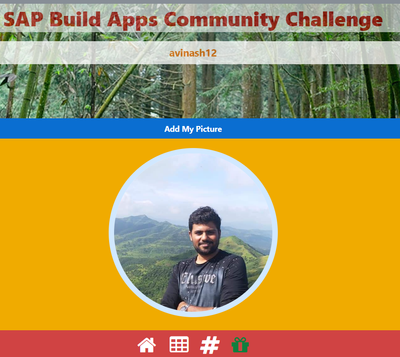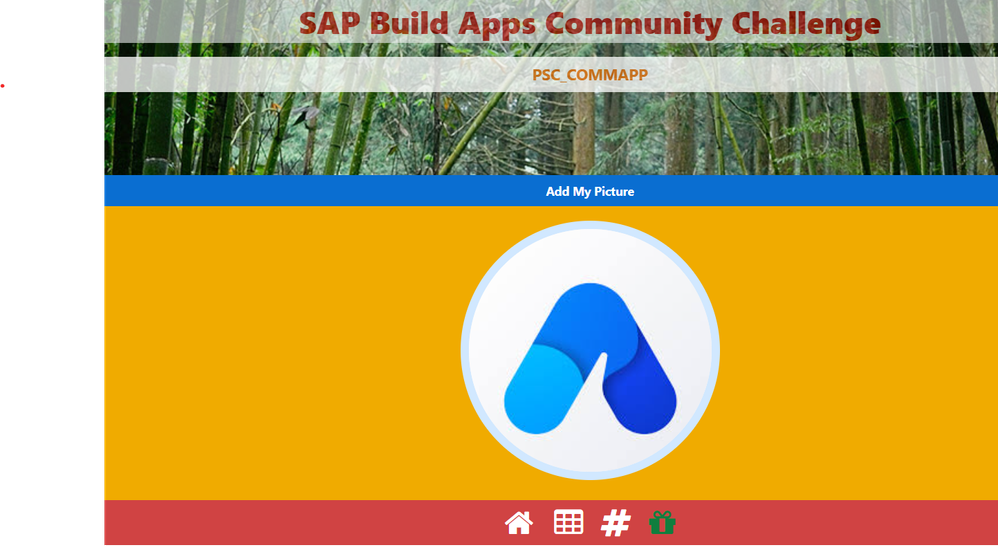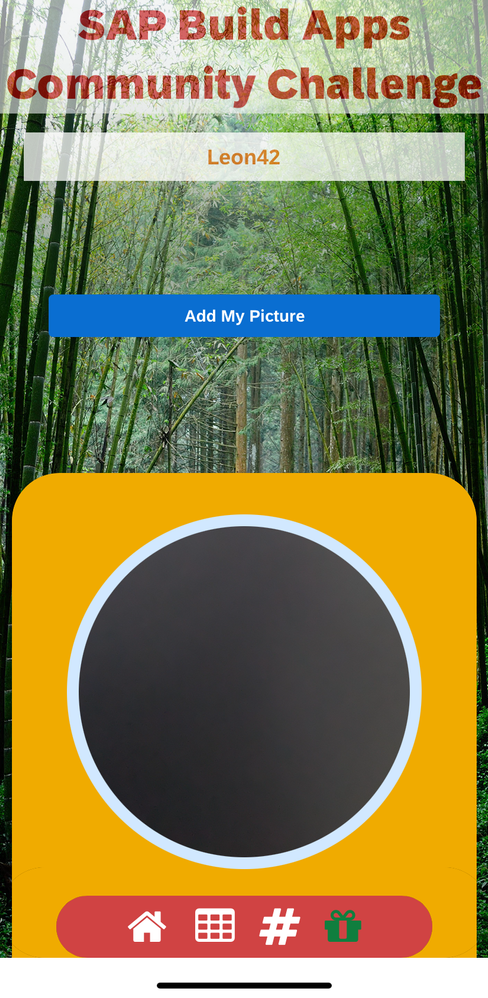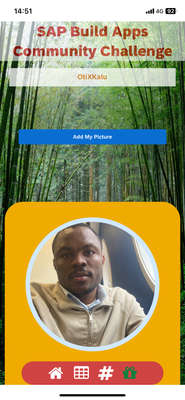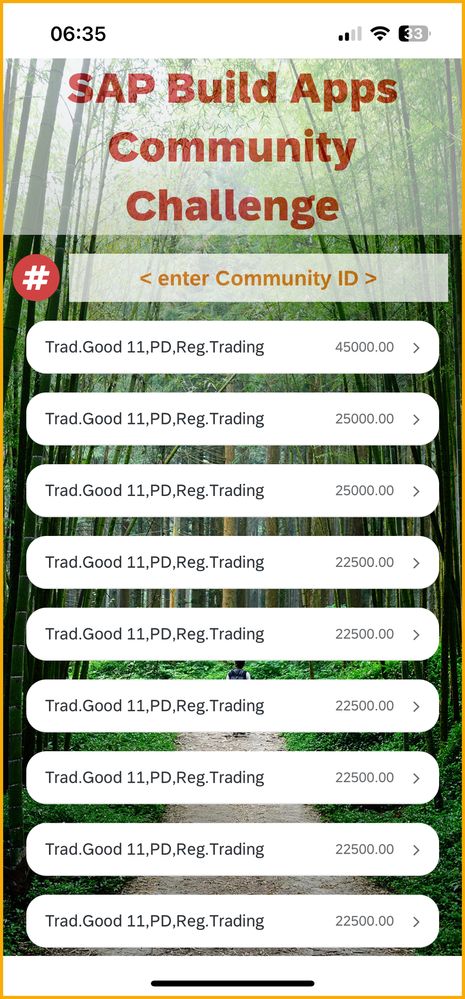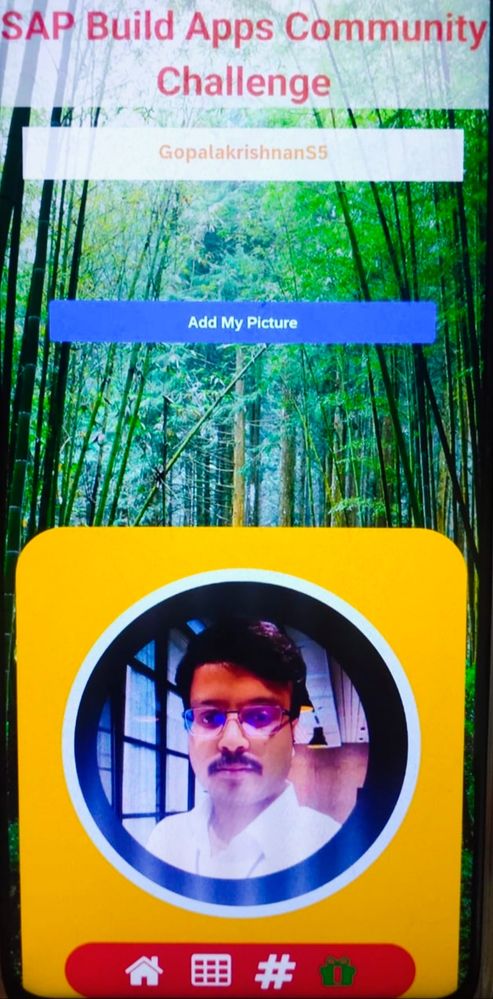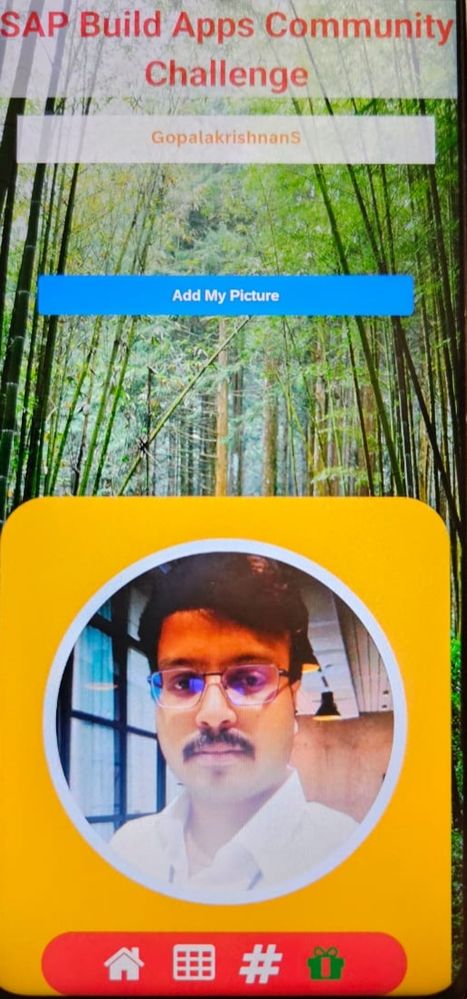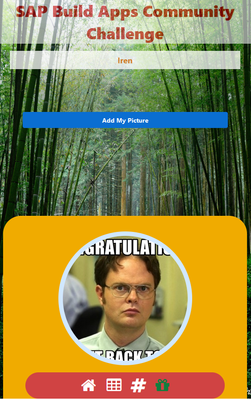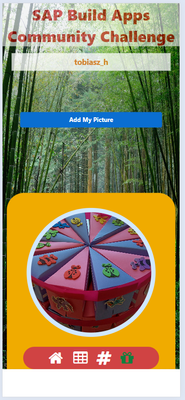- SAP Community
- Groups
- Interest Groups
- SAP Builders
- Discussions
- Re: April (Citizen) Developer Challenge – SAP Buil...
- Subscribe to RSS Feed
- Mark Topic as New
- Mark Topic as Read
- Float this Topic for Current User
- Bookmark
- Subscribe
- Mute
- Printer Friendly Page
April (Citizen) Developer Challenge – SAP Build Apps: Task 0
- Mark as New
- Bookmark
- Subscribe
- Mute
- Subscribe to RSS Feed
- Permalink
- Report Inappropriate Content
a month ago - last edited a week ago
Welcome to the SAP Build Apps Community Challenge, a set of small challenges to help you get to know SAP Build Apps a little better, whether you’re a beginner or experienced user.
The challenges so far:
- Task 0: Set Up SAP Build Apps (this post)
- Task 1: OData
- Task 2: Formulas
- Task 3: Theming, Styling and Layout Design
- Task 4: Mobile device capabilities
If you do all the challenges – each taking the time of your lunch hour (but don’t skip eating lunch 🍜) – you will learn a lot:
- How to set up SAP Build Apps on your trial account
- How to import projects
- How to manage the layout of your app
- How to create a custom menu, and position it anywhere on the screen
- How to play sounds in your app
- How to determine if your app is running on the web or on a device
- How to call APIs
- How to filter, sort, and paginate your OData calls to SAP backends
- How to open an external browser
- How to embed web pages inside your app
- How to create a full-page background
- How to open the phone’s camera from your app (and select back or front camera)
- How to take pictures with your phone and use them in your app
- How to store pictures in your app
- How to create transparency, rounded corners and other visual effects
- … and a lot more.
For every one of the challenges, you will be asked to provide:
- A hashed GUID from the correct answer
- (Optional) A screenshot of your app, showing modifications we’ll ask you to make.
For these challenges, we will use the hashing service introduced by @qmacro (DJ Adams) for his API challenge back in August. The service lets you take a text string, hash it to a GUID so that we can tell if you were correct but prevent others from seeing the correct answer.
GOOD NEWS: In the skeleton app we will give you, we have taken care of the connection to the service, providing an easy way for you to provide your answer.
Let’s get started.
👉Your Task
Part I – Set Up SAP Build Apps
- Create a SAP BTP trial account on the US EAST (VA) – AWS region, if you haven’t already. For instructions on setting up an account, see Get a Free Account on SAP BTP Trial.
- Set up SAP Build Apps on your trial account. Follow this simple 2-minute video:
At the end, make sure you can open the SAP Build lobby.
- Install the SAP Build Apps preview app on your mobile phone/device.
Installing the app is simple – just search for SAP Build Apps Preview. But for more help watch this 2-minute video:
Make sure to give this app permission to use your device's camera.
REMINDER: With the trial, you will be on the US10 landscape and must log in on the preview app using Other login options.
Part II
Next, you will have some fun and make sure everything is connected, and get a little preview of some of the capabilities of SAP Build Apps.
If you want to review the basics of building apps with SAP Build Apps works, feel free to watch the SAP Build Apps playlist (new videos all the time).
- Download our fun little app. You will use this app for the next 3 challenges.
Upload the project to SAP Build Apps and open it (you can import projects in the lobby).
- Inside the project, go to the app variables and set the initial value for the CommunityID to your community ID. This ID enables you to hash your text answers so the GUID you submit is unique to you, and allows us to check that you got it right.
- Go to the Launch tab:
- If you have an iOS device, run the app in the SAP Build Apps Preview App on your device – not on your laptop.
- If you have an Android device, run the the app on the web preview.
- Using the app, take a picture (iOS) or upload a picture (Android). Either way, click Add My Picture.
- Take a screenshot (showing your picture and community ID).
- Find on the app a place to tap so that a hidden message is revealed. Use the force to find it. This is the secret message you will need to hash and will automatically be saved for you once you find it.
- Go to the Submit page by clicking the hash icon.
Here, the secret phrase and your community ID were already entered (though you can always enter them manually).
- Click Hash.
- Reply to this discussion thread and post the hash you received, followed by the screenshot. To make things simpler, we've provided a button to open this post in the app (though you can make the reply via a browser).
The post with a screenshot should look something like this:
Bonus Tasks
If you're looking for more to do and learn:
- Bonus #1: We have embedded a secret piece of music on the home page. You do not have to post anything about it – just enjoy. (Tap again to stop the music.) Open the project to see how we did this.
- Bonus #2: Make any improvement you want to the app, for example:
- You could add a toggle which will change whether the app opens the front or back camera (for this, check the properties for the flow function that opens the camera).
- Notice how when you stop the music, and then restart it, the music starts from the beginning. You could instead pause the music and make it start exactly where it left off, but how? [HINT: Read about the audio flow functions.]
Share your innovation.
Feel free to look inside the app to see how we put it all together – how we made it so it will store your community ID, how you could have entered your community ID in the app instead of hard-coding it, how we created a circle with your image, how we played music, how we ran the hashing function – all without coding.
- SAP Managed Tags:
- SAP Build Apps,
- SAP Build,
- SAP Business Technology Platform
- Mark as New
- Bookmark
- Subscribe
- Mute
- Subscribe to RSS Feed
- Permalink
- Report Inappropriate Content
4 weeks ago
5803e915f41ace8b7e54e1182efd45ef88cb29777cb7b39e38a3b4f1c1e1af9b
- SAP Managed Tags:
- SAP Build Apps,
- SAP Build,
- SAP Business Technology Platform
- Mark as New
- Bookmark
- Subscribe
- Mute
- Subscribe to RSS Feed
- Permalink
- Report Inappropriate Content
4 weeks ago - last edited 4 weeks ago
- SAP Managed Tags:
- SAP Build Apps,
- SAP Build,
- SAP Business Technology Platform
- Mark as New
- Bookmark
- Subscribe
- Mute
- Subscribe to RSS Feed
- Permalink
- Report Inappropriate Content
4 weeks ago
- Mark as New
- Bookmark
- Subscribe
- Mute
- Subscribe to RSS Feed
- Permalink
- Report Inappropriate Content
3 weeks ago
- Mark as New
- Bookmark
- Subscribe
- Mute
- Subscribe to RSS Feed
- Permalink
- Report Inappropriate Content
3 weeks ago
Doesn't look like the string you are hashing is correct. But we push all the hashing stuff in the app so you shouldn't use Postman 😲
If you find the place to tap on your phone, the string will be put in the correct input box on the hashing page and then you can hash it there and open up this page to reply.
- SAP Managed Tags:
- SAP Build Apps,
- SAP Build,
- SAP Business Technology Platform
- Mark as New
- Bookmark
- Subscribe
- Mute
- Subscribe to RSS Feed
- Permalink
- Report Inappropriate Content
4 weeks ago
8e201342f0700c9d60832dceac062dc37e88798451c4e9fe39c2c72b4beb1b26
- SAP Managed Tags:
- SAP Build Apps,
- SAP Build,
- SAP Business Technology Platform
- Mark as New
- Bookmark
- Subscribe
- Mute
- Subscribe to RSS Feed
- Permalink
- Report Inappropriate Content
4 weeks ago - last edited 3 weeks ago
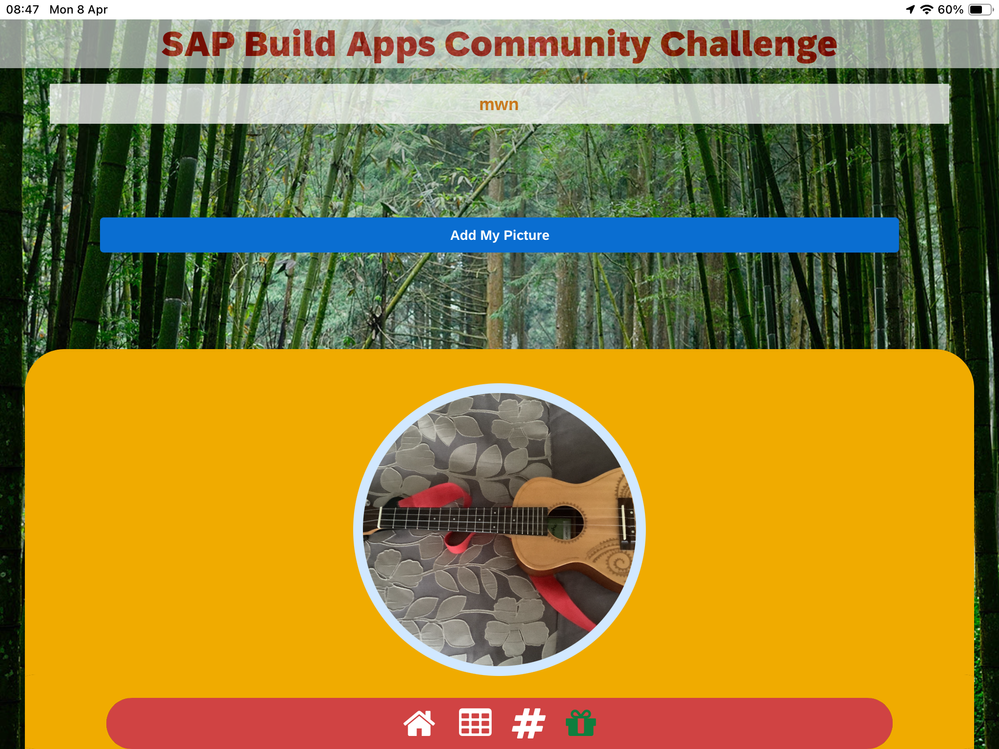
- SAP Managed Tags:
- SAP Build Apps,
- SAP Build,
- SAP Business Technology Platform
- Mark as New
- Bookmark
- Subscribe
- Mute
- Subscribe to RSS Feed
- Permalink
- Report Inappropriate Content
4 weeks ago
Love the guitar ... did you hear in the app the music with hid?
Unfortunately the hash does not seem correct. Can you make sure your hash has the correct phrase and your correct community ID, without any extra trailing characters/spaces?
- SAP Managed Tags:
- SAP Build Apps,
- SAP Build,
- SAP Business Technology Platform
- Mark as New
- Bookmark
- Subscribe
- Mute
- Subscribe to RSS Feed
- Permalink
- Report Inappropriate Content
4 weeks ago - last edited 3 weeks ago
Hash: ae68b590f55211ed0383ae051b9b0a6447e04a18baa3a7450b93ff8089f70096
new corrected hash: ed1946b630425fd4fe3dabb334ca597af4fdacb27b454cc4b65d4f14996bda22
I cannot take screenshot in Android app for SAP Build Apps, so here is screen shot from web preview:
- SAP Managed Tags:
- SAP Build Apps,
- SAP Build,
- SAP Business Technology Platform
- Mark as New
- Bookmark
- Subscribe
- Mute
- Subscribe to RSS Feed
- Permalink
- Report Inappropriate Content
4 weeks ago
- Mark as New
- Bookmark
- Subscribe
- Mute
- Subscribe to RSS Feed
- Permalink
- Report Inappropriate Content
3 weeks ago
ohh, got it, I found the message, here is new hash:
ed1946b630425fd4fe3dabb334ca597af4fdacb27b454cc4b65d4f14996bda22
thanks for feedback 👍
- SAP Managed Tags:
- SAP Build Apps,
- SAP Build,
- SAP Business Technology Platform
- Mark as New
- Bookmark
- Subscribe
- Mute
- Subscribe to RSS Feed
- Permalink
- Report Inappropriate Content
4 weeks ago - last edited 4 weeks ago
Moved the correct hash to the task 0 post 🙂
- SAP Managed Tags:
- SAP Build Apps,
- SAP Build,
- SAP Business Technology Platform
- Mark as New
- Bookmark
- Subscribe
- Mute
- Subscribe to RSS Feed
- Permalink
- Report Inappropriate Content
4 weeks ago
- Mark as New
- Bookmark
- Subscribe
- Mute
- Subscribe to RSS Feed
- Permalink
- Report Inappropriate Content
4 weeks ago
a6492ce9b6581be1a0287944cc7533f84e72f2951c209cc3fd06476b88049788
- SAP Managed Tags:
- SAP Build Apps,
- SAP Build,
- SAP Business Technology Platform
- Mark as New
- Bookmark
- Subscribe
- Mute
- Subscribe to RSS Feed
- Permalink
- Report Inappropriate Content
4 weeks ago
Here i go..!!!
b2e77b2e3b98a84c1f02546283e3cffbb520a70cce436f36b03fc66fd2a6b46f
- SAP Managed Tags:
- SAP Build Apps,
- SAP Build,
- SAP Business Technology Platform
- Mark as New
- Bookmark
- Subscribe
- Mute
- Subscribe to RSS Feed
- Permalink
- Report Inappropriate Content
4 weeks ago
- Mark as New
- Bookmark
- Subscribe
- Mute
- Subscribe to RSS Feed
- Permalink
- Report Inappropriate Content
3 weeks ago
Community ID : avinash12
Here is go with the correct #hash
bbf8282abf54344d0e3f86baa777e87fcd19cf9fd84ca15a1a9e6f91db685671
- SAP Managed Tags:
- SAP Build Apps,
- SAP Build,
- SAP Business Technology Platform
- Mark as New
- Bookmark
- Subscribe
- Mute
- Subscribe to RSS Feed
- Permalink
- Report Inappropriate Content
3 weeks ago
- Mark as New
- Bookmark
- Subscribe
- Mute
- Subscribe to RSS Feed
- Permalink
- Report Inappropriate Content
4 weeks ago
2e13540693a51f7cbfa9123699d07cd6c5524a80d6827c8acc2415ad70235bed
- SAP Managed Tags:
- SAP Build Apps,
- SAP Build,
- SAP Business Technology Platform
- Mark as New
- Bookmark
- Subscribe
- Mute
- Subscribe to RSS Feed
- Permalink
- Report Inappropriate Content
3 weeks ago
Nice logo 😊
Unfortunately the hash does not seem correct. Can you make sure your hash has the correct phrase and your correct community ID, without any extra trailing characters/spaces?
I notice that the community ID shown in the picture is different from your community ID that appears on top left of this reply.
- SAP Managed Tags:
- SAP Build Apps,
- SAP Build,
- SAP Business Technology Platform
- Mark as New
- Bookmark
- Subscribe
- Mute
- Subscribe to RSS Feed
- Permalink
- Report Inappropriate Content
4 weeks ago
b223dd32a47fa2e6fc092e5eaa8f3bdfc588e0079fb3d06eee0ea73
- SAP Managed Tags:
- SAP Build Apps,
- SAP Build,
- SAP Business Technology Platform
- Mark as New
- Bookmark
- Subscribe
- Mute
- Subscribe to RSS Feed
- Permalink
- Report Inappropriate Content
3 weeks ago
- Mark as New
- Bookmark
- Subscribe
- Mute
- Subscribe to RSS Feed
- Permalink
- Report Inappropriate Content
3 weeks ago
7e604831ee94c329dfb41f3412e9e9769a58d9dae96fa196d2de6b9a1e312a71 this is the correct one?
- SAP Managed Tags:
- SAP Build Apps,
- SAP Build,
- SAP Business Technology Platform
- Mark as New
- Bookmark
- Subscribe
- Mute
- Subscribe to RSS Feed
- Permalink
- Report Inappropriate Content
3 weeks ago
64e72be6c6b41ca4e23f72d8580cd4bdad66375245ec6093f80824c7c816170d
- SAP Managed Tags:
- SAP Build Apps,
- SAP Build,
- SAP Business Technology Platform
- Mark as New
- Bookmark
- Subscribe
- Mute
- Subscribe to RSS Feed
- Permalink
- Report Inappropriate Content
3 weeks ago
d3c32e16e41e05ee378262034cf636d341d331bb7b84ef49ceaf340f68590d73
- SAP Managed Tags:
- SAP Build Apps,
- SAP Build,
- SAP Business Technology Platform
- Mark as New
- Bookmark
- Subscribe
- Mute
- Subscribe to RSS Feed
- Permalink
- Report Inappropriate Content
3 weeks ago
- Mark as New
- Bookmark
- Subscribe
- Mute
- Subscribe to RSS Feed
- Permalink
- Report Inappropriate Content
3 weeks ago
- Mark as New
- Bookmark
- Subscribe
- Mute
- Subscribe to RSS Feed
- Permalink
- Report Inappropriate Content
3 weeks ago
8bbe9e59550e3107be58e20dbdc18eb5c29f70be533a8d669009b7c23234cee5
- SAP Managed Tags:
- SAP Build Apps,
- SAP Build,
- SAP Business Technology Platform
- Mark as New
- Bookmark
- Subscribe
- Mute
- Subscribe to RSS Feed
- Permalink
- Report Inappropriate Content
3 weeks ago
- Mark as New
- Bookmark
- Subscribe
- Mute
- Subscribe to RSS Feed
- Permalink
- Report Inappropriate Content
3 weeks ago
18b1fd14b345aec7fc0a0ffee2c6632bc15c0003e0c560f4091909d26b80a15a
- SAP Managed Tags:
- SAP Build Apps,
- SAP Build,
- SAP Business Technology Platform
- Mark as New
- Bookmark
- Subscribe
- Mute
- Subscribe to RSS Feed
- Permalink
- Report Inappropriate Content
3 weeks ago
If you enjoyed this task, please make sure to do the first "real" task about OData and filtering SAP data into your app.
After that, we will have tasks on each of the next Wednesdays:
- Formulas and Marketplace
- Theming
- Mobile native capabilities
- SAP Managed Tags:
- SAP Build Apps,
- SAP Build,
- SAP Business Technology Platform
- Mark as New
- Bookmark
- Subscribe
- Mute
- Subscribe to RSS Feed
- Permalink
- Report Inappropriate Content
3 weeks ago
0ce004ea4074bdf536d608360ee4f23dc28dbfc5384362adbb6534bc456fb190
- SAP Managed Tags:
- SAP Build Apps,
- SAP Build,
- SAP Business Technology Platform
- Mark as New
- Bookmark
- Subscribe
- Mute
- Subscribe to RSS Feed
- Permalink
- Report Inappropriate Content
3 weeks ago
- Mark as New
- Bookmark
- Subscribe
- Mute
- Subscribe to RSS Feed
- Permalink
- Report Inappropriate Content
a week ago
Hi @Dan_Wroblewski ,
Apologies for the delay response.As suggested, i have updated the community name and attached the screenshot again with the hash value.
Please check and validate once.
Thanks,
Gopalakrishnan S.
- SAP Managed Tags:
- SAP Build Apps,
- SAP Build,
- SAP Business Technology Platform
- Mark as New
- Bookmark
- Subscribe
- Mute
- Subscribe to RSS Feed
- Permalink
- Report Inappropriate Content
a week ago
c74297cc32c3b26afc53df1052dbcf9f8bd4710a33a9102486ba441f4918d79b
- SAP Managed Tags:
- SAP Build Apps,
- SAP Build,
- SAP Business Technology Platform
- Mark as New
- Bookmark
- Subscribe
- Mute
- Subscribe to RSS Feed
- Permalink
- Report Inappropriate Content
3 weeks ago
d8b50e9797db6bc5fc2ab6974339c2a0d1e96275b5d1c8188357319439fdc234
- SAP Managed Tags:
- SAP Build Apps,
- SAP Build,
- SAP Business Technology Platform
- Mark as New
- Bookmark
- Subscribe
- Mute
- Subscribe to RSS Feed
- Permalink
- Report Inappropriate Content
3 weeks ago
c2a7056876d5c405bf5c47a3de49a4a82de496ddb94a6ffbdf4cd0638949f480
- SAP Managed Tags:
- SAP Build Apps,
- SAP Build,
- SAP Business Technology Platform
- Mark as New
- Bookmark
- Subscribe
- Mute
- Subscribe to RSS Feed
- Permalink
- Report Inappropriate Content
3 weeks ago
f781435bc99dbd5470997fbef63fe63cf659905f8b489daa4d46940793d9bce8
- SAP Managed Tags:
- SAP Build Apps,
- SAP Build,
- SAP Business Technology Platform
- Mark as New
- Bookmark
- Subscribe
- Mute
- Subscribe to RSS Feed
- Permalink
- Report Inappropriate Content
3 weeks ago
What is that a picture of?
Unfortunately, the hash is not correct. I can see that you did not enter you community ID. Your community ID is what is shown at the top left of your post: anumalasingh
- SAP Managed Tags:
- SAP Build Apps,
- SAP Build,
- SAP Business Technology Platform
- Mark as New
- Bookmark
- Subscribe
- Mute
- Subscribe to RSS Feed
- Permalink
- Report Inappropriate Content
3 weeks ago
Thanks for letting me know. Now i am using correct community ID.
Hash - 79bb19ec424c0fb9fbc0fcb0aeb1d99fbde436f2f85f5a91b68d5dd4fa0c42ac
- SAP Managed Tags:
- SAP Build Apps,
- SAP Build,
- SAP Business Technology Platform