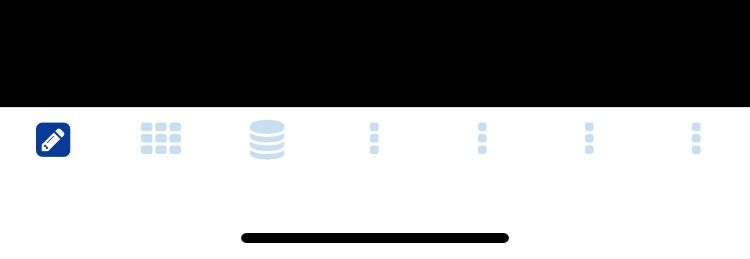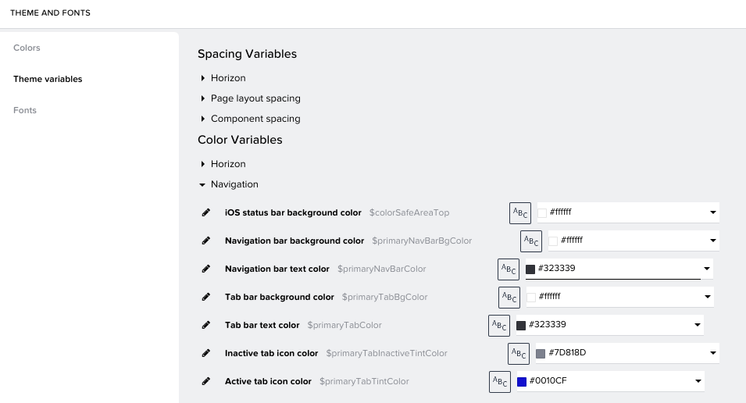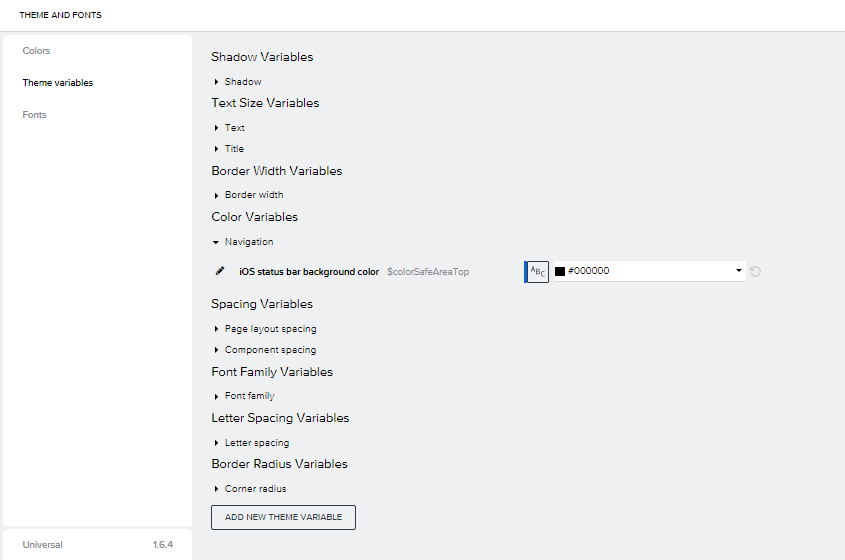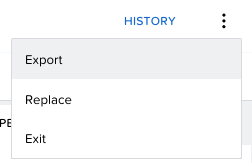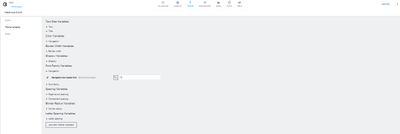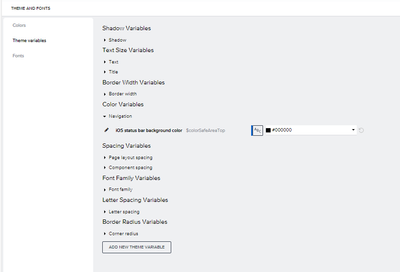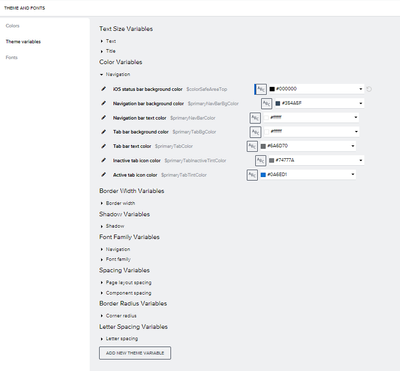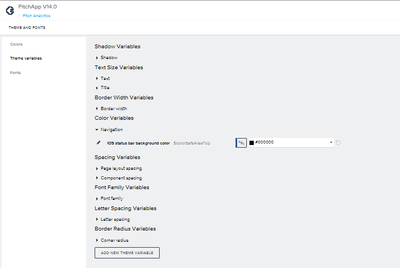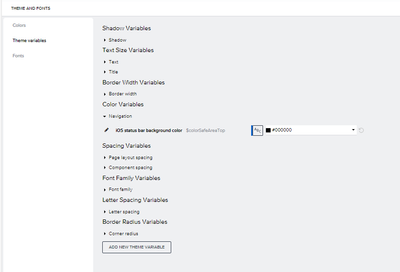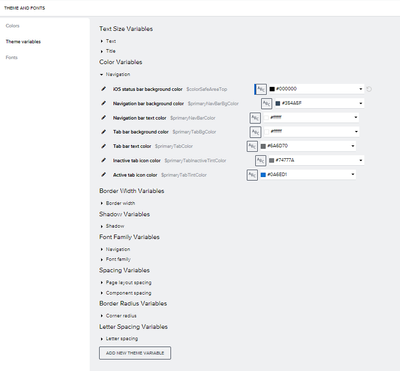- SAP Community
- Groups
- Interest Groups
- SAP Builders
- Discussions
- Navigation menu color
- Subscribe to RSS Feed
- Mark Topic as New
- Mark Topic as Read
- Float this Topic for Current User
- Bookmark
- Subscribe
- Mute
- Printer Friendly Page
Navigation menu color
- Mark as New
- Bookmark
- Subscribe
- Mute
- Subscribe to RSS Feed
- Permalink
- Report Inappropriate Content
04-01-2024 2:36 PM
It would appear that there have been some changes in the new community edition of Appgyver that has either eliminated the ability to customize the color of the navigation menu background, text, and icons or it has moved.
Can someone please help me find it. I could live with the background being white, although not my preference, but I need to be able to change the text color so it is visible below the icon.
Thanks,
Chris
- SAP Managed Tags:
- SAP Build
- Labels:
-
Navigation Menu Bar
- Mark as New
- Bookmark
- Subscribe
- Mute
- Subscribe to RSS Feed
- Permalink
- Report Inappropriate Content
04-01-2024 3:47 PM
I have the same need, as far as i know you can only change the icon in the native menu, if you make a custom menu you can change all parameters, but in my opinion the custom menu is very hard to work with
- SAP Managed Tags:
- SAP Build
- Mark as New
- Bookmark
- Subscribe
- Mute
- Subscribe to RSS Feed
- Permalink
- Report Inappropriate Content
a month ago
Thanks for the reply. I can make a custom menu, but I don't know how to activate it or change any of the parameters like those available in the old version.
- SAP Managed Tags:
- SAP Build
- Mark as New
- Bookmark
- Subscribe
- Mute
- Subscribe to RSS Feed
- Permalink
- Report Inappropriate Content
a month ago
Hi, these can all be controlled on the Theme tab under "Theme variables" > "Color variables" > "Navigation"
- SAP Managed Tags:
- SAP Build
- Mark as New
- Bookmark
- Subscribe
- Mute
- Subscribe to RSS Feed
- Permalink
- Report Inappropriate Content
4 weeks ago
The background color is not applied, even though this is done several times
- SAP Managed Tags:
- SAP Build
- Mark as New
- Bookmark
- Subscribe
- Mute
- Subscribe to RSS Feed
- Permalink
- Report Inappropriate Content
4 weeks ago
I agree that the ability to customize the menu used to exist. As you can see below in the picture, I only have one option which is the reason for my post.
- SAP Managed Tags:
- SAP Build
- Mark as New
- Bookmark
- Subscribe
- Mute
- Subscribe to RSS Feed
- Permalink
- Report Inappropriate Content
3 weeks ago
Any additional thoughts given my reply? I don't see why you have more menu choices than I do? Let me know if you have any insight.
Thanks
- SAP Managed Tags:
- SAP Build
- Mark as New
- Bookmark
- Subscribe
- Mute
- Subscribe to RSS Feed
- Permalink
- Report Inappropriate Content
2 weeks ago
@chris_illinois When has the project been created, has it been imported from the old community edition or freshly created in the new community edition? If you create a fresh project, does it have any more options available on the Theme tab?
If you are able to create a project that has all options visible on the Theme tab, you could use the export-replace functionality to export and import the contents of the project:
- SAP Managed Tags:
- SAP Build
- Mark as New
- Bookmark
- Subscribe
- Mute
- Subscribe to RSS Feed
- Permalink
- Report Inappropriate Content
2 weeks ago
Old projects and new projects have the same functionality - or lack there of for customizing the navigation menu. For this post, I just created this test project in the new community edition and as you can see there is only one variable that can be changed, the same one as my previous post which was from an app that was started in the old Composer Pro version.
Thoughts?
- SAP Managed Tags:
- SAP Build
- Mark as New
- Bookmark
- Subscribe
- Mute
- Subscribe to RSS Feed
- Permalink
- Report Inappropriate Content
2 weeks ago
@chris_illinois can you still check what is under "Color Variables > Navigation"? the screenshot is from "Font Family Variables > Navigation". If there is still only one option, there must be a bug with the visibilities of the different options
- SAP Managed Tags:
- SAP Build
- Mark as New
- Bookmark
- Subscribe
- Mute
- Subscribe to RSS Feed
- Permalink
- Report Inappropriate Content
2 weeks ago
Sorry, yes only one option under Color variables for Navigation. What's the process to get this fixed. So this is one of my imported apps from the old system. So anytime I need to make a change to an old app, I will face this problem because in the new version the background is white and the text for the icons is white and I don't have the ability to edit the text color.
For new Apps, created in the new community edition, I do have the ability to edit the navigation colors.
- SAP Managed Tags:
- SAP Build
- Mark as New
- Bookmark
- Subscribe
- Mute
- Subscribe to RSS Feed
- Permalink
- Report Inappropriate Content
2 weeks ago
Hi, thanks, I'll report it forward as a known issue. Did you try the export-replace trick that I suggested in my earlier reply (create a new project and replace its contents with contents of the old project)?
- SAP Managed Tags:
- SAP Build
- Mark as New
- Bookmark
- Subscribe
- Mute
- Subscribe to RSS Feed
- Permalink
- Report Inappropriate Content
2 weeks ago
I did. This is an export of V13 imported to a new project via the replace function. Same issue, only one variable option to change under color variables / navigation.
Thanks
- SAP Managed Tags:
- SAP Build
- Mark as New
- Bookmark
- Subscribe
- Mute
- Subscribe to RSS Feed
- Permalink
- Report Inappropriate Content
2 weeks ago
Sorry, yes only one option under Color variables for Navigation. What's the process to get this fixed. So this is one of my imported apps from the old system. So anytime I need to make a change to an old app, I will face this problem because in the new version the background is white and the text for the icons is white and I don't have the ability to edit the text color.
For new Apps, created in the new community edition, I do have the ability to edit the navigation colors.
- SAP Managed Tags:
- SAP Build