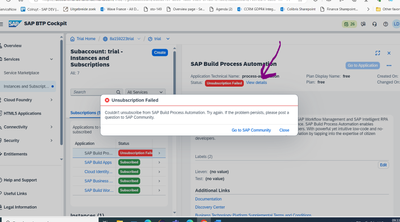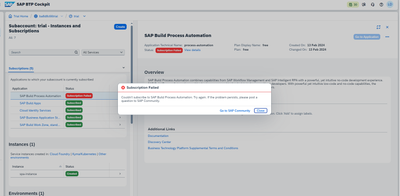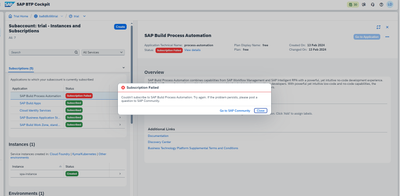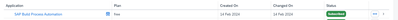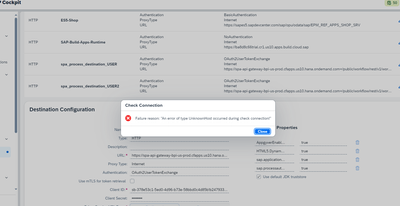- SAP Community
- Events
- SAP CodeJam
- Re: 🇧🇪 SAP Build: Create Apps and Processes With...
- Subscribe
- Report Inappropriate Content
🇧🇪 SAP Build: Create Apps and Processes Without Coding (Ghent, Belgium)
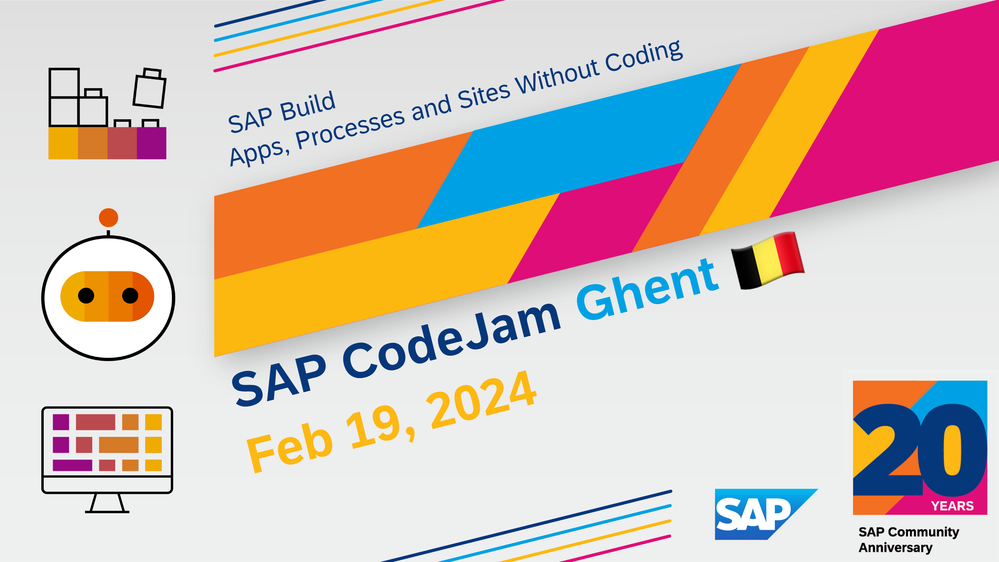
GOOD NEWS: We have been able to increase our capacity and the maximum number of places is 35. Feel free to continue to sign up.
This is an all new SAP CodeJam event for SAP Build (reworked in February 2024) and will give you a hands-on experience with SAP Build for building apps and business processes without coding (Low Code/No Code).
You will get to know the environment by creating:
- A business app (SAP Build Apps).
- A business process (SAP Build Process Automation).
- We will also demo desktop automations and a business site in which you can embed the app (SAP Build Work Zone).
You will get to know the SAP Build lobby, where you access all your SAP Build artifacts, and get a deeper understanding of the following topics:
- SAP Build Apps
- Connecting to an ABAP (ES5) and CAP service
- Building UIs
- Binding data
- Navigation
- Triggering processes from your app
- Scanning barcodes and implementing other mobile capabilities
- Filtering data
- SAP Build Process Automation:
- Creating a process
- Adding approvals
- Implementing a rework scenario
- Creating actions
- Calling SAP backends (SAP S/4HANA Cloud and CAP services)
- Updating data
- Conditions and GoTo flows
- Custom variables
This is anin-person event only (not virtual) and is planned for Monday, February 19th, 2024 from 09:30 - 17:30 hours CET.The language of the event and the content will be English.
Prerequisites
- Bring your own laptop with power adapter and have a supported Web browser such as Google Chrome or Firefox installed on your laptop.
- Complete these prerequisites BEFORE you come: Set Up Prerequisites for SAP Build CodeJam
Location
Event Address: delaware – Blue Tower 1 (4th floor), Sluisweg 1, 9000 Gent, Belgium.
The instructors are SAP Developer Advocates @Ian_Thain and @Dan_Wroblewski.
The event is kindly being hosted by delaware – thank you! Please note that spaces are limited – we can only accommodate 35 attendees. If you want to attend, register by clicking the Yes button in the Will you be attending? section above to the right.
- SAP Managed Tags:
- SAP Build Work Zone, advanced edition,
- SAP Build Apps,
- SAP Build,
- SAP Build Process Automation
- Mark as New
- Bookmark
- Subscribe
- Mute
- Subscribe to RSS Feed
- Permalink
- Report Inappropriate Content
I am still researching this. But if it is possible, can you you delete your trial and create it again. And then, the only difference is when you create the 2 services for SAP Build Process Automation, create the Instance first (standard plan) and let it finish and only then create the subscription (free plan).
- Mark as New
- Bookmark
- Subscribe
- Mute
- Subscribe to RSS Feed
- Permalink
- Report Inappropriate Content
Hi
Removing the failed subscription is working fine now, but re-install the SAP Build proces automation is still failing..
Same error.
Any suggestions?
Thanks
Kr Lieven
- Mark as New
- Bookmark
- Subscribe
- Mute
- Subscribe to RSS Feed
- Permalink
- Report Inappropriate Content
- Mark as New
- Bookmark
- Subscribe
- Mute
- Subscribe to RSS Feed
- Permalink
- Report Inappropriate Content
Hi
I have clicked to attend, is there any other procedure to register ?
Also is there a feed to attend ?
thanks and looking forward to it!
- Mark as New
- Bookmark
- Subscribe
- Mute
- Subscribe to RSS Feed
- Permalink
- Report Inappropriate Content
Hi
I deleted my trial account, created a new one, try to install SAP Build Automation, instance was ok, application not:
Any suggestions?
Thanks
Kr Lieven
- Mark as New
- Bookmark
- Subscribe
- Mute
- Subscribe to RSS Feed
- Permalink
- Report Inappropriate Content
Hi
After deleting my trial account, and recreated a new one, same issue :
Any suggestions?
Kr Lieven
- Mark as New
- Bookmark
- Subscribe
- Mute
- Subscribe to RSS Feed
- Permalink
- Report Inappropriate Content
- Mark as New
- Bookmark
- Subscribe
- Mute
- Subscribe to RSS Feed
- Permalink
- Report Inappropriate Content
seems to be working now. I have successfully removed failed subscription and was able to add it correctly now
- Mark as New
- Bookmark
- Subscribe
- Mute
- Subscribe to RSS Feed
- Permalink
- Report Inappropriate Content
Hi Attendees
Daniel and I have been in touch with the relevant teams, and we believe a fix has been deployed.
If you had issues, could you try again, but please note that run the creation of the Free plan and the Standard instance one after the other and not simultaneously.
Kind Regards
Ian
- Mark as New
- Bookmark
- Subscribe
- Mute
- Subscribe to RSS Feed
- Permalink
- Report Inappropriate Content
- Mark as New
- Bookmark
- Subscribe
- Mute
- Subscribe to RSS Feed
- Permalink
- Report Inappropriate Content
- Mark as New
- Bookmark
- Subscribe
- Mute
- Subscribe to RSS Feed
- Permalink
- Report Inappropriate Content
- Mark as New
- Bookmark
- Subscribe
- Mute
- Subscribe to RSS Feed
- Permalink
- Report Inappropriate Content
Unable to install SAP Build Process Automation Free 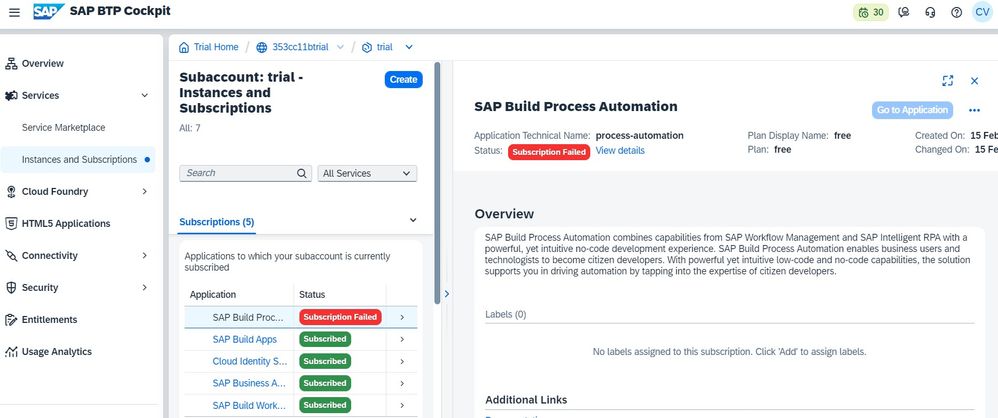
- Mark as New
- Bookmark
- Subscribe
- Mute
- Subscribe to RSS Feed
- Permalink
- Report Inappropriate Content
Hi
After the SAP Build CodeJam session in ghent last monday, I tried to complete the tuturial, however I'm stuck in step 7, when triggering process from my app. After testing the API-trigger, i got a response 500:
{ "message": "Request failed with status code 500", "name": "AxiosError", "stack": "AxiosError: Request failed with status code 500\n at Sr (https://ba8d8c66trial.design-time.us10.apps.build.cloud.sap/assets/chunks/axios-fa73bef5.js:135:1037...n at XMLHttpRequest.b (https://ba8d8c66trial.design-time.us10.apps.build.cloud.sap/assets/chunks/axios-fa73bef5.js:135:4220...n at ne.request (https://ba8d8c66trial.design-time.us10.apps.build.cloud.sap/assets/chunks/axios-fa73bef5.js:137:3098...n at async u (https://ba8d8c66trial.design-time.us10.apps.build.cloud.sap/assets/chunks/useDestinations-cc2f603b.j...n at ne.request (https://ba8d8c66trial.design-time.us10.apps.build.cloud.sap/assets/chunks/axios-fa73bef5.js:137:3098)", "config": { "transitional": { "silentJSONParsing": true, "forcedJSONParsing": true, "clarifyTimeoutError": false }, "adapter": [ "xhr", "http" ], "transformRequest": [ null ], "transformResponse": [ null ], "timeout": 0, "xsrfCookieName": "XSRF-TOKEN", "xsrfHeaderName": "X-XSRF-TOKEN", "maxContentLength": -1, "maxBodyLength": -1, "env": {}, "headers": { "Accept": "application/json, text/plain, */*", "Content-Type": "application/json", "x-csrf-token": "b94ad8f296c492a38da8e9ae1fa2cc599076fc3b2104a53601122abb48d7027b", "x-requested-with": "XMLHttpRequest" }, "baseURL": "/destinations_api/v2/destination/spa_process_destination_USER2", "method": "post", "url": "", "data": "{\"headers\":{\"accept\":\"application/json, text/plain, */*\",\"content-type\":\"application/json\",\"authorization\":\"Bearer undefined\"},\"url\":\"\",\"method\":\"post\",\"data\":\"{\\\"definitionId\\\":\\\"us10.ba8d8c66trial.purchaseapproval.purchaseApprovalProcess\\\",\\\"context\\\":{}}\"}" }, "code": "ERR_BAD_RESPONSE", "status": 500 }
When I click on Check connection, i got:
Any suggestions to proceed
Thanks
Kr Lieven
- Mark as New
- Bookmark
- Subscribe
- Mute
- Subscribe to RSS Feed
- Permalink
- Report Inappropriate Content
Did you test this in the data resource test panel, before running it in runtime?
In the tutorial it gives some troubleshooting, and for 500 it says:
500: This may mean that your URLs are wrong, especially, you may have the wrong URL for OAuth authentication, such as you forget to add the path /oauth/token.
- Mark as New
- Bookmark
- Subscribe
- Mute
- Subscribe to RSS Feed
- Permalink
- Report Inappropriate Content