- SAP Community
- Groups
- Interest Groups
- SAP Learning Groups
- SAP Learning
- Q&A
- "/DMO/AGENCY_D" is not a suitable draft persistenc...
- Subscribe to RSS Feed
- Mark Question as New
- Mark Question as Read
- Bookmark
- Subscribe
- Printer Friendly Page
- Report Inappropriate Content
"/DMO/AGENCY_D" is not a suitable draft persistency for "/DMO/R_AGENCYTP"
- Subscribe to RSS Feed
- Mark Question as New
- Mark Question as Read
- Bookmark
- Subscribe
- Printer Friendly Page
- Report Inappropriate Content
11-14-2023 8:51 PM - edited 11-15-2023 1:24 PM
I am in Learning Journey "Acquiring Core ABAP Skills", Unit 7 "Database Updates Using Business Objects", last exercise "Modifying Data Using EML" (link)
[Update 2023-11-15: without me running anything, just freshly launching Eclipse and ADT, I see the syntax error already. Inserting Screenshot below.]
On execution I receive the following error. Looks like it has nothing to with my code. Is this because on Trial the ABAP Platform instance is shared and sb. could have broken the /DMO/R_AGENCYTYP?
"/DMO/AGENCY_D" is not a suitable draft persistency for "/DMO/R_AGENCY
TP" (there is a type mismatch in field "/DMO/ZZSLOGANZAG").
I use a BTP Trial account in US East (link)
My implementation code looks very similar to the code presented in the demo in that chapter and I cannot see why it should not be working. Here is my implementation.
METHOD if_oo_adt_classrun~main.
DATA update_tab TYPE TABLE FOR UPDATE /DMO/R_AgencyTP.
update_tab = VALUE #( ( agencyID = '070002' Name = 'Fligh High Martin' ) ).
MODIFY ENTITIES OF /DMO/R_AgencyTP
ENTITY /DMO/Agency
UPDATE FIELDS ( name )
WITH update_tab.
COMMIT ENTITIES.
out->write( `written to DB. Now check for updates.` ).
ENDMETHOD.
- SAP Managed Tags:
- ABAP RESTful Application Programming Model
Accepted Solutions (0)
Answers (5)
Answers (5)
- Mark as New
- Bookmark
- Subscribe
- Subscribe to RSS Feed
- Report Inappropriate Content
The flight sample app is imported into the trial systems using the software management component apps after these systems have been setup.
I checked the package and found that the import did not work correctly. The root cause is currently investigated.
The namespace /DMO/ has been set to read only for these systems in order to stabilize the source code of the samples since the trial systems are shared systems and we do want to prevent that the sample code is being changed.
You must be a registered user to add a comment. If you've already registered, sign in. Otherwise, register and sign in.
- Mark as New
- Bookmark
- Subscribe
- Subscribe to RSS Feed
- Report Inappropriate Content
- Mark as New
- Bookmark
- Subscribe
- Subscribe to RSS Feed
- Report Inappropriate Content
- Mark as New
- Bookmark
- Subscribe
- Subscribe to RSS Feed
- Report Inappropriate Content
Hi @MartinKnechtel ,
This error indicates a mismatch between the CDS view entity /DMO/R_AgencyTP and the related draft table /DMO/AGENCY_D.
Those objects lie in the /DMO/ namespace. They were imported into your BTP trial instance from a git repository and I am sure, the objects were consistent when imported.
The simplest explanation is, that another user changed CDS view entity /DMO/R_AgencyTP (that's what you assumed already). In particular, the user must have changed the type of field ZZSLOGANZAG, which is part of a demo extension of business object /DMO/R_AgencyTP.
Unfortunately, I was not able to access your BTP trial instance myself.
What you can do to try and fix this issue:
- Navigate to the behavior definition /DMO/R_AgencyTP (as for the screenshot).
- In the code row with the error, place the cursor on /DMO/AGENCY_D and press Ctrl + 1.
- Execute the quickfix that adjusts the draft table /DMO/AGENCY_D
Let me know if this fixes the issue.
Regards,
Clemens
You must be a registered user to add a comment. If you've already registered, sign in. Otherwise, register and sign in.
- Mark as New
- Bookmark
- Subscribe
- Subscribe to RSS Feed
- Report Inappropriate Content
Thanks Clemens! I am missing the permissions to do that:
The system and namespace change option set for this SAP System does not allow any changes to be made to object TABL /DMO/AGENCY_D.System Response
Editing is terminated, the object can only be displayed.
Procedure
If you want to edit the object TABL /DMO/AGENCY_D in this SAP System, have your system administator set the SAP System to "modifiable" for this object.
This can affect the modifiability of the namespace /DMO/ or the namespaces that correspond to the pattern /DMO/, as well as the global setting of the system change option.
The system changeoption is set using the Transport Organizer tools (Transaction SE03). Expand the Administration node and execute the program Set system change option. The options are described there.
- Mark as New
- Bookmark
- Subscribe
- Subscribe to RSS Feed
- Report Inappropriate Content
Hi @MartinKnechtel
We have received your request, our expert who will analyses the problem and revert to you.
Kind regards
Margit
You must be a registered user to add a comment. If you've already registered, sign in. Otherwise, register and sign in.
- Mark as New
- Bookmark
- Subscribe
- Subscribe to RSS Feed
- Report Inappropriate Content
- Mark as New
- Bookmark
- Subscribe
- Subscribe to RSS Feed
- Report Inappropriate Content
- Mark as New
- Bookmark
- Subscribe
- Subscribe to RSS Feed
- Report Inappropriate Content
- Mark as New
- Bookmark
- Subscribe
- Subscribe to RSS Feed
- Report Inappropriate Content
I tried to do the quick fix, but I don't have the necessary rights.
You must be a registered user to add a comment. If you've already registered, sign in. Otherwise, register and sign in.
- Mark as New
- Bookmark
- Subscribe
- Subscribe to RSS Feed
- Report Inappropriate Content
Hi onFlow,
I wasn't aware that BTP trial users are not authorized to apply this fix. In that case, I'm afraid, there is nothing I can do to help you, SAP Learning cannot assume any responsibility for the consistency of /DMO/-objects in BTP Trail systems. Please contact the BTP Trial System support and ask them to do one of the following:
- Apply the fix as described in your ABAP instance
- Refresh the /DMO/ content in your ABAP instance from ABAP Git
- Transfer your user to a newer BTP Trial instance
If your company holds a Learning Hub licence, you can book a hands-on practice system for the Acquiring Core ABAP Skills learning journey (see here for details). In those systems, the /DMO/ objects are consistent. There you will also find the /LRN/ objects, which are mentioned in the exercises and which are not available on BTP trial.
Regards,
Clemens Mannert
- Mark as New
- Bookmark
- Subscribe
- Subscribe to RSS Feed
- Report Inappropriate Content
You must be a registered user to add a comment. If you've already registered, sign in. Otherwise, register and sign in.
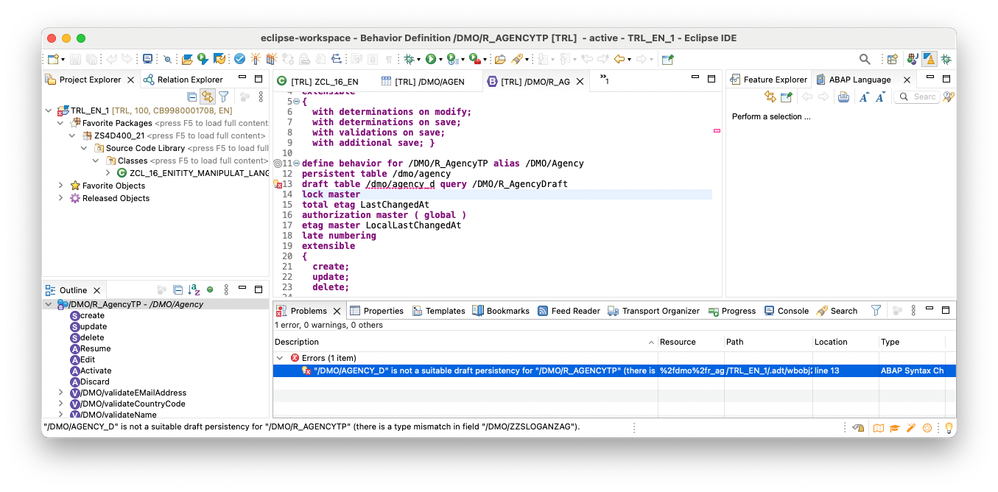
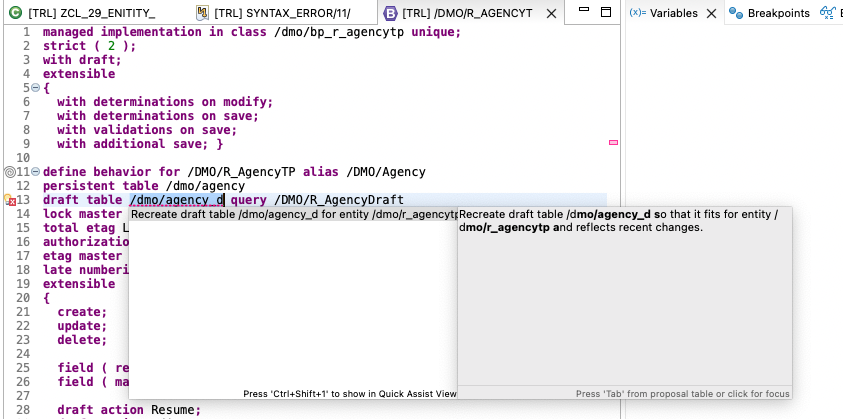
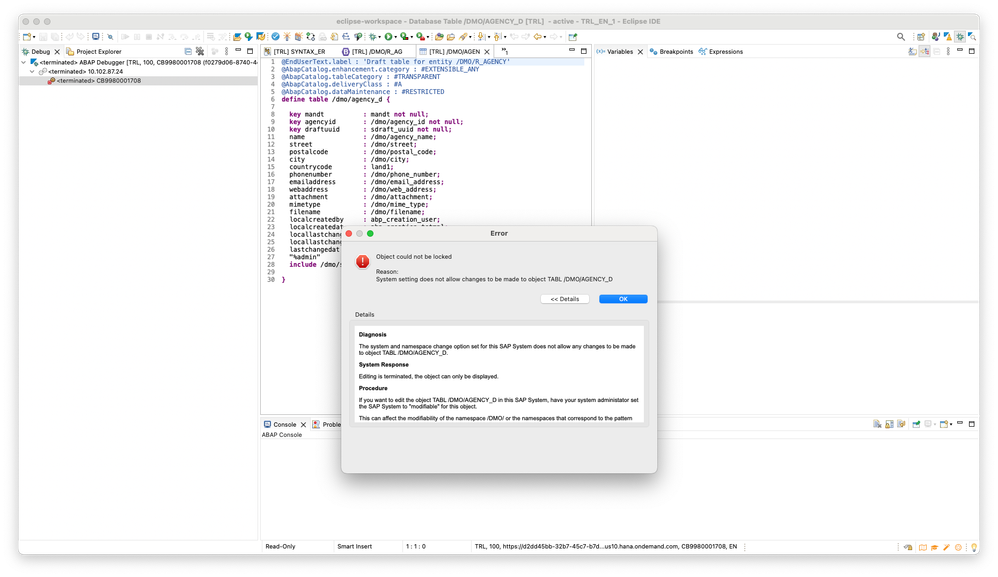
You must be a registered user to add a comment. If you've already registered, sign in. Otherwise, register and sign in.