
- SAP Community
- Products and Technology
- Spend Management
- Spend Management Blogs by SAP
- Integration Tool Kit on BTP for SAP Ariba applicat...
Spend Management Blogs by SAP
Stay current on SAP Ariba for direct and indirect spend, SAP Fieldglass for workforce management, and SAP Concur for travel and expense with blog posts by SAP.
Turn on suggestions
Auto-suggest helps you quickly narrow down your search results by suggesting possible matches as you type.
Showing results for
Advisor
Options
- Subscribe to RSS Feed
- Mark as New
- Mark as Read
- Bookmark
- Subscribe
- Printer Friendly Page
- Report Inappropriate Content
06-22-2023
3:23 PM
Background
SAP Ariba ITK has been the tool for integrations to SAP Ariba solutions for several years, initially it was built to to handle the first integrations based in File events, this tool was built as a java application that you could download and schedule to monitor folders and send/receive files with SAP Ariba Solutions.
After ITK release, SAP built specific adapters for middleware's like:
ITK still works for all the additional file automations and it is still widely used for NON-SAP ERP's scenarios.
Support
SAP Ariba released a note indicating that SAP Ariba ITK (and CIx adapter) will be out of support at the end of this year 2023 https://connectsupport.ariba.com/sites#item-view&/205637
In order to continue with these automations and having SAP support you need to migrate your existing JAVA jobs to a supported solution, like, integrating through SAP Integration Suite.
Solution
To replace this tool you can:
In order to implement the solution 3, you need help... and for this you have the option 2 already prepackaged, this is the solution that we are going to review in this post.
The difference of this solution vs the "old" ITK is that since you are already in Integration Suite you can do additional developments by copying your iFlow and integrating other solutions, adding additional steps, securely storing passwords and all the advantages from SAP Integration Suite.
Enable the solution
Pre-requisites:
First go to your Integration Suite tenant, click in Discover and search for "toolkit" or "itk" and you will find this package:
Select the package and copy to your tenant.
The package contains:
1 Value mapping with all current SAP Ariba datacenters, just select and deploy directly.
4 prepackaged iFlows that you can configure based in the SAP Ariba Solutions you need to integrate, select for example "SAP Ariba Integration File Upload Events - Buying" and click in Configure
Sender - SFTP details of the folder to monitor the files that will be uploaded
Receiver - Email credentials in order to send error or successfull messages of the messages executed
Receiver - Ariba realm ID
More - Ariba details
Save and Deploy
Once deployed you can monitor your iflow and if everything is set up correctly and you upload a CSV/ZIP file to your SFTP folder, iFlow will execute and you will receive an email with the message "Your integration flow was ran successfully."
Documentation
Package details are in https://api.sap.com/package/SAPAribaIntegrationToolkit/integrationflow
Integration toolkit on BTP Github - https://github.com/SAP/apibusinesshub-integration-recipes/tree/master/Recipes/for/saparibaintegratio...
Connect to an On-Premise SFTP through Cloud Connector https://blogs.sap.com/2018/11/16/cloud-integration-how-to-connect-to-an-on-premise-sftp-server-via-c...
Troubleshooting SFTP connectivity https://blogs.sap.com/2021/09/23/configuration-of-ftp-and-sftp-adapter-in-cloud-integrationcpi/
Thank you.
SAP Ariba ITK has been the tool for integrations to SAP Ariba solutions for several years, initially it was built to to handle the first integrations based in File events, this tool was built as a java application that you could download and schedule to monitor folders and send/receive files with SAP Ariba Solutions.
After ITK release, SAP built specific adapters for middleware's like:
- SAP PI/PO and Oracle Fusion adapters (known as CIx with the last version released as CI9SP2)
- And our current solution known as CIG which was recently renamed as "SAP Integration Suite, Managed Gateway for Spend Management and SAP Business Network"
ITK still works for all the additional file automations and it is still widely used for NON-SAP ERP's scenarios.
Support
SAP Ariba released a note indicating that SAP Ariba ITK (and CIx adapter) will be out of support at the end of this year 2023 https://connectsupport.ariba.com/sites#item-view&/205637
In order to continue with these automations and having SAP support you need to migrate your existing JAVA jobs to a supported solution, like, integrating through SAP Integration Suite.
Solution
To replace this tool you can:
- Evaluate sending the additional files through CIG / "SAP Integration Suite, Managed Gateway for Spend Management and SAP Business Network" existing Master Data Extractor for SAP ERP
- Use Integration Suite pre-packaged solution to replace ITK
- Create your own iFlows with SAP Integration Suite, based in your requirements and solutions to integrate/orchestrate
In order to implement the solution 3, you need help... and for this you have the option 2 already prepackaged, this is the solution that we are going to review in this post.
The difference of this solution vs the "old" ITK is that since you are already in Integration Suite you can do additional developments by copying your iFlow and integrating other solutions, adding additional steps, securely storing passwords and all the advantages from SAP Integration Suite.

Architecture
Enable the solution
Pre-requisites:
- SAP Ariba Integration Suite realm (Neo or CF)
- SFTP server, this is required to connect and monitor the files
- Shared Secret previously configured in SAP Ariba realm (Core Administration/Administration -> Integration Manager -> Integration Toolkit Security)
First go to your Integration Suite tenant, click in Discover and search for "toolkit" or "itk" and you will find this package:

Discover
Select the package and copy to your tenant.
The package contains:
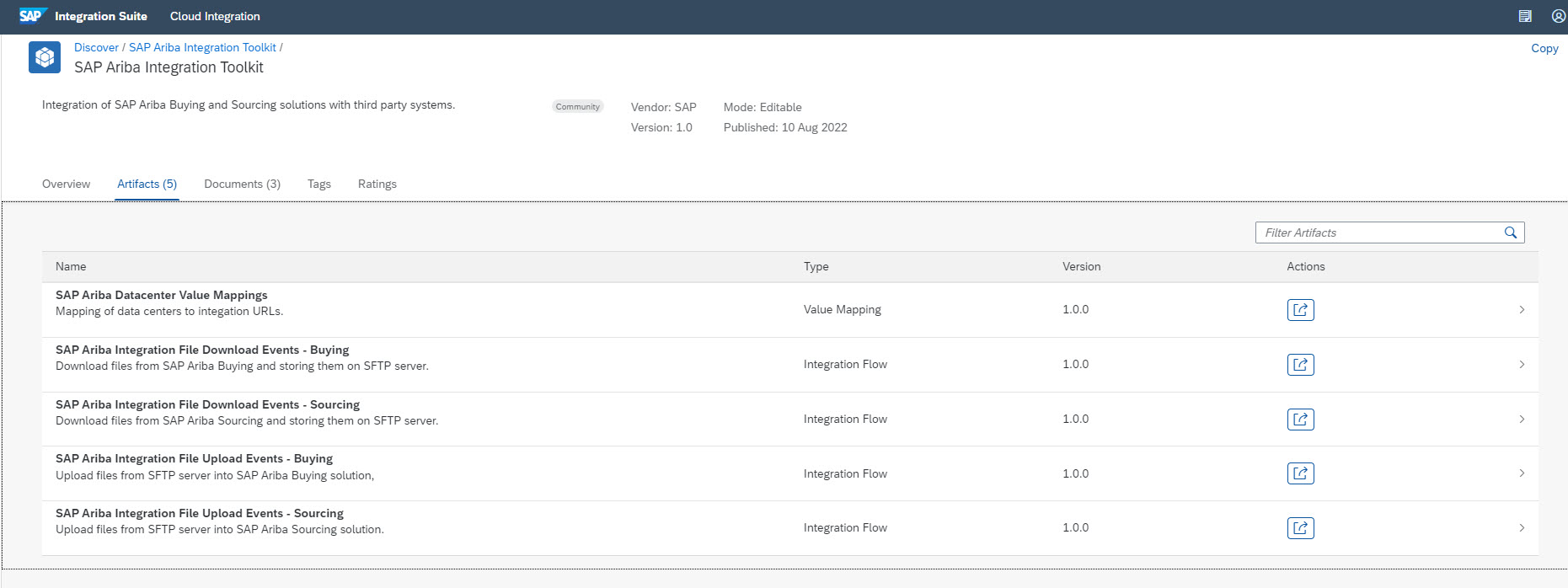
Package
1 Value mapping with all current SAP Ariba datacenters, just select and deploy directly.

Value Mapping
4 prepackaged iFlows that you can configure based in the SAP Ariba Solutions you need to integrate, select for example "SAP Ariba Integration File Upload Events - Buying" and click in Configure
Sender - SFTP details of the folder to monitor the files that will be uploaded
- Directory to monitor files
- upload_file_type (file extension to monitor)
- Proxy type, Internet if the SFTP is reachable from Internet or On-Premise if this an SFTP mapped from Cloud Connector
- Authentication to the SFTP server, Basic authentication, Public Key or both
- Based in the authentication selected you may need to create a "Credential" to store your username and password or a "Secure parameter" for your private
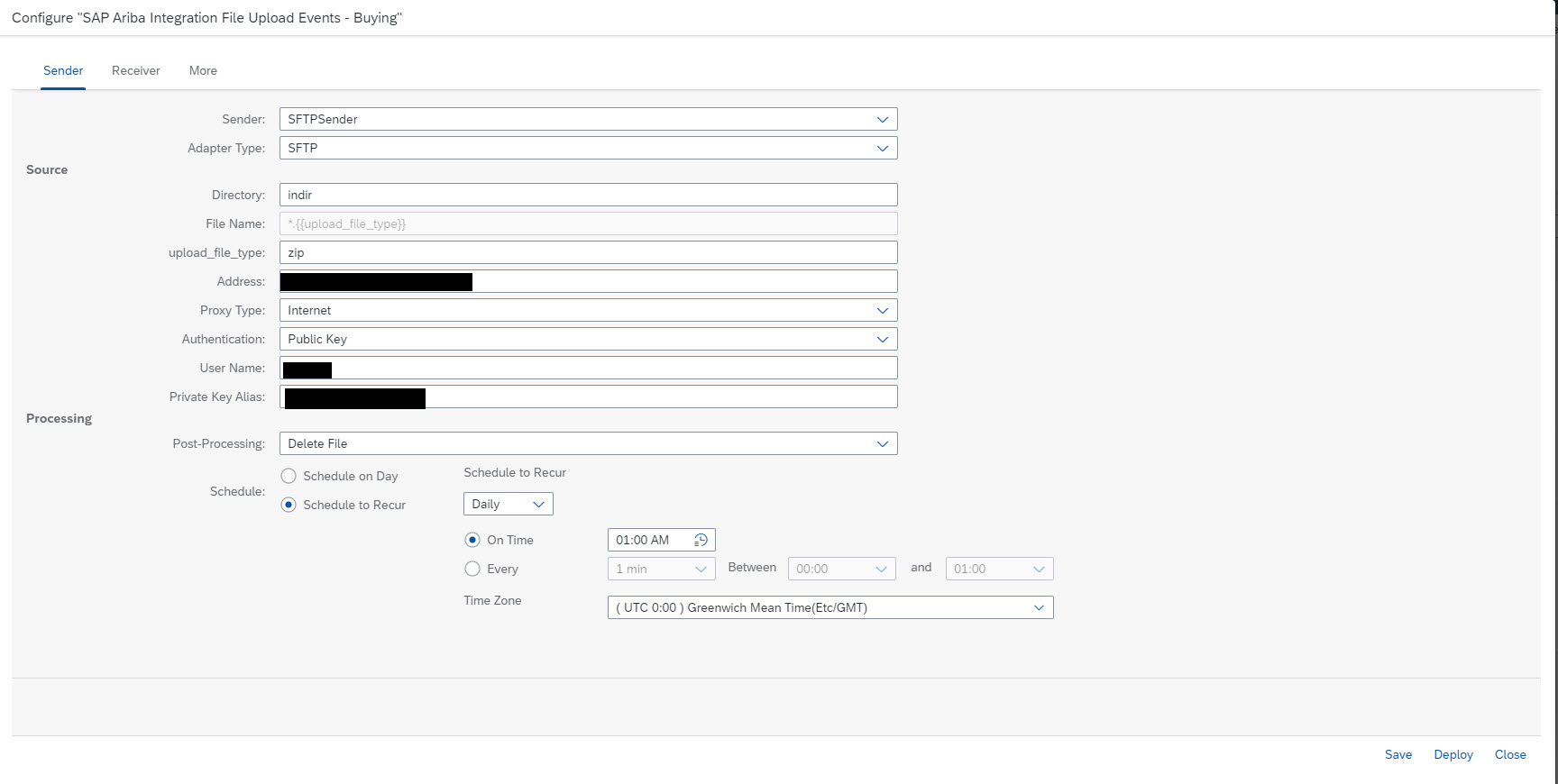
Receiver - Email credentials in order to send error or successfull messages of the messages executed
- Address: Email service host, for example smtp.gmail.com
- All other details can be tested first from Connectivity tests (in Monitor) and then configured in this section

Receiver - Ariba realm ID

More - Ariba details
- datacenter - based in the value mapping previously deployed, for example "us" is for "https://s1-integration.ariba.com"
- event - based in ITK events in Data Download/Upload in SAP Ariba realm, for example, Import Batch Data
- operation - based in ITK events in Data Download/Upload in SAP Ariba realm, for example, Load (for Import Batch Data)
- realm - SAP Ariba realm ID
- sftp_address - SFTP service address
- sharedsecretpath - Secure parameter created with Shared Secret value for SAP Ariba realm
- upload_file_type - extension of the files to upload to SAP Ariba

Save and Deploy
Once deployed you can monitor your iflow and if everything is set up correctly and you upload a CSV/ZIP file to your SFTP folder, iFlow will execute and you will receive an email with the message "Your integration flow was ran successfully."
Documentation
Package details are in https://api.sap.com/package/SAPAribaIntegrationToolkit/integrationflow
Integration toolkit on BTP Github - https://github.com/SAP/apibusinesshub-integration-recipes/tree/master/Recipes/for/saparibaintegratio...
Connect to an On-Premise SFTP through Cloud Connector https://blogs.sap.com/2018/11/16/cloud-integration-how-to-connect-to-an-on-premise-sftp-server-via-c...
Troubleshooting SFTP connectivity https://blogs.sap.com/2021/09/23/configuration-of-ftp-and-sftp-adapter-in-cloud-integrationcpi/
Thank you.
Labels:
3 Comments
You must be a registered user to add a comment. If you've already registered, sign in. Otherwise, register and sign in.
Labels in this area
-
Business Trends
113 -
Business Trends
15 -
Event Information
44 -
Event Information
4 -
Expert Insights
18 -
Expert Insights
28 -
Life at SAP
32 -
Product Updates
253 -
Product Updates
29 -
Technology Updates
82 -
Technology Updates
15
Related Content
- Creating a Digital Thread: Streamlining Price Compliance with SAP Ariba in Spend Management Blogs by SAP
- Integration of Item Level Withholding Taxes of Ariba Invoice with SAP S4 HANA in Spend Management Blogs by Members
- Category Management with SAP Ariba in Spend Management Blogs by SAP
- AP Automation Solutions Natively Integrated with SAP S/4HANA Cloud ERP in Spend Management Blogs by SAP
- SAP Ariba 2405 Release Key Innovations Preview in Spend Management Blogs by SAP
Top kudoed authors
| User | Count |
|---|---|
| 8 | |
| 6 | |
| 4 | |
| 2 | |
| 1 | |
| 1 | |
| 1 | |
| 1 | |
| 1 |
