
- SAP Community
- Products and Technology
- Spend Management
- Spend Management Blogs by SAP
- SAP Business Network 2308 Release – What’s new?
- Subscribe to RSS Feed
- Mark as New
- Mark as Read
- Bookmark
- Subscribe
- Printer Friendly Page
- Report Inappropriate Content

On August 2023, we released exciting new SAP Business Network innovations for our customers.
Let me share some of the key highlights from the SAP Business Network 2308 Release:
SAP Business Network for Procurement
SAP Business Network Discovery for Trading Partner Portal Buyers and Sellers
We have started with this Release the rollout of the revamped Ariba Discovery capability, into SAP Business Network with an improved UI , Matching improvements and additional product features. This capability is available for Trading Partner Buyers and Trading Partner Sellers in the SAP Business Network.
SAP Business Network Discovery for Buyers provides a low-cost way to increase your potential supplier base, reduce the cost of acquiring and managing suppliers, and increase competition among suppliers. SAP Business Network Discovery will match you to quality suppliers that meet your needs.
- Receive and compare competitive bids
- Match with ideal suppliers on the world’s largest B2B network
- Compare pricing and capabilities from your existing supply base
- Generate RFI’s in real time or schedule for future posting
- Manage ‘3 bids and a buy’ processes
- Easily create or update requirements
As a seller on SAP Business Network Discovery, you can create a company profile that details the capabilities of your business, including the products and services provided and the locations you serve.
- Grow business with access to sales opportunities posted by global SAP buyers
- Bid on public sector business opportunities
- Respond and manage leads right from the Trading Partner Portal’s “Discovery” dashboard
If the capabilities of your company match a buyer’s project requirements, SAP Business Network Discovery displays the business opportunity on your Leads Dashboard. You can then choose to respond to your matched postings. Buyers will review all the responses they receive and notify you when they make a decision.
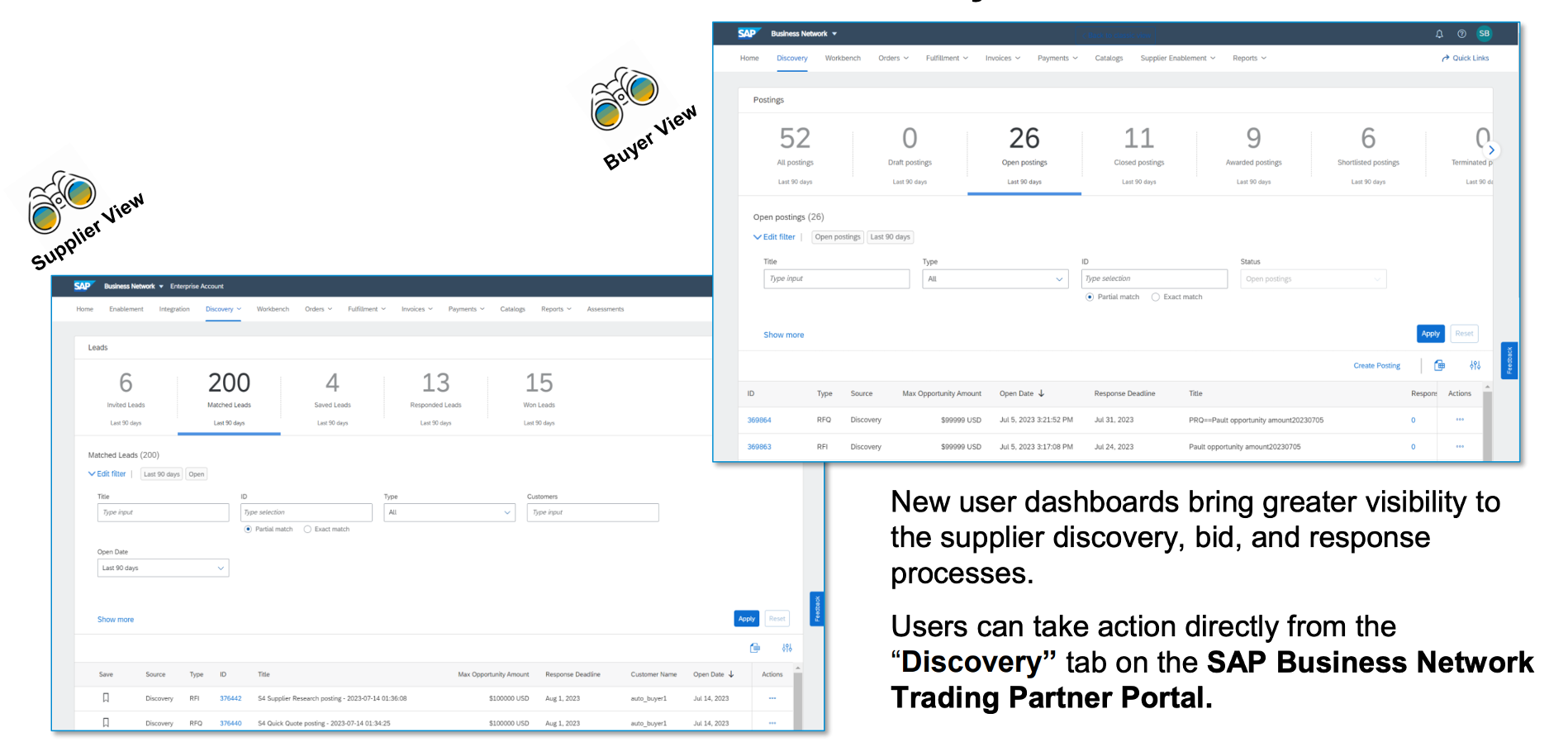
For more detailed information, Please review our Readiness content here.
Standard Account Experience Improvements
Another major milestone in this release is the expanded capability for our suppliers The supplier standard account experience has been enhanced to provide additional permission-based actions and navigation. We are enhancing portal availability for standard accounts, giving unrestricted access to documents from the trading partner portal. This will help to simplify the transaction process, enable more commerce, and deliver more value to standard accounts suppliers on the Network.
Guided Integration for Trading Partners
Continuing with the theme of simplifying and providing incremental value for our suppliers, the Enterprise suppliers in Platinum tiers can now start taking advantage of new guided trading partner integration tool in SAP Business Network. This capability streamlines and expedites the tasks needed for you as a Suppliers to integrate with your new and existing buyers, for necessary business processes by leveraging one template to manage all your relationships on the Business Network. In the first phase, it will be deployed to Enterprise Platinum tier suppliers only with the following key benefits.
- Streamline the complex integration tasks and complete necessary steps through a guided experience.
- Access reliable tools that can help you reconcile buyer requirements using one template per document type.

Trading Partner Profile and Search
- Suppliers can now display supporting documents to their third-party sustainability ratings in their SAP Business Network Marketing Profile to increase trust and provide transparency on their environmental, sustainability, and governance practices to buyers.
- Suppliers can also now share assessments with their buyers automatically in two ways: immediately upon completion of the assessment, or upon request from buyers. Both parties can save time and effort by utilizing this feature while ensuring that assessments are shared promptly.
- Physical Presence Filter to Enhance Trading Partner Search Results will allow for new search filters for enhancing trading partner search results. Buyers can use the Physical presence filter when they select the shipping address.
E-Invoicing
Integration between SAP Business Network and SAP Ariba Buying and Invoicing to Support New Invoicing Method for Japan :The tax authority in Japan will follow a new invoicing method called as TEKIKAKU SEIKYUSHO TOU HOZON HOUSHIKI, and it is effective October 1, 2023. SAP Business Network and SAP Ariba Buying and Invoicing now provides an enhanced method for tax calculation to support the new invoicing method in Japan.
Support for External Invoices with Multiple POs for Brazil
Buyers can now configure document numbering preferences for suppliers for documents including credit memos, debit memos, line item credit memos, non-PO invoices, and contract invoices in addition to standard invoices and service entry sheets. The NFe sent to SAP Business Network can now have multiple POs in one single invoice for Brazil.
Update Quantity in Line-item Credit and Debit Memos for Price Adjustment by Suppliers. Buyer administrators can choose to enable their suppliers to edit the Quantity field in line-item credit and debit memos when they make a price adjustment. This is done by enabling a business rule in the buyers' SAP Business Network accounts. The business rule that is introduced is "Allow suppliers to edit quantity in line-item price adjustment credit and debit memos" and is not checked by default. Suppliers are now able to make a price adjustment for a certain quantity of items by editing the Quantity field in line-item credit and debit memos.
New Supplier Insights
In 2308 release we continue to focus and strengthen our offerings on providing better Insights and benchmarks for our suppliers. We have introduced 2 additional benchmarks which include.
Change Order Rate Benchmarking Widget
The Change order rate benchmarking Widget displays the overall change order rate across all suppliers on supplier home page. The Change order rate benchmarking widget allows suppliers to compare their customers’ change order rate performance against the aggregate performance of the network.
Order change rate measures the percentage of purchase orders issued by buyers that have a subsequent change. Change orders are often the result of poor practices on the buy side including the following: incorrect pricing or quantities on the original purchase order, over-issuance of blankets, missing information on the purchase order (e.g., missing buyer tax identification ID, incorrect shipping address, incorrect contact name, etc.), missing or incorrect catalog or contract data.
Invoice Exception Rate Benchmarking Widget
The Invoice exception rate benchmarking Widget displays the overall invoice exception rate across all suppliers on supplier home page. The Invoice Exception Rate Benchmarking Widget allows suppliers to compare their customers’ invoice exception rate performance against the aggregate performance of the network.
As a supplier if your invoices have many exceptions, there may be any number of issues that we need to address with our customer. When invoices have exceptions, there is risk that we will not be paid on time and the costs to address the exceptions effect our bottom line.

SAP Business Network for Supply Chain
With this release our Supply chain collaboration functionalities continue to increase the configuration and customization options for our buyers to closely tailor their collaboration with suppliers to match their own business processes.
Customizations for Ship Notice Excel
For this release, we double down on Customizations for Ship Notice Upload / Download Excel templates, adding the capabilities to hide standard fields that are not needed by the customer, as a well as to rename such fields (inclusive of translations to support a global supplier base). We allow customers to require custom fields to be filled in as mandatory, thus enhancing compliance to any business requirement relative to shipment processes.
In a similar move towards increased configurability, Planning collaboration and Inventory collaboration solutions now offer options to change the display order of standard and custom key figures. Paired with the flexible planning views and key figure customization functionalities available to all planning customers, this new functionality allows to model the collaborative planning pages on the network to mirror customer planning preferences and guide the supplier through to the sequence of key figure data points that they can understand best.

SAP Business Network for Logistics
Contracting: EDI 301 ‘Booking request confirmation’ now available . EDI 301 is the industry standard for the carrier to send a reply to the shipper regarding an ocean booking request.
Settlement: New app ‘Invoice Freight Bookings’
Carriers can now create an invoice for ocean and air freight bookings via web UI. Previously this had only been possible via API. The new app is called ‘Invoice Freight Bookings’. See below for more details.
Track parcels in the standard ‘Track Shipments’ application
It is now possible through the project44 unified API that solution owners can now also track parcels.

This release includes several interesting features, that I would also like to draw your attention to:
- You can now receive notification in case of integration messages causing error
- Maintain value mapping for ‘Transportation Mode’ code list in ‘Assign Codes’ app
- Transportation service level has been added at the item level in the ‘Consumer API for Freight Subcontracting’ and can now be shared with the carrier
- New status ‘GATEIN-CANCELED’ enables the cancellation of gate logbooks by the shipper at any time in the gate operations process
For a full overview of collaboration options for carriers (web UI, API and EDI), detailed out per process step and mode of transport, please take a look at the below graphic. It is part of our brand new ‘Carrier Introduction to Business Network for Logistics’ deck, a new asset to support our carriers in the best possible way (with more to come).

SAP Business Network for Assets
Collaborative Maintenance enhancements includes
- Rules have been introduced for collaboration statuses to enable or disable the status buttons as applicable for the selected operations.
- A new Confirmation Application to view confirmation across Work order operations.
- New Completeness column in Work Order list page with new List pages provides the updates in the completeness of the Work order operation
- When creating a new notification, previously you had to select if you want to create the notification for an equipment or functional location. Now, you can now view both equipment and functional location in the technical object list of the New Notification page. You can identify the object using the Object Type column.
- When creating a new notification, the count of number of existing notifications is displayed in the Existing Notifications field of the New Notification page. On clicking the number, the notification list is displayed.
- As a maintenance planner, you can now view the completeness indicator in the work order header section. It is a progress bar that indicates the completeness of operations for a work order.
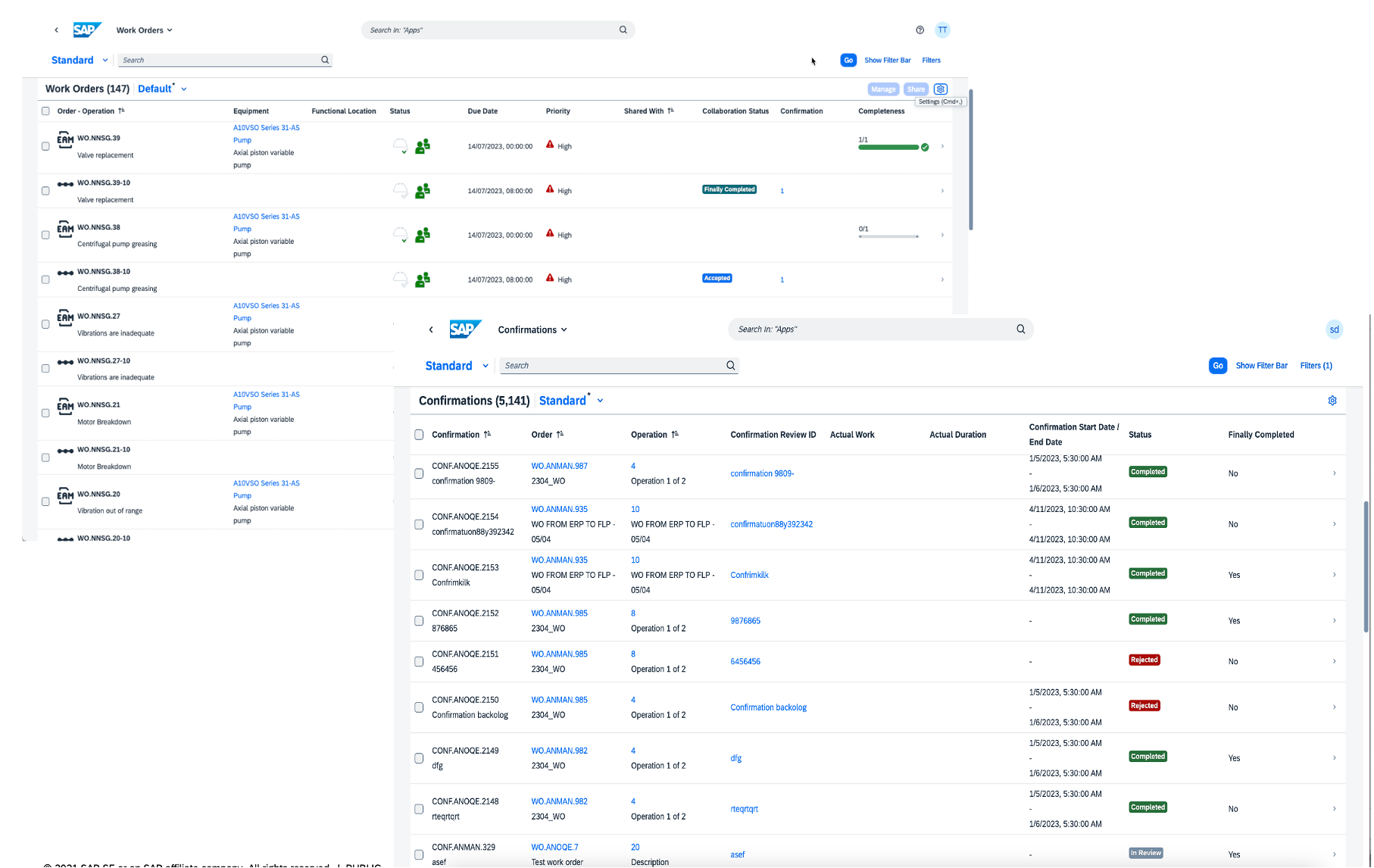
These are the key innovations for 2308. Please review the readiness content for further details.
Please visit https://www.sap.com/businessnetwork to learn more about SAP Business Network.
To learn more about SAP Business Network for Logistics visit SAP – Business Network for Logistics.
For further questions and feedback related to the blog, please check the Q&A area and feel free to post your questions in the link with the tag SAP Business Network for Procurement or SAP Business Network for Logistics or SAP Business Network for Asset Management.
You must be a registered user to add a comment. If you've already registered, sign in. Otherwise, register and sign in.
-
Business Trends
113 -
Business Trends
15 -
Event Information
44 -
Event Information
4 -
Expert Insights
18 -
Expert Insights
28 -
Life at SAP
32 -
Product Updates
253 -
Product Updates
29 -
Technology Updates
82 -
Technology Updates
15
- Deploying SAP Business Network Supplier Portal with SAP S/4 HANA Cloud in Spend Management Blogs by SAP
- Creating a Digital Thread: Streamlining Price Compliance with SAP Ariba in Spend Management Blogs by SAP
- AP Automation Solutions Natively Integrated with SAP S/4HANA Cloud ERP in Spend Management Blogs by SAP
- SAP Ariba 2405 Release Key Innovations Preview in Spend Management Blogs by SAP
- SAP Ariba Procure to Order 2405 Release Key Innovations in Spend Management Blogs by SAP
| User | Count |
|---|---|
| 9 | |
| 6 | |
| 4 | |
| 1 | |
| 1 | |
| 1 | |
| 1 | |
| 1 |
