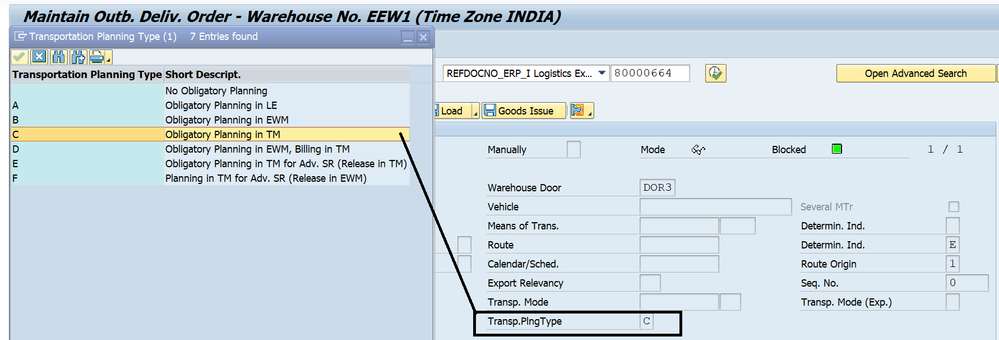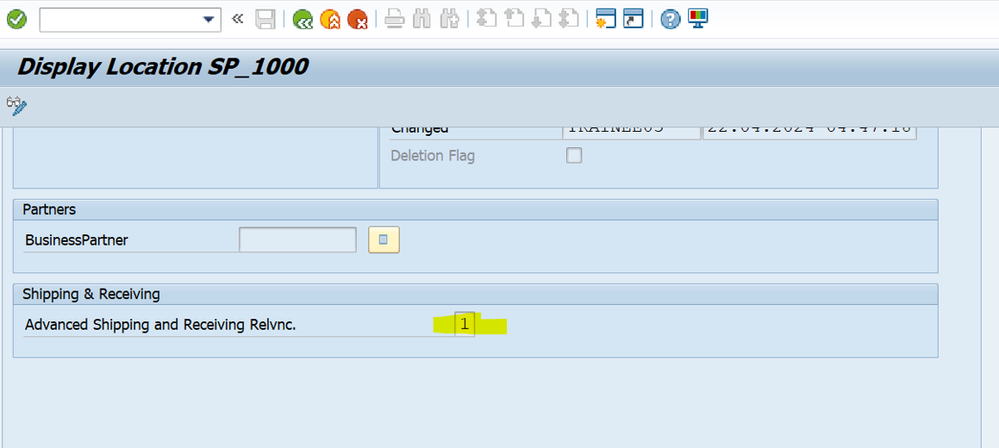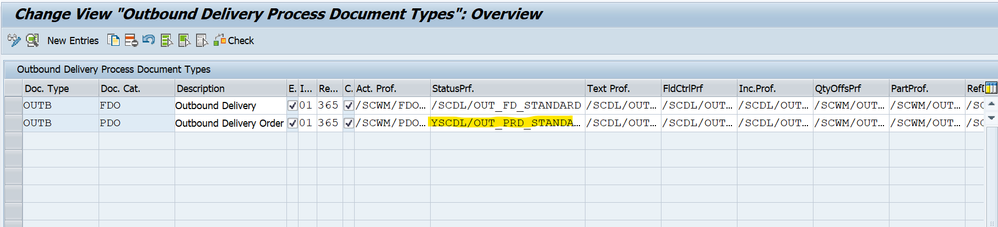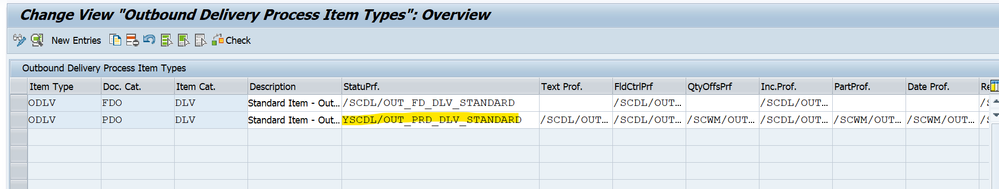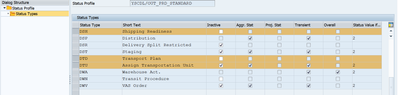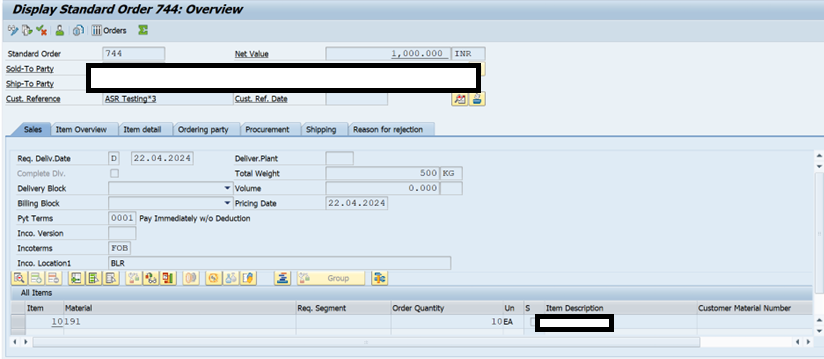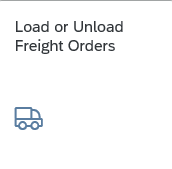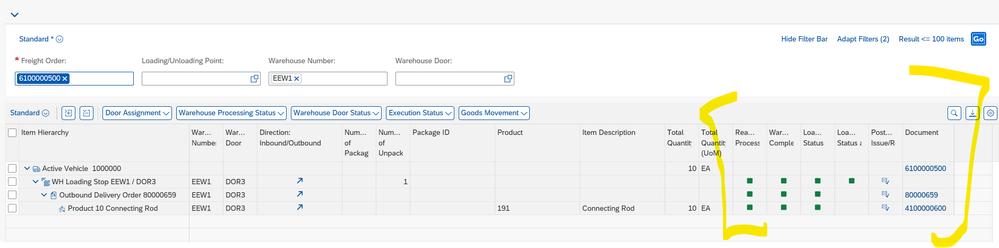- SAP Community
- Products and Technology
- Supply Chain Management
- SCM Blogs by Members
- Advanced Shipping and Receiving Simplifying the Co...
- Subscribe to RSS Feed
- Mark as New
- Mark as Read
- Bookmark
- Subscribe
- Printer Friendly Page
- Report Inappropriate Content
Advanced Shipping and Receiving, this functionality with SAP S/4HANA simplifies the use of SAP TM with Basic EWM functionality.
As a SAP consultant when we activate the Delivery integration with SAP EWM the Transportation Planning Type determined by the system restricts the system to proceed with Activities such as Loading without Transportation Unit. Till rollout of this functionality if Transportation Unit functionality was not used then we need to use enhancement in the BADI /SCWM/EX_ERP_MAPIN_OD_SAVEREPL to change the ODO Header Transportation Planning Status
Now to enable the system to allow EWM to proceed with the EWM activities without Transportation Unit being sent across from Transportation System i.e. SAP TM. We could use the Freight Order from SAP TM system this functionality is provided by Advance Shipping and Receiving system.
This functionality would require some configuration in the system
- Activation of the Shipping Point Location type for ASR
- Change of the Status Profile on the EWM ODO Type and ITEM Type as the system standard status profile would have Status DTU active which would not allow to proceed with Assignment of TU in EWM.
- Here we need to De- Activate the Status DTU must be inactive, as EWM directly communicates with SAP TM's freight order object.
- Status DSH and DTD must be active.
Once this configuration are in place the Outbound Delivery Order would have Transportation Planning Status as F which would allow to Proceed in EWM with TM Freight Order for the Warehouse process
Like Picking, GI ,Loading on the Truck.
Testing Step
- Create Sales Order
2. Create Delivery
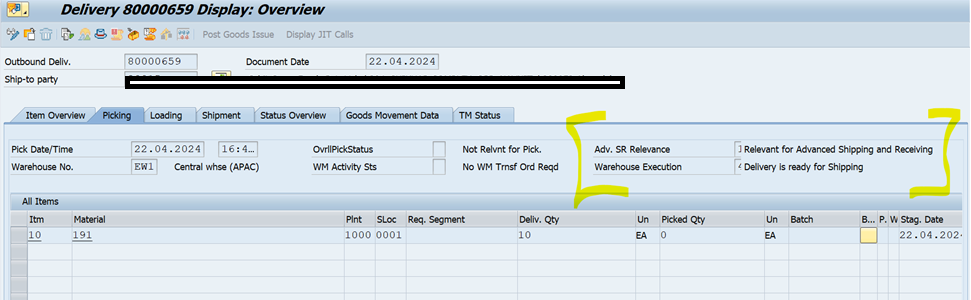
4.Perform the Warehouse Activities like Picking via Warehouse Task, Confirmation of Warehouse Task, Perform GI
5. The Activities such as Setting Execution Status , and PGI can be done via App Load and Unload Freight Orders
Conclusion:
The freight order can contain both EWM-managed and IM-managed storage locations, for example at a production location, and the two storage locations can share a loading point.
The Advanced Shipping and Receiving process is based on the TM freight order and doesn’t use the EWM transportation unit (TU) or the EWM vehicle
- SAP Managed Tags:
- SAP Extended Warehouse Management,
- SAP S/4HANA,
- SAP Transportation Management
You must be a registered user to add a comment. If you've already registered, sign in. Otherwise, register and sign in.
-
aATP
1 -
ABAP Programming
1 -
Activate Credit Management Basic Steps
1 -
Adverse media monitoring
1 -
Alerts
1 -
Ausnahmehandling
1 -
bank statements
1 -
BI
1 -
Bin Sorting sequence deletion
1 -
Bin Sorting upload
1 -
BP NUMBER RANGE
1 -
Brazil
1 -
Business partner creation failed for organizational unit
1 -
Business Technology Platform
1 -
Central Purchasing
1 -
Change History
1 -
Charge Calculation
3 -
Cloud Extensibility
1 -
Compliance
1 -
Controlling
1 -
Controlling Area
1 -
Data Analysis
1 -
Data Enrichment
1 -
DIGITAL MANUFACTURING
1 -
digital transformation
1 -
Dimensional Weight
1 -
Direct Outbound Delivery
1 -
E-Mail
1 -
ETA
1 -
EWM
6 -
EWM - Delivery Processing
2 -
EWM - Goods Movement
4 -
EWM Monitor
1 -
EWM Outbound configuration
1 -
EWM-RF
1 -
EWM-TM-Integration
1 -
Extended Warehouse Management (EWM)
3 -
Extended Warehouse Management(EWM)
7 -
FINANCE
1 -
Freight Agreement
1 -
Freight Order
1 -
Freight Settlement
2 -
FSM
1 -
FUB_Strategy
1 -
FUBR
1 -
Geo-coordinates
1 -
Geo-routing
1 -
Geocoding
1 -
Geographic Information System
1 -
GIS
1 -
Goods Issue
2 -
GTT
2 -
IBP inventory optimization
1 -
inbound delivery printing
1 -
Incoterm
1 -
Innovation
1 -
Inspection lot
1 -
intraday
1 -
Introduction
1 -
Inventory Management
1 -
Localization
1 -
Logistics Optimization
1 -
Map Integration
1 -
Material Management
1 -
Material Master changes
1 -
Materials Management
1 -
MFS
1 -
New Feature
1 -
Outbound with LOSC and POSC
1 -
Packaging
1 -
Physical Inventory
1 -
PHYSICAL INVENTORY EWM
1 -
PowerBI
1 -
PPF
1 -
PPOCE
1 -
PPOME
1 -
print profile
1 -
Process Controllers
1 -
Production process
1 -
QM
1 -
QM in procurement
1 -
Real-time Geopositioning
1 -
Risk management
1 -
S4 HANA
1 -
S4 HANA 2022
1 -
S4-FSCM-Custom Credit Check Rule and Custom Credit Check Step
1 -
S4SCSD
1 -
SAC
1 -
Sales and Distribution
1 -
SAP DMC
1 -
SAP ERP
1 -
SAP EWM
1 -
SAP Extended Warehouse Management
2 -
SAP Extended Warehouse Management (SAP EWM)
1 -
SAP FSM
1 -
SAP Hana Spatial Services
1 -
SAP IBP IO
1 -
SAP MM
1 -
sap production planning
1 -
SAP QM
1 -
SAP REM
1 -
SAP repetiative
1 -
SAP S4HANA
1 -
SAP TM
1 -
SAP Transportation Management
4 -
SAP Variant configuration (LO-VC)
1 -
SAPTM
1 -
SD (Sales and Distribution)
1 -
Shotcut_Scenario
1 -
Source inspection
1 -
Storage bin Capacity
1 -
Supply Chain
1 -
Supply Chain Disruption
1 -
Supply Chain for Secondary Distribution
1 -
Technology Updates
1 -
TMS
1 -
Transportation Cockpit
1 -
Transportation Management
2 -
Trends
1 -
Visibility
2 -
warehouse door
1 -
WOCR
1
- « Previous
- Next »
- Adverse Media Monitoring: How to improve overall Supply Chain Management in Supply Chain Management Blogs by Members
- Freight Generation in Data Collation Document using Freight Rate Table or Pricing Multireference in Supply Chain Management Blogs by Members
- SAP Transportation Management in SAP S/4HANA 2023 FPS01, Private Cloud is here! in Supply Chain Management Blogs by SAP
- Understanding Network Partner Integration in SAP Business Network for Logistics in Supply Chain Management Blogs by SAP
| User | Count |
|---|---|
| 2 | |
| 2 | |
| 1 | |
| 1 | |
| 1 | |
| 1 | |
| 1 | |
| 1 | |
| 1 | |
| 1 |