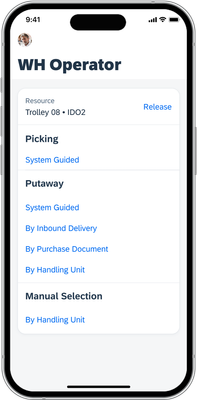- SAP Community
- Products and Technology
- Supply Chain Management
- SCM Blogs by SAP
- New features in SAP Warehouse Operator Version 2.3
- Subscribe to RSS Feed
- Mark as New
- Mark as Read
- Bookmark
- Subscribe
- Printer Friendly Page
- Report Inappropriate Content
The latest release of SAP Warehouse Operator comes with several exciting new features. One of the most interesting ones is the support for product putaway.
After the release of SAP Warehouse Operator Version 2.2 last December, we have worked on the next version of SAP Warehouse Operator, which has just been released with the following key capabilities:
- Support for product putaway
- Putaway by purchase order and inbound delivery number
- Splitting of warehouse tasks
- Support for different destination bins inside a warehouse order
- Improved handling for scanning serial numbers
- Audio playback for positive scanning feedback
- Translation into additional standard languages (Spanish, French, Portuguese/Brazil, Japanese)
Support for product putaway
Putaway in a warehouse is the process, when goods that have been received from vendors are brought to their storage area in the warehouse. This allows for easy tracking of items and helps to prevent the loss of goods.
We have added support for product putaway on top of putting away handling units. This means that individual products can now be scanned and put away based on the product warehouse tasks created in Warehouse Management SAP S/4HANA Public Edition before.
The warehouse operator may choose between two different selection strategies, when working on warehouse tasks. The “Product” strategy allows the user to take a products from a handling unit, scan it and then start the related product warehouse task for putaway. As an alternative, the “Sorting” strategy can be used to put away products based on the sequence of warehouse tasks defined by the app.
Putaway by purchase order and inbound delivery number
The putaway of goods can now also be initiated by scanning or typing in the handling unit ID, purchase order number or inbound delivery number. Different entry points have been added accordingly.
Splitting of warehouse tasks
To improve the handling of quantity differences for picking warehouse tasks, you can now also split warehouse tasks in the app. This is for example helpful, when a pick handling unit is full and not all items can be picked into it. The warehouse task may be splitted and a new task gets created for the remaining quantity. A new Pick-HU can then be created in the app to be used to pick the remaining quantity of items for the new warehouse task.
More improvements
Also, different destination bins inside a warehouse order are now supported.
Additionally, we have improved scanning of serial numbers, which is now also possible from a list view, to get a better overview of the serial numbers that have and have not been scanned.
Furthermore, audio playback for positive scanning feedback has been added and the app is now also available in Spanish, French, Portuguese/Brazil and Japanese, when you preferer one of those languages.
Try the app and engage with us
Please download the new version of the app and try it out yourself.
Please leave a comment below if you have questions or feedback and we’ll get back to you.
You may also contact us at SAP_Warehouse_Operator@sap.com if you have questions on the configuration to use the app, the setup process or have specific requirements.
We also encourage you to visit our SAP Mobile Applications community page and click “follow”. We’ll be publishing more informative blog posts. Please post questions in the SAP Extended Warehouse Management area.
- SAP Managed Tags:
- iOS,
- SAP Extended Warehouse Management,
- SAP Mobile Platform,
- SAP S/4HANA Cloud Public Edition
You must be a registered user to add a comment. If you've already registered, sign in. Otherwise, register and sign in.
-
Business Trends
169 -
Business Trends
25 -
Catalog Enablement
1 -
Event Information
47 -
Event Information
6 -
Expert Insights
12 -
Expert Insights
52 -
intelligent asset management
1 -
Life at SAP
63 -
Product Updates
500 -
Product Updates
72 -
Release Announcement
1 -
SAP Digital Manufacturing for execution
1 -
Super Bowl
1 -
Supply Chain
1 -
Sustainability
1 -
Swifties
1 -
Technology Updates
187 -
Technology Updates
18
- Pick Labels getting mixed during Printing in Supply Chain Management Q&A
- SAP EWM. Displacement from picking to storage area. Idea & step-by-step implementation (with ABAP). in Supply Chain Management Blogs by Members
- SAP Business Network for Logistics 2404 Release – What’s New? in Supply Chain Management Blogs by SAP
- Preferred Alternative UoM for Warehouse Operation in EWM in Supply Chain Management Blogs by Members
| User | Count |
|---|---|
| 6 | |
| 2 | |
| 2 | |
| 2 | |
| 2 | |
| 1 | |
| 1 | |
| 1 | |
| 1 | |
| 1 |