
- SAP Community
- Products and Technology
- Supply Chain Management
- SCM Blogs by SAP
- SAP Asset Performance Management – RCM Assessment ...
Supply Chain Management Blogs by SAP
Expand your SAP SCM knowledge and stay informed about supply chain management technology and solutions with blog posts by SAP. Follow and stay connected.
Turn on suggestions
Auto-suggest helps you quickly narrow down your search results by suggesting possible matches as you type.
Showing results for
Advisor
Options
- Subscribe to RSS Feed
- Mark as New
- Mark as Read
- Bookmark
- Subscribe
- Printer Friendly Page
- Report Inappropriate Content
07-03-2023
8:33 AM
SAP Asset Performance Management (“hereinafter abbreviated as "APM") helps in developing maintenance strategies considering critical failure with the help of standard reliability methodologies such as Reliability Centered Maintenance (RCM), Failure Modes Effects Analysis (FMEA) etc and in recommending mitigation actions.
For more details on asset strategy, pls refer the Asset Strategy Overview blog.
This blog will cover the SAP APM feature, RCM assessment for technical objects which is based on the SAE JA1012 standard.
RCM is a methodology that is commonly used to define a maintenance strategy for high-criticality assets (Refer Risk & Criticality assessment blog for more details). RCM is not a maintenance plan in itself. It helps to arrive at the right maintenance plan for a given asset. It is a concept of maintenance planning to ensure that a given asset continues to do what the user requires it to do in the present operating context.
Below are the seven steps of the RCM process:
RCM assessment is a complex process. It requires a team of experts (including Reliability Engineers) who are well versed with the asset and its current maintenance strategy.
Following image depicts the Failure Data hierarchy in an RCM assessment for Booster Pump Technical object:
We will now look at the steps involved in performing RCM study on a given asset from APM:
Prerequisites for using an RCM assessment in APM:
Navigate to RCM Assessments tile in the APM FLP and click on it. It will display the list of all RCM assessments done in the system. Click on “Create” and provide the details including the short and long description. You can choose the Asset on which the RCM needs to be performed. This list of assets is replicated from the SAP ERP system. Once the Asset is selected, we will also be able to see the linked Failure Data Profile (Catalog Profile in SAP ERP) to the Asset.
Navigate to “Assessment” section to proceed with the RCM assessment.
We start by assigning the Functions of the asset. We can do that using the assign dialog.
Assign one or more Functional Failures under each Functions.
Assign Failure Modes under each Functional Failures.
Develop the Failure Data hierarchy. For deeper analysis, we can assign the following for each failure mode:
Perform the Consequence Evaluation for each Failure Mode. RCM assessment currently only supports the default questionnaire (set up by SAP) that can be used for Evaluation. This questionnaire is based on the decision diagram present in the SAEJA1012 standard with some additional questions. We will arrive at a Consequence Score, Type of Consequence and Maintenance Policy Recommended based on the answers to the question.
We can also visualize the questionnaire in a Network graph format as below:
Create a Recommendation based on failure data analysis and Consequence Evaluation.
We can perform this entire process above for every Function of the Technical Object and the associated failure modes.
We can also assign existing Recommendations created for different Failure Modes within the same assessment to a given Failure Mode. This will ensure that no duplicate Recommendations are created.
We can also navigate to the Recommendation details page from the assessment to add additional information to the Recommendation. Ex: Cycle, Maintenance Activity Type and so on.
In the list page of the Recommendation Workbench application, we can use the assessment-based filters to list down all the Recommendations created within this assessment for the given TO.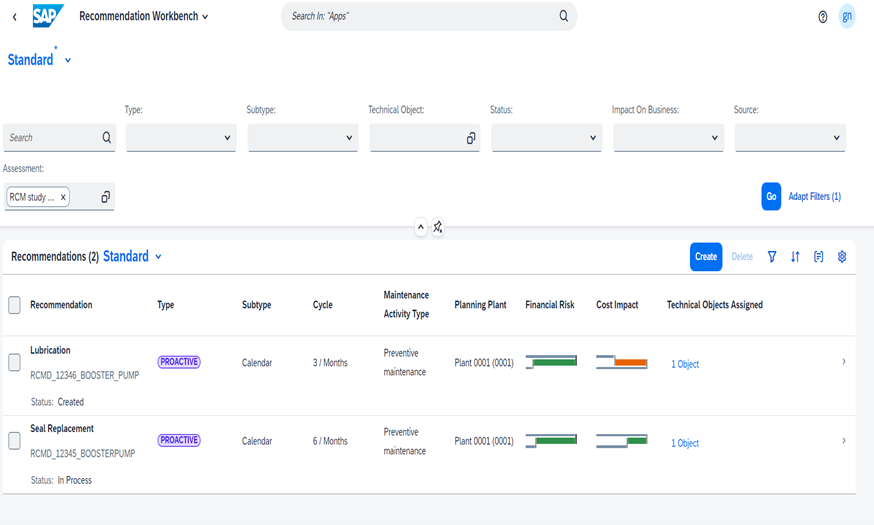
For more information on the Recommendation lifecycle and other details please visit the Recommendations blog.
The entire process of RCM is completed when the reliability team creates a set of recommendations. These Recommendations can then be taken up for execution within the SAP ERP system.
Please refer the following SAP help document for further information on the RCM application in SAP Asset Performance Management solution:
https://help.sap.com/docs/SAP_APM/1bb12075258a41e1a024d28a6ddfe246/66803101f11242fda331e66682776910....
For more details on asset strategy, pls refer the Asset Strategy Overview blog.
This blog will cover the SAP APM feature, RCM assessment for technical objects which is based on the SAE JA1012 standard.
RCM is a methodology that is commonly used to define a maintenance strategy for high-criticality assets (Refer Risk & Criticality assessment blog for more details). RCM is not a maintenance plan in itself. It helps to arrive at the right maintenance plan for a given asset. It is a concept of maintenance planning to ensure that a given asset continues to do what the user requires it to do in the present operating context.
Below are the seven steps of the RCM process:

Picture 1 Steps involved in an RCM process.
RCM assessment is a complex process. It requires a team of experts (including Reliability Engineers) who are well versed with the asset and its current maintenance strategy.
Following image depicts the Failure Data hierarchy in an RCM assessment for Booster Pump Technical object:

Picture 2 Failure Data Mapping between APM and SAP ERP.
We will now look at the steps involved in performing RCM study on a given asset from APM:
Prerequisites for using an RCM assessment in APM:
- You have the roles assigned to your user to work on the RCM Assessments application.
- Technical Object and Failure Profile data is synced from SAP ERP
Navigate to RCM Assessments tile in the APM FLP and click on it. It will display the list of all RCM assessments done in the system. Click on “Create” and provide the details including the short and long description. You can choose the Asset on which the RCM needs to be performed. This list of assets is replicated from the SAP ERP system. Once the Asset is selected, we will also be able to see the linked Failure Data Profile (Catalog Profile in SAP ERP) to the Asset.

Navigate to “Assessment” section to proceed with the RCM assessment.
We start by assigning the Functions of the asset. We can do that using the assign dialog.
- Note: We can create new Functions (Code groups and Codes) and then assign them.

Assign one or more Functional Failures under each Functions.
- Note: We can create new Functional Failures (Code groups and Codes) and then assign them.

Assign Failure Modes under each Functional Failures.

Develop the Failure Data hierarchy. For deeper analysis, we can assign the following for each failure mode:
- Failure Mechanisms
- Causes
- Failure Effects

- Note: All the failure data for assignment are populated from the failure data profile linked to the TO. Only Functions and Functional Failures are created and maintained in APM.
Perform the Consequence Evaluation for each Failure Mode. RCM assessment currently only supports the default questionnaire (set up by SAP) that can be used for Evaluation. This questionnaire is based on the decision diagram present in the SAEJA1012 standard with some additional questions. We will arrive at a Consequence Score, Type of Consequence and Maintenance Policy Recommended based on the answers to the question.

We can also visualize the questionnaire in a Network graph format as below:

Create a Recommendation based on failure data analysis and Consequence Evaluation.

We can perform this entire process above for every Function of the Technical Object and the associated failure modes.
We can also assign existing Recommendations created for different Failure Modes within the same assessment to a given Failure Mode. This will ensure that no duplicate Recommendations are created.

We can also navigate to the Recommendation details page from the assessment to add additional information to the Recommendation. Ex: Cycle, Maintenance Activity Type and so on.

In the list page of the Recommendation Workbench application, we can use the assessment-based filters to list down all the Recommendations created within this assessment for the given TO.
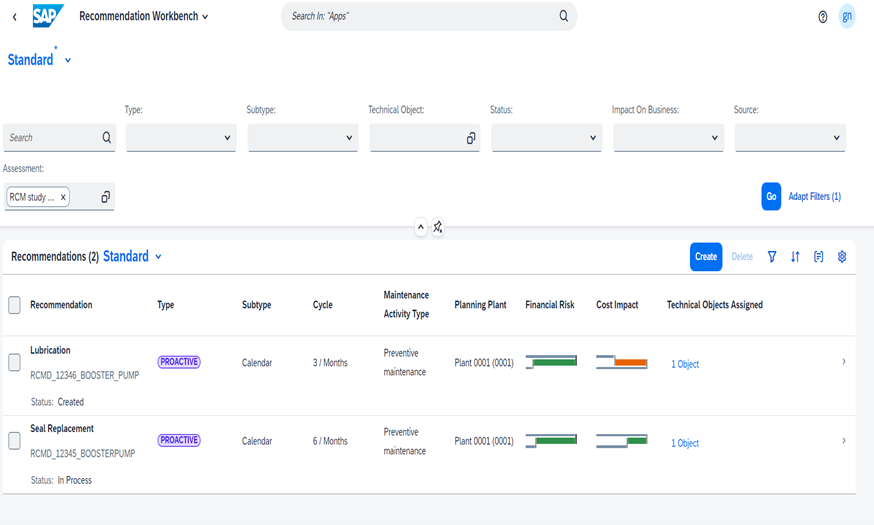
For more information on the Recommendation lifecycle and other details please visit the Recommendations blog.
The entire process of RCM is completed when the reliability team creates a set of recommendations. These Recommendations can then be taken up for execution within the SAP ERP system.
Please refer the following SAP help document for further information on the RCM application in SAP Asset Performance Management solution:
https://help.sap.com/docs/SAP_APM/1bb12075258a41e1a024d28a6ddfe246/66803101f11242fda331e66682776910....
- SAP Managed Tags:
- SAP Asset Performance Management
Labels:
1 Comment
You must be a registered user to add a comment. If you've already registered, sign in. Otherwise, register and sign in.
Labels in this area
-
Business Trends
169 -
Business Trends
25 -
Catalog Enablement
1 -
Event Information
47 -
Event Information
6 -
Expert Insights
12 -
Expert Insights
52 -
intelligent asset management
1 -
Life at SAP
63 -
Product Updates
500 -
Product Updates
72 -
Release Announcement
1 -
SAP Digital Manufacturing for execution
1 -
Super Bowl
1 -
Supply Chain
1 -
Sustainability
1 -
Swifties
1 -
Technology Updates
187 -
Technology Updates
18
Related Content
- TOP 3 future trends to watch in data analysis in Supply Chain Management Blogs by Members
- Can’t Miss Asset and Service Management Sessions at SAP Sapphire 2024 in Orlando in Supply Chain Management Blogs by SAP
- SAP Digital Manufacturing 24.05 Release Highlights in Supply Chain Management Blogs by SAP
- Handling Speed Losses in SAP Digital Manufacturing in Supply Chain Management Blogs by SAP
- What's new in SAP Asset Performance Management 2404 in Supply Chain Management Blogs by SAP
Top kudoed authors
| User | Count |
|---|---|
| 6 | |
| 2 | |
| 2 | |
| 2 | |
| 2 | |
| 1 | |
| 1 | |
| 1 | |
| 1 | |
| 1 |