
- SAP Community
- Products and Technology
- Supply Chain Management
- SCM Blogs by SAP
- SAP Business Network for Logistics 2304 Release – ...
Supply Chain Management Blogs by SAP
Expand your SAP SCM knowledge and stay informed about supply chain management technology and solutions with blog posts by SAP. Follow and stay connected.
Turn on suggestions
Auto-suggest helps you quickly narrow down your search results by suggesting possible matches as you type.
Showing results for
Product and Topic Expert
Options
- Subscribe to RSS Feed
- Mark as New
- Mark as Read
- Bookmark
- Subscribe
- Printer Friendly Page
- Report Inappropriate Content
04-27-2023
10:01 AM
With every new release, we provide a blog post to summarize the most exciting innovations in SAP Business Network for Logistics.
This blog post provides an overview of key innovations in the 2304 release. It is intended for customers and partners, sales and presales colleagues who already have a detailed understanding of SAP Business Network for Logistics.
Let me share some of the key highlights:
SAP Business Network Freight Collaboration
Contracting: Maintain SCAC (Standard Carrier Alpha Code)
The Standard Carrier Alpha Code (SCAC) is a two-to-four letter identification used by the transportation industry to identify freight carriers. While confirming a freight order using the ‘Freight Orders for Confirmation’ app or the ‘Consumer API for Freight Subcontracting’, the carrier can now respond back with the SCAC of the executing carrier. The SCAC is synchronized with the backend transportation management system.
Contracting: Synchronize additional container information for freight bookings (ocean)
Additional information can now be replicated from the transportation management system to SAP Business Network Freight Collaboration. In the ‘Confirm Freight Bookings (Ocean)’ app, carriers can now view whether container provisioning has been requested by the ordering party and whether the container is shipper owned. Therefore, two new fields have been introduced:
They are set in the header area of the cargo details page.
Carriers can also view the container icon and shipper owned icon in the ‘Special Requirements’ worklist field in the ‘Cargo’ tab and ‘Stages’ details page if they are relevant for the container.
Dock Appointment Scheduling: Enablement of acceptable time slots
Acceptable start and end dates for a dock appointment are shared based on information in the shipper’s transportation management system. In addition, shippers can now define – per location – if they allow for earlier or later dock appointments with respect to the predefined time slot e.g., allowing appointments up to 3 days after the predefined slot.
As a result, the carrier will be able to select dates within the defined time range. All other dates are greyed out. (Previously, there was no limitation for carriers when booking dock appointments.)
Settlement: Mandatory attachment for invoice submission
Shippers can specify that invoice attachments need to be submitted. In the ‘General Settings’ app, , the Enable Mandatory Attachments for Invoice Submission setting has been newly added. If enabled carriers need to add attachments before submitting the invoice. If disabled, adding an attachment is optional.
As a result of these settings maintained by the ordering party, the ‘Manage Invoices’ app now validates if an attachment is required to be uploaded before submission. Carriers can also view a message in the invoice details page and the attachments tab indicating that adding attachments is mandatory.
In addition, uploading attachments and resubmitting an invoice that was in ‘error’ status is now possible.
SAP Business Network Global Track and Trace
Maintain one-time locations
SAP Business Network Global Track and Trace now supports the use of one-time locations in tracked processes across all standard applications. So, in case locations are only used once, they do not have to be maintained in the ‘Manage Locations’ app but can be fed into the system via the new fields for ‘one-time’ location.
To use this function in fulfillment tracking apps, you must download the updated sample codes in the following repository of SAP Business Network Global Track and Trace on GitHub:
https://github.com/SAP-samples/logistics-business-network-gtt-standardapps-samples
Track Shipments App: Impact analysis for shipments ‘running late
An impact analysis is now available for shipments reported ‘running late’. Prior, the impact analysis was only available for event status ‘delayed’. However, visibility providers are more likely to update the estimated timestamp of an event to change its estimated status to ‘running late’, which is why the impact analysis was enhanced to this estimated status.
Manage Event logs: convert UTC time stamp to actual location
The ‘Manage Event Logs’ app allows you to view all the technical logs for all the event data, phase by phase. The time stamp used to reflect the UTC time zone. Now, this time stamp can be converted to the ‘actual business time stamp’ reflecting the time zone in which the event happened.
When you access the message details on click on ‘View Logs’, you will see the changes.
A full overview of the 2304 release can be found in the following link.
The above summarises the key innovations for 2304. We hope you enjoy the new capabilities. Thanks for reading the blog post and stay tuned! To learn more about SAP Business Network for Logistics visit SAP - Business Network for Logistics.
For further questions and feedback related to the blog, please check the Q&A area and feel free to post your questions in the link with the tag SAP Business Network for Logistics.
This blog post provides an overview of key innovations in the 2304 release. It is intended for customers and partners, sales and presales colleagues who already have a detailed understanding of SAP Business Network for Logistics.
Let me share some of the key highlights:
SAP Business Network Freight Collaboration
Contracting: Maintain SCAC (Standard Carrier Alpha Code)
The Standard Carrier Alpha Code (SCAC) is a two-to-four letter identification used by the transportation industry to identify freight carriers. While confirming a freight order using the ‘Freight Orders for Confirmation’ app or the ‘Consumer API for Freight Subcontracting’, the carrier can now respond back with the SCAC of the executing carrier. The SCAC is synchronized with the backend transportation management system.

Contracting: Synchronize additional container information for freight bookings (ocean)
Additional information can now be replicated from the transportation management system to SAP Business Network Freight Collaboration. In the ‘Confirm Freight Bookings (Ocean)’ app, carriers can now view whether container provisioning has been requested by the ordering party and whether the container is shipper owned. Therefore, two new fields have been introduced:
- Container Provisioning Requested
- Shipper Owned
They are set in the header area of the cargo details page.
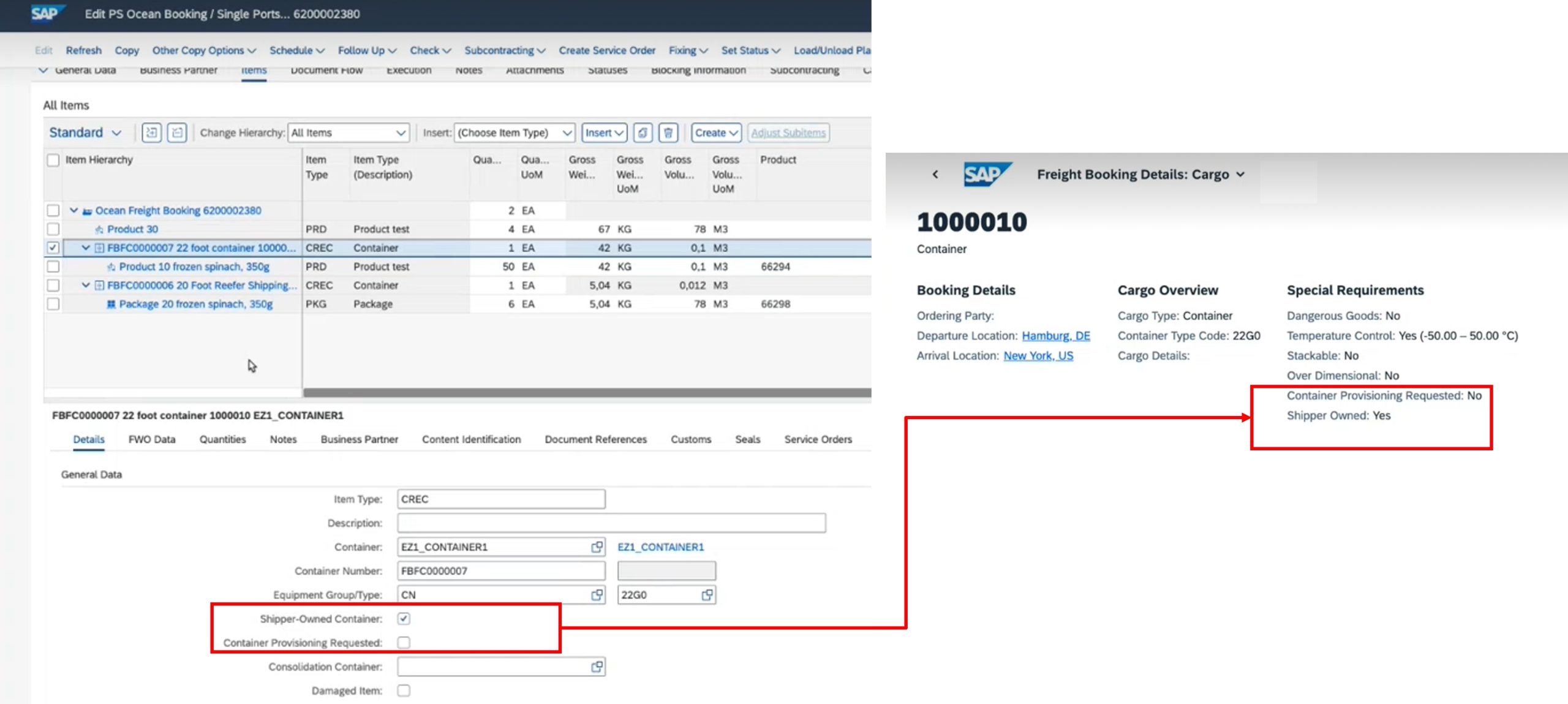
Carriers can also view the container icon and shipper owned icon in the ‘Special Requirements’ worklist field in the ‘Cargo’ tab and ‘Stages’ details page if they are relevant for the container.
Dock Appointment Scheduling: Enablement of acceptable time slots
Acceptable start and end dates for a dock appointment are shared based on information in the shipper’s transportation management system. In addition, shippers can now define – per location – if they allow for earlier or later dock appointments with respect to the predefined time slot e.g., allowing appointments up to 3 days after the predefined slot.

As a result, the carrier will be able to select dates within the defined time range. All other dates are greyed out. (Previously, there was no limitation for carriers when booking dock appointments.)
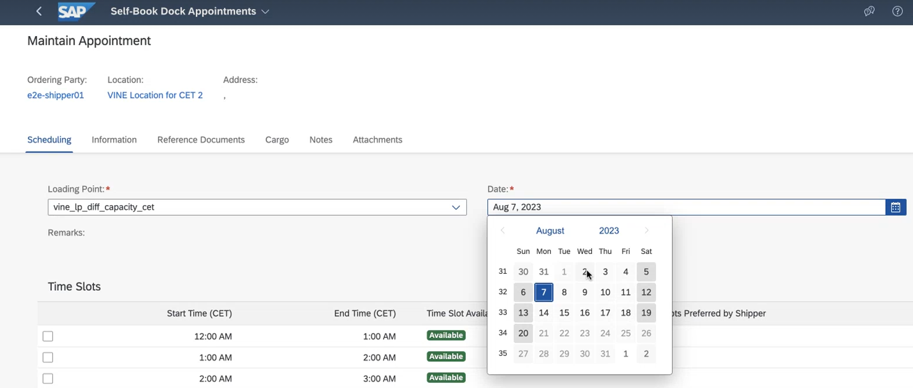
Settlement: Mandatory attachment for invoice submission
Shippers can specify that invoice attachments need to be submitted. In the ‘General Settings’ app, , the Enable Mandatory Attachments for Invoice Submission setting has been newly added. If enabled carriers need to add attachments before submitting the invoice. If disabled, adding an attachment is optional.

As a result of these settings maintained by the ordering party, the ‘Manage Invoices’ app now validates if an attachment is required to be uploaded before submission. Carriers can also view a message in the invoice details page and the attachments tab indicating that adding attachments is mandatory.

In addition, uploading attachments and resubmitting an invoice that was in ‘error’ status is now possible.
SAP Business Network Global Track and Trace
Maintain one-time locations
SAP Business Network Global Track and Trace now supports the use of one-time locations in tracked processes across all standard applications. So, in case locations are only used once, they do not have to be maintained in the ‘Manage Locations’ app but can be fed into the system via the new fields for ‘one-time’ location.

To use this function in fulfillment tracking apps, you must download the updated sample codes in the following repository of SAP Business Network Global Track and Trace on GitHub:
https://github.com/SAP-samples/logistics-business-network-gtt-standardapps-samples
Track Shipments App: Impact analysis for shipments ‘running late
An impact analysis is now available for shipments reported ‘running late’. Prior, the impact analysis was only available for event status ‘delayed’. However, visibility providers are more likely to update the estimated timestamp of an event to change its estimated status to ‘running late’, which is why the impact analysis was enhanced to this estimated status.

Manage Event logs: convert UTC time stamp to actual location
The ‘Manage Event Logs’ app allows you to view all the technical logs for all the event data, phase by phase. The time stamp used to reflect the UTC time zone. Now, this time stamp can be converted to the ‘actual business time stamp’ reflecting the time zone in which the event happened.
When you access the message details on click on ‘View Logs’, you will see the changes.

A full overview of the 2304 release can be found in the following link.
The above summarises the key innovations for 2304. We hope you enjoy the new capabilities. Thanks for reading the blog post and stay tuned! To learn more about SAP Business Network for Logistics visit SAP - Business Network for Logistics.
For further questions and feedback related to the blog, please check the Q&A area and feel free to post your questions in the link with the tag SAP Business Network for Logistics.
Labels:
3 Comments
You must be a registered user to add a comment. If you've already registered, sign in. Otherwise, register and sign in.
Labels in this area
-
Business Trends
169 -
Business Trends
24 -
Catalog Enablement
1 -
Event Information
47 -
Event Information
4 -
Expert Insights
12 -
Expert Insights
44 -
intelligent asset management
1 -
Life at SAP
63 -
Product Updates
500 -
Product Updates
67 -
Release Announcement
1 -
SAP Digital Manufacturing for execution
1 -
Super Bowl
1 -
Supply Chain
1 -
Sustainability
1 -
Swifties
1 -
Technology Updates
187 -
Technology Updates
18
Related Content
- SAP Digital Manufacturing 24.05 Release Highlights in Supply Chain Management Blogs by SAP
- SAP Integrated Business Planning for Supply Chain (SAP IBP) 2405 - Available Now! in Supply Chain Management Blogs by SAP
- SAP Best Practices for SAP Integrated Business Planning for Supply Chain – 2405 in Supply Chain Management Blogs by SAP
- What's new in SAP Asset Performance Management 2404 in Supply Chain Management Blogs by SAP
- RISE with SAP advanced manufacturing package in Supply Chain Management Blogs by SAP
Top kudoed authors
| User | Count |
|---|---|
| 4 | |
| 3 | |
| 2 | |
| 2 | |
| 1 | |
| 1 | |
| 1 | |
| 1 | |
| 1 | |
| 1 |