
- SAP Community
- Groups
- Interest Groups
- Sustainability
- Blogs
- Collecting primary data for calculating Scope 3 Em...
Sustainability Blogs
Delve into SAP sustainability blogs. Gain insights into tech-driven sustainable practices and contribute to a greener future for businesses and the planet.
Turn on suggestions
Auto-suggest helps you quickly narrow down your search results by suggesting possible matches as you type.
Showing results for
Advisor
Options
- Subscribe to RSS Feed
- Mark as New
- Mark as Read
- Bookmark
- Subscribe
- Printer Friendly Page
- Report Inappropriate Content
07-11-2022
10:26 AM
For some industries, GHG scope 3 emissions contribute more than 90% to their product footprints. For some companies, raw materials and packaging footprints from upstream contribute more than 60% to their product footprints. Thus, supply chain actors need high-quality (e.g., high primary data share) product footprint from suppliers to calculate own high-quality product footprints.
SAP Ariba Sourcing is SAP’s solution to collect data from suppliers during the sourcing process. Thus, customers expect from SAP the possibility to also collect carbon emission factors via Ariba Sourcing and to use the collected data in the footprint calculation in SAP Sustainability Footprint Management (formerly known as SAP Product Footprint Management).
This blog post describes how the capabilities and APIs of several SAP solutions can be leveraged to collect primary data for calculating Scope 3 Emissions in an integrated way as of July 2022 (edits made in June 2023 in blue font).
Before you continue reading, you might want to read the following blog posts (if you haven’t done so), as they contain important contextual information that are not repeated hereafter.
We have received great feedback on both SAP’s vision of enabling our customers to establish the Net Zero Supply Chain and the concrete existing and planned capabilities of SAP SFM which support this.
However, in numerous discussions with customers, partners, and colleagues, we have identified a high demand for something more tangible. This blog post should help meeting this demand, as it describes a detailed proof of concept for how companies can Collect Primary Data for Calculating Scope 3 Emissions with SAP Solutions.
To collect business and pricing information from suppliers in SAP Ariba Sourcing, buyers create sourcing events. So, a sourcing event is a natural hook for collecting data for calculating Scope 3 Emissions directly from suppliers. A line item is the smallest entity that a supplier (participant) can submit prices for or can bid on in a sourcing event. Hence, it is as well an appropriate entity for collecting product footprint data. It has a unique identifier, such as a manufacturer's part number or SKU.
When you add a line item to your event, you enter the quantity associated with the item that you want to buy. If your site has item master data imported from an external system, you can select an item from material master data. Note that this is a prerequisite for this scenario to work. In addition, your site must be configured to use the Award Integration Using Material Master Item Data feature.
To each line item, you can add product questionnaires as terms. A product questionnaire is basically a container for questions. So, for our use case of collecting primary data for calculating Scope 3 Emissions, it makes sense to assign a Carbon Data Exchange product questionnaire.
Graphic 1: A sourcing event with one line item “Battery Kit” that has the “Carbon Data Exchange” product questionnaire assigned to it (Source: SAP)
To do this, it is required that a buyer administrator has created the product questionnaire on the Category Attribute Management page before. This is a one-time activity.
Graphic 2: Overview on product questionnaires in the Ariba Administration (Source: SAP)
Graphic 3: Editing product questionnaires (Source: SAP)
When setting up the product questionnaire, it makes sense to align the questions to common standards, like the one recently published by the World Business Council for Sustainable Development (WBCSD) in the context of the so-called Pathfinder Network. For certain industries or specific companies, it can make sense to add further relevant questions.
That’s already everything you need to do in Ariba Sourcing to request data for calculating Scope 3 Emissions from your suppliers as part of a sourcing event. In the next section, we’ll see how the supplier receives the questionnaire and how they can answer it.
Side fact 1: There is as well the possibility to configure the sourcing event in a way that the answers to the product questionnaire provided by the supplier will be considered in the scoring as part of the bid comparison. However, as of now, most companies I talked to would not do this in the short-term.
Side fact 2: If you manage article master data in Ariba, you can associate a product questionnaire with a product category, so that whenever an article from that category is added to a sourcing event, the product questionnaire is added automatically under the line item.
Side fact 3: Besides an integration with SAP Ariba Sourcing, an integration with SAP Ariba Supplier Lifecycle and Performance (SLP) to collect data independent from specific sourcing events would make sense. However, this has not been in scope of the proof of concept.
Suppliers appreciate it when you don’t overload them with requests. The flexibility of SAP Ariba Sourcing allows them to provide the carbon footprint data at the same time via the same tool in the same process along with other data that they need to provide as part of a sourcing event.
If you invite a supplier to participate in a sourcing event, they are contacted via the SAP Business Network and can access the sourcing event either via a link sent automatically per email or directly from their account in the SAP Business Network.
If the supplier wants to participate in the sourcing event, they provide the requested information. Here, we focus only on the requested product footprint data. For all line items to which you have attached the Carbon Data Exchange product questionnaire, the supplier can access the respective questionnaire by clicking on it.
Graphic 4: The supplier can fill out the Carbon Data Exchange product questionnaire per line item (Source: SAP)
Then the supplier fills out the product questionnaire and submits their responses.
Graphic 5: The supplier fills out the questionnaire (Source: SAP)
When the suppliers have responded to the sourcing event, their responses are visible in Ariba Sourcing. All responses, incl. of course the collected product footprint data, can now be considered by the sourcing team to make their sourcing decisions.
Graphic 6: Sourcing Event overview, with supplier responses (Source: SAP)
The answers to the product questionnaires from the different suppliers can be compared head-to-head, allowing the sourcing team a deep assessment of the collected data. Of course, we all know that, as of now, the price is in most cases still the deciding factor. But if prices and other criteria are equal or almost equal, why not decide for the supplier which can provide the product with the lower footprint factor?
Graphic 7: Head-to-head comparison of the collected data (Source: SAP)
As soon as the sourcing team has made their decision, they award one or more suppliers. This award triggers a technical event that can be fetched via an existing Ariba API. The related product questionnaires incl. all questions and answers can be fetched as well via existing Ariba APIs.
While it is convenient to monitor the received data for one specific sourcing event directly in Ariba, for a monitoring of all data received from all suppliers from all sourcing events, it makes sense to implement a monitoring application. This basically can be done on all platforms where it is possible to invoke APIs, store data, and build applications – so e.g., the SAP Business Technology Platform or SAP S/4HANA. Note: This is also planned to be possible with SAP SFM in the near future - see the respective road map item for Inbound data quality management for supplier-specific product footprints in the SAP Road Map Explorer.
For the proof of concept, I have chosen to implement this in S/4HANA. I created a new group on the Fiori Launchpad, incl. the following three apps:
Graphic 8: Fiori Launchpad group of a proof of concept on S/4HANA (Source: SAP)
On the screenshot below, you can see the monitoring application. This includes a list of all received product footprints incl. hyperlinks to the respective product master and the respective Ariba sourcing event, as well as the information on the synchronization status.
Note that for the synchronization of the data with SAP SFM, the respective API has not yet been released by SAP (as of July 11, 2022), as the technical specifications for version 1.0.0 of the WBCSD standard for product carbon footprint data exchange were released just recently (June 16, 2022 – here the link to the technical specifications: https://www.carbon-transparency.com/media/1qcdbdyn/pathfinder-network_technical-specifications-for-u...). The proof of concept was developed with an internal API based on version 0.8.0, which was as well used for the first exchange of standardized data using several interoperable technology solutions by CircularTree, IBM, SAP and Siemens (more info here: https://www.wbcsd.org/Programs/Climate-and-Energy/Climate/SOS-1.5/News/Partnership-for-Carbon-Transp...).
Note: In the meantime, an API to push supplier product footprints to SAP SFM in compliance with the WBCSD 2.0 technical specifications for APIs has been released. You can find all details here in the SAP Business Accelerator Hub.
Graphic 9: Fiori app “Monitor Product Footprint Synchronization” of a proof of concept on S/4HANA – Overview (Source: SAP)
By clicking on a line, further details are displayed.
Graphic 10: Fiori app “Monitor Product Footprint Synchronization” of a proof of concept on S/4HANA – Details (Source: SAP)
Besides synchronizing the received data with SAP SFM, it can make sense to synchronize it as well with the Purchasing Info Record in S/4HANA – in case you are not yet live with SAP SFM. If you are already live with SAP SFM, it would be better to integrate product footprint data via the integration component for product footprints in S/4HANA, as described by my colleague Christoph Zeh in his blog post Extending business processes with product footprints using the Key User Extensibility in SAP S/4HANA.
The Purchasing Info Record serves as a source of information for Purchasing. It contains information on a specific material and a vendor supplying the material. For example, the vendor's current pricing is stored in the info record. And as we collect this info via Ariba Sourcing – why not put the collected carbon footprint data there as well, so that it can be considered in the operational procurement processes as well? Technically, this can be easily done with the key user extensibility concept in S/4HANA.
Graphic 11: Purchasing Info Records attached with carbon emission data – Details (Source: SAP)
Reminder: This is also planned to be possible with SAP SFM in the near future - see the respective road map item for Inbound data quality management for supplier-specific product footprints in the SAP Road Map Explorer.
The received data can be processed in SAP SFM via the Manage Supplier Footprints app. Processing means reviewing and then either approving or rejecting the data. After the data record has been approved, you can leverage primary data – collected directly from your suppliers as part of the sourcing process – and live business data – live synchronized between your business systems and SAP SFM – for the footprint calculation for your purchased and manufactured products.
Graphic 12: Manage Supplier Footprints app in SAP SFM (Source: SAP)
The scenario demonstrates one possibility of how the business goal of Collecting primary data for calculating Scope 3 Emissions can be reached. For sure there are other possibilities, both regarding the process and the involved solutions and technology. At SAP, together with our partners and customers, we will continue working on end-to-end solutions that enable companies from different industries around the world to collect primary data for calculating Scope 3 Emissions. Be ensured your feedback in the comments section is considered.
SAP Ariba Sourcing is SAP’s solution to collect data from suppliers during the sourcing process. Thus, customers expect from SAP the possibility to also collect carbon emission factors via Ariba Sourcing and to use the collected data in the footprint calculation in SAP Sustainability Footprint Management (formerly known as SAP Product Footprint Management).
This blog post describes how the capabilities and APIs of several SAP solutions can be leveraged to collect primary data for calculating Scope 3 Emissions in an integrated way as of July 2022 (edits made in June 2023 in blue font).
Before you continue reading, you might want to read the following blog posts (if you haven’t done so), as they contain important contextual information that are not repeated hereafter.
- Existing and planned features in SAP Sustainability Footprint Management regarding Managing Supplier Footprints and Carbon Data Exchange are described in the blog post SAP Product Footprint Management: Q2-22 Updates & Highlights by my colleague Nico Wottke (a bit deprecated, but still containing some insightful information on carbon data exchange)
- Nico's more recent blog posts Introducing Carbon Accounting with SAP Sustainability Footprint Management and Deep Dive: Emission Factors Management in SAP Sustainability Footprint Management
- My colleague Timm Hemmert wrote a great blog post on the end-to-end view on How to establish the Net Zero Supply Chain with SAP Solutions
We have received great feedback on both SAP’s vision of enabling our customers to establish the Net Zero Supply Chain and the concrete existing and planned capabilities of SAP SFM which support this.
However, in numerous discussions with customers, partners, and colleagues, we have identified a high demand for something more tangible. This blog post should help meeting this demand, as it describes a detailed proof of concept for how companies can Collect Primary Data for Calculating Scope 3 Emissions with SAP Solutions.
Request data via product questionnaires in sourcing events
To collect business and pricing information from suppliers in SAP Ariba Sourcing, buyers create sourcing events. So, a sourcing event is a natural hook for collecting data for calculating Scope 3 Emissions directly from suppliers. A line item is the smallest entity that a supplier (participant) can submit prices for or can bid on in a sourcing event. Hence, it is as well an appropriate entity for collecting product footprint data. It has a unique identifier, such as a manufacturer's part number or SKU.
When you add a line item to your event, you enter the quantity associated with the item that you want to buy. If your site has item master data imported from an external system, you can select an item from material master data. Note that this is a prerequisite for this scenario to work. In addition, your site must be configured to use the Award Integration Using Material Master Item Data feature.
To each line item, you can add product questionnaires as terms. A product questionnaire is basically a container for questions. So, for our use case of collecting primary data for calculating Scope 3 Emissions, it makes sense to assign a Carbon Data Exchange product questionnaire.
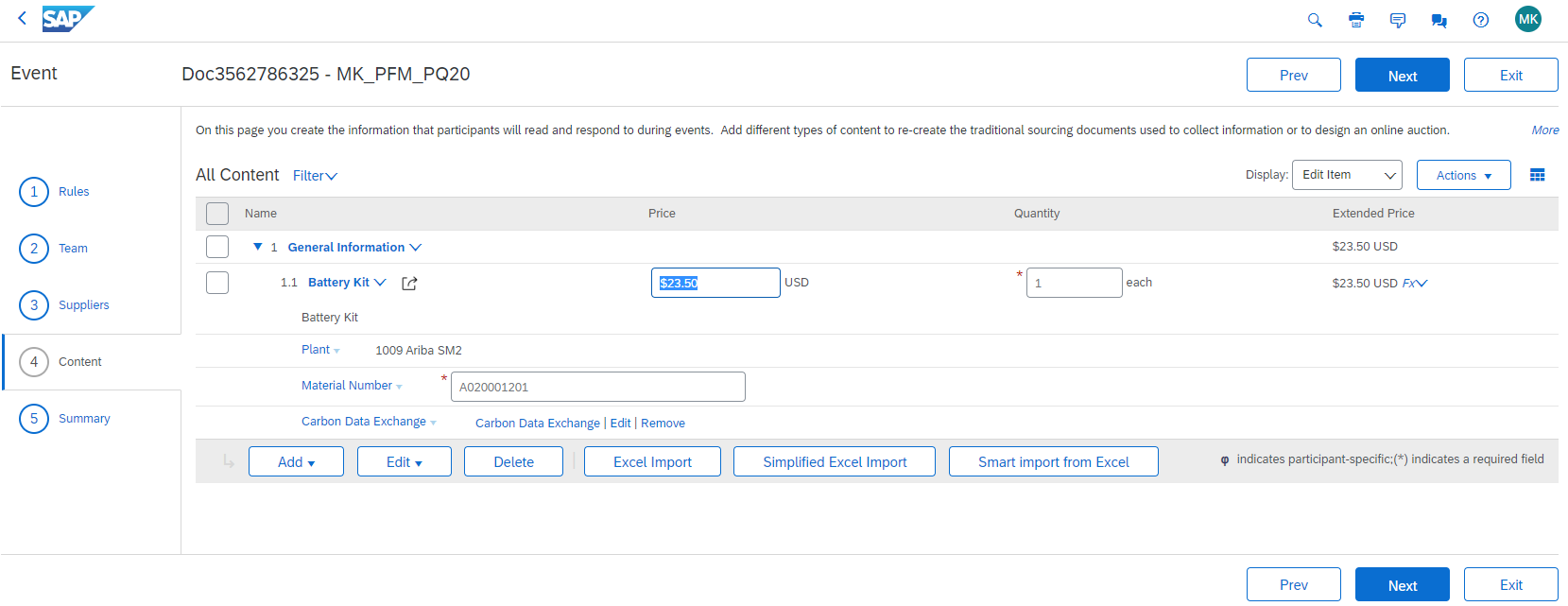
Graphic 1: A sourcing event with one line item “Battery Kit” that has the “Carbon Data Exchange” product questionnaire assigned to it (Source: SAP)
To do this, it is required that a buyer administrator has created the product questionnaire on the Category Attribute Management page before. This is a one-time activity.

Graphic 2: Overview on product questionnaires in the Ariba Administration (Source: SAP)

Graphic 3: Editing product questionnaires (Source: SAP)
When setting up the product questionnaire, it makes sense to align the questions to common standards, like the one recently published by the World Business Council for Sustainable Development (WBCSD) in the context of the so-called Pathfinder Network. For certain industries or specific companies, it can make sense to add further relevant questions.
That’s already everything you need to do in Ariba Sourcing to request data for calculating Scope 3 Emissions from your suppliers as part of a sourcing event. In the next section, we’ll see how the supplier receives the questionnaire and how they can answer it.
Side fact 1: There is as well the possibility to configure the sourcing event in a way that the answers to the product questionnaire provided by the supplier will be considered in the scoring as part of the bid comparison. However, as of now, most companies I talked to would not do this in the short-term.
Side fact 2: If you manage article master data in Ariba, you can associate a product questionnaire with a product category, so that whenever an article from that category is added to a sourcing event, the product questionnaire is added automatically under the line item.
Side fact 3: Besides an integration with SAP Ariba Sourcing, an integration with SAP Ariba Supplier Lifecycle and Performance (SLP) to collect data independent from specific sourcing events would make sense. However, this has not been in scope of the proof of concept.
The supplier view: Provide carbon data
Suppliers appreciate it when you don’t overload them with requests. The flexibility of SAP Ariba Sourcing allows them to provide the carbon footprint data at the same time via the same tool in the same process along with other data that they need to provide as part of a sourcing event.
If you invite a supplier to participate in a sourcing event, they are contacted via the SAP Business Network and can access the sourcing event either via a link sent automatically per email or directly from their account in the SAP Business Network.
If the supplier wants to participate in the sourcing event, they provide the requested information. Here, we focus only on the requested product footprint data. For all line items to which you have attached the Carbon Data Exchange product questionnaire, the supplier can access the respective questionnaire by clicking on it.
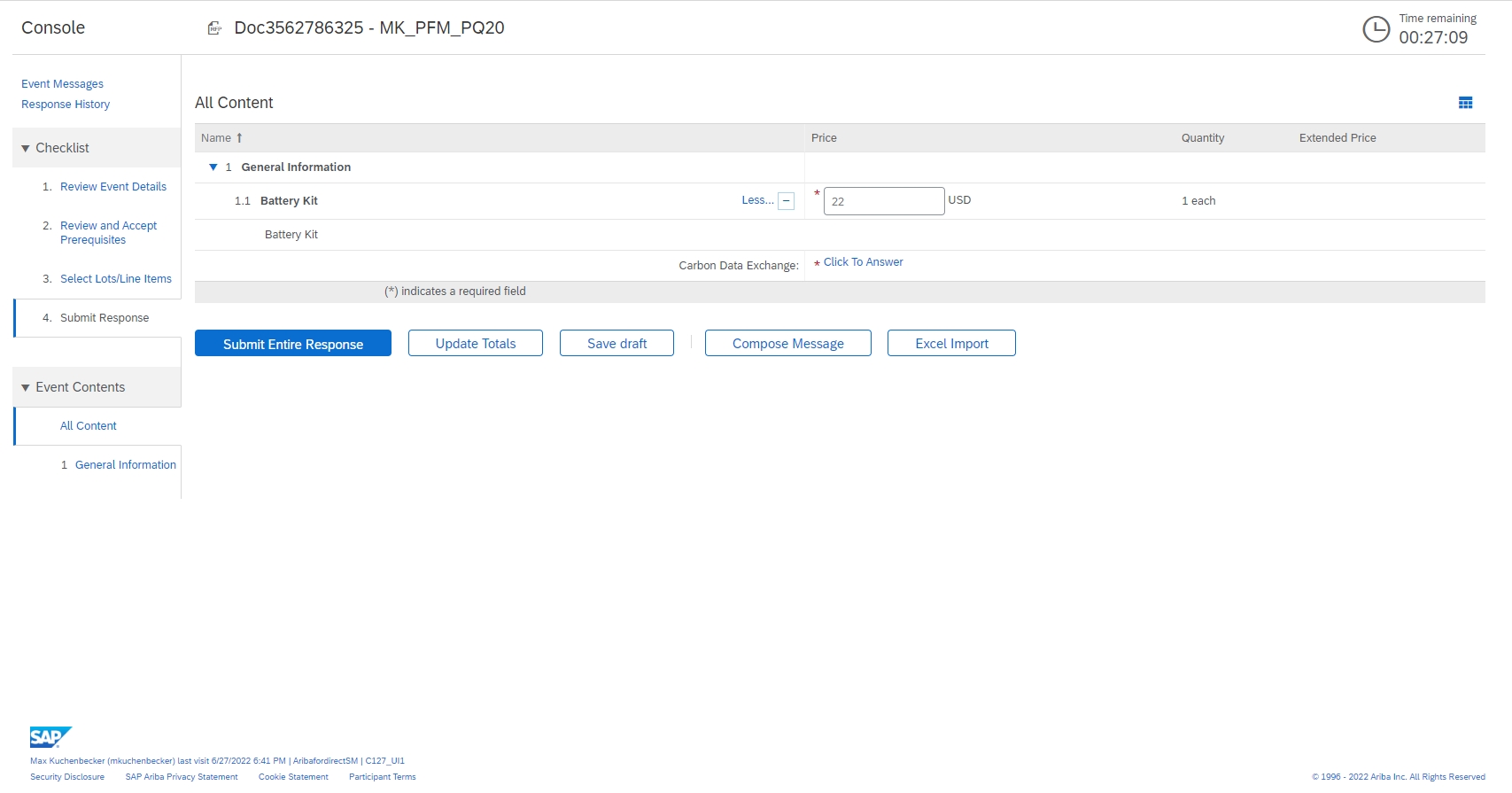
Graphic 4: The supplier can fill out the Carbon Data Exchange product questionnaire per line item (Source: SAP)
Then the supplier fills out the product questionnaire and submits their responses.
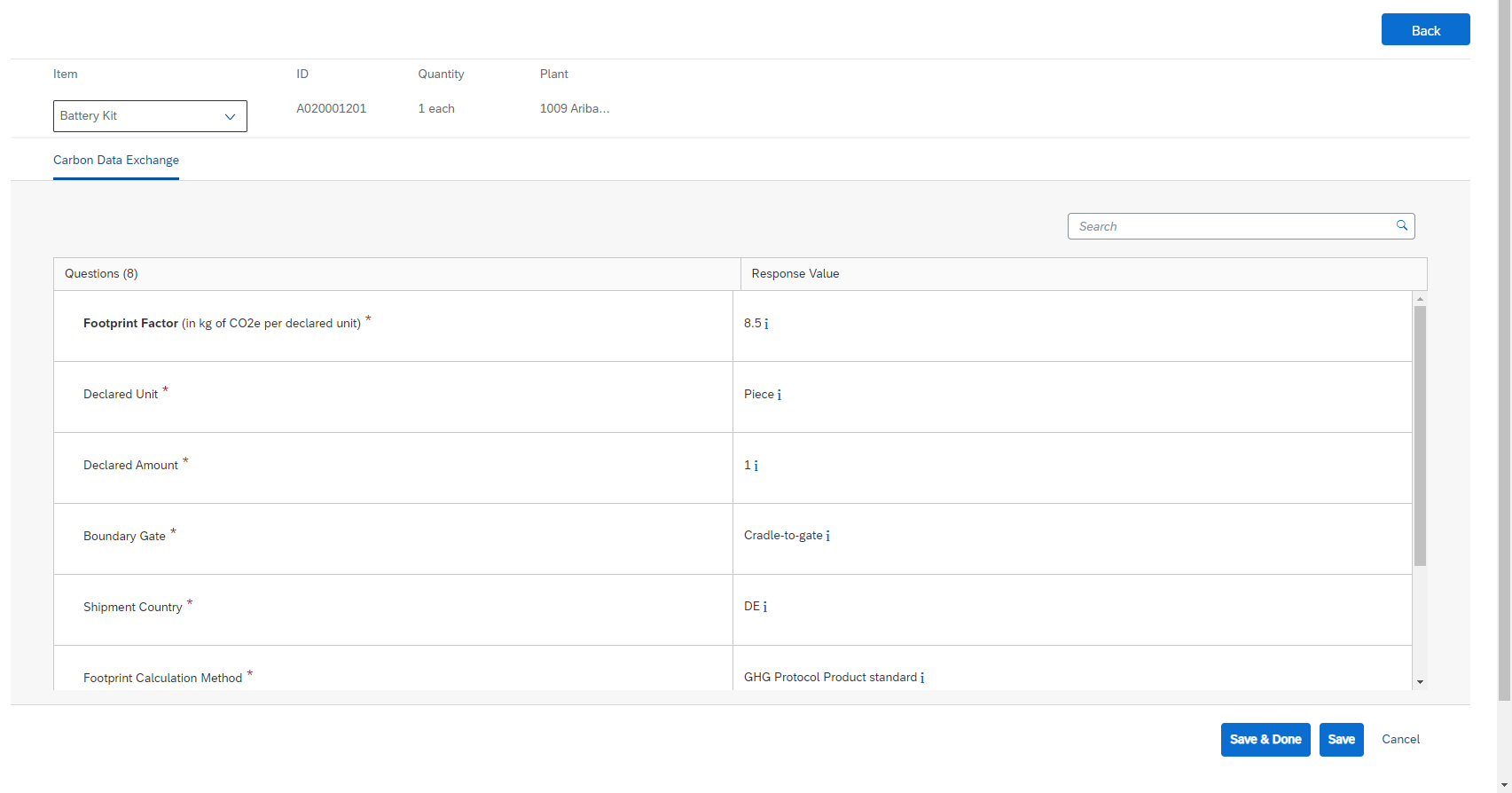
Graphic 5: The supplier fills out the questionnaire (Source: SAP)
Complete sourcing event
When the suppliers have responded to the sourcing event, their responses are visible in Ariba Sourcing. All responses, incl. of course the collected product footprint data, can now be considered by the sourcing team to make their sourcing decisions.
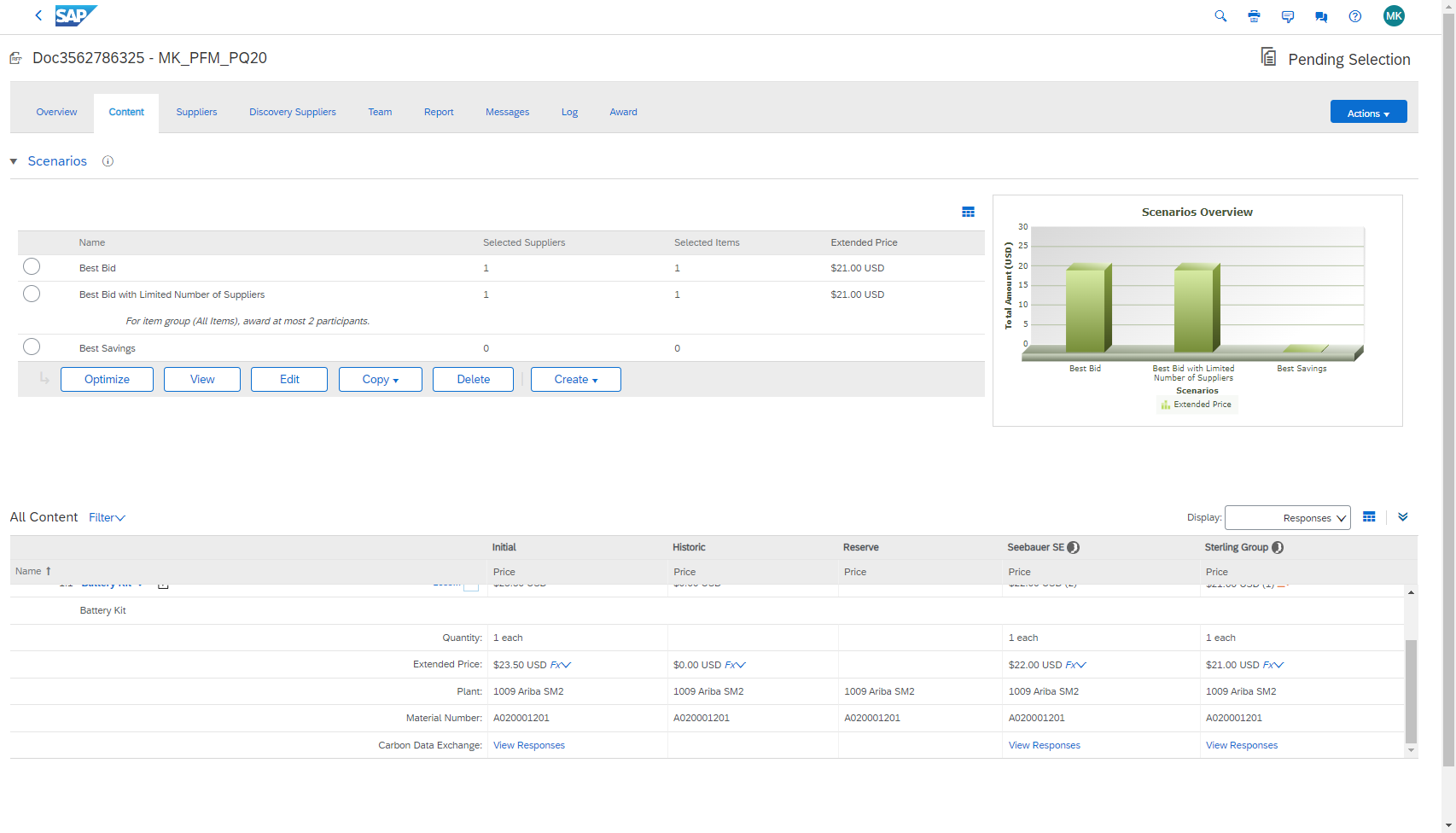
Graphic 6: Sourcing Event overview, with supplier responses (Source: SAP)
The answers to the product questionnaires from the different suppliers can be compared head-to-head, allowing the sourcing team a deep assessment of the collected data. Of course, we all know that, as of now, the price is in most cases still the deciding factor. But if prices and other criteria are equal or almost equal, why not decide for the supplier which can provide the product with the lower footprint factor?

Graphic 7: Head-to-head comparison of the collected data (Source: SAP)
As soon as the sourcing team has made their decision, they award one or more suppliers. This award triggers a technical event that can be fetched via an existing Ariba API. The related product questionnaires incl. all questions and answers can be fetched as well via existing Ariba APIs.
Monitor received product footprint data
While it is convenient to monitor the received data for one specific sourcing event directly in Ariba, for a monitoring of all data received from all suppliers from all sourcing events, it makes sense to implement a monitoring application. This basically can be done on all platforms where it is possible to invoke APIs, store data, and build applications – so e.g., the SAP Business Technology Platform or SAP S/4HANA. Note: This is also planned to be possible with SAP SFM in the near future - see the respective road map item for Inbound data quality management for supplier-specific product footprints in the SAP Road Map Explorer.
For the proof of concept, I have chosen to implement this in S/4HANA. I created a new group on the Fiori Launchpad, incl. the following three apps:
- The actual monitoring app, indicating already on the Fiori Launchpad how many product footprints have been received
- An app to trigger the synchronization of product footprints between Ariba Sourcing and S/4HANA manually (of course this can be scheduled to run in the background as well)
- A tile representing a hyperlink to the Manage Supplier Footprints app in SAP SFM
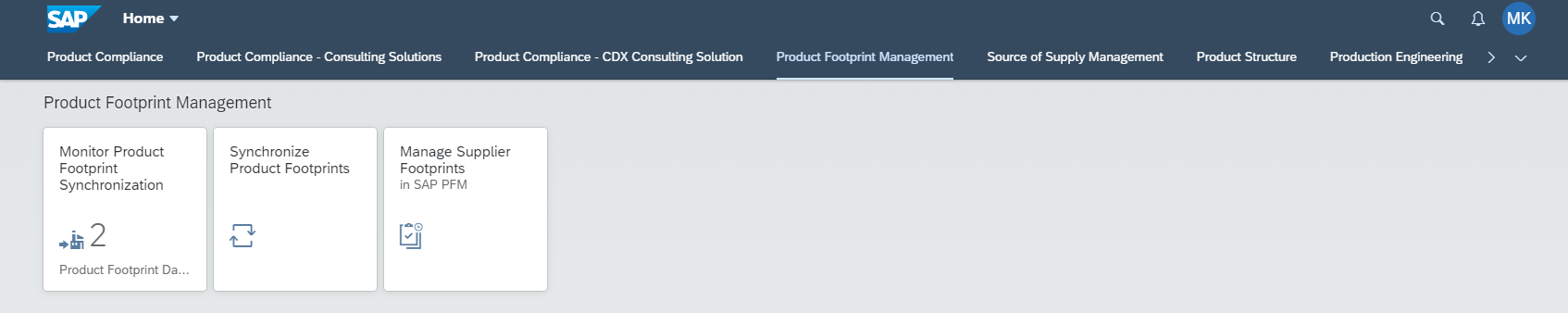
Graphic 8: Fiori Launchpad group of a proof of concept on S/4HANA (Source: SAP)
On the screenshot below, you can see the monitoring application. This includes a list of all received product footprints incl. hyperlinks to the respective product master and the respective Ariba sourcing event, as well as the information on the synchronization status.
Note that for the synchronization of the data with SAP SFM, the respective API has not yet been released by SAP (as of July 11, 2022), as the technical specifications for version 1.0.0 of the WBCSD standard for product carbon footprint data exchange were released just recently (June 16, 2022 – here the link to the technical specifications: https://www.carbon-transparency.com/media/1qcdbdyn/pathfinder-network_technical-specifications-for-u...). The proof of concept was developed with an internal API based on version 0.8.0, which was as well used for the first exchange of standardized data using several interoperable technology solutions by CircularTree, IBM, SAP and Siemens (more info here: https://www.wbcsd.org/Programs/Climate-and-Energy/Climate/SOS-1.5/News/Partnership-for-Carbon-Transp...).
Note: In the meantime, an API to push supplier product footprints to SAP SFM in compliance with the WBCSD 2.0 technical specifications for APIs has been released. You can find all details here in the SAP Business Accelerator Hub.

Graphic 9: Fiori app “Monitor Product Footprint Synchronization” of a proof of concept on S/4HANA – Overview (Source: SAP)
By clicking on a line, further details are displayed.
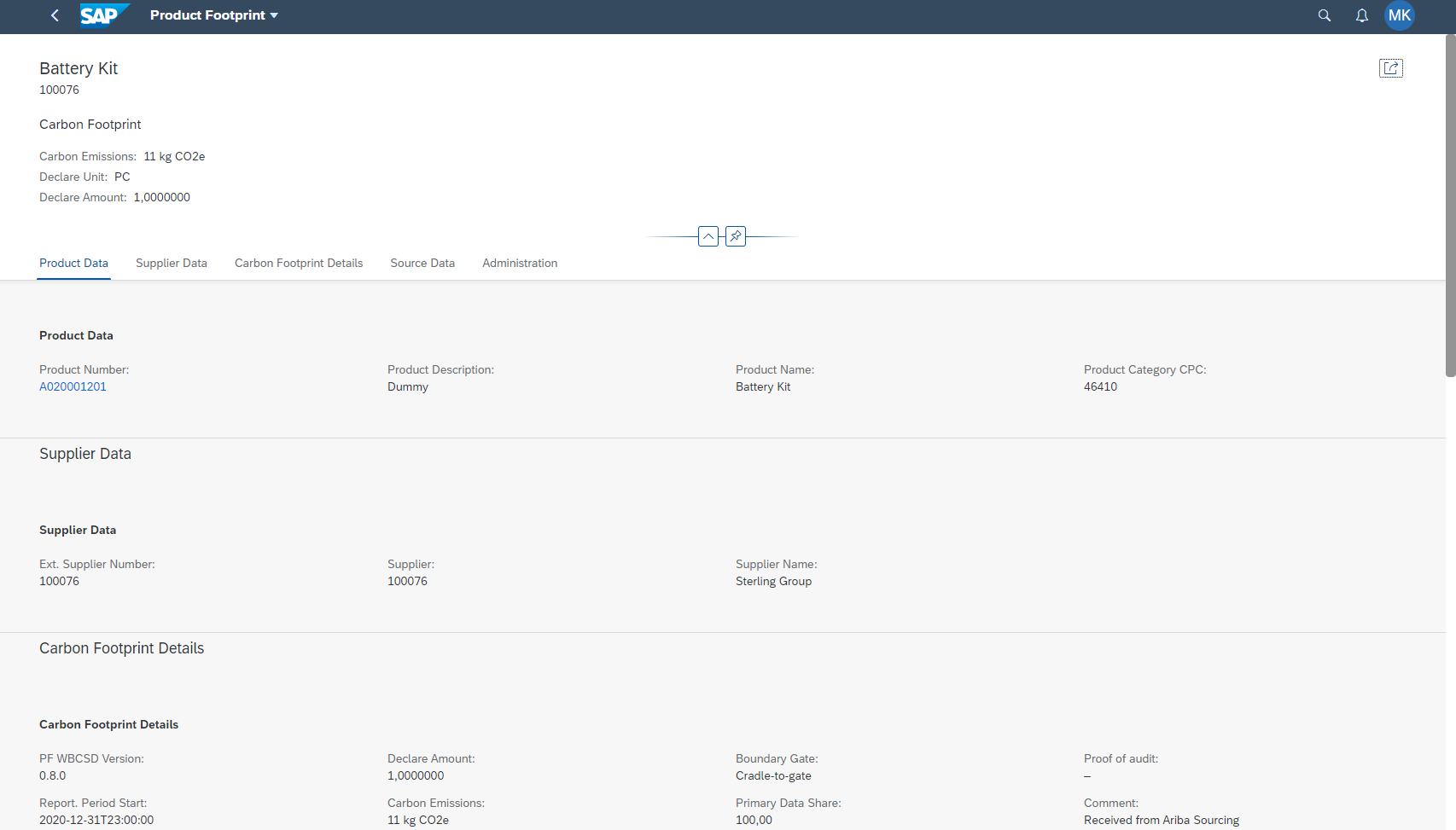
Graphic 10: Fiori app “Monitor Product Footprint Synchronization” of a proof of concept on S/4HANA – Details (Source: SAP)
Add received data to Purchasing Info Record
Besides synchronizing the received data with SAP SFM, it can make sense to synchronize it as well with the Purchasing Info Record in S/4HANA – in case you are not yet live with SAP SFM. If you are already live with SAP SFM, it would be better to integrate product footprint data via the integration component for product footprints in S/4HANA, as described by my colleague Christoph Zeh in his blog post Extending business processes with product footprints using the Key User Extensibility in SAP S/4HANA.
The Purchasing Info Record serves as a source of information for Purchasing. It contains information on a specific material and a vendor supplying the material. For example, the vendor's current pricing is stored in the info record. And as we collect this info via Ariba Sourcing – why not put the collected carbon footprint data there as well, so that it can be considered in the operational procurement processes as well? Technically, this can be easily done with the key user extensibility concept in S/4HANA.

Graphic 11: Purchasing Info Records attached with carbon emission data – Details (Source: SAP)
Process received data in SAP SFM
Reminder: This is also planned to be possible with SAP SFM in the near future - see the respective road map item for Inbound data quality management for supplier-specific product footprints in the SAP Road Map Explorer.
The received data can be processed in SAP SFM via the Manage Supplier Footprints app. Processing means reviewing and then either approving or rejecting the data. After the data record has been approved, you can leverage primary data – collected directly from your suppliers as part of the sourcing process – and live business data – live synchronized between your business systems and SAP SFM – for the footprint calculation for your purchased and manufactured products.

Graphic 12: Manage Supplier Footprints app in SAP SFM (Source: SAP)
Summary & Outlook
The scenario demonstrates one possibility of how the business goal of Collecting primary data for calculating Scope 3 Emissions can be reached. For sure there are other possibilities, both regarding the process and the involved solutions and technology. At SAP, together with our partners and customers, we will continue working on end-to-end solutions that enable companies from different industries around the world to collect primary data for calculating Scope 3 Emissions. Be ensured your feedback in the comments section is considered.
- SAP Managed Tags:
- Sustainability
7 Comments
You must be a registered user to add a comment. If you've already registered, sign in. Otherwise, register and sign in.
Labels in this area
-
Banking
1 -
BTP for Sustainability
2 -
Circular Design
1 -
Circular Economy
1 -
Compliance
1 -
CSRD
1 -
EPR
1 -
ESG
1 -
ESRS
1 -
Financial Services
1 -
Insurance
1 -
Packaging
1 -
PCAF
1 -
Picking Strategy
1 -
Plastic Taxes
1 -
Recyclability
1 -
SAP Analytics Cloud
1 -
SAP Cloud for Sustainable Enterprises
1 -
SAP Community
1 -
SAP Datasphere
1 -
SAP Profitability and Performance Management
1 -
SAP Responsible Design and Production
1 -
SAP SCT
1 -
SAP Sustainability Control Tower
2 -
SAP Sustainability Footprint Management
1 -
SCT
1 -
Sustainability
1 -
Sustainability Control Tower
1 -
Sustainable Finance
1