
- SAP Community
- Products and Technology
- Technology
- Technology Blogs by SAP
- Create transport requests from Features in SAP Clo...
Technology Blogs by SAP
Learn how to extend and personalize SAP applications. Follow the SAP technology blog for insights into SAP BTP, ABAP, SAP Analytics Cloud, SAP HANA, and more.
Turn on suggestions
Auto-suggest helps you quickly narrow down your search results by suggesting possible matches as you type.
Showing results for
Advisor
Options
- Subscribe to RSS Feed
- Mark as New
- Mark as Read
- Bookmark
- Subscribe
- Printer Friendly Page
- Report Inappropriate Content
04-06-2023
6:51 AM
In this blog post I'd like to explain how to create transport requests in your SAP NetWeaver Application Server for ABAP on-premise or SAP S/4HANA Cloud, private edition, development clients from within a feature.
System group with the respective development clients assigned must be available within your project. In application Projects & Setup create a system group and assign it to a deployment plan.
Make sure that the deployment plan is assigned to your project you would like to create transport requests for.
Use the Create button in a feature of the given project and select "Transport" from the drop down.
In the creation dialog following fields must be filled:
By confirming the dialog by hitting the "create" button a transport creation is scheduled. The job on the managed system will provide feedback as soon as the Transport is created. During this time the status of the transport shows as "Creation Pending".
In the history you will see two entries, one with the user scheduling the creation and the system action providing the transport information.The modifiable transport can be used by the developer to do the requested change.
To ensure that a feature is utilized as starting point for your change you can withdraw the authorizations to create transports in the managed system. This leads to a better organization of your development team activities.
Looking forward to receiving feedback. For latest updates and notifications you can follow me by clicking mgysler.
Prerequisites
- The basic configuration to enable transport management for SAP S/4HANA on-premise, SAP S/4HANA Cloud, private edition, and SAP NetWeaver Application Server for ABAP on-premise must be done --> SAP Cloud ALM Setup & Admin Guide or blog post Enabling change & deployment management in SAP Cloud ALM for SAP S/4HANA and SAP S/4HANA Cloud, priv....
- To enable the creation of transports from SAP Cloud ALM you must install SAP Note 3322679 and execute the program /SDF/NOTE_3322679 as mentioned.
- Check, whether you've activated the "Feature Deployment: Read Transport Landscape" use case in transaction /SDF/ALM_SETUP in client 000 of your domain controller.
- Execute ALM Setup transaction (/n/sdf/alm_setup) in each development client you'd like to create transports for. The service key of your SAP Cloud ALM API instance you used already for registering client 000 to your SAP Cloud ALM tenant can be used to maintain the HTTP destination. Make sure that the use case "Feature Deployment: Manage Transports per Client" is activated. We recommend to use 1 minute as collection interval.

Configuration
Nice to know: For releasing transports for a certain export client from within Features the same prerequisites must be met.
Enablement step in CALM
System group with the respective development clients assigned must be available within your project. In application Projects & Setup create a system group and assign it to a deployment plan.
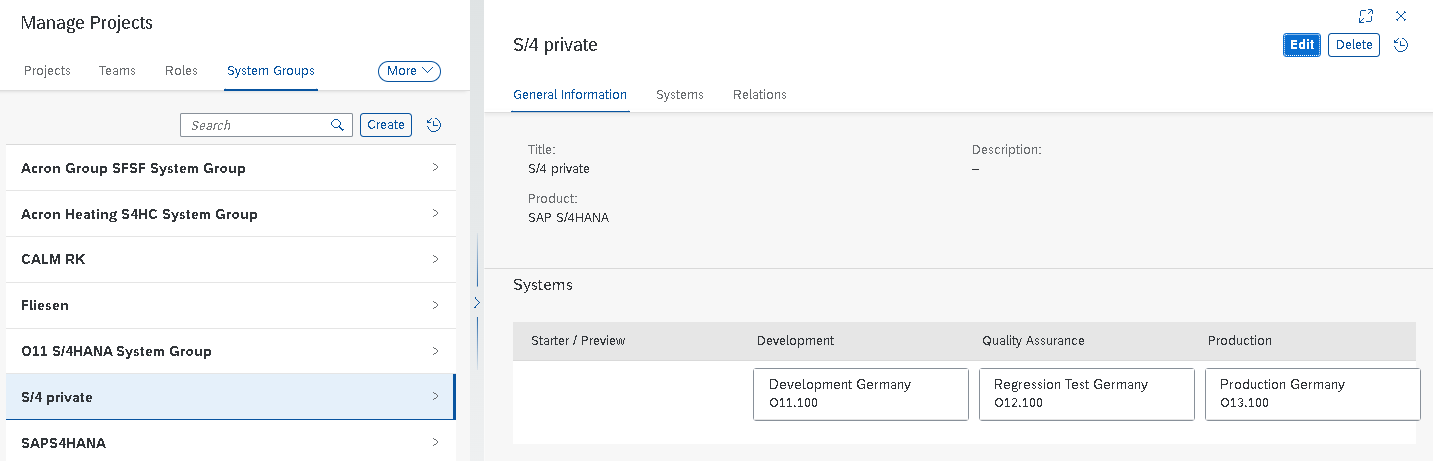
System Group setup
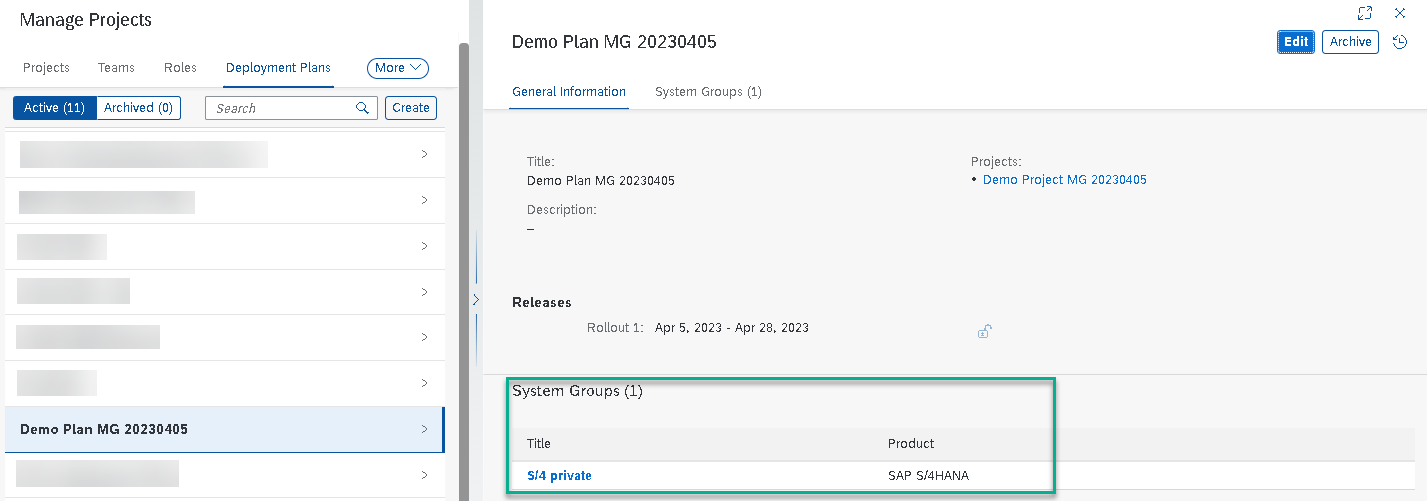
Assignment to deployment plan
Make sure that the deployment plan is assigned to your project you would like to create transport requests for.

Assign deployment plan to project
How to handle transport creation
Use the Create button in a feature of the given project and select "Transport" from the drop down.
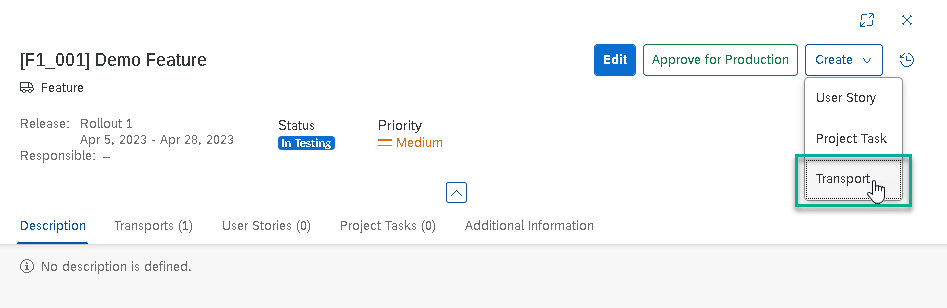
Create transport
In the creation dialog following fields must be filled:
- Fill in a meaningful title for the transport request. We recommend a naming convention.
- Select whether it should be a customizing or a workbench transport request.
- Enter a User ID existing in the managed system for the transport owner. This field is optional - in case you do not enter a user or the user does not exist in the managed system we use the background user of your registration as fallback transport owner.
- Select the export client which is read from the system group assigned to the project as described before.
- Select the consolidation target fetched from the TMS configuration.

Creation dialog
By confirming the dialog by hitting the "create" button a transport creation is scheduled. The job on the managed system will provide feedback as soon as the Transport is created. During this time the status of the transport shows as "Creation Pending".

Creation pending
In the history you will see two entries, one with the user scheduling the creation and the system action providing the transport information.The modifiable transport can be used by the developer to do the requested change.
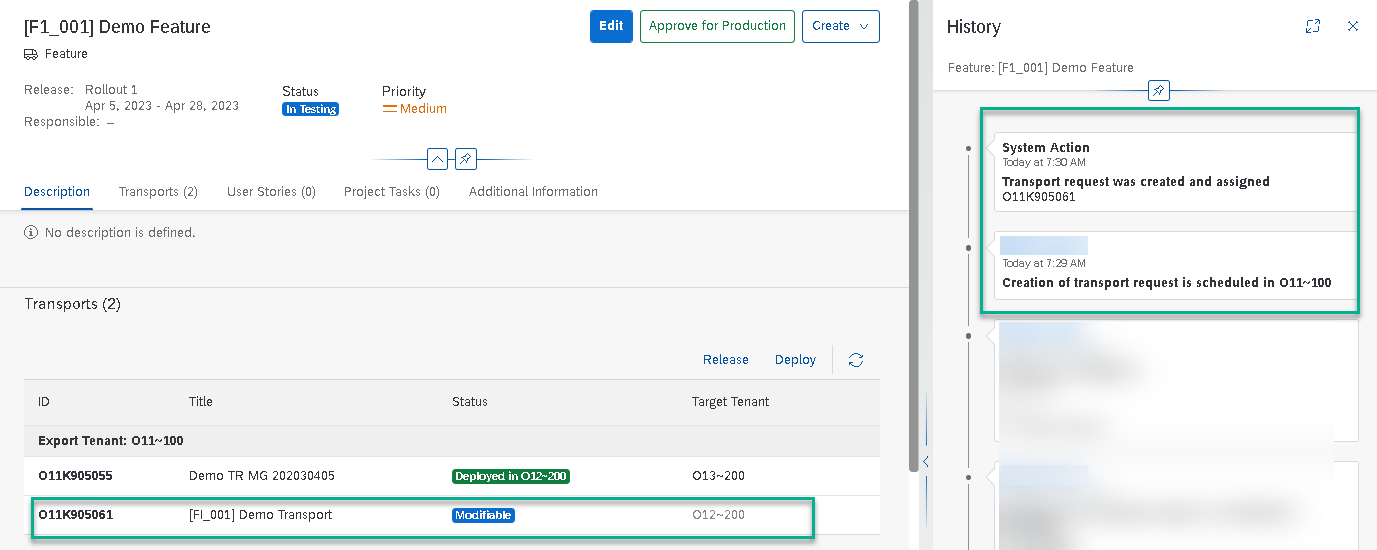
History entry and transports section
Nice to know: Transport creation is possible in feature statuses "In Specification", "In Implementation" and "In Testing" and you must have the project lead role assigned.
Wrap Up
To ensure that a feature is utilized as starting point for your change you can withdraw the authorizations to create transports in the managed system. This leads to a better organization of your development team activities.
Looking forward to receiving feedback. For latest updates and notifications you can follow me by clicking mgysler.
- SAP Managed Tags:
- SAP Cloud ALM
Labels:
41 Comments
You must be a registered user to add a comment. If you've already registered, sign in. Otherwise, register and sign in.
Labels in this area
-
ABAP CDS Views - CDC (Change Data Capture)
2 -
AI
1 -
Analyze Workload Data
1 -
BTP
1 -
Business and IT Integration
2 -
Business application stu
1 -
Business Technology Platform
1 -
Business Trends
1,658 -
Business Trends
116 -
CAP
1 -
cf
1 -
Cloud Foundry
1 -
Confluent
1 -
Customer COE Basics and Fundamentals
1 -
Customer COE Latest and Greatest
3 -
Customer Data Browser app
1 -
Data Analysis Tool
1 -
data migration
1 -
data transfer
1 -
Datasphere
2 -
Event Information
1,400 -
Event Information
75 -
Expert
1 -
Expert Insights
177 -
Expert Insights
354 -
General
1 -
Google cloud
1 -
Google Next'24
1 -
GraphQL
1 -
Kafka
1 -
Life at SAP
780 -
Life at SAP
14 -
Migrate your Data App
1 -
MTA
1 -
Network Performance Analysis
1 -
NodeJS
1 -
PDF
1 -
POC
1 -
Product Updates
4,575 -
Product Updates
398 -
Replication Flow
1 -
REST API
1 -
RisewithSAP
1 -
SAP BTP
1 -
SAP BTP Cloud Foundry
1 -
SAP Cloud ALM
1 -
SAP Cloud Application Programming Model
1 -
SAP Datasphere
2 -
SAP S4HANA Cloud
1 -
SAP S4HANA Migration Cockpit
1 -
Technology Updates
6,871 -
Technology Updates
490 -
Workload Fluctuations
1
Related Content
- Develop with Joule in SAP Build Code in Technology Blogs by SAP
- SAP BTP FAQs - Part 3 (Security) in Technology Blogs by SAP
- Transport request in npm deploy is blank: Error is 400 in Technology Q&A
- First steps to work with SAP Cloud ALM Deployment scenario for SAP ABAP systems (7.40 or higher) in Technology Blogs by SAP
- Terraform Cloud Foundry Provider for SAP BTP in Technology Blogs by SAP
Top kudoed authors
| User | Count |
|---|---|
| 20 | |
| 11 | |
| 8 | |
| 8 | |
| 7 | |
| 7 | |
| 7 | |
| 6 | |
| 6 | |
| 6 |