
- SAP Community
- Products and Technology
- Technology
- Technology Blogs by SAP
- Exposing a Story-Related Live Connection to the SA...
Technology Blogs by SAP
Learn how to extend and personalize SAP applications. Follow the SAP technology blog for insights into SAP BTP, ABAP, SAP Analytics Cloud, SAP HANA, and more.
Turn on suggestions
Auto-suggest helps you quickly narrow down your search results by suggesting possible matches as you type.
Showing results for
Associate
Options
- Subscribe to RSS Feed
- Mark as New
- Mark as Read
- Bookmark
- Subscribe
- Printer Friendly Page
- Report Inappropriate Content
08-10-2021
7:55 PM
As part of the SuccessFactors People Analytics portfolio, an SAP Analytics Cloud based reporting solution called Stories was released in H1 2020.
All SuccessFactors customers can enable Stories at no additional cost. In order to do this, customers need to enable SSO and upgrade to the new Report Center solution. Customers can accomplish both of these upgrades in the SuccessFactors Upgrade Center.
Stories is part of the SuccessFactors suite and works only within SuccessFactors. Many SuccessFactors customers also use the Enterprise edition of SAP Analytics Cloud to enable BI, Planning and Predictive capabilities as well as cross-LoB analytics (e.g. SAP Analytics Cloud Story with SuccessFactors and S/4 data). Today it is not possible to expose the live connection (which is used in People Analytics Stories) to the Enterprise edition of SAP Analytics Cloud to enable the same type of reports to be created in the Enterprise edition. SuccessFactors and SAP Analytics Cloud are working in the final phase to enable this in the early to mid-2023 timeframe.
We plan to announce an Early Adopter Care program in 2023 to assist customers to enable this new feature. Customers will be able to sign up for this program if they (a) have enabled Stories in People Analytics and (b) have SAP Analytics Cloud Enterprise edition in use.
SuccessFactors is already in touch with customers who have shown an interest to participate in the EAC program. As part of the program, we provide access to the Early Adoption version of this feature.
This new feature will make available a copy connection workflow to expose Story-related connection details to the SAP Analytics Cloud Enterprise edition. Once the live connection has been successfully enabled in the Enterprise edition of SAP Analytics Cloud, customers will see the following:
The Early Adoption version will have limitations, of which these are some examples:
We plan to remove most of these limitations prior to releasing the Generally Available (GA) version of this feature.
We will continue to update this blog post as we get closer to the availability of this feature in the Early Adoption phase. Interested customers who meet the above prerequisites for thsi program can still get in touch via the following email address: PeopleAnalytics@sap.com.
Be sure to bookmark this and review it periodically for updates.
All SuccessFactors customers can enable Stories at no additional cost. In order to do this, customers need to enable SSO and upgrade to the new Report Center solution. Customers can accomplish both of these upgrades in the SuccessFactors Upgrade Center.
Stories is part of the SuccessFactors suite and works only within SuccessFactors. Many SuccessFactors customers also use the Enterprise edition of SAP Analytics Cloud to enable BI, Planning and Predictive capabilities as well as cross-LoB analytics (e.g. SAP Analytics Cloud Story with SuccessFactors and S/4 data). Today it is not possible to expose the live connection (which is used in People Analytics Stories) to the Enterprise edition of SAP Analytics Cloud to enable the same type of reports to be created in the Enterprise edition. SuccessFactors and SAP Analytics Cloud are working in the final phase to enable this in the early to mid-2023 timeframe.
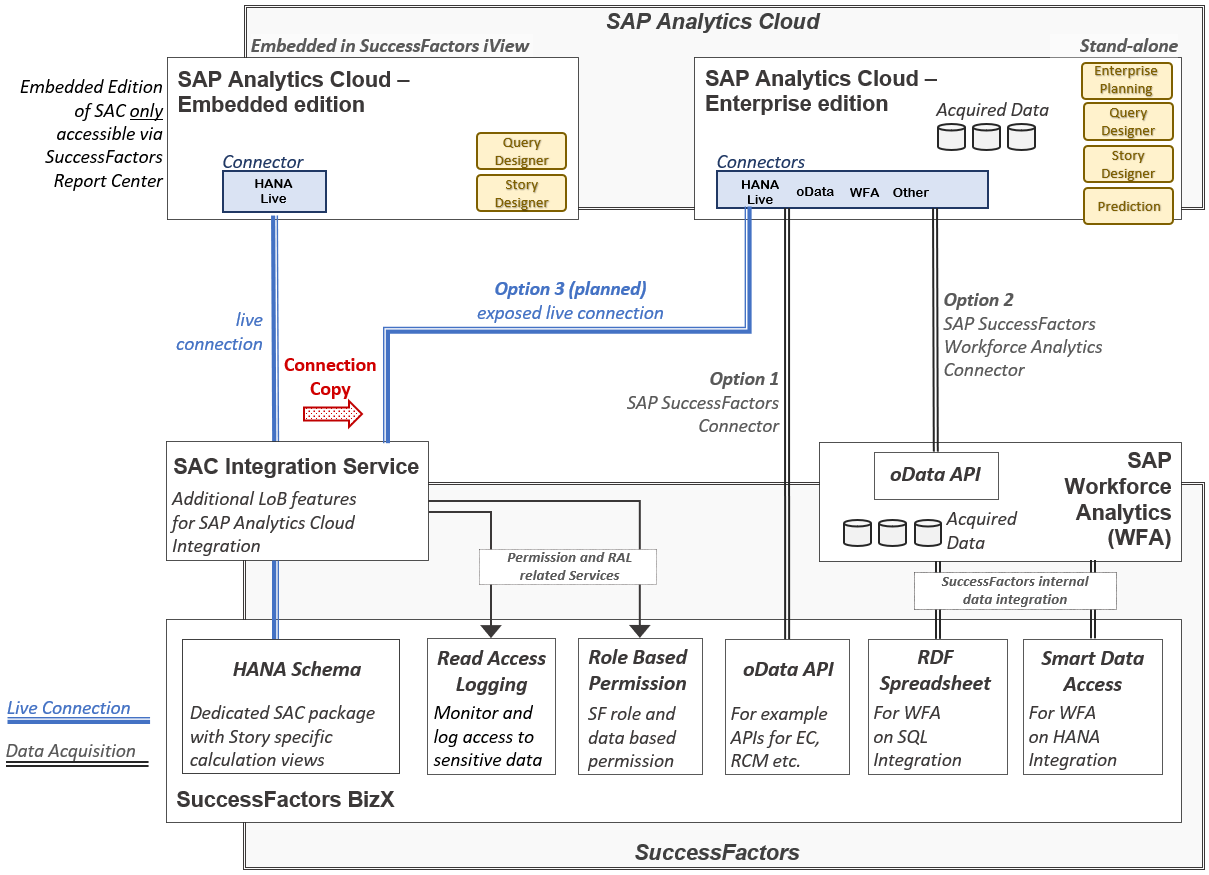
SF connection options in SAP Analytics Cloud Enterprise edition
Early Adopter Care Program to be Announced to Help Customers Leverage the Story Connection to the SAP Analytics Cloud Enterprise Edition
We plan to announce an Early Adopter Care program in 2023 to assist customers to enable this new feature. Customers will be able to sign up for this program if they (a) have enabled Stories in People Analytics and (b) have SAP Analytics Cloud Enterprise edition in use.
SuccessFactors is already in touch with customers who have shown an interest to participate in the EAC program. As part of the program, we provide access to the Early Adoption version of this feature.
This new feature will make available a copy connection workflow to expose Story-related connection details to the SAP Analytics Cloud Enterprise edition. Once the live connection has been successfully enabled in the Enterprise edition of SAP Analytics Cloud, customers will see the following:
- The SuccessFactors specific Query Designer becomes available in the Enterprise Edition.
- Via the Query Designer, all Story-related reporting content is exposed to the Enterprise edition to create data sources.
- All SuccessFactors functionalities such as permission and read access logging are leveraged.
Limitations of the Early Adoption Version
The Early Adoption version will have limitations, of which these are some examples:
- Concurrent Employment is not supported; in case of Concurrent Employment, the employee's main employment will be used by default.
- The IAS tenant as part of the SuccessFactors SSO enablement must be same that is used by the SAP Analytics Cloud Enterprise edition.
- The locale of the SAP Analytics Cloud Enterprise edition is not used for SuccessFactors content; instead, English as a default locale of the SuccessFactors user is taken into account.
- The SuccessFactors-specific instance refresh does not account for any additional live connections. To ensure that no additional live connections are broken during early adoption period, an instance refresh may not be conducted in this environment.
We plan to remove most of these limitations prior to releasing the Generally Available (GA) version of this feature.
We will continue to update this blog post as we get closer to the availability of this feature in the Early Adoption phase. Interested customers who meet the above prerequisites for thsi program can still get in touch via the following email address: PeopleAnalytics@sap.com.
Be sure to bookmark this and review it periodically for updates.
- SAP Managed Tags:
- SAP Analytics Cloud,
- SAP SuccessFactors People Analytics,
- SAP Analytics Cloud, connectivity
Labels:
9 Comments
You must be a registered user to add a comment. If you've already registered, sign in. Otherwise, register and sign in.
Labels in this area
-
ABAP CDS Views - CDC (Change Data Capture)
2 -
AI
1 -
Analyze Workload Data
1 -
BTP
1 -
Business and IT Integration
2 -
Business application stu
1 -
Business Technology Platform
1 -
Business Trends
1,658 -
Business Trends
115 -
CAP
1 -
cf
1 -
Cloud Foundry
1 -
Confluent
1 -
Customer COE Basics and Fundamentals
1 -
Customer COE Latest and Greatest
3 -
Customer Data Browser app
1 -
Data Analysis Tool
1 -
data migration
1 -
data transfer
1 -
Datasphere
2 -
Event Information
1,400 -
Event Information
75 -
Expert
1 -
Expert Insights
177 -
Expert Insights
351 -
General
1 -
Google cloud
1 -
Google Next'24
1 -
GraphQL
1 -
Kafka
1 -
Life at SAP
780 -
Life at SAP
14 -
Migrate your Data App
1 -
MTA
1 -
Network Performance Analysis
1 -
NodeJS
1 -
PDF
1 -
POC
1 -
Product Updates
4,575 -
Product Updates
394 -
Replication Flow
1 -
REST API
1 -
RisewithSAP
1 -
SAP BTP
1 -
SAP BTP Cloud Foundry
1 -
SAP Cloud ALM
1 -
SAP Cloud Application Programming Model
1 -
SAP Datasphere
2 -
SAP S4HANA Cloud
1 -
SAP S4HANA Migration Cockpit
1 -
Technology Updates
6,871 -
Technology Updates
487 -
Workload Fluctuations
1
Related Content
- Develop with Joule in SAP Build Code in Technology Blogs by SAP
- Connect the SAP HANA CLOUD database with SAP IRPA with a custom script in Technology Q&A
- WSAECONNRESET: Connection reset by peer. Multiple users, multiple locations, can't pinpoint.. in Technology Q&A
- What’s New in SAP Analytics Cloud Release 2024.10 in Technology Blogs by SAP
- HOW CAN I CONNECT SPRING BOOT JAVA 17 WITH SAP in Technology Q&A
Top kudoed authors
| User | Count |
|---|---|
| 19 | |
| 12 | |
| 11 | |
| 9 | |
| 8 | |
| 8 | |
| 7 | |
| 7 | |
| 7 | |
| 6 |