
- SAP Community
- Products and Technology
- Technology
- Technology Blogs by SAP
- For Your Convenience: SPS09 Available for SAP Solu...
Technology Blogs by SAP
Learn how to extend and personalize SAP applications. Follow the SAP technology blog for insights into SAP BTP, ABAP, SAP Analytics Cloud, SAP HANA, and more.
Turn on suggestions
Auto-suggest helps you quickly narrow down your search results by suggesting possible matches as you type.
Showing results for
jgood1
Active Participant
Options
- Subscribe to RSS Feed
- Mark as New
- Mark as Read
- Bookmark
- Subscribe
- Printer Friendly Page
- Report Inappropriate Content
07-02-2019
10:12 AM
Upgrades, ahoy! Summer vacation season is here and so is the new Support Pack Stack (SPS) 09. Let’s start unpacking straightaway and take a quick tour of some features that make SAP Solution Manager 7.2 processes more convenient.

Test Documents - Online Edits and Signatures
Time to recline in your chair and start forgetting the steps of exporting all worklist items (test documents, test cases, test data) one at a time, saving local copies, making the desired change to the specific item, and importing everything again. Instead, make edits in one step with online editing. Internet Explorer provides a seamless workflow with all worklist item formats. It opens an extra window for making instant edits. Welcome to relief from redundant effort and manual error potential when working in your respective document management application or manual test case execution application.
 (This improvement idea was submitted by a customer and developed via SAP Customer Connection.)
(This improvement idea was submitted by a customer and developed via SAP Customer Connection.)

Vacationers of large cruise ships can easily appreciate changes to Manual Test Case Execution, considering the ships' consolidated data in keycards for guest rooms. The keycard goes with guests throughout their journey. It’s a boarding pass and ID when the ship pulls into port. It’s a payment method for spontaneous onboard umbrella drink purchases, even while lounging on deck.

Similarly for Manual Test Case Execution, signature data goes with a test document throughout its test management journey. After selecting the signature icon, you can directly access a test document’s signature history. This includes a list of users and timestamps. You can also electronically sign the document yourself, if needed.
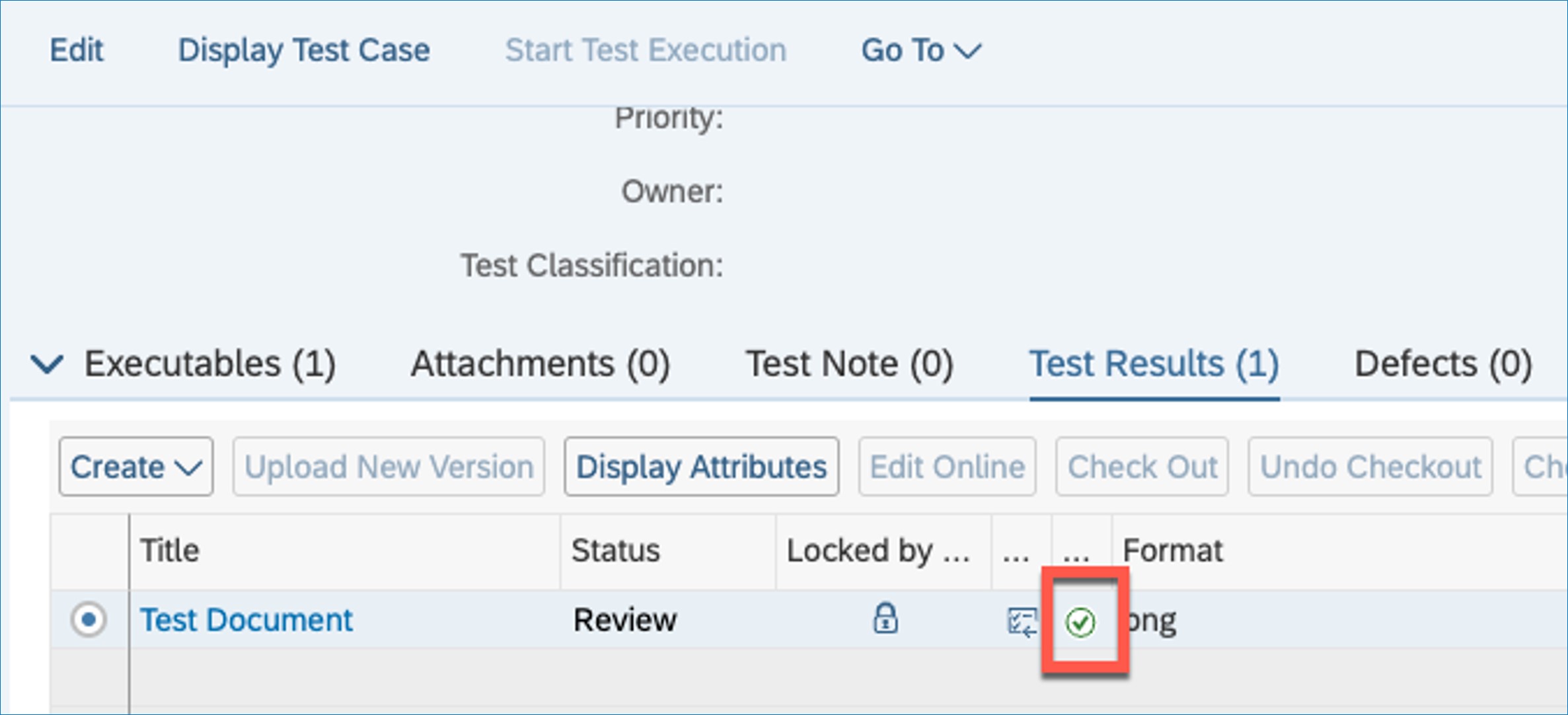
Multiple Job Monitoring Objects
If you’re vacationing with family members’ competing agendas, the convenience of a luxury cruise, which offers a variety of activities for different age categories, makes me think of the convenience added to Job Management. From a job document attached to the same system and client, you’re now free to create more than one job monitoring object. This means that if there is a business-related alert for a job log error and an IT-related alert for a runtime error, different reviewers can handle different alerts, which remain attached to the same job documentation.

Alternatively, you can create one job monitoring object for multiple reviewers. Maybe the whole family goes for a live show together on the third deck. If job management is high on your agenda, you can also explore mass maintenance of job documentation for job chains. Further, learn how simple job request management applies to both jobs and job chains.
Large Attachments Exchange
We can all learn from how cruise ship passengers enjoy the convenience of not regularly repacking and carrying around large pieces of luggage from one port destination to the next.

When dealing with incidents on the SAP ONE Support Launchpad, your added convenience comes in the handling of file attachments. The Document Service of SAP Cloud Platform replaces physical replication of attachments in SAP Solution Manager. This frees you to exchange large heavy-duty-travel-trunk-sized attachments with ease. S-users need only to select a hyperlink for access.
3rd Party Software Display
Who doesn’t enjoy added convenience of one-stop planning, whether it’s for an ocean-bound vacation or an SAP S/4HANA conversion? In the Maintenance Planner, the Additional Software Details tab now also displays 3rd party software information for your comprehensive planning purposes.

More destinations to SAP Solution Manager convenience await! Visit the SAP Help Portal and discover what’s new for SPS09.

Test Documents - Online Edits and Signatures
Time to recline in your chair and start forgetting the steps of exporting all worklist items (test documents, test cases, test data) one at a time, saving local copies, making the desired change to the specific item, and importing everything again. Instead, make edits in one step with online editing. Internet Explorer provides a seamless workflow with all worklist item formats. It opens an extra window for making instant edits. Welcome to relief from redundant effort and manual error potential when working in your respective document management application or manual test case execution application.
 (This improvement idea was submitted by a customer and developed via SAP Customer Connection.)
(This improvement idea was submitted by a customer and developed via SAP Customer Connection.)
Vacationers of large cruise ships can easily appreciate changes to Manual Test Case Execution, considering the ships' consolidated data in keycards for guest rooms. The keycard goes with guests throughout their journey. It’s a boarding pass and ID when the ship pulls into port. It’s a payment method for spontaneous onboard umbrella drink purchases, even while lounging on deck.

Similarly for Manual Test Case Execution, signature data goes with a test document throughout its test management journey. After selecting the signature icon, you can directly access a test document’s signature history. This includes a list of users and timestamps. You can also electronically sign the document yourself, if needed.
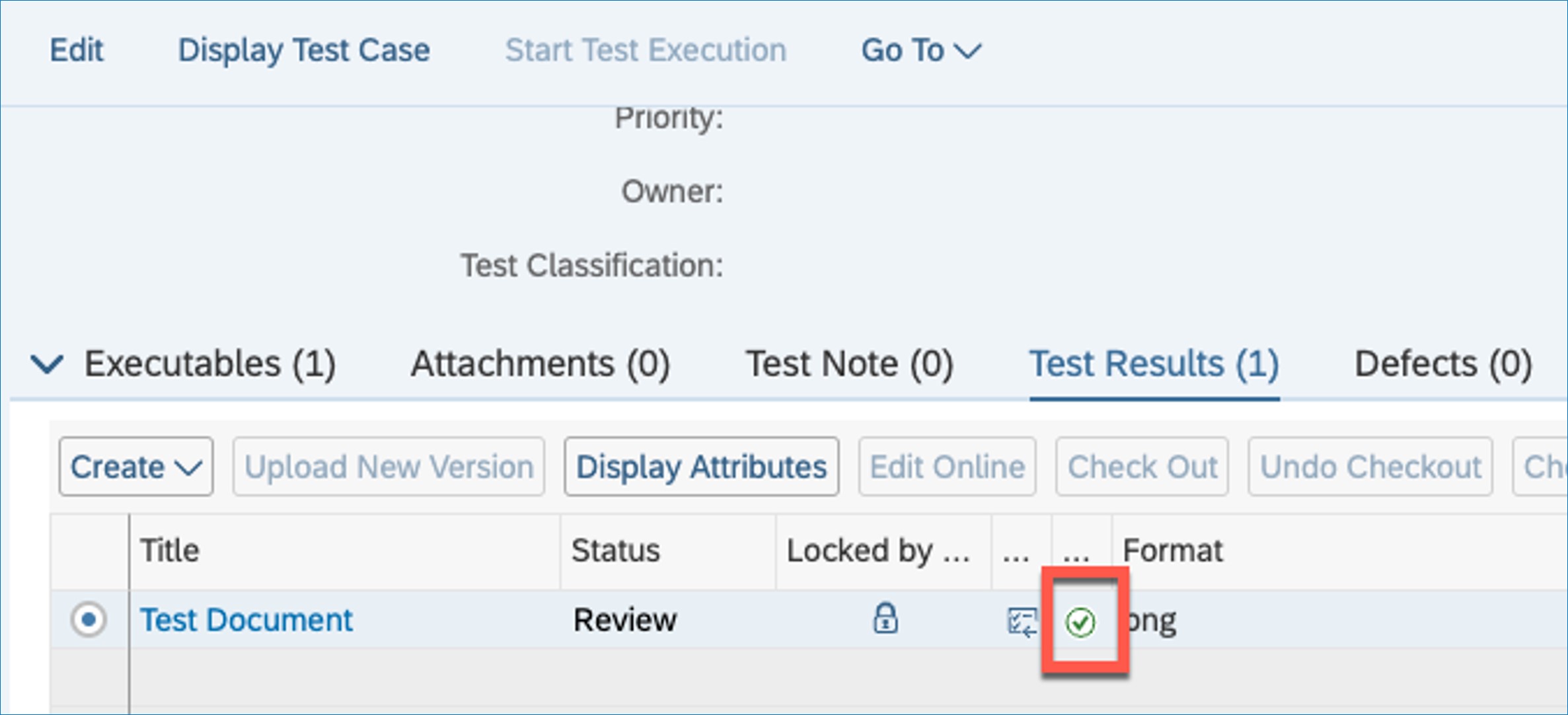
Multiple Job Monitoring Objects
If you’re vacationing with family members’ competing agendas, the convenience of a luxury cruise, which offers a variety of activities for different age categories, makes me think of the convenience added to Job Management. From a job document attached to the same system and client, you’re now free to create more than one job monitoring object. This means that if there is a business-related alert for a job log error and an IT-related alert for a runtime error, different reviewers can handle different alerts, which remain attached to the same job documentation.

Alternatively, you can create one job monitoring object for multiple reviewers. Maybe the whole family goes for a live show together on the third deck. If job management is high on your agenda, you can also explore mass maintenance of job documentation for job chains. Further, learn how simple job request management applies to both jobs and job chains.
Large Attachments Exchange
We can all learn from how cruise ship passengers enjoy the convenience of not regularly repacking and carrying around large pieces of luggage from one port destination to the next.

When dealing with incidents on the SAP ONE Support Launchpad, your added convenience comes in the handling of file attachments. The Document Service of SAP Cloud Platform replaces physical replication of attachments in SAP Solution Manager. This frees you to exchange large heavy-duty-travel-trunk-sized attachments with ease. S-users need only to select a hyperlink for access.
3rd Party Software Display
Who doesn’t enjoy added convenience of one-stop planning, whether it’s for an ocean-bound vacation or an SAP S/4HANA conversion? In the Maintenance Planner, the Additional Software Details tab now also displays 3rd party software information for your comprehensive planning purposes.

More destinations to SAP Solution Manager convenience await! Visit the SAP Help Portal and discover what’s new for SPS09.
- SAP Managed Tags:
- SAP S/4HANA,
- SAP Solution Manager
Labels:
22 Comments
You must be a registered user to add a comment. If you've already registered, sign in. Otherwise, register and sign in.
Labels in this area
-
ABAP CDS Views - CDC (Change Data Capture)
2 -
AI
1 -
Analyze Workload Data
1 -
BTP
1 -
Business and IT Integration
2 -
Business application stu
1 -
Business Technology Platform
1 -
Business Trends
1,658 -
Business Trends
118 -
CAP
1 -
cf
1 -
Cloud Foundry
1 -
Confluent
1 -
Customer COE Basics and Fundamentals
1 -
Customer COE Latest and Greatest
3 -
Customer Data Browser app
1 -
Data Analysis Tool
1 -
data migration
1 -
data transfer
1 -
Datasphere
2 -
Event Information
1,400 -
Event Information
76 -
Expert
1 -
Expert Insights
177 -
Expert Insights
364 -
General
1 -
Google cloud
1 -
Google Next'24
1 -
GraphQL
1 -
Kafka
1 -
Life at SAP
780 -
Life at SAP
15 -
Migrate your Data App
1 -
MTA
1 -
Network Performance Analysis
1 -
NodeJS
1 -
PDF
1 -
POC
1 -
Product Updates
4,574 -
Product Updates
405 -
Replication Flow
1 -
REST API
1 -
RisewithSAP
1 -
SAP BTP
1 -
SAP BTP Cloud Foundry
1 -
SAP Cloud ALM
1 -
SAP Cloud Application Programming Model
1 -
SAP Datasphere
2 -
SAP S4HANA Cloud
1 -
SAP S4HANA Migration Cockpit
1 -
Technology Updates
6,871 -
Technology Updates
498 -
Workload Fluctuations
1
Related Content
- Powering Logistics with SAP Business Technology Platform in Technology Blogs by SAP
- How to Test Your Solution for Breakage in Technology Blogs by SAP
- I am not able to calculate calculated rows variance in Technology Q&A
- Waiting for Lock in crpe32.dll in Technology Q&A
- Email notification triggering for PO approval rejection by Managers in Technology Q&A
Top kudoed authors
| User | Count |
|---|---|
| 11 | |
| 9 | |
| 7 | |
| 7 | |
| 7 | |
| 6 | |
| 6 | |
| 6 | |
| 5 | |
| 5 |