
- SAP Community
- Products and Technology
- Technology
- Technology Blogs by SAP
- How to Create and Consume Decisions in SAP Build P...
Technology Blogs by SAP
Learn how to extend and personalize SAP applications. Follow the SAP technology blog for insights into SAP BTP, ABAP, SAP Analytics Cloud, SAP HANA, and more.
Turn on suggestions
Auto-suggest helps you quickly narrow down your search results by suggesting possible matches as you type.
Showing results for
Product and Topic Expert
Options
- Subscribe to RSS Feed
- Mark as New
- Mark as Read
- Bookmark
- Subscribe
- Printer Friendly Page
- Report Inappropriate Content
07-18-2023
6:58 AM
Decision capability of SAP Build Process Automation provide options to build business rules which can be consumed (a) directly in external application or (b) inside process or automations. These decisions once created, can be reused across different solutions. For example, a decision created for standalone consumption can also be used in the process or vice-versa.
Using decision is relatively made simple with 5 key steps: Let us now understand each step in bit more details:
Let us now understand each step in bit more details:
Before creating any artefact, you have to create business project. Business project bundles all the artefacts of a particular use case or scenario. You can create the Business Process project from the Lobby of SAP Build Process Automation design studio.
» Note: if you want to create only decision, then cancel the pop-up that comes to create business process (which asks for the project name and description)
Once the decision is created, it will directly open the decision editor where you can define input and output parameters, add rules, and model these rules with with expressions.
» Note: If you have any validation errors while modelling, it will appear in the Design Console (at the bottom of the editor).
In this blog, I will not cover details about designing of the business rules. You can follow the tutorial ( from Step 2) or SAP Help Portal to try it out yourself.
There are multiple features available while modelling business rules like orchestration of decisions, reusable rules that can be used as formula or function, local variables which are created and consumed inside decisions only. (we will cover them in detail in subsequent blogs)
These are two mandatory lifecycle operations for any SAP Build Process Automation artefacts.
Some points to note:
Once you have deployed decision, it can be consume from the process or applications.
This gives you a quick overview of how Decisions aka Business Rules can be development, deployed and consumed in applications. We have learning journey, missions and multiple tutorials on SAP Build Process Automation which uses decisions. You can learn more about our product from the links below:
Using decision is relatively made simple with 5 key steps:
 Let us now understand each step in bit more details:
Let us now understand each step in bit more details:Create Business Project and Decision
Before creating any artefact, you have to create business project. Business project bundles all the artefacts of a particular use case or scenario. You can create the Business Process project from the Lobby of SAP Build Process Automation design studio.
» Note: if you want to create only decision, then cancel the pop-up that comes to create business process (which asks for the project name and description)

- From the Overview page, click to create Decision.
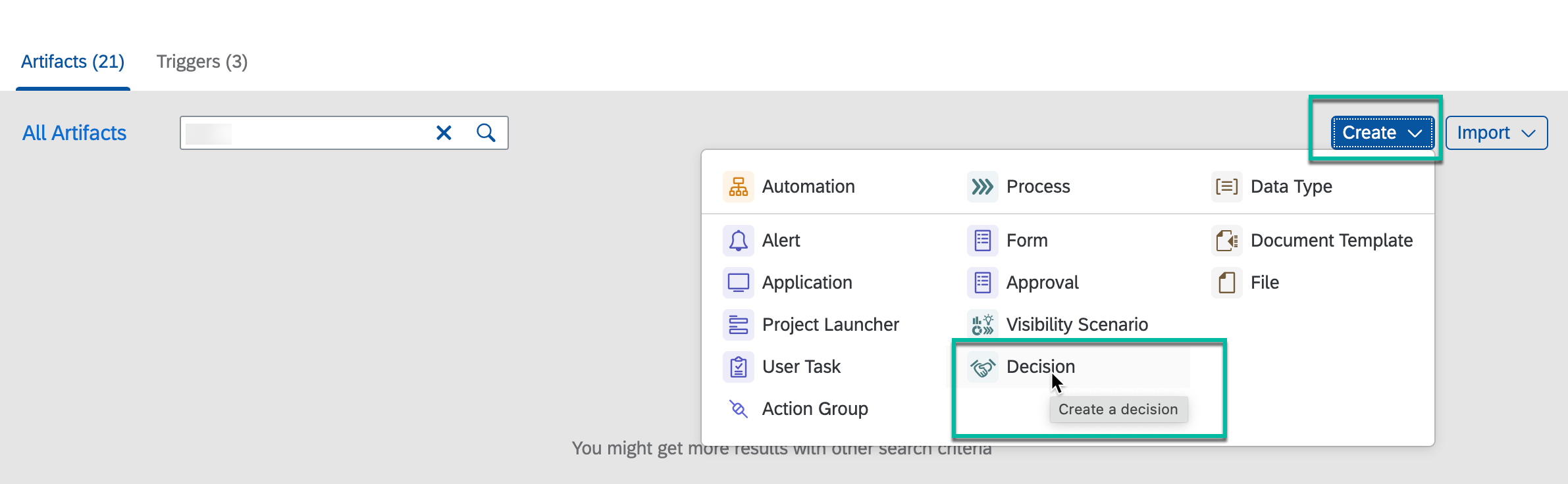
Model and Configure your Decision aka Business Rules
Once the decision is created, it will directly open the decision editor where you can define input and output parameters, add rules, and model these rules with with expressions.
» Note: If you have any validation errors while modelling, it will appear in the Design Console (at the bottom of the editor).
In this blog, I will not cover details about designing of the business rules. You can follow the tutorial ( from Step 2) or SAP Help Portal to try it out yourself.
There are multiple features available while modelling business rules like orchestration of decisions, reusable rules that can be used as formula or function, local variables which are created and consumed inside decisions only. (we will cover them in detail in subsequent blogs)
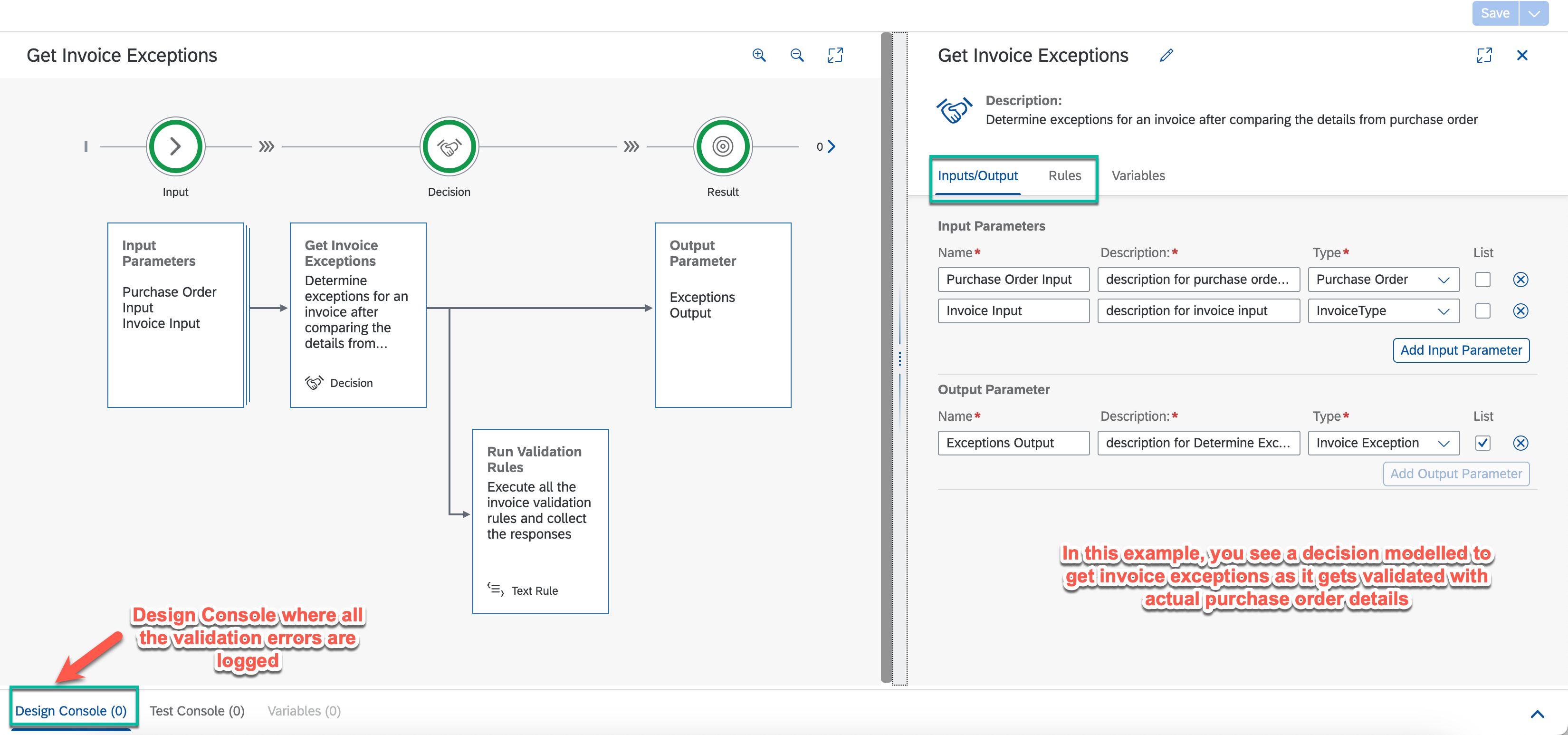
Release and Deploy
These are two mandatory lifecycle operations for any SAP Build Process Automation artefacts.
- Release will create a new version of the project which locks the state of the artefacts inside the project. Version has {major}.{minor}.{patch} format.
- Deploy will push the versioned project into the runtime repository after which it can be consumed from different applications and processes. Only deployed decisions are consumable.
Some points to note:
- Any number of versions can be created.
- Any deployed or released version can be viewed by simply clicking the respective version from “Editable” dropdown (as shown in the screenshot below)
- The current version can be reverted to any lowest deployed version in the same major version. This will over-write the latest editable / versioned copy of the business rules. For example: If you have 1.0.0, 1.0.1, 2.0.0, 2.0.2 versions then 2.0.2 can be reverted only until 2.0.0.
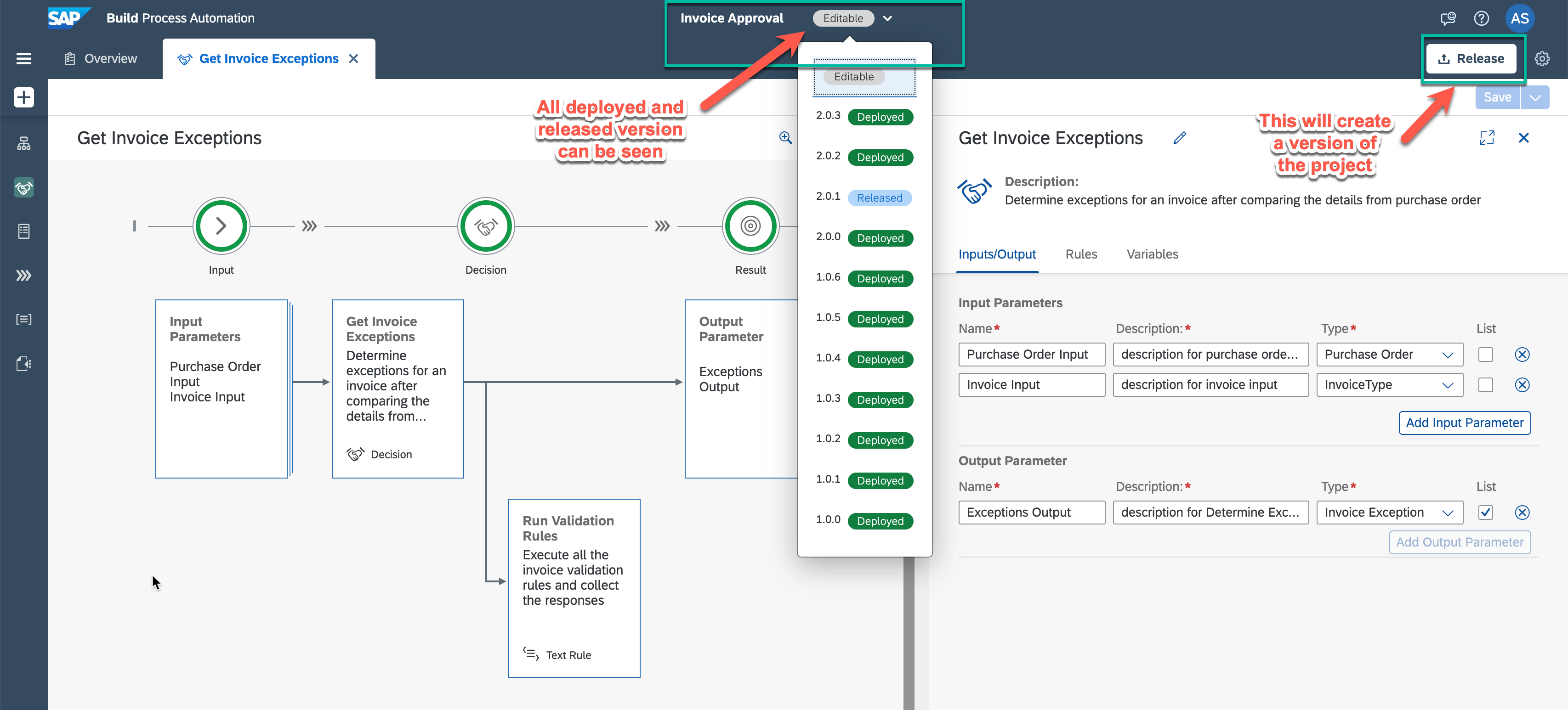
Consume Decision
Once you have deployed decision, it can be consume from the process or applications.
- If you want to consume decision independently in any application, be it in SAP or non-SAP, cloud or on-premises, then you can do so with the RESTful Decision API.
You can use the Decision API to invoke the decision. The required decision ID can be picked from the deployed version information (as shown in the screenshot below).
» Note: If you do not specify any version then the latest deployed version will be automatically invoked, but if you want to invoke explicit version then use the version information.
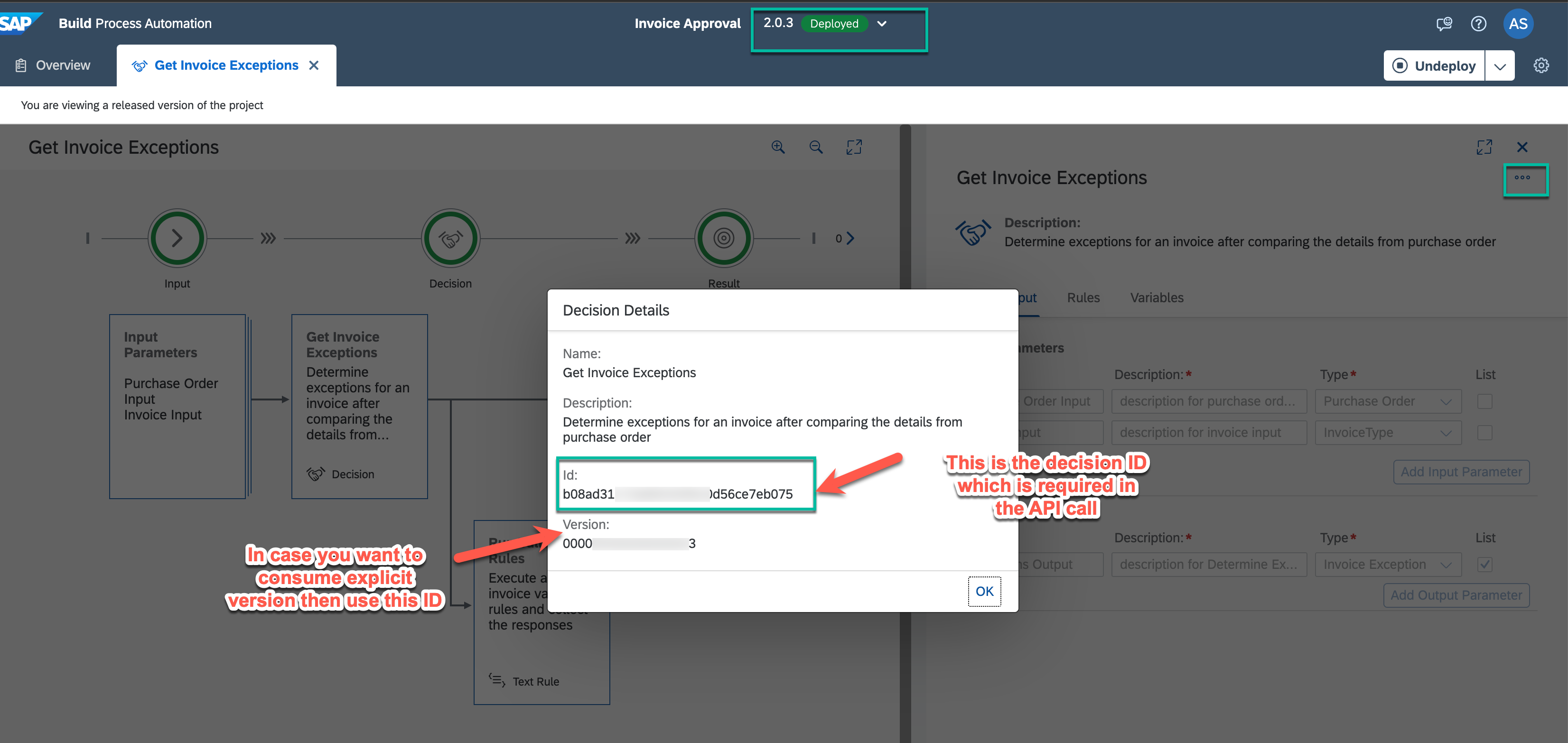
- We have simplified the use of decision across any process automation artefact like process, automation, or forms. With this integrated experience, users can easily build and consume business rules in the process without the need to worry about cumbersome data type manipulation or API calls or managing the output.
To consume decision in process, all you need is to (a) create a process in the same business project and add the rule, (b) map the decision input with the actual process context data.

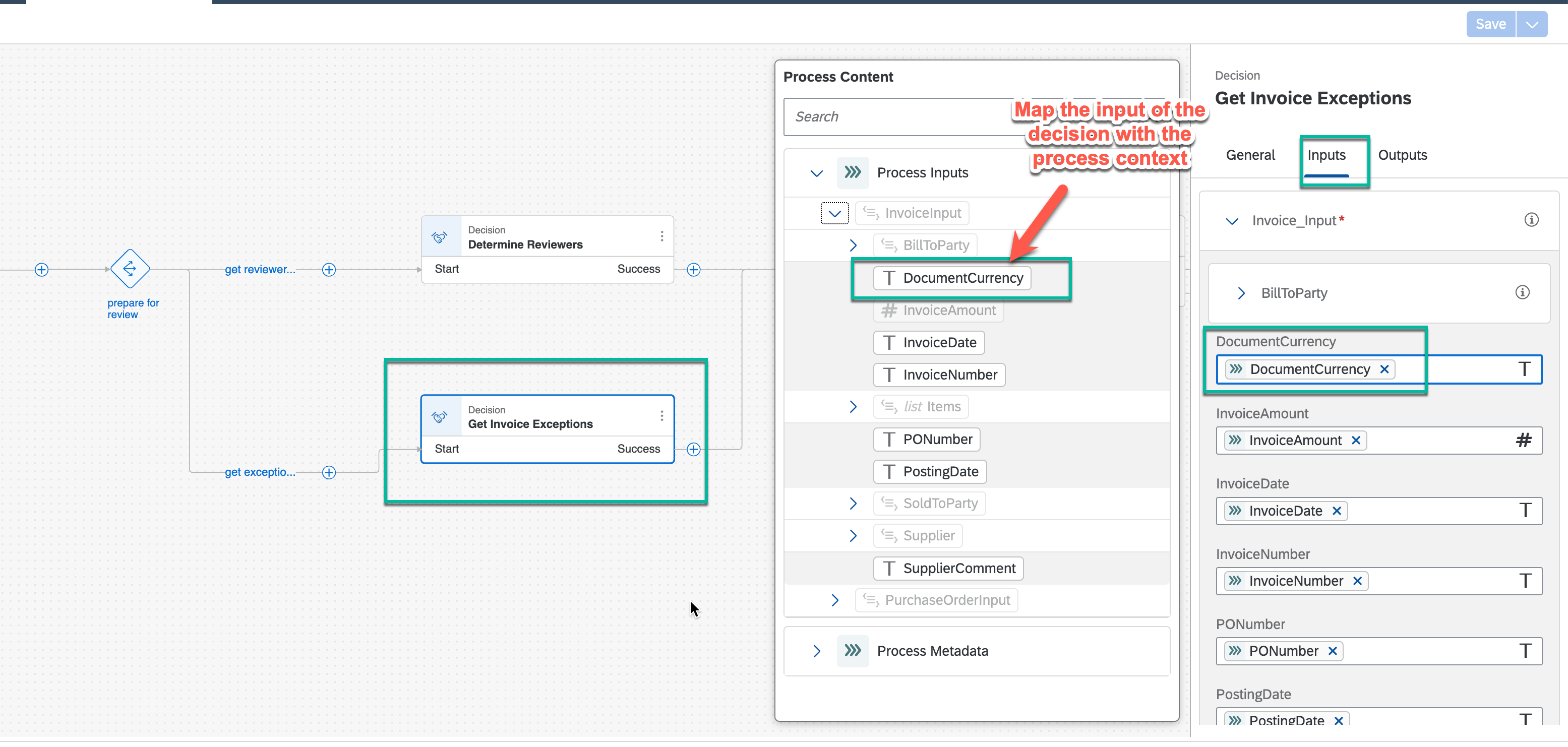
This gives you a quick overview of how Decisions aka Business Rules can be development, deployed and consumed in applications. We have learning journey, missions and multiple tutorials on SAP Build Process Automation which uses decisions. You can learn more about our product from the links below:
- Click-through product tour
- Learning Journey for business experts
- Tutorials for developers
- Use case e-book
- Product page
- SAP Discovery Center | Missions
- SAP Managed Tags:
- SAP Build,
- SAP Build Process Automation,
- SAP Business Technology Platform
Labels:
5 Comments
You must be a registered user to add a comment. If you've already registered, sign in. Otherwise, register and sign in.
Labels in this area
-
ABAP CDS Views - CDC (Change Data Capture)
2 -
AI
1 -
Analyze Workload Data
1 -
BTP
1 -
Business and IT Integration
2 -
Business application stu
1 -
Business Technology Platform
1 -
Business Trends
1,658 -
Business Trends
94 -
CAP
1 -
cf
1 -
Cloud Foundry
1 -
Confluent
1 -
Customer COE Basics and Fundamentals
1 -
Customer COE Latest and Greatest
3 -
Customer Data Browser app
1 -
Data Analysis Tool
1 -
data migration
1 -
data transfer
1 -
Datasphere
2 -
Event Information
1,400 -
Event Information
67 -
Expert
1 -
Expert Insights
177 -
Expert Insights
305 -
General
1 -
Google cloud
1 -
Google Next'24
1 -
GraphQL
1 -
Kafka
1 -
Life at SAP
780 -
Life at SAP
13 -
Migrate your Data App
1 -
MTA
1 -
Network Performance Analysis
1 -
NodeJS
1 -
PDF
1 -
POC
1 -
Product Updates
4,576 -
Product Updates
348 -
Replication Flow
1 -
REST API
1 -
RisewithSAP
1 -
SAP BTP
1 -
SAP BTP Cloud Foundry
1 -
SAP Cloud ALM
1 -
SAP Cloud Application Programming Model
1 -
SAP Datasphere
2 -
SAP S4HANA Cloud
1 -
SAP S4HANA Migration Cockpit
1 -
Technology Updates
6,873 -
Technology Updates
434 -
Workload Fluctuations
1
Related Content
- SAP Build Process Automation Error: in Technology Q&A
- Vectorize your data for Infuse AI in to Business using Hana Vector and Generative AI in Technology Blogs by Members
- SAP BW/4 - revamp and true to the line 2024 in Technology Blogs by Members
- PM Notification Configuration from DMC to ERP in Technology Blogs by Members
- Govern SAP APIs living in various API Management gateways in a single place with Azure API Center in Technology Blogs by Members
Top kudoed authors
| User | Count |
|---|---|
| 27 | |
| 19 | |
| 12 | |
| 11 | |
| 9 | |
| 9 | |
| 9 | |
| 8 | |
| 8 | |
| 7 |
