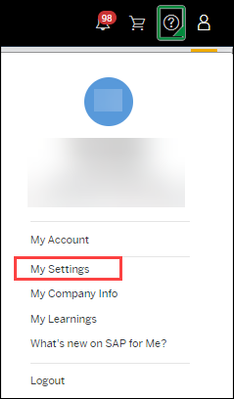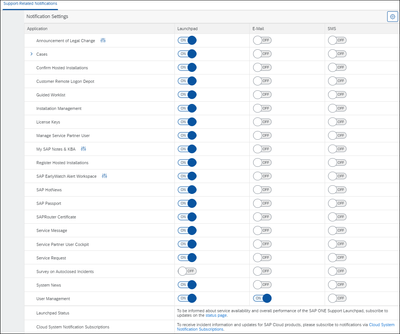- SAP Community
- Products and Technology
- Technology
- Technology Blogs by SAP
- How to get notified when support cases are updated...
- Subscribe to RSS Feed
- Mark as New
- Mark as Read
- Bookmark
- Subscribe
- Printer Friendly Page
- Report Inappropriate Content
In order to report an SAP case, one must have ‘Send case to SAP' authorization with valid maintenance, you can also find more case related authorizations below
Display Cases
Display all Cases.
Report a Technical Issue
Send Cases to SAP
Close Cases
Display Cloud Data (only needed for some Cloud Solutions KBA 2598170)
One can report SAP case via Report An Issue Dashboard - SAP for Me . When SAP support cases are created, it is very much needed that you get notifications about the updates in the case, without missing out on any information.
A very important thing is to have the right e-mail address, or the mobile number updated in the S-user ID to getting the notifications. Please refer the SAP KBA note# 1271545 for more information.
You can also add additional contacts to receive notifications for a case by adding them to the Contact(s) section of the case. They can be removed from the notifications by having their contact entry deleted in the case according to KBA 2213199.
Let us see on how to enable the notification tab to get further notified about the SAP Cases.
How to manage your notification settings
Click the Profile icon top right and select "My Settings”.
Click the Support-Related Notifications tab
Select the notification type for each application in the list by setting the toggle to ON/OFF. By default, notifications for most applications are activated.
Launchpad (this will be renamed, refers to SAP for Me Notification area)
SMS - Use the cog (Settings) icon top right to choose the correct Phone number for SMS
If using e-mail or SMS, make sure the correct e-mail address and/or mobile number are entered in your S-user Contact Details.
How to view notifications in SAP for Me :
Click the "Bell" icon in the upper right corner of your screen
You can also add additional contacts to receive notifications for a case by adding them to the Contact(s) section of the case. They can be removed from the notifications by having their contact entry deleted in the case according to KBA 2213199.
IMPORTANT: This does not apply to Cloud Notifications (e.g. maintenance/outage). For those notifications, you must use the Get Notified application. Please see KBA 2900069 for more information.
Note:
Cases created in SAP Solution Manager do not receive emails, regardless if this is enabled. The emails only occur for cases created in SAP for Me.
Cases created by SAP from an Expert Chat session currently do not support notifications. This is a known issue that is being looked at for the future.
And here are the couple of instances when a notification is triggered for a case:
Case notifications are sent when the case is updated by SAP with one of the following memo types:
- Info from SAP to customer
- Reply from SAP to customer
The S-user who created the case ("reporter") will be notified. S-users added to the case as additional contacts will also be notified.
If there is any change in support components or the case is forwarded to other support levels, a notification will not be triggered. However, technical expert do update the case on the actions taken and keep the customer updated seeking some time to get back with analysis.
Note: The notification feature cannot be deactivated for the main Reporter, who actually creates a case. To deactivate the notification for additional contacts, the additional contact entry must be deleted.
Please feel free to go through the SAP KBA note# 2530034 which explains on how you can manage e-mail or SMS / SAP for Me notifications.
Important Note:
Cases created in SAP Solution Manager do not receive emails, regardless if this is enabled. The emails only occur for cases created in SAP for Me.
Cases created by SAP from an Expert Chat session currently do not support notifications. This is a known issue that is being looked at for the future.
Please refer the SAP KBA note# 2098967 - What triggers notifications for a case? - SAP for Me to know more about the notifications triggered for SAP case.
Thanks for reading!
We hope you found this helpful. Please note that the Customer Interaction Center is always happy to guide you on any of the mentioned processes and assist you with any queries you may have!
We would love to hear from you, let us know what you think?
Read more Customer Interaction Center blog posts Here!
If you have any questions, please feel free to ask us in the Q&A All Questions in Customer Experience | SAP Community and All Questions in Support Services | SAP Community
- SAP Managed Tags:
- Support Services
You must be a registered user to add a comment. If you've already registered, sign in. Otherwise, register and sign in.
-
ABAP CDS Views - CDC (Change Data Capture)
2 -
AI
1 -
Analyze Workload Data
1 -
BTP
1 -
Business and IT Integration
2 -
Business application stu
1 -
Business Technology Platform
1 -
Business Trends
1,658 -
Business Trends
106 -
CAP
1 -
cf
1 -
Cloud Foundry
1 -
Confluent
1 -
Customer COE Basics and Fundamentals
1 -
Customer COE Latest and Greatest
3 -
Customer Data Browser app
1 -
Data Analysis Tool
1 -
data migration
1 -
data transfer
1 -
Datasphere
2 -
Event Information
1,400 -
Event Information
70 -
Expert
1 -
Expert Insights
177 -
Expert Insights
339 -
General
1 -
Google cloud
1 -
Google Next'24
1 -
GraphQL
1 -
Kafka
1 -
Life at SAP
780 -
Life at SAP
14 -
Migrate your Data App
1 -
MTA
1 -
Network Performance Analysis
1 -
NodeJS
1 -
PDF
1 -
POC
1 -
Product Updates
4,575 -
Product Updates
382 -
Replication Flow
1 -
REST API
1 -
RisewithSAP
1 -
SAP BTP
1 -
SAP BTP Cloud Foundry
1 -
SAP Cloud ALM
1 -
SAP Cloud Application Programming Model
1 -
SAP Datasphere
2 -
SAP S4HANA Cloud
1 -
SAP S4HANA Migration Cockpit
1 -
Technology Updates
6,872 -
Technology Updates
470 -
Workload Fluctuations
1
- Tracking HANA Machine Learning experiments with MLflow: A conceptual guide for MLOps in Technology Blogs by SAP
- How to troubleshoot BusinessObjects Business Intelligence Platform server/service issues in Technology Blogs by SAP
- SAP Cloud ALM and SAP Cloud Connector in Technology Blogs by SAP
- SAP BTP FAQs - Part 2 (Application Development, Programming Models and Multitenancy) in Technology Blogs by SAP
- Terraform Provider for SAP BTP version 1.3.0 - what’s new in Technology Blogs by SAP
| User | Count |
|---|---|
| 17 | |
| 12 | |
| 12 | |
| 7 | |
| 7 | |
| 7 | |
| 7 | |
| 7 | |
| 6 | |
| 6 |